How to Customize Your Furniture, Phone, and Tools
★ Update 3.0 and NS2 Editions are out now!
┗ Unlock the Hotel & the Special Nintendo Catalog.
┗ Collab Guides with LEGO, Splatoon, and Zelda
☆ Switch 2 Edition Features and Price
★ Enjoy sandbox building in Slumber Islands.
☆ New Villagers: Cece, Viche, Tulin, and Mineru!
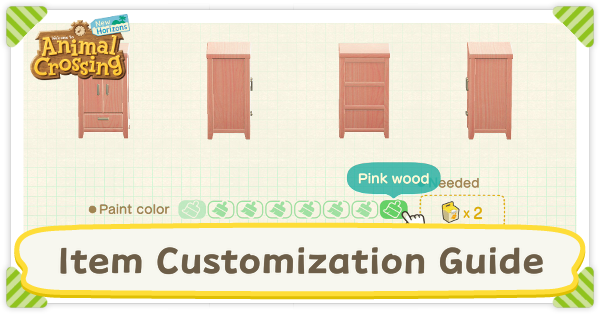
Customize your crafted furniture, tools, and phone cases with Customization Kits, or customize purchased furniture on Harv's Island in Animal Crossing: New Horizons (ACNH). Read on to learn how to unlock customization, how to customize items, and what items you can customize.
List of Contents
How to Unlock Customization
Take Tom Nook's Customization Workshop

After unlocking Nook's Cranny, you will be asked to prepare 3 plots of land for future residents. The next day, Tom Nook will teach you about customization.
During the Workshop, you craft a Wooden Wardrobe, one of the customizable items in the game. Talk to Tom Nook again after making the wardrobe and he'll ask you to customize it at the DIY Workbench next to him. You will also receive 50 customization kits.
Customization Kits Become Available at Nook's Cranny

After customizing an item for the first time, customization kits will be available at Nook's Cranny.
How to Customize Items
Have Customization Kits on Hand
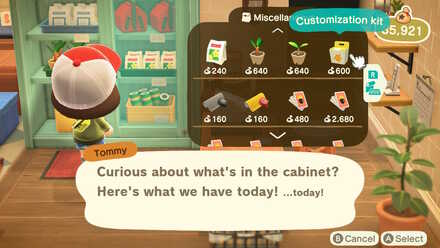
| Item | Price |
|---|---|
| Customization Kit | 600 Bells (Single) 3,000 Bells (5 Pieces) |
You can purchase customization kits at Nook's Cranny for 600 Bells per piece, or 3,000 Bells for a bundle (5 pieces). Each item requires a different number of customization kits so it is better to prepare more than what you need.
Use the Workbench with the Kits and Item in Your Pockets

With the customization kits and item in your pocket, use the workbench and select Customize something, and select the item to customize.
Select from the Customization Options

Select from the customization options. Each item can be customized differently such as changing the color and the cloth design, so try customizing a variety of items!
Customizing DIY Furniture and Tools
Items with a Brush Icon are Customizable

Items that can be customized have a brush icon on the upper left side of the recipe.
You Can Also Customize Tools

Surprisingly, Tools can also be customized. However, they will still break, so we recommend saving this for when you have plenty of resources.
The only two unbreakable tools, the Vaulting Pole and the Ladder, cannot be customized.
Color Options are Determined by Furniture Series
| Wooden Chair (from the Wooden furniture series) | |||
|---|---|---|---|
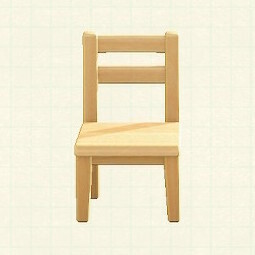 Light Wood Light Wood |
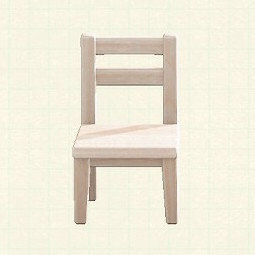 White Wood White Wood |
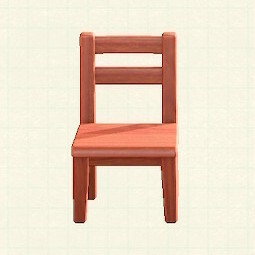 Cherry Wood Cherry Wood |
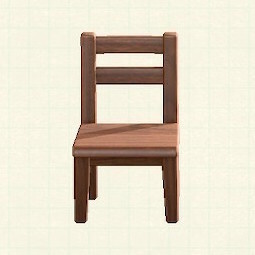 Dark Wood Dark Wood |
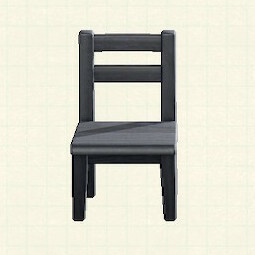 Black Black |
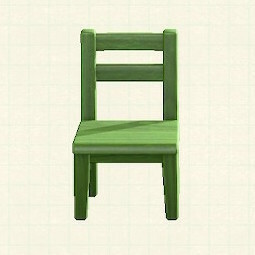 Green Green |
 Blue Blue |
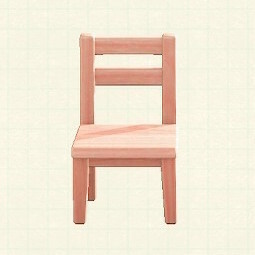 Pink Wood Pink Wood |
Most of the DIY furniture can be customized, but the colors available depend on the series of the item.
To create a unified look with a single color, collect furniture that belong in the same series.
Custom Designs are Available for Some Furniture

Aside from changing the item's color, some pieces of furniture, like large tables or beds, or anything with a cloth can be customized to have a custom design.
If you update the custom design used on an item, the item's design will update with it too.
Unlock the Pattern Option from Able Sisters
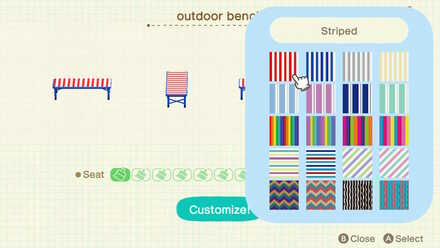
As part of the color options, you can unlock the pattern choices by talking to Sable every day in Able Sisters. Eventually, she will give you a gift that allows you to put patterns on items.
There's a variety of Pattern packs, so make sure to talk to her every day to get them all!
How to Unlock the Able Sisters Tailor Shop
Customization for Bought Furniture and Items
Customize Furniture With Cyrus and Reese

You can unlock customization for furniture that you have bought in Harv's island. You will need to unlock the Plaza first.
When you arrive at the plaza, you may choose to construct Cyrus and Reese's customization shop. You will have to donate 100,000 Bells to have it be built. Once the construction is finished, you can pay Bells to customize furniture that you have bought.
How to Find Reese & Cyrus' Customizations
Customize Select Items With DIY Kits

Some items, such as cushions and magazine features, can be customized with Customization Kits. Some also have the option to be customized with a Custom Design so you can display your items with your favorite design!
How to Customize Your Phone Case
Exchange Miles for a Customizable Phone Case Kit

| Item | Price |
|---|---|
| Customizable Phone Case Kit | 1,800 Nook Miles |
You can get phone customization kits at the Nook Stop terminal, in exchange for 1,800 Nook Miles. It will be sent to your mail the next day.
What Should You Spend Nook Miles on First?
Design Your Phone Case
 Green Green |
 Red Red |
 Pink Pink |
 Black Black |
 White White |
 Blue Blue |
 Yellow Yellow |
 Beige Beige |
 Pattern Pattern |
 Custom Custom |
You can change the color of your phone's case, or even better, design your own case by using a Custom Design.
One thing to note is that the Nook Inc. logo in the center of the phone case cannot be removed.
Animal Crossing: New Horizons (ACNH) Related Links
Hand Picked Custom Designs
How to Make Custom Design Patterns
Best Dream Towns on the Web!
| Inspirational Dream Towns | |
|---|---|
 Top Dream Addresses and Dream Towns Top Dream Addresses and Dream Towns |
|
 Japanese-Themed Japanese-Themed |
 European-Themed European-Themed |
 Horror-Themed Horror-Themed |
 Nature-Themed Nature-Themed |
Share Your Own Designs!
| QR and Creator Code Sharing |
|---|
| Custom Design Share (281) |
| Dream Address Code Share Board (531) |
Custom Design Help
| Other Custom Design Guides |
|---|
| How to Use the Custom Design Pro Editor |
| How to Share Custom Designs Online |
| How to Use and Erase Face Paint |
| How to Customize Your Furniture, Phone, and Tools |
| List of Items Customizable with Custom Designs |
Author
How to Customize Your Furniture, Phone, and Tools
Rankings
Gaming News
Popular Games

Genshin Impact Walkthrough & Guides Wiki

Honkai: Star Rail Walkthrough & Guides Wiki

Arknights: Endfield Walkthrough & Guides Wiki

Umamusume: Pretty Derby Walkthrough & Guides Wiki

Wuthering Waves Walkthrough & Guides Wiki

Pokemon TCG Pocket (PTCGP) Strategies & Guides Wiki

Abyss Walkthrough & Guides Wiki

Zenless Zone Zero Walkthrough & Guides Wiki

Digimon Story: Time Stranger Walkthrough & Guides Wiki

Clair Obscur: Expedition 33 Walkthrough & Guides Wiki
Recommended Games

Fire Emblem Heroes (FEH) Walkthrough & Guides Wiki

Pokemon Brilliant Diamond and Shining Pearl (BDSP) Walkthrough & Guides Wiki

Diablo 4: Vessel of Hatred Walkthrough & Guides Wiki

Super Smash Bros. Ultimate Walkthrough & Guides Wiki

Yu-Gi-Oh! Master Duel Walkthrough & Guides Wiki

Elden Ring Shadow of the Erdtree Walkthrough & Guides Wiki

Monster Hunter World Walkthrough & Guides Wiki

The Legend of Zelda: Tears of the Kingdom Walkthrough & Guides Wiki

Persona 3 Reload Walkthrough & Guides Wiki

Cyberpunk 2077: Ultimate Edition Walkthrough & Guides Wiki
All rights reserved
©2020 Nintendo
The copyrights of videos of games used in our content and other intellectual property rights belong to the provider of the game.
The contents we provide on this site were created personally by members of the Game8 editorial department.
We refuse the right to reuse or repost content taken without our permission such as data or images to other sites.









 How to Make Custom Fireworks Designs
How to Make Custom Fireworks Designs How to Make Wooden Paths
How to Make Wooden Paths How to Make Brick Paths
How to Make Brick Paths How to Make Platforms
How to Make Platforms How to Make Dirt Paths | The Path
How to Make Dirt Paths | The Path How to Make Tatami Mats
How to Make Tatami Mats How to Make Seashell Paths
How to Make Seashell Paths How to Make Sweets Floor Designs
How to Make Sweets Floor Designs How to Make Flowerbeds
How to Make Flowerbeds How to Make Flower Patches
How to Make Flower Patches How to Make Tile Patterns
How to Make Tile Patterns How to Make Stepping Stones
How to Make Stepping Stones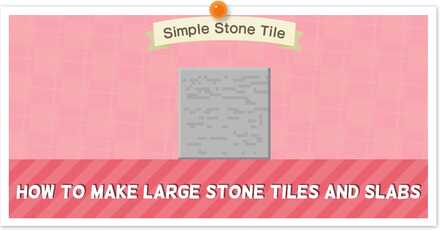 How to Make Large Stone Tiles and Slabs
How to Make Large Stone Tiles and Slabs



























how to get more storage in phn design app.... I only have 1 page for custom mades.. other people have 3 or 4 pages of storage..