All Known Bugs and Error Codes
★ NEW: Season 11 Guide | Season 11 Release Date
┗ Seasonal Content: New Uniques
┗ Seasonal Mechanic: Divine Gifts
★ NEW: Paladin Class and Lord of Hatred Expansion Release Date
★ Check out our Vessel of Hatred expansion guide
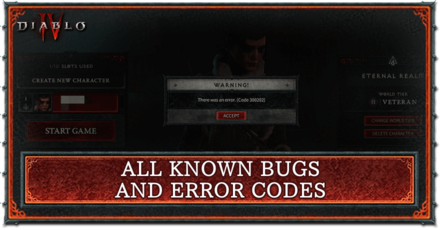
This is a compilation of all known bugs and error codes in Diablo 4 (Diablo IV). Read on to learn more about every issue currently in the game and potential fixes for each one!
List of Contents
Report an Error!
Sound Off in The Comments!
Have you experienced any errors or bugs that aren't on this page? Please let us know in the comments!
Let us know in the comments!
List of All In-Game Bugs
Vessel of Hatred Blocked Quest
Following the release of the Vessel of Hatred Expansion, many solo players have reported receiving the Blocked Quest notice. This protective measure stopped players from starting the Vessel of Hatred campaign. Restarting the console or PC seems to solve this issue.
Vessel of Hatred Blocked Quest Fix
Stuck on Loading Screen
Quite a number of players report constantly getting stuck on the Loading Screen. Some quick fixes you can do to resolve this issues are to restart the game, use your platform's "Scan and Repair" function to verify the game file's integrity, or to update your graphics card's drivers.
What to Do When Stuck on Infinite Loading Screen
Nilcar Leveling Bug
During Season 5 there was a bug that involved the Rogue class and Umbracrux Aspect that allowed players to jump from numerous levels upon defeating the boss of the Kor Dragan stronghold.
Drums of Vault Brazier Bug and How to Fix

Players are unable to interact with the brazier during the Drums of the Vault quest in the Season 3 Questline. You can fix this issue by simply exiting The Gatehall using the door on the northwest side of the map or by using your town portal.
Drums of the Vault: How to Fix the Brazier Bug
Smoldering Ashes Disappearing

Players can lose their unspent Ashes if they change World Tiers or exit to the Character Select screen. Lost Ashes will not show up on the seasonal tab and cannot be allocated to the seasonal blessings.
There is no official fix for this issue yet, but we have confirmed that exiting to the Character Select screen again or restarting the game fixes the issue.
Smoldering Ashes Bug and How to Fix
Stolen Artifice Quest Disabled
On. June 3, 2023, the Stolen Artifice side quest has been disabled by the development team, likely due to a bug during the battle with Darcel that causes them to spawn multiple times. This was confirmed by a Blizzard community manager.
However, this bug has been fixed as of the June 4 Server-side Hotfix Patch. If the bug still persists on your end after the patch, you're welcome to share it in the comments section!
Stolen Artifice Quest Walkthrough and Bug
As the World Burns Bug

Some players have reported a bug during the As the World Burns main quest in Act 2, where Donan doesn't appear after defeating Astaroth.
This bug has been fixed as of the June 4 Server-side Hotfix Patch. If the bug still persists on your end after the patch, you're welcome to share it in the comments section!
As the World Burns Quest Walkthrough and How to Fix Bug
Witch of the Wastes Dropped Vial
Teleporting to a nearby Waypoint during Witch of the Wastes causes the Vial of Purified Quicksilver to be dropped from the player's inventory. This can lead to careless players having to fight Valtha again if they fail to notice the dropped quest item.
To prevent this, either walk or ride a mount back to the Ruined Tower to finish the quest.
Witch of the Wastes Quest Walkthrough and How to Fix Bug
Fury Against Fate Bug
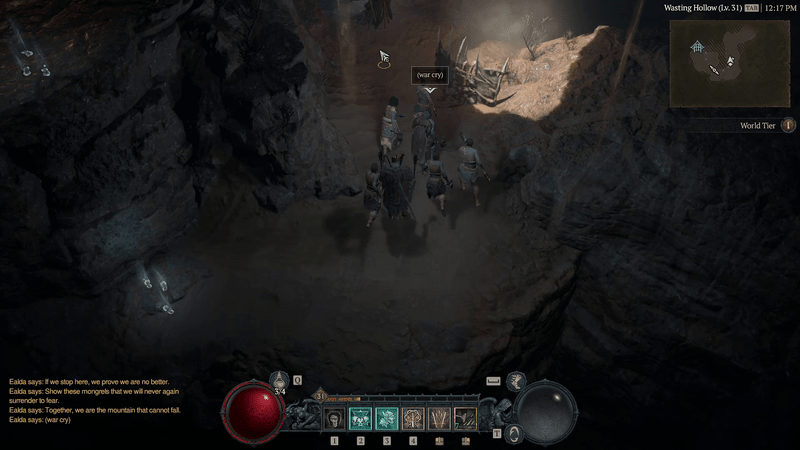
Some players on the official Blizzard forum have reported a bug where the “Clear the cannibal feeding ground” objective is unable to be cleared, possibly due to the Crane Tribe army not running down the dungeon alongside you. However, there is currently no known fix for the issue.
Our walkthrough team has not encountered this bug and cannot confirm it at this time. If you have a possible fix for this bug, you're welcome to share it in the comment section and we will make sure to confirm the fix!
Fury Against Fate Quest Walkthrough and Rewards
Bloodstained Letter Not Starting Blood and Sweat

A bug currently exists where interacting with the Bloodstained Letter at the Ruins of Qara-Yisu in Dry Steppes does not start the Blood and Sweat Side Quest.
There is currently no official fix for this bug, so if you managed to resolve this issue on your end, please share it in our comments section and we will make sure to confirm the fix!
Blood and Sweat Quest Walkthrough and Rewards
Infinite Loot Glitch

The Inifinite Loot Glitch is a corpse that you can interact with an infinite amount of times and drops random loot every time. Keep in mind that it is possible for you to get kicked out of the game if you do it too many times.
List of All Error Codes
Fenris Error
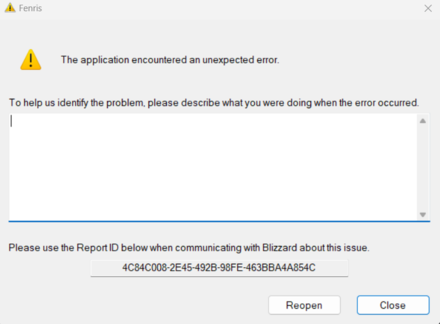
Error Code Fenris occurs when Diablo 4 encounters an unexpected error, which can happen due to various factors while playing through the game. While there are currently no official fixes or guides for this error code, we suggest taking note of the error's unique Report ID and visiting Blizzard's official support forums for further assistance.
Your Account Is Currently Locked Error (395002)
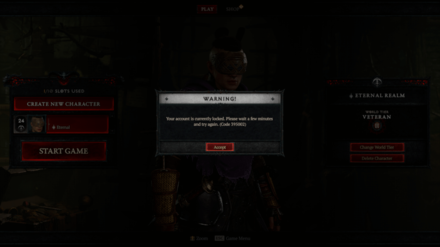
Error Code 395002 is an error that results in players being unable to successfully queue into Diablo 4. Despite what the error message says, players need not worry as the account isn't permanently locked. The issue is more likely related to the server being unable to accommodate more players.
To fix this error, we recommend waiting for a few minutes before attempting to start the game again. If this doesn't work, restarting the game and trying again can fix the issue.
How to Fix Error Code 395002:
Your Account Is Currently Locked
Unable to Find a Valid License Error (315306)

Error Code 315306 is an error exclusive to consoles that pops up upon starting Diablo 4 and prompts the player with an Unable to Find a Valid License Code screen. This error can be circumvented by downloading any free item from the PlayStation Store. Even a game or add-on not related to Diablo 4 will do the trick!
How to Fix Error Code 315306 and Unable to Find a Valid License
Game Crashing with “Diablo IV Retail is Not Responding”
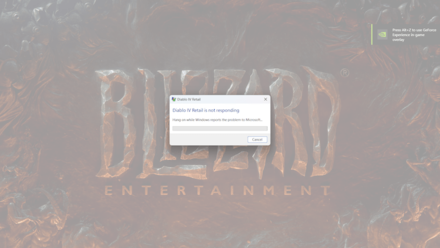
This bug occurs when starting up the game and entering the login queue for the first time, at which time the game will crash. After this occurs, the game will crash on the title screen every time, and becomes unable to return to the previously accessed login screen.
We've found a solution for this where reinstalling the game on any other disk drive will allow the game to start normally.
How to Fix Game Crashing with Diablo IV Retail is Not Responding
Network Disconnection Error
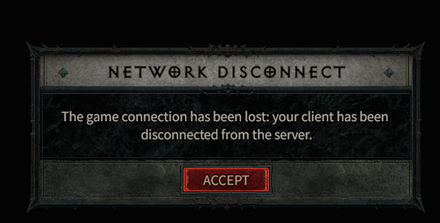
Players may experience random network disconnection errors in-game. This may be attributed to the overloaded servers. There's currently no known fix for this.
Failed Login Error (34203)

This error occurs when the player has finished waiting in the queue and is about to start the game, but a problem supposedly occurs with the login. As multiple players are experiencing this issue, it's thought to be a problem on the server side, not with the player's login information or credentials.
How to Fix Error Code 34203
Request Timeout Error (300008)
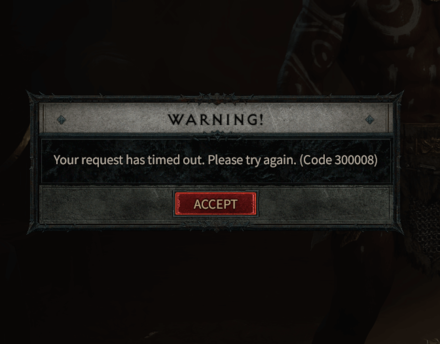
Timeouts are being reported across the open beta. From the character selection screen to in-game cutscenes, players have experienced getting booted straight back into the start menu once the timeout error pops up.
How to Fix Error Code 300008
Server Ping Failure (396022)

Error 396022 occurs whenever players fail to connect to the Diablo 4 open beta servers. This usually happens during heavy queue times or random instances of server instability.
How to Fix Error Code 396022
Valid License Error (315306)

This error happens when you try to enter the beta before the official release time, or when login authentication fails.
Error Code 300006

Error Code 300006 is an error code that appears when you try to get into the game from the character selection screen. This can occur either by entering the game from an already made character or after creating a new character. take note that the character you created before encountering the error will still be created so avoid spamming the continue button unless you wish to have your character menu be populated by level 1 characters.
Error Code 1016

Error Code 1016 occurs while the player is waiting in queue to login to the Diablo IV servers, but an issue with your connection occurs.
Lobby Server is Currently Not Available Error (397000)
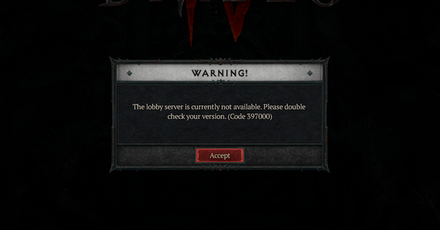
Error Code 397000 is an error of a possible mismatch in the version of the game client or the Battle.net launcher.
Cannot Activate Battle Pass (700004)
Error Code 700004 prevents players from activating their Premium Battle Pass and forces them to log out and log in again. This stops players from getting into the game.
Unidentified Errors
Error Code 300202

Error 300202 is a general error that pops up throughout the beta. This is usually experienced whenever you remove yourself from the server queues.
How to Fix Error Code 300202
Error Code 316719

Error Code 316719 generally occurs after you have been booted via a Network Disconnection Error and then attempt to rejoin the game. It likely indicates that the server is currently too busy to allow you to rejoin.
How to Fix Error Code 316719
Error Code 401003

Error Code 401003 is another general error that occurs while attempting to reconnect after a Network Disconnection error.
How to Fix Error Code 401003
Error Code 75
Error Code 75 is an authentication error that occurs if you attempt to launch the game without updating the game to the latest version.
How to Fix Error Code 75
All Beta Bugs and Issues
Reported Open Beta Issues
The following bugs and issues are being investigated by Blizzard's dev team, as per their official forum posts for PC and Consoles.
- If the player triggers the Lorath introduction cutscene while the world is in daylight, the player’s and Lorath’s shadows will shimmer in-game until the Prologue is complete. This issue will not occur if the player skips the cutscene.
- In-game voice chat may not function correctly for all players.
- Performance optimizations are still in progress. Players may encounter some performance issues, particularly on older hardware across different platforms.
- The ‘Play’ tab at the top of Character Selection is clickable but currently does not lead to another menu in the beta.
- Users may experience a queue while logging into Diablo IV during Early Access Beta Weekend. Please note that the countdown may finish and go beyond the duration listed on the queue timer. Do NOT leave the queue as this will restart the queue. We will have more accurate timers in place for Open Beta Weekend.
- During the beta players will be able to select from a wide variety of work-in-progress “Text Language” options beyond English. English will be the only available option for “Spoken Language” during the beta, but other languages will be available at launch.
- (Console Only): Player 2 may experience issues joining games with a pre-existing hero while playing couch co-op during the Prologue.
- (Console Only): Players playing Hardcore in local couch co-op on console may not be able to return to character select until both players die. This will be addressed at launch.
Beta Co-op Not Working

Couch Co-op for beta is currently not working. While it has been available during the first initial release, players have found the feature to currently be unusable.
Diablo 4 Related Guides

Game Mechanics and Activities
Upcoming Lord of Hatred Content
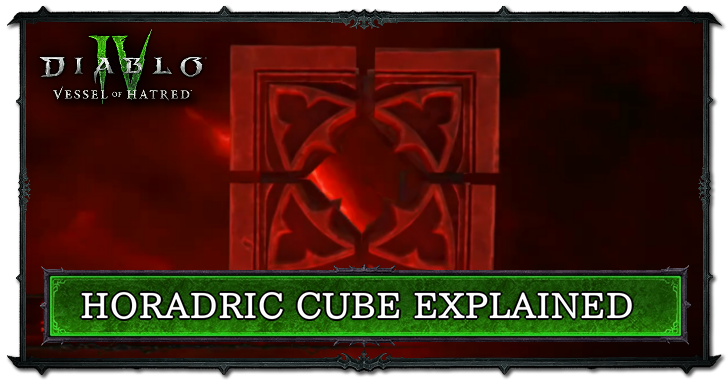 Horadric Cube Horadric Cube |
 Talisman Explained Talisman Explained |
 War Plans Explained War Plans Explained |
 Echoing Hatred Guide Echoing Hatred Guide |
Recommended Activity Guides
 Mystery Chest Locations and Map Mystery Chest Locations and Map |
- |
Comment
Every time i play after 19 mins the game crash every single time... Diablo 4 is a pile of trash..
Author
All Known Bugs and Error Codes
Rankings
- We could not find the message board you were looking for.
Gaming News
Popular Games

Genshin Impact Walkthrough & Guides Wiki

Honkai: Star Rail Walkthrough & Guides Wiki

Arknights: Endfield Walkthrough & Guides Wiki

Umamusume: Pretty Derby Walkthrough & Guides Wiki

Wuthering Waves Walkthrough & Guides Wiki

Pokemon TCG Pocket (PTCGP) Strategies & Guides Wiki

Abyss Walkthrough & Guides Wiki

Zenless Zone Zero Walkthrough & Guides Wiki

Digimon Story: Time Stranger Walkthrough & Guides Wiki

Clair Obscur: Expedition 33 Walkthrough & Guides Wiki
Recommended Games

Fire Emblem Heroes (FEH) Walkthrough & Guides Wiki

Pokemon Brilliant Diamond and Shining Pearl (BDSP) Walkthrough & Guides Wiki

Diablo 4: Vessel of Hatred Walkthrough & Guides Wiki

Super Smash Bros. Ultimate Walkthrough & Guides Wiki

Yu-Gi-Oh! Master Duel Walkthrough & Guides Wiki

Elden Ring Shadow of the Erdtree Walkthrough & Guides Wiki

Monster Hunter World Walkthrough & Guides Wiki

The Legend of Zelda: Tears of the Kingdom Walkthrough & Guides Wiki

Persona 3 Reload Walkthrough & Guides Wiki

Cyberpunk 2077: Ultimate Edition Walkthrough & Guides Wiki
All rights reserved
©2022 BLIZZARD ENTERTAINMENT, INC. ALL RIGHTS RESERVED.
All trademarks referenced herein are the properties of their respective owners.
The copyrights of videos of games used in our content and other intellectual property rights belong to the provider of the game.
The contents we provide on this site were created personally by members of the Game8 editorial department.
We refuse the right to reuse or repost content taken without our permission such as data or images to other sites.
 Vessel of Hatred
Vessel of Hatred Seasons and Season 11
Seasons and Season 11 Builds
Builds Classes
Classes Bosses
Bosses Unique Items
Unique Items Aspects
Aspects Runewords
Runewords Items
Items Tips and Tricks
Tips and Tricks Transmog
Transmog Interactive Map
Interactive Map Main Quests
Main Quests Priority Quests
Priority Quests Side Quests
Side Quests World Bosses
World Bosses Dungeons
Dungeons Strongholds
Strongholds Tempering Manuals
Tempering Manuals Gems
Gems Affixes
Affixes Skills
Skills Paragon Boards & Glyphs
Paragon Boards & Glyphs Glossary
Glossary NPCs
NPCs Mounts
Mounts Altars of Lilith
Altars of Lilith Cow Level
Cow Level PVP
PVP World Events
World Events Rare Spawns
Rare Spawns Shop Bundles
Shop Bundles News and Events
News and Events Bugs and Errors
Bugs and Errors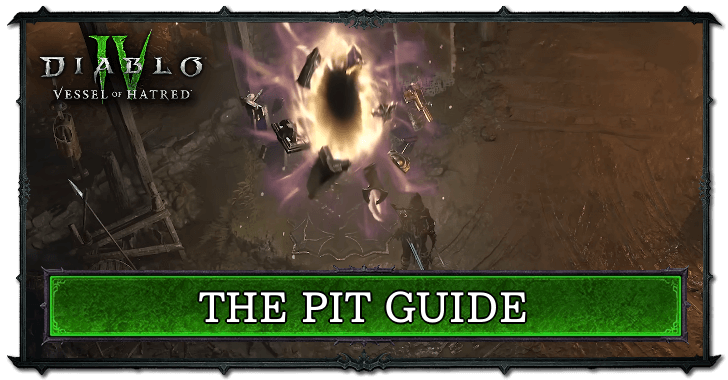 The Pit Guide
The Pit Guide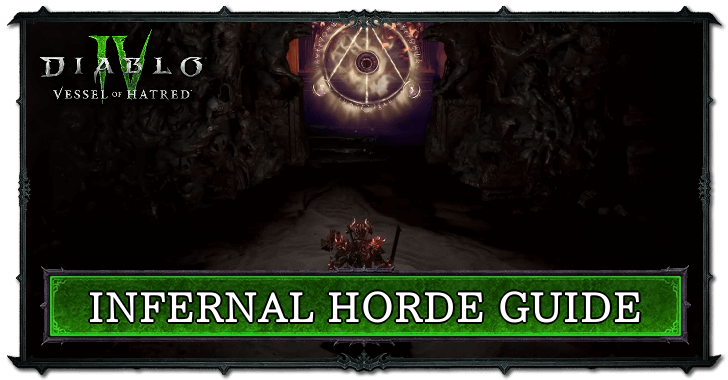 Infernal Horde Guide
Infernal Horde Guide Masterworking Guide
Masterworking Guide Helltide Event Guide
Helltide Event Guide Legion Event Guide
Legion Event Guide Nightmare Dungeon Guide
Nightmare Dungeon Guide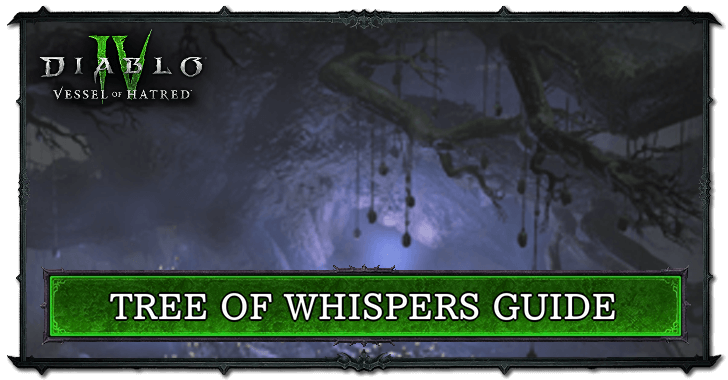 How to Complete Tree of Whispers
How to Complete Tree of Whispers Horadric Strongrooms Guide
Horadric Strongrooms Guide Nightmare Dungeon Tier List
Nightmare Dungeon Tier List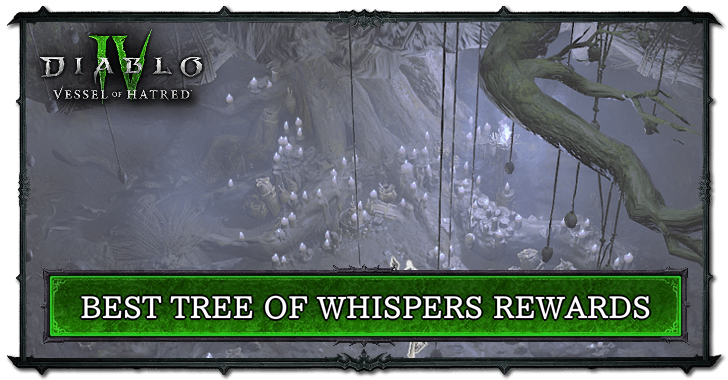 Best Tree of Whispers Rewards
Best Tree of Whispers Rewards The Tower Guide
The Tower Guide



![Animal Crossing: New Horizons Review [Switch 2] | Needlessly Crossing Over to a New Generation](https://img.game8.co/4391759/47d0408b0b8a892e453a0b90f54beb8a.png/show)






















playing on playstation, Band of First Breath ring is bugged and appearing only on mini-map.. leaving dungeon teleports item to stash box, but unable to pick item up as it is appearing under the ground when dropped.. needs to be fixed asap also, items that are not account bound are untradable between players.. has been a problem since launch of season 11.