Nahantu Interactive Map and Renown Guide
★ NEW: Season 11 Guide | Season 11 Release Date
┗ Seasonal Content: New Uniques
┗ Seasonal Mechanic: Divine Gifts
★ NEW: Paladin Class and Lord of Hatred Expansion Release Date
★ Check out our Vessel of Hatred expansion guide
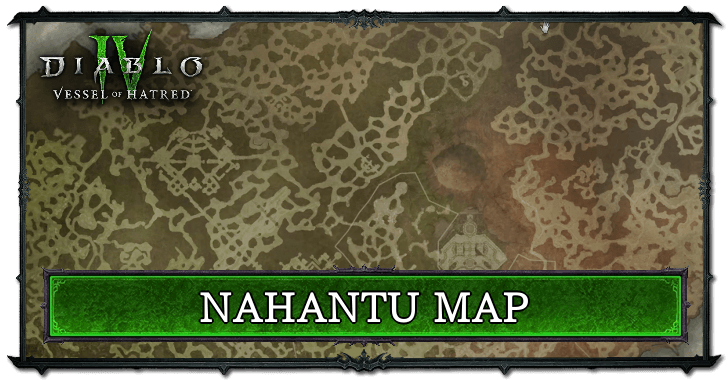
Nahantu is a new region introduced in Diablo 4: Vessel of Hatred (D4). Check out or interactive map and renown guide for Nahantu in this guide!
List of Contents
Nahantu Interactive Map
The Interactive Map both shows the location of key points on the map, and doubles as a collectible checker.
- Click an icon on the right side to show all the pins of a specific type, or click the magnifying glass button to search for a specific pin by name.
- Click a pin on the map to see its name and description, and a relevant picture or video if available.
- From here, click Mark as Acquired to indicate that you've gotten a collectible already. This will change its icon on the map to show that it has been collected, and add 1 to that pin type's Counter.
- To undo this, click on the same pin and click Restore to unclaimed.
- To check how many pins you have marked so far, check the Counter in the bottom left, and click the icon that looks like a checklist to see counters for all pin types.
- If the collected pins start to get in the way, you can hide them all by clicking the green Show Pins button on the left side.
| Icon | How to Use |
|---|---|
 | Show Names This button reveals the Name of every icon currently shown. |
 | Show Pins This button will toggle between showing and hiding all the pins which you have already marked as acquired. |
 | Fullscreen This button will change the map display to fill the screen. |
 | Search Mode Toggle This button will display a searchbar which you can use to search for an individual pin by its name. |
 | Icon Mode Toggle In Search Mode, this button will toggle you back to Icon Mode, removing the search bar and displaying the icons again. |
 | All Pins This button is shown along with the Icons on the right when there are over 6 types of pins. Click it for a full selection of all available pin types. |
 | Counter Tracks the number of pins you have of a certain type. The pin type shown is set to the page and currently cannot be changed; however, all pin type counters can be viewed by clicking the checklist icon on the right side. |
| View All Counters This icon is found on the right side of the Counter. When a map has more than one pin type, click this icon to see Counters for all pin types. | |
| Zoom In / Zoom Out This icon is found on the top left side of the map. You can press these buttons, or use your scroll wheel while hovering, to Zoom In and Out of the interactive map. |
Nahantu Renown Guide

| Nahantu Renown Overview | ||
|---|---|---|
| Waypoints | Strongholds | Side Quests |
| 6 | 3 | 35 |
| Areas Discovered | Side Dungeons | Tenet of Akarat |
| 58 | 20 | 30 |
| Total Renown for Nahantu | ||
| 2,860 Renown | ||
Nahantu Waypoints
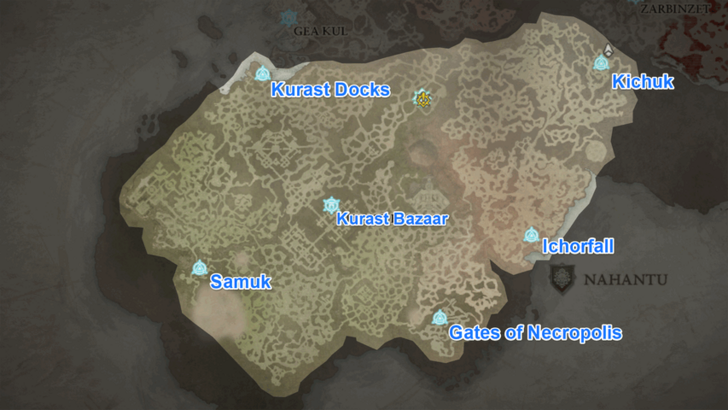 |
|
| View Full Image Here |
There are 6 waypoints in Nahantu that's part of the renown progression in Nahantu. There is another waypoint called The Den that you unlock during the campaign, but it's not counted towards renown progression.
Nahantu Strongholds
| Stronghold | Map / Location |
|---|---|
| Kichuk |
 Located north of the Ichorfall Waypoint, next to the Teganze Plateau area. |
| The Festering Dark |
 Located southwest of the Ichorfall Waypoint. |
| Chakhir |
 Located northwest of the Samuk Waypoint, west of the area of Seven Stones. |
There are a total of 3 Strongholds to conquer in Nahantu. Conquering these strongholds will unlock settlements and new waypoints, as well as some side quests.
All Nahantu Stronghold Locations
Nahantu Side Quests
| Quest Name | Location | How to Unlock |
|---|---|---|
| The Keening Spirit | Kurast Bazaar |
Quest Giver:
Nunir |
| Scout's Honor | Kurast Bazaar |
Quest Giver:
Etsehon |
| The Pit of Anguish | Kurast Bazaar |
Quest Giver:
Kyros ✓ Complete Stronghold: The Festering Dark |
| The Scales of History | Kurast Bazaar |
Quest Giver:
Mordarin |
| Tenets of Depravity: Sacrament of the Faithless | Kurast Bazaar |
Quest Giver:
Guard |
| Tenets of Depravity: An End to Suffering |
Quest Giver:
Prava (found in Gea Kul) | |
| Tenets of Depravity: Companion to Madness | Faith's Torch |
Quest Giver:
Priest Dmitriy |
| Tenets of Depravity: Scion to Blasphemies | Seared Revelation |
Quest Giver:
Marzhan the Scribe |
| Tsalir's Blessing | Diregloom Jungle |
Quest Giver:
Nahantu Hunter |
| Goatman's Bane | Diregloom Jungle |
Quest Giver:
Sutsara |
| The Ravenous Idol | Diregloom Jungle |
Quest Giver:
The Ravenous Idol |
| The Witness | Kurast Docks |
Quest Giver:
Chairul |
| Tragic Inheritance | Kurast Docks |
Quest Giver:
Ruyale |
| Return to Dust | Blighted Verge |
Quest Giver:
Rokla |
| Courage to Continue | The Sunless Holt |
Quest Giver:
Necahual |
| Love Lotus | Samuk |
Quest Giver:
Wayak |
| Everything Old | Samuk |
Quest Giver:
Dian |
| Bonded Destiny | Samuk |
Quest Giver:
Rayuhuk |
| Lost to the Jungle | The Tangle |
Quest Giver:
Nipa |
| Midnight Jaguars | Vale of the Long Mists |
Quest Giver:
Ah-Comotl |
| Cost of Doing Business | Kang Gon's Pass |
Quest Giver:
Chen |
| Shroud of Wrath | Beneath the Span |
Quest Giver:
Eoric |
| Spilled Blood | Dueling Rivers |
Quest Giver:
Yaotl |
| Snatched From the Nest | Kichuk |
Quest Giver:
Takna |
| What Stems From the Heart | Bloodstained Heights |
Quest Giver:
Abasi |
| A Canopy of Corpses | Bloodstained Heights |
Quest Giver:
Jiona |
| The Bestial Soul of Teganze | Kanahas River Basin |
Quest Giver:
Abasi |
| The Living and the Dying | The Great Shelf |
Quest Giver:
Ichiyope |
| The Deafened Mourning | Gurnok |
Quest Giver:
Wak'lan |
| The Final Rite | Gurnok |
Quest Giver:
Wak'lan |
| Depraved Wages | Titans' Graveyard |
Quest Giver:
Amarg |
| New Again | Samuk |
Quest Giver:
Dian |
| Wayward Friendship | Ichorfall |
Quest Giver:
Ajtzak |
| By Their Fruits | Beast Fate Wilderness |
Quest Giver:
Dead Traveler |
| Appeal of Faith | Gurnok |
Quest Giver:
Wak'lan |
| Bloom Where You Are Planted | Samuk |
Quest Giver:
Rukiya |
| The Cat-Eye Curse | Putrescent Larder |
Quest Giver:
Giant Jeweled Eye |
| Overcoming Suffering | Pestilence |
Quest Giver:
Etched Plaque |
| Salt the Earth | Diregloom Jungle |
Quest Giver:
Alchemist Phial |
| Two Endings | Nin-Obisu |
Quest Giver:
Memorial Shrine |
| Following Faith | Flowing Tears |
Quest Giver:
Etched Plaque |
| Tenets of Depravity: Light Be With You | Kyovashad |
Quest Giver:
Knight Penitent |
| Where Credit Is Due | Kurast Docks |
Quest Giver:
Akna |
| Blood In the Grove | Nin-Obisu |
Quest Giver:
Nipa |
There are a total of 44 side quests in Nahantu, but only 35 side quests count towards Renown progress. The 9 side quests that don't count still has rewards, but not Nahantu Renown.
The side quest Everything Old is done twice, while the side quest Tenets of Depravity: Light Be With You, found in Fractured Peaks, counts toward Nahantu Renown when completed. This causes the map to display only 33 side quests.
Nahantu Side Quests Without Renown
| Quest Name | Location | How to Unlock |
|---|---|---|
| The Ravenous Idol | Diregloom Jungle |
Quest Giver:
The Ravenous Idol |
| Lost to the Jungle | The Tangle |
Quest Giver:
Nipa |
| The Deafened Mourning | Gurnok |
Quest Giver:
Wak'lan |
| The Final Rite | Gurnok |
Quest Giver:
Wak'lan |
| By Their Fruits | Beast Fate Wilderness |
Quest Giver:
Dead Traveler |
| Appeal of Faith | Gurnok |
Quest Giver:
Wak'lan |
| Overcoming Suffering | Pestilence |
Quest Giver:
Etched Plaque |
| Two Endings | Nin-Obisu |
Quest Giver:
Memorial Shrine |
| Blood In the Grove | Nin-Obisu |
Quest Giver:
Nipa |
These 9 side quests in Nahantu don't count toward the Renown progress in Nahantu.
Nahantu Dungeons
 |
|
| View Full Image Here | |
| Kichuk #1 |
Teganze Plataeu #2-4 |
| Field of Giants #5-7 |
Restless Canopy #8-10 |
| The Festering Dark #11 |
Five Hills #12-14 |
| Seven Stones #15-17 |
Lingering Hatred #18-20 |
There are a total of 20 Dungeons in Nahantu. Receive Spiritborn Aspects when clearing these dungeons for the first time!
Nahantu Tenet of Akarat
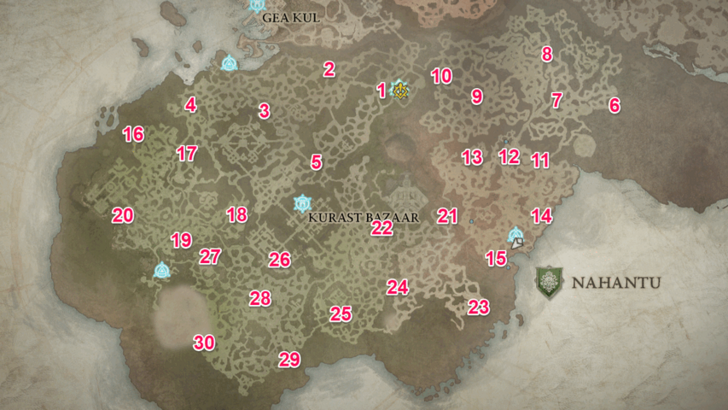 |
|
| View Full Image Here | |
| Lingering Hatred #1-5 |
Teganze Plateau #6-10 |
| Field of Giants #11-15 |
Seven Stones #16-20 |
| Restless Canopy #21-25 |
Five Hills #26-30 |
There are a total of 30 Tenet of Akarat found in Nahantu, with 5 on each areas.
Diablo 4 Related Guides

Interactive Map: All Regions in Sanctuary
All Maps and Regions
| Diablo IV Maps and Regions | |||||
|---|---|---|---|---|---|
| Fractured Peaks | Dry Steppes | Scosglen | |||
| Hawezar | Kehjistan | Nahantu | |||
Collectibles and Locations
Location Guides
| Location Guides | |||||
|---|---|---|---|---|---|
| Nahantu World Boss Location | - | ||||
Comment
Author
Nahantu Interactive Map and Renown Guide
Rankings
- We could not find the message board you were looking for.
Gaming News
Popular Games

Genshin Impact Walkthrough & Guides Wiki

Honkai: Star Rail Walkthrough & Guides Wiki

Arknights: Endfield Walkthrough & Guides Wiki

Umamusume: Pretty Derby Walkthrough & Guides Wiki

Wuthering Waves Walkthrough & Guides Wiki

Pokemon TCG Pocket (PTCGP) Strategies & Guides Wiki

Abyss Walkthrough & Guides Wiki

Zenless Zone Zero Walkthrough & Guides Wiki

Digimon Story: Time Stranger Walkthrough & Guides Wiki

Clair Obscur: Expedition 33 Walkthrough & Guides Wiki
Recommended Games

Fire Emblem Heroes (FEH) Walkthrough & Guides Wiki

Pokemon Brilliant Diamond and Shining Pearl (BDSP) Walkthrough & Guides Wiki

Diablo 4: Vessel of Hatred Walkthrough & Guides Wiki

Super Smash Bros. Ultimate Walkthrough & Guides Wiki

Yu-Gi-Oh! Master Duel Walkthrough & Guides Wiki

Elden Ring Shadow of the Erdtree Walkthrough & Guides Wiki

Monster Hunter World Walkthrough & Guides Wiki

The Legend of Zelda: Tears of the Kingdom Walkthrough & Guides Wiki

Persona 3 Reload Walkthrough & Guides Wiki

Cyberpunk 2077: Ultimate Edition Walkthrough & Guides Wiki
All rights reserved
©2022 BLIZZARD ENTERTAINMENT, INC. ALL RIGHTS RESERVED.
All trademarks referenced herein are the properties of their respective owners.
The copyrights of videos of games used in our content and other intellectual property rights belong to the provider of the game.
The contents we provide on this site were created personally by members of the Game8 editorial department.
We refuse the right to reuse or repost content taken without our permission such as data or images to other sites.




![Neverness to Everness (NTE) Review [Beta Co-Ex Test] | Rolling the Dice on Something Special](https://img.game8.co/4414628/dd3192c8f1f074ea788451a11eb862a7.jpeg/show)





















