How to Fix Error Code 397000 and Lobby Server Not Available
★ NEW: Season 11 Guide | Season 11 Release Date
┗ Seasonal Content: New Uniques
┗ Seasonal Mechanic: Divine Gifts
★ NEW: Paladin Class and Lord of Hatred Expansion Release Date
★ Check out our Vessel of Hatred expansion guide

Error Code 397000 is a Diablo 4 (D4) error message and can be fixed by updating the game's version. See how to fix Error Code 397000 and what causes it.
How to Fix Error Code 397000
Update Diablo 4 and Battle.net Launcher
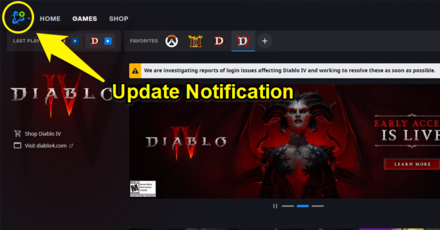
If you encounter Error 397000, there may be a recently pushed update to the game that you have yet to download. Close both the game and the Battle.net launcher, and try to log back in then update.
Change NVIDIA PhysX Configuration
| Change Nvidia PhysX Configuration | |
|---|---|
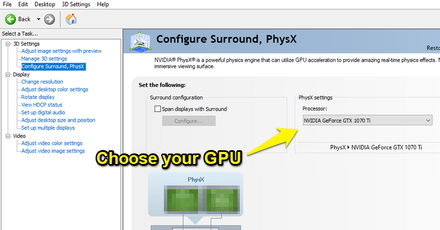 |
|
| 1 | Open NVIDIA Control Panel. |
| 2 | Under 3D Settings, select Configure Surround, PhysX. |
| 3 | Under PhysX settings, switch to your GPU from Auto-Select. |
Changing your NVIDIA PhysX configuration is a fix from the previous Betas, which has worked for some players and may work for you.
Update Graphics Drivers
If none of the steps above worked, try updating your graphics card drivers as it could be possibly be related to NVIDIA PhysX settings.
How to Update Graphics Drivers
Log In at a Later Time
It is also possible that the problem is not on your end. The Diablo 4 servers could be experiencing some problems and try logging in at a later time.
If any of these tips worked for you, or if you found a different solution, let us know in the comments below!
Server Status: Are the Diablo 4 Servers Down?
What is Error Code 397000?
Lobby Server is Currently Not Available
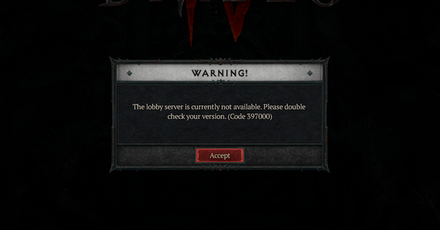
Error Code 397000 is an error regarding the lobby server not being available. It asks players to double check the version of the game. This may be caused by outdated versions of the game client and the Battle.net launcher, or the servers could be experiencing some problems.
Diablo 4 Related News

All Known Bugs and Error Codes
All Bugs and Error Codes
- Nilcar Leveling Bug
- Drums of the Vault: How to Fix the Brazier Bug
- Smoldering Ashes Bug and How to Fix
- Infinite Loot Glitch Guide
- All Known Issues and Error Codes
- How to Fix Error Code Prism
- How to Fix Error Code Fenris
- How to Fix Error Code 316723
- Ashava Not Spawning Bug
- Co-op Not Working
- Queued for Login - Authentication Pending
- How to Fix Game Crashing on Startup
- How to Fix Error Code 1016
- How to Fix Error Code 34203
- How to Fix Error Code 300008
- How to Fix Error Code 300202
- How to Fix Error Code 316719
- How to Fix Error Code 395002
- How to Fix Error Code 396022
- How to Fix Error Code 401003
- How to Fix Error Code 315306
- How to Fix Error Code 397000
- How to Fix Error Code 75
- How to Fix Error Code 700004
Comment
Author
How to Fix Error Code 397000 and Lobby Server Not Available
Rankings
- We could not find the message board you were looking for.
Gaming News
Popular Games

Genshin Impact Walkthrough & Guides Wiki

Honkai: Star Rail Walkthrough & Guides Wiki

Arknights: Endfield Walkthrough & Guides Wiki

Umamusume: Pretty Derby Walkthrough & Guides Wiki

Wuthering Waves Walkthrough & Guides Wiki

Pokemon TCG Pocket (PTCGP) Strategies & Guides Wiki

Abyss Walkthrough & Guides Wiki

Zenless Zone Zero Walkthrough & Guides Wiki

Digimon Story: Time Stranger Walkthrough & Guides Wiki

Clair Obscur: Expedition 33 Walkthrough & Guides Wiki
Recommended Games

Fire Emblem Heroes (FEH) Walkthrough & Guides Wiki

Pokemon Brilliant Diamond and Shining Pearl (BDSP) Walkthrough & Guides Wiki

Diablo 4: Vessel of Hatred Walkthrough & Guides Wiki

Super Smash Bros. Ultimate Walkthrough & Guides Wiki

Yu-Gi-Oh! Master Duel Walkthrough & Guides Wiki

Elden Ring Shadow of the Erdtree Walkthrough & Guides Wiki

Monster Hunter World Walkthrough & Guides Wiki

The Legend of Zelda: Tears of the Kingdom Walkthrough & Guides Wiki

Persona 3 Reload Walkthrough & Guides Wiki

Cyberpunk 2077: Ultimate Edition Walkthrough & Guides Wiki
All rights reserved
©2022 BLIZZARD ENTERTAINMENT, INC. ALL RIGHTS RESERVED.
All trademarks referenced herein are the properties of their respective owners.
The copyrights of videos of games used in our content and other intellectual property rights belong to the provider of the game.
The contents we provide on this site were created personally by members of the Game8 editorial department.
We refuse the right to reuse or repost content taken without our permission such as data or images to other sites.




![Animal Crossing: New Horizons Review [Switch 2] | Needlessly Crossing Over to a New Generation](https://img.game8.co/4391759/47d0408b0b8a892e453a0b90f54beb8a.png/show)





















