List of Accessibility Features
★ NEW: Season 11 Guide | Season 11 Release Date
┗ Seasonal Content: New Uniques
┗ Seasonal Mechanic: Divine Gifts
★ NEW: Paladin Class and Lord of Hatred Expansion Release Date
★ Check out our Vessel of Hatred expansion guide

Diablo 4 (D4) has a wide range of Accessibility Features to help players with difficulties in seeing and hearing. Check out the available options for dexterity, text, and vision assistance!
List of Contents
All Accessibility Features
| Available Accessibility Features |
|---|
|
|
The developers put great emphasis on accessibility and Diablo 4 ships with plenty of accessibility features out of the box. The Accessibility tab in the Options menu has a wide selection of preferences to suit the needs of most players.
Dexterity Assistance
Button Remapping

Diablo 4 allows players to remap buttons according to their preference. Key bindings for the mouse and keyboard, as well as controllers, can be changed by accessing the Options menu and going into the Controls tab.
Skill Toggle and Action Wheel Activation

There is an option to activate Skills and the Action Wheel by toggling them on or off instead of holding buttons. When this option is enabled, channeled abilities like the Barbarian's Whirlwind skill and the Sorcerer's Incinerate skill do not need to be held down anymore, which could help in alleviating finger fatigue issues.
Swap Left and Right Sticks

Players who prefer to use controllers can swap the left and right sticks, allowing access to most in-game functions by using just one hand. This option can be turned on in either the Accessibility or Controls tab.
Persist Target Lock

The Persist Target Lock option aids players in targeting enemies. When enabled, skills will lock on to enemies instead of whiffing and losing combat resource.
Text Assistance
Cinematic Subtitles

Upon starting the game, subtitles are turned on by default. Diablo 4 allows for the customization of subtitles by giving players the freedom to change font scaling, font color, and background opacity.
Speech to Text

Players with microphones can use Diablo 4's built-in Speech-to-Text function to transcribe the spoken words in chat channels. This should help players work together and coordinate strategies in difficult endgame content.
Vision Assistance
Font and Cursor Resizing

The screen can get a little too busy as players cleave through hordes of demons. To help with this, the developers included an option to change the font and mouse cursor into three different sizes.
In-Game Gear Audio Cues
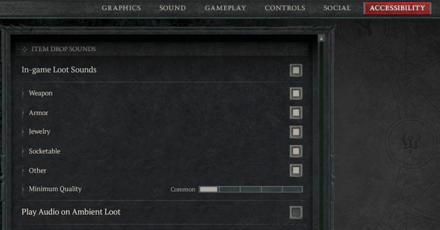
Audio cues can be turned on to help notify players of important gear drops. This is especially helpful when there are a lot of things going on in the screen.
Player and Item Highlighting

To further help with visibility, there is an option available to highlight the player's character and item drops. The colors can be changed via the in-game color picker or hex codes.
Screen Reader

Players who have vision difficulties can take advantage of the built-in screen reader. The screen reader has a few options that can be tweaked like volume, speed, and voice type.
Diablo 4 Related Guides

Beginner Guides and Best Tips for Getting Started
Tips and Tricks
Comment
Author
List of Accessibility Features
Rankings
- We could not find the message board you were looking for.
Gaming News
Popular Games

Genshin Impact Walkthrough & Guides Wiki

Honkai: Star Rail Walkthrough & Guides Wiki

Arknights: Endfield Walkthrough & Guides Wiki

Umamusume: Pretty Derby Walkthrough & Guides Wiki

Wuthering Waves Walkthrough & Guides Wiki

Pokemon TCG Pocket (PTCGP) Strategies & Guides Wiki

Abyss Walkthrough & Guides Wiki

Zenless Zone Zero Walkthrough & Guides Wiki

Digimon Story: Time Stranger Walkthrough & Guides Wiki

Clair Obscur: Expedition 33 Walkthrough & Guides Wiki
Recommended Games

Fire Emblem Heroes (FEH) Walkthrough & Guides Wiki

Pokemon Brilliant Diamond and Shining Pearl (BDSP) Walkthrough & Guides Wiki

Diablo 4: Vessel of Hatred Walkthrough & Guides Wiki

Super Smash Bros. Ultimate Walkthrough & Guides Wiki

Yu-Gi-Oh! Master Duel Walkthrough & Guides Wiki

Elden Ring Shadow of the Erdtree Walkthrough & Guides Wiki

Monster Hunter World Walkthrough & Guides Wiki

The Legend of Zelda: Tears of the Kingdom Walkthrough & Guides Wiki

Persona 3 Reload Walkthrough & Guides Wiki

Cyberpunk 2077: Ultimate Edition Walkthrough & Guides Wiki
All rights reserved
©2022 BLIZZARD ENTERTAINMENT, INC. ALL RIGHTS RESERVED.
All trademarks referenced herein are the properties of their respective owners.
The copyrights of videos of games used in our content and other intellectual property rights belong to the provider of the game.
The contents we provide on this site were created personally by members of the Game8 editorial department.
We refuse the right to reuse or repost content taken without our permission such as data or images to other sites.




![Neverness to Everness (NTE) Review [Beta Co-Ex Test] | Rolling the Dice on Something Special](https://img.game8.co/4414628/dd3192c8f1f074ea788451a11eb862a7.jpeg/show)





















