How to Update Graphics Drivers
★ NEW: Season 11 Guide | Season 11 Release Date
┗ Seasonal Content: New Uniques
┗ Seasonal Mechanic: Divine Gifts
★ NEW: Paladin Class and Lord of Hatred Expansion Release Date
★ Check out our Vessel of Hatred expansion guide

Diablo 4 (D4) comes with new features and will require the latest graphics drivers to run smoothly and without errors. See how to update your NVIDIA or AMD graphics cards, as well as why you should keep them up to date!
How to Update Graphics Drivers
NVIDIA Graphics Cards
| # | Update NVIDIA Graphics Drivers |
|---|---|
| 1 |
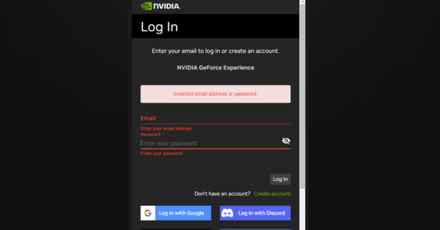 Open GeForce Experience and log in if you already have an account. If you do not have one, register an account first with your preferred method. |
| 2 |
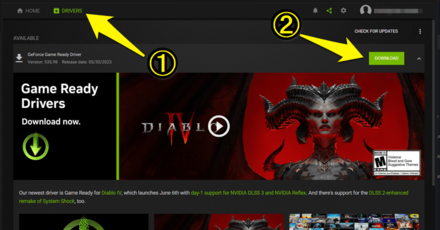 At the GeForce Experience menu, click on the Drivers tab on the top left, and then hit the Download button at the right-hand side. When the download finishes, select Express Installation for faster installation. Otherwise, Select Custom Installation if you need to tweak some settings beforehand. |
| 3 |
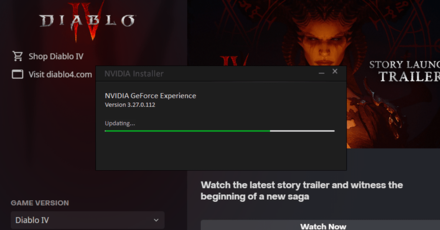 Wait for the installation to finish. |
| 4 |
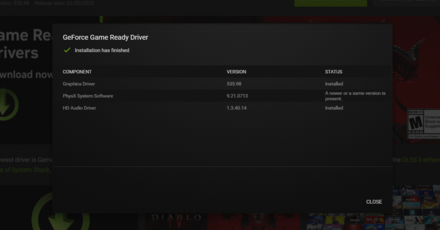 After installation, you should see a pop-up window with the latest versions confirming the update is successful. |
AMD Graphics Cards
| # | Update AMD Graphics Drivers |
|---|---|
| 1 |
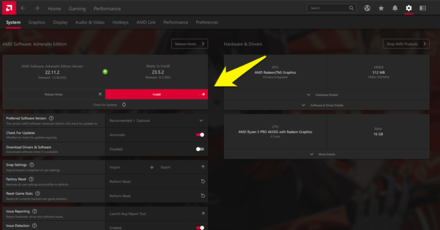 Open AMD Software: Adrenalin Edition. |
| 2 |
 In the pop-up menu, hit Install as well as in the next menu and wait for installation to finish. |
Why Update Graphics Drivers?
Meet System Requirements

Diablo 4 is a new game that will require updates on both old and new systems. It is recommended that you update to the latest graphics drivers to ensure the game runs on at least the minimum settings.
Improve Game Performance

Diablo 4 comes with a modern look as well as more enemies on screen. This will use up more system resources and the updated drivers guarantee that Diablo 4 runs as smooth as possible.
Diablo 4 Related Guides

Beginner Guides and Best Tips for Getting Started
Tips and Tricks
Comment
Author
How to Update Graphics Drivers
Rankings
- We could not find the message board you were looking for.
Gaming News
Popular Games

Genshin Impact Walkthrough & Guides Wiki

Honkai: Star Rail Walkthrough & Guides Wiki

Arknights: Endfield Walkthrough & Guides Wiki

Umamusume: Pretty Derby Walkthrough & Guides Wiki

Wuthering Waves Walkthrough & Guides Wiki

Pokemon TCG Pocket (PTCGP) Strategies & Guides Wiki

Abyss Walkthrough & Guides Wiki

Zenless Zone Zero Walkthrough & Guides Wiki

Digimon Story: Time Stranger Walkthrough & Guides Wiki

Clair Obscur: Expedition 33 Walkthrough & Guides Wiki
Recommended Games

Fire Emblem Heroes (FEH) Walkthrough & Guides Wiki

Pokemon Brilliant Diamond and Shining Pearl (BDSP) Walkthrough & Guides Wiki

Diablo 4: Vessel of Hatred Walkthrough & Guides Wiki

Super Smash Bros. Ultimate Walkthrough & Guides Wiki

Yu-Gi-Oh! Master Duel Walkthrough & Guides Wiki

Elden Ring Shadow of the Erdtree Walkthrough & Guides Wiki

Monster Hunter World Walkthrough & Guides Wiki

The Legend of Zelda: Tears of the Kingdom Walkthrough & Guides Wiki

Persona 3 Reload Walkthrough & Guides Wiki

Cyberpunk 2077: Ultimate Edition Walkthrough & Guides Wiki
All rights reserved
©2022 BLIZZARD ENTERTAINMENT, INC. ALL RIGHTS RESERVED.
All trademarks referenced herein are the properties of their respective owners.
The copyrights of videos of games used in our content and other intellectual property rights belong to the provider of the game.
The contents we provide on this site were created personally by members of the Game8 editorial department.
We refuse the right to reuse or repost content taken without our permission such as data or images to other sites.


























