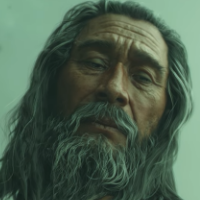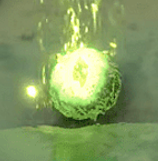Login Queue Times for Season 1
★ NEW: Season 11 Guide | Season 11 Release Date
┗ Seasonal Content: New Uniques
┗ Seasonal Mechanic: Divine Gifts
★ NEW: Paladin Class and Lord of Hatred Expansion Release Date
★ Check out our Vessel of Hatred expansion guide

The queue time in Diablo 4 (D4) will generally take 10-30 minutes at the start of Season 1 due to the amount of people entering the game. Learn more about how long it can take to get into the game, and if you can make the queue faster down below!
How Long Do Login Queues Take?
Takes Around 10 to 30 Minutes
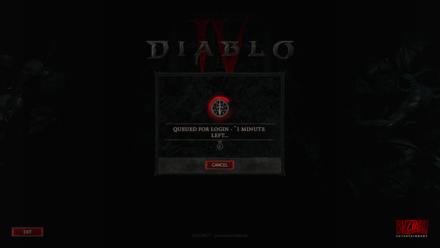
Although the Queue Time listed generally shows 1-3 minutes, the loading time may take as long as 10x longer than listed, taking from 10 to 30 minutes for a new player to join the game.
It's expected that the wait times will get shorter as Season 1 continues, and right now the times are extended due to the sudden user influx from the release of the game.
Depends on Number of Users Joining
The queue time can vary depending on when you launch the game based on how much people are entering the game at the same time. According to a response in the official Battle.Net app, the countdown may finish and go beyond the listed queue timer.
There might also be issues with the authentication servers which can lead to slow or failed login attempts. Check our Server Status page to see if there are currently any issues associated with logging in to the server.
Can You Make the Queue Go Faster?
There doesn't seem to be a way to speed up your position in the login queue, so you'll need to simply wait at your place in the queue until you get into the game.
Don't Try to Exit the Queue
You will be able to enter the game if you are patient. Do not leave the queue or restart your game.
No Method to Change Regions
Currently, there's no method to change your region to make the queue go faster.
Diablo 4 Related Guides

All News Categories
| All News Categories | ||
|---|---|---|
| Patch Notes and Updates | Livestreams and Dev Blogs | List of Events |
Latest News and Events
-
![]()
Season 12 Release Date
Updated 2/5/2026
Season 12 releases either at the end of Season 11 or with the Lord of Hatred Expansion!
-
![]()
Goblin Event Guide
Updated 12/18/2025
The March of the Goblins return to Sanctuary, hunt and hoard for a ton of rewards!
-
![]()
Lord of Hatred Release Date
Updated 2/12/2026
The final battle with Mephisto draws near. Find out when the latest expansion will drop!
-
![]()
The Paladin Class Returns
Updated 12/12/2025
The Paladin class returns to Sanctuary! Find out how to play as the Paladin in Season 11, Divine Intervention.
-
![]()
Starcraft Collaboration
Updated 9/26/2025
New Starcraft-themed cosmetics is available in the in-game shop and through a Twitch Drop Campaign starting on September 26!
-
![]()
Patch 2.2.1 Update - May 14
Updated 5/13/2025
See all the class buffs and game updates done with Patch 2.2.1.
-
![]()
Berserk Twitch Drops
Updated 5/7/2025
Claimed free cosmetics exclusive to the Berserk collaboration!
-
![]()
Berserk Collaboration
Updated 5/7/2025
Check out the all-new cosmetic items created in collaboration with the Berserk anime!
-
![]()
2025 Roadmap and Schedule
Updated 9/23/2025
Check out all the upcoming content for the year 2025!
Author
Login Queue Times for Season 1
Rankings
- We could not find the message board you were looking for.
Gaming News
Popular Games

Genshin Impact Walkthrough & Guides Wiki

Honkai: Star Rail Walkthrough & Guides Wiki

Arknights: Endfield Walkthrough & Guides Wiki

Umamusume: Pretty Derby Walkthrough & Guides Wiki

Wuthering Waves Walkthrough & Guides Wiki

Pokemon TCG Pocket (PTCGP) Strategies & Guides Wiki

Abyss Walkthrough & Guides Wiki

Zenless Zone Zero Walkthrough & Guides Wiki

Digimon Story: Time Stranger Walkthrough & Guides Wiki

Clair Obscur: Expedition 33 Walkthrough & Guides Wiki
Recommended Games

Fire Emblem Heroes (FEH) Walkthrough & Guides Wiki

Pokemon Brilliant Diamond and Shining Pearl (BDSP) Walkthrough & Guides Wiki

Diablo 4: Vessel of Hatred Walkthrough & Guides Wiki

Super Smash Bros. Ultimate Walkthrough & Guides Wiki

Yu-Gi-Oh! Master Duel Walkthrough & Guides Wiki

Elden Ring Shadow of the Erdtree Walkthrough & Guides Wiki

Monster Hunter World Walkthrough & Guides Wiki

The Legend of Zelda: Tears of the Kingdom Walkthrough & Guides Wiki

Persona 3 Reload Walkthrough & Guides Wiki

Cyberpunk 2077: Ultimate Edition Walkthrough & Guides Wiki
All rights reserved
©2022 BLIZZARD ENTERTAINMENT, INC. ALL RIGHTS RESERVED.
All trademarks referenced herein are the properties of their respective owners.
The copyrights of videos of games used in our content and other intellectual property rights belong to the provider of the game.
The contents we provide on this site were created personally by members of the Game8 editorial department.
We refuse the right to reuse or repost content taken without our permission such as data or images to other sites.