How to Make a Battle.Net Account
★ NEW: Season 11 Guide | Season 11 Release Date
┗ Seasonal Content: New Uniques
┗ Seasonal Mechanic: Divine Gifts
★ NEW: Paladin Class and Lord of Hatred Expansion Release Date
★ Check out our Vessel of Hatred expansion guide

This guide will feature everything you need to know about creating a Battle.Net account in preparation for Diablo 4 (D4)! It includes setting up your e-mail, password, and BattleTag so you won't be left out!
How to Make a Battle.Net Account
Visit the Battle.Net Website
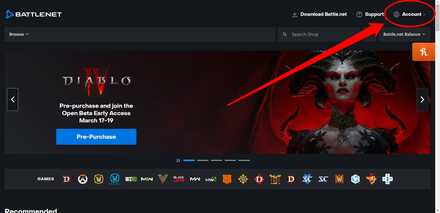
Go to the Battle.Net Homepage. On the website, hover on the Account tab at the top-right corner of the homepage then click Sign Up.
Select Your Country and Enter Your Date of Birth

After that, you will be taken to the Account Creation page. Select your country and enter your date of birth then press continue after every step!
Enter Your Name
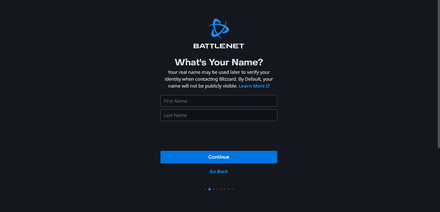
The next step is enter your name to verify your identity. Be assured that your name will not be displayed publicly.
Enter Your E-Mail Address
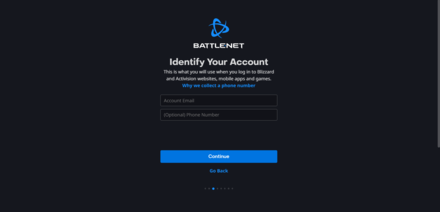
You will also need to enter your e-mail address since this is what you will use to log in to your account. Imporatant notifications about your account will also be sent to this e-mail. Additionally, you can input your phone number to further protect and secure your account.
Review the Terms
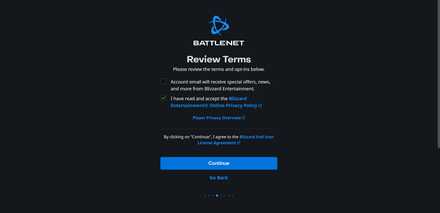
Following that, you should review Blizzard's terms and policies. If you agree with them, simply click on the box that states you agree to the terms. You may also uncheck the box that states you will receive Blizzard notifications if you do not want to subscribe to their newsletter.
Create Your Password
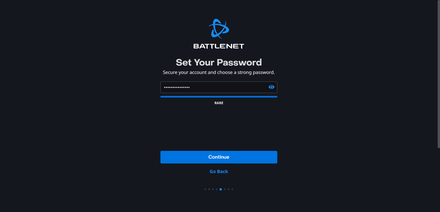
Afterwards, you will be asked to create a new password for your account. It is best to have a password that has an uppercase letter, a number, and a keyboard symbol included to ensure the safety of your account.
Create Your BattleTag Name

Next, create your unique BattleTag name, or have it randomized by clicking on the randomize button.
Account Success
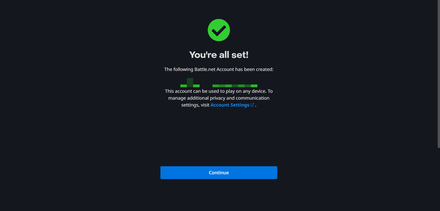
Once you finish the previous step, you will be sent to this page. Congrats! You have successfully created a Battle.Net account that can play Diablo IV and other Blizzard titles.
Check Your E-Mail
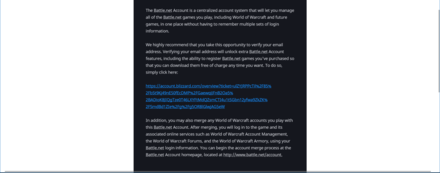
When you have successfully created an account, you will receive an e-mail to verify the e-mail address you used. It is important to verify your e-mail to protect your account from malicious users.
Check your inbox for a message from Battle.Net and click on the URL attached to it. You will be taken to a website letting you know that your e-mail has been verified.
How to Get Early Access to the Open Beta
How to Log In to Battle.Net
| 1 | Visit the Battle.Net Homepage |
| 2 | Enter Your E-Mail and Password |
Visit the Battle.Net Homepage
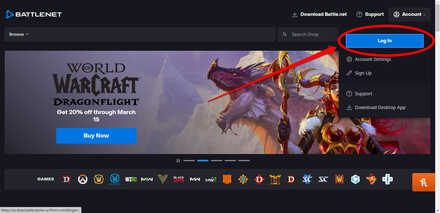
Go to the Battle.Net website and hover on the Account tab on the top-right corner. Then, click on the blue Log In button.
Enter Your E-Mail and Password
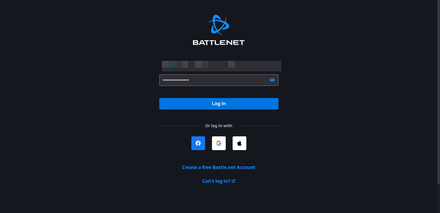
Afterwards, enter the e-mail address and password you used to create your account, and click on the blue Log In button. You would be logged in to your account if you entered the correct details!
KFC Double Down Beta Code Promo
Related Articles

Beginner Guides and Best Tips for Getting Started
Tips and Tricks
Author
How to Make a Battle.Net Account
Rankings
- We could not find the message board you were looking for.
Gaming News
Popular Games

Genshin Impact Walkthrough & Guides Wiki

Honkai: Star Rail Walkthrough & Guides Wiki

Arknights: Endfield Walkthrough & Guides Wiki

Umamusume: Pretty Derby Walkthrough & Guides Wiki

Wuthering Waves Walkthrough & Guides Wiki

Pokemon TCG Pocket (PTCGP) Strategies & Guides Wiki

Abyss Walkthrough & Guides Wiki

Zenless Zone Zero Walkthrough & Guides Wiki

Digimon Story: Time Stranger Walkthrough & Guides Wiki

Clair Obscur: Expedition 33 Walkthrough & Guides Wiki
Recommended Games

Fire Emblem Heroes (FEH) Walkthrough & Guides Wiki

Pokemon Brilliant Diamond and Shining Pearl (BDSP) Walkthrough & Guides Wiki

Diablo 4: Vessel of Hatred Walkthrough & Guides Wiki

Super Smash Bros. Ultimate Walkthrough & Guides Wiki

Yu-Gi-Oh! Master Duel Walkthrough & Guides Wiki

Elden Ring Shadow of the Erdtree Walkthrough & Guides Wiki

Monster Hunter World Walkthrough & Guides Wiki

The Legend of Zelda: Tears of the Kingdom Walkthrough & Guides Wiki

Persona 3 Reload Walkthrough & Guides Wiki

Cyberpunk 2077: Ultimate Edition Walkthrough & Guides Wiki
All rights reserved
©2022 BLIZZARD ENTERTAINMENT, INC. ALL RIGHTS RESERVED.
All trademarks referenced herein are the properties of their respective owners.
The copyrights of videos of games used in our content and other intellectual property rights belong to the provider of the game.
The contents we provide on this site were created personally by members of the Game8 editorial department.
We refuse the right to reuse or repost content taken without our permission such as data or images to other sites.


























