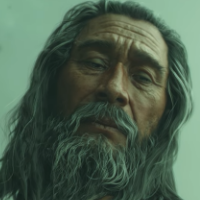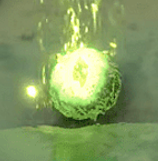Preload Date and Time: How to Preload
★ NEW: Season 11 Guide | Season 11 Release Date
┗ Seasonal Content: New Uniques
┗ Seasonal Mechanic: Divine Gifts
★ NEW: Paladin Class and Lord of Hatred Expansion Release Date
★ Check out our Vessel of Hatred expansion guide
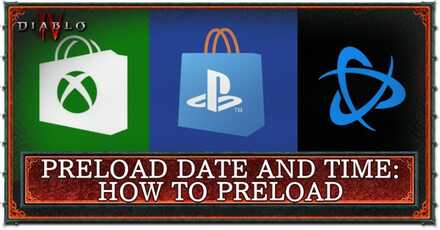
Preload the full release of Diablo 4 (D4) starting May 30 at 4 p.m. PDT for Windows PC, Xbox, and PlayStation. Read on for all the answers to questions about pre-loading the game, such as when you can start to pre-load the game, the pre-load file size, if you should download High Resolution Assets, and how to pre-load the game!
List of Contents
When Does the Preload Start?
Available Now as of May 30 at 4 p.m. PDT on All Platforms
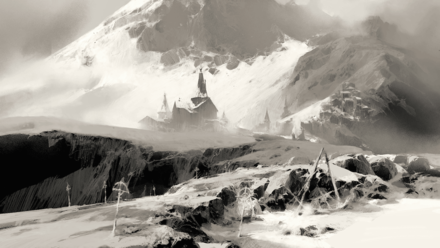
The Preload for Diablo 4 is now available for all platforms and regions! It's a big one, so be sure to download in advance so you're ready to play on release.
Preload File Size
84.40 GB on PC, 46.80 GB without High Resolution Assets

Diablo 4 requires a hefty 84.40 GB to preload on PC, or only 46.80 GB if you choose to exclude High Resolution Assets. While that isn't as big as other recent releases like Jedi Survivor, we might be in for more downloads if a Day 1 Patch is released.
Should I Download High Resolution Assets?
Only if Playing on 4K or Ultra settings

Interestingly, there's an option to download a lighter version at only 46.80 GB excluding High Resolution Assets. According to the informational notice about the option within Battle.net, only players with 4K monitors or who will play on Ultra settings need to download the High Resolution Assets.
Since excluding the High Resolution Assets will save substantial disk space, it's best not to download them if your setup doesn't support 4K or Ultra settings, as they likely won't be utilized at all during your gameplay.
System Requirements for Diablo IV
How to Preload
On PlayStation Platforms
| Step 1 | Proceed to the PS Store on your platform |
|---|---|
| Step 2 | Look for Diablo IV on the search tab and go on the game's page |
| Step 3 | Tap on the Preload button to start the download |
| Step 4 | Once the download finishes, you can start playing on launch day! |
On Xbox Platforms
| Step 1 | Proceed to the Xbox Store on your platform |
|---|---|
| Step 2 | Look for Diablo IV on the search tab and go on the game's page |
| Step 3 | Tap on the Preload button to start the download |
| Step 4 | Once the download finishes, you can start playing on launch day! |
Note: Above are the usual steps when pre-loading on the Xbox Store. Diablo IV is still unconfirmed to have pre-load on Xbox
On PC Platforms
| Step 1 | Proceed to the Battle.Net Store app on your PC |
|---|---|
| Step 2 | Look for Diablo IV on the search tab and go on the game's page |
| Step 3 | Tap on the Preload button to start the download |
| Step 4 | Once the download finishes, you can start playing on launch day! |
Note: Above are the usual steps when pre-loading on Battle.Net. Diablo IV is still unconfirmed to have pre-load on Battle.Net
Related Articles

All News Categories
| All News Categories | ||
|---|---|---|
| Patch Notes and Updates | Livestreams and Dev Blogs | List of Events |
Latest News and Events
-
![]()
Season 12 Release Date
Updated 2/5/2026
Season 12 releases either at the end of Season 11 or with the Lord of Hatred Expansion!
-
![]()
Goblin Event Guide
Updated 12/18/2025
The March of the Goblins return to Sanctuary, hunt and hoard for a ton of rewards!
-
![]()
Lord of Hatred Release Date
Updated 2/12/2026
The final battle with Mephisto draws near. Find out when the latest expansion will drop!
-
![]()
The Paladin Class Returns
Updated 12/12/2025
The Paladin class returns to Sanctuary! Find out how to play as the Paladin in Season 11, Divine Intervention.
-
![]()
Starcraft Collaboration
Updated 9/26/2025
New Starcraft-themed cosmetics is available in the in-game shop and through a Twitch Drop Campaign starting on September 26!
-
![]()
Patch 2.2.1 Update - May 14
Updated 5/13/2025
See all the class buffs and game updates done with Patch 2.2.1.
-
![]()
Berserk Twitch Drops
Updated 5/7/2025
Claimed free cosmetics exclusive to the Berserk collaboration!
-
![]()
Berserk Collaboration
Updated 5/7/2025
Check out the all-new cosmetic items created in collaboration with the Berserk anime!
-
![]()
2025 Roadmap and Schedule
Updated 9/23/2025
Check out all the upcoming content for the year 2025!
Author
Preload Date and Time: How to Preload
Rankings
- We could not find the message board you were looking for.
Gaming News
Popular Games

Genshin Impact Walkthrough & Guides Wiki

Honkai: Star Rail Walkthrough & Guides Wiki

Arknights: Endfield Walkthrough & Guides Wiki

Umamusume: Pretty Derby Walkthrough & Guides Wiki

Wuthering Waves Walkthrough & Guides Wiki

Pokemon TCG Pocket (PTCGP) Strategies & Guides Wiki

Abyss Walkthrough & Guides Wiki

Zenless Zone Zero Walkthrough & Guides Wiki

Digimon Story: Time Stranger Walkthrough & Guides Wiki

Clair Obscur: Expedition 33 Walkthrough & Guides Wiki
Recommended Games

Fire Emblem Heroes (FEH) Walkthrough & Guides Wiki

Pokemon Brilliant Diamond and Shining Pearl (BDSP) Walkthrough & Guides Wiki

Diablo 4: Vessel of Hatred Walkthrough & Guides Wiki

Super Smash Bros. Ultimate Walkthrough & Guides Wiki

Yu-Gi-Oh! Master Duel Walkthrough & Guides Wiki

Elden Ring Shadow of the Erdtree Walkthrough & Guides Wiki

Monster Hunter World Walkthrough & Guides Wiki

The Legend of Zelda: Tears of the Kingdom Walkthrough & Guides Wiki

Persona 3 Reload Walkthrough & Guides Wiki

Cyberpunk 2077: Ultimate Edition Walkthrough & Guides Wiki
All rights reserved
©2022 BLIZZARD ENTERTAINMENT, INC. ALL RIGHTS RESERVED.
All trademarks referenced herein are the properties of their respective owners.
The copyrights of videos of games used in our content and other intellectual property rights belong to the provider of the game.
The contents we provide on this site were created personally by members of the Game8 editorial department.
We refuse the right to reuse or repost content taken without our permission such as data or images to other sites.