How to Transmog Gear and All Transmog and Cosmetic Types
★ NEW: Season 11 Guide | Season 11 Release Date
┗ Seasonal Content: New Uniques
┗ Seasonal Mechanic: Divine Gifts
★ NEW: Paladin Class and Lord of Hatred Expansion Release Date
★ Check out our Vessel of Hatred expansion guide

In Diablo 4 (D4), you can Transmog weapons and armor with cosmetics to change their appearance without affecting their stats. Read on to learn how to Transmog equipment, and to see a list of cosmetics!
| Cosmetics and Transmog Guides | |
|---|---|
| All Transmogs and Cosmetics | Midwinter Transmogs and Cosmetics |
List of Contents
How to Transmog Equipment
Access Wardrobe to Transmog
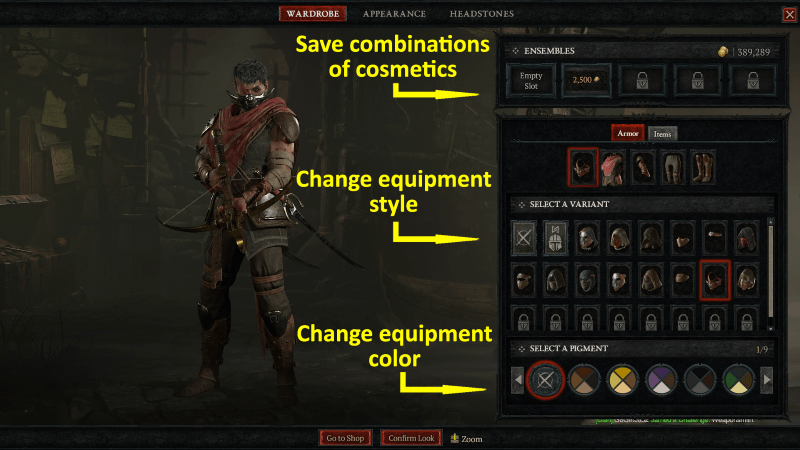
You can access the Transmog menu in any settlement through the Wardrobe, which appears as a door-like icon on your map. From here, you can find different options to customize the appearance and color of your equipment.
In addition, you can save your current combination of cosmetics as an Ensemble, allowing you to revert to it after making any changes.
Wardrobe Can Also Be Accessed in the Inventory

As of Season 7, you can now change your transmog by accessing the wardrobe from your inventory menu. This will immediately lead into the same wardrobe menu you can access from towns to change your current cosmetic into one you'd prefer to equip.
List of Transmogs and Cosmetics
Armor Set Transmogs and Cosmetics

Armor Set transmogs are unlocked by salvaging any extra armor pieces you loot at the Blacksmith. They can also be purchased as cosmetics using Platinum at the in-game Shop. Check out our full list of all armor set transmogs in Diablo 4 and see what each of them look like, in-game.
Weapon Transmogs and Cosmetics
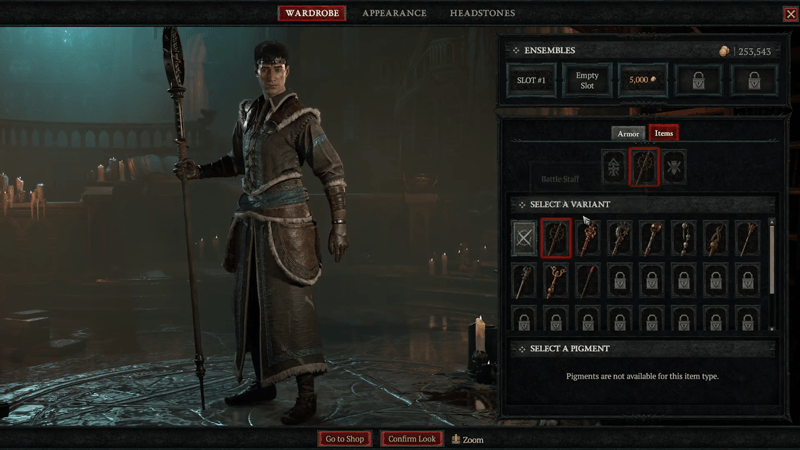
Players of Diablo 4 can also change the appearance of their character's weapons by applying weapon transmogs. Unlock them via salvage in-game, or purchase some using Platinum to customize your character. Check out our list of all weapon transmogs and see what each of them look like when equipped!
Mount Trophies
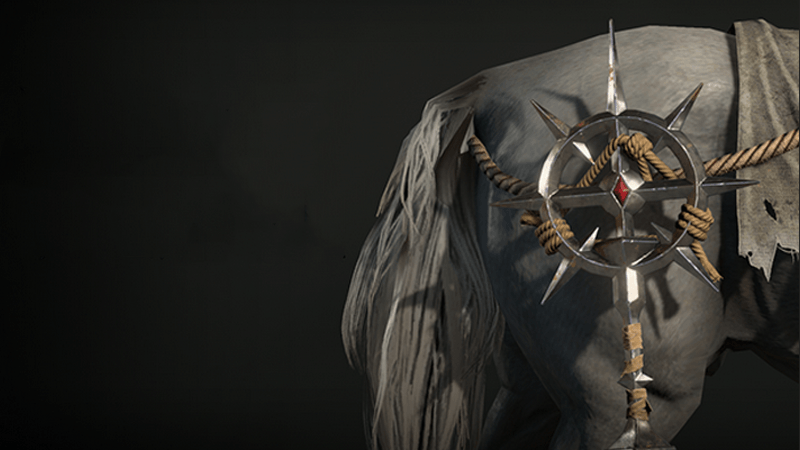
Mount Trophies are cosmetic items for Mounts. Equipped at the rear of the horse, they add another cosmetic layer to your mount outside of the different Mount Armors in the game.
Back Trophies

Back Trophies are equipped directly to your character, adding another layer of cosmetics to your armor and weapon transmogs. Purchase them from the Shop or unlock them in-game to fully customize your character for Diablo 4's multiplayer open-world experience.
Emotes
Emotes allow you to visually communicate with other players while exploring the open world of Diablo 4. Check out our guide for a list of all the currently available emotes in Diablo 4!
Headstone Cosmetics

Headstones add a bit of flair to your character after they die in battle. Show off one last time before you hit the respawn button by equipping custom headstone cosmetics purchased from the Shop!
Markings

Markings are the paint and tattoos that players can add to their character during character creation and via the Wardrobe, later in the game. Customize your character model using the different default markings as well as a few of the exclusive markings available at the Shop!
Mount Armors

Give your steed some style whenever you journey together with the help of Mount Armors. These can be equipped at the Stables along with other accessories for your Mount!
Diablo 4 Related Guides

Game Mechanics and Activities
Upcoming Lord of Hatred Content
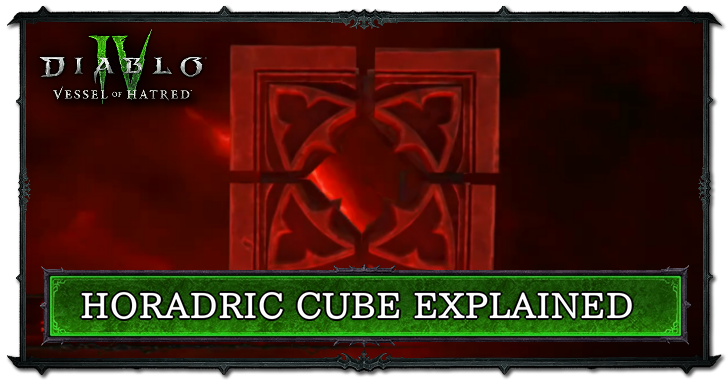 Horadric Cube Horadric Cube |
 Talisman Explained Talisman Explained |
 War Plans Explained War Plans Explained |
 Echoing Hatred Guide Echoing Hatred Guide |
Recommended Activity Guides
 Mystery Chest Locations and Map Mystery Chest Locations and Map |
- |
Author
How to Transmog Gear and All Transmog and Cosmetic Types
Rankings
- We could not find the message board you were looking for.
Gaming News
Popular Games

Genshin Impact Walkthrough & Guides Wiki

Honkai: Star Rail Walkthrough & Guides Wiki

Arknights: Endfield Walkthrough & Guides Wiki

Umamusume: Pretty Derby Walkthrough & Guides Wiki

Wuthering Waves Walkthrough & Guides Wiki

Pokemon TCG Pocket (PTCGP) Strategies & Guides Wiki

Abyss Walkthrough & Guides Wiki

Zenless Zone Zero Walkthrough & Guides Wiki

Digimon Story: Time Stranger Walkthrough & Guides Wiki

Clair Obscur: Expedition 33 Walkthrough & Guides Wiki
Recommended Games

Fire Emblem Heroes (FEH) Walkthrough & Guides Wiki

Pokemon Brilliant Diamond and Shining Pearl (BDSP) Walkthrough & Guides Wiki

Diablo 4: Vessel of Hatred Walkthrough & Guides Wiki

Super Smash Bros. Ultimate Walkthrough & Guides Wiki

Yu-Gi-Oh! Master Duel Walkthrough & Guides Wiki

Elden Ring Shadow of the Erdtree Walkthrough & Guides Wiki

Monster Hunter World Walkthrough & Guides Wiki

The Legend of Zelda: Tears of the Kingdom Walkthrough & Guides Wiki

Persona 3 Reload Walkthrough & Guides Wiki

Cyberpunk 2077: Ultimate Edition Walkthrough & Guides Wiki
All rights reserved
©2022 BLIZZARD ENTERTAINMENT, INC. ALL RIGHTS RESERVED.
All trademarks referenced herein are the properties of their respective owners.
The copyrights of videos of games used in our content and other intellectual property rights belong to the provider of the game.
The contents we provide on this site were created personally by members of the Game8 editorial department.
We refuse the right to reuse or repost content taken without our permission such as data or images to other sites.
 Vessel of Hatred
Vessel of Hatred Seasons and Season 11
Seasons and Season 11 Builds
Builds Classes
Classes Bosses
Bosses Unique Items
Unique Items Aspects
Aspects Runewords
Runewords Items
Items Tips and Tricks
Tips and Tricks Transmog
Transmog Interactive Map
Interactive Map Main Quests
Main Quests Priority Quests
Priority Quests Side Quests
Side Quests World Bosses
World Bosses Dungeons
Dungeons Strongholds
Strongholds Tempering Manuals
Tempering Manuals Gems
Gems Affixes
Affixes Skills
Skills Paragon Boards & Glyphs
Paragon Boards & Glyphs Glossary
Glossary NPCs
NPCs Mounts
Mounts Altars of Lilith
Altars of Lilith Cow Level
Cow Level PVP
PVP World Events
World Events Rare Spawns
Rare Spawns Shop Bundles
Shop Bundles News and Events
News and Events Bugs and Errors
Bugs and Errors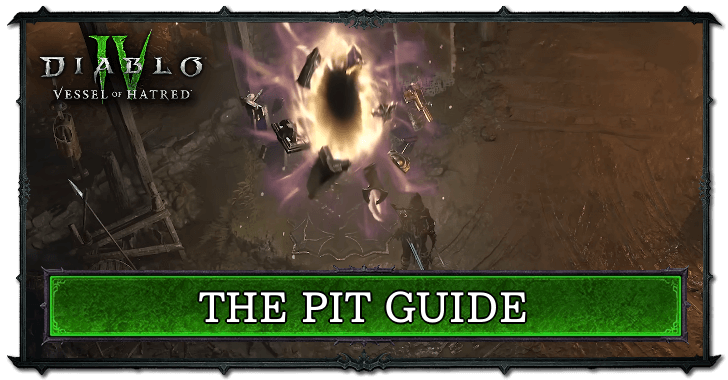 The Pit Guide
The Pit Guide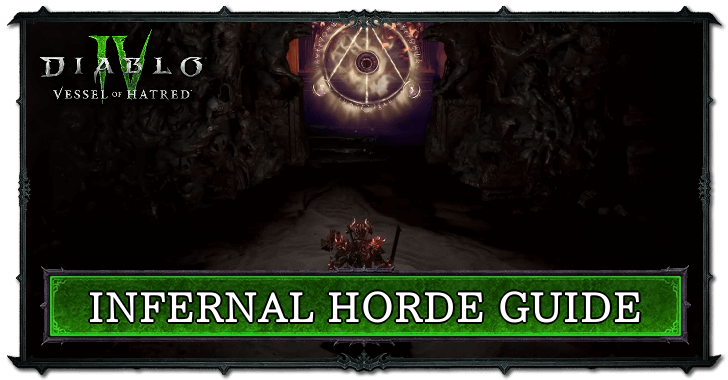 Infernal Horde Guide
Infernal Horde Guide Masterworking Guide
Masterworking Guide Helltide Event Guide
Helltide Event Guide Legion Event Guide
Legion Event Guide Nightmare Dungeon Guide
Nightmare Dungeon Guide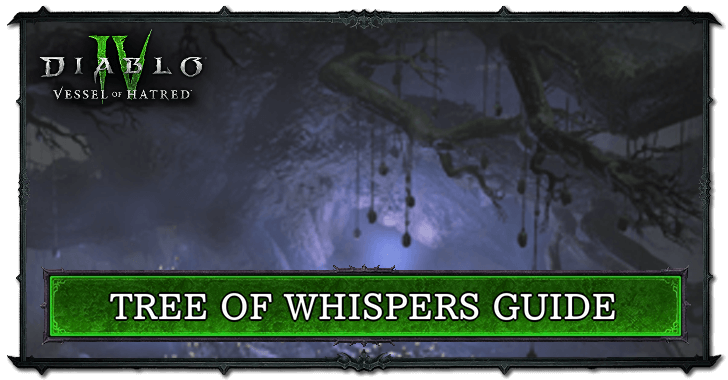 How to Complete Tree of Whispers
How to Complete Tree of Whispers Horadric Strongrooms Guide
Horadric Strongrooms Guide Nightmare Dungeon Tier List
Nightmare Dungeon Tier List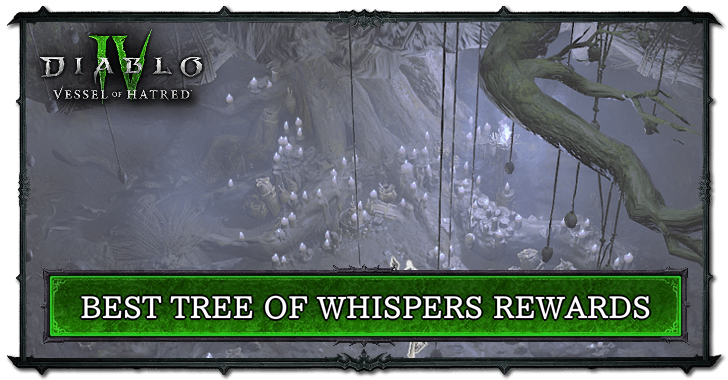 Best Tree of Whispers Rewards
Best Tree of Whispers Rewards The Tower Guide
The Tower Guide



![Neverness to Everness (NTE) Review [Beta Co-Ex Test] | Rolling the Dice on Something Special](https://img.game8.co/4414628/dd3192c8f1f074ea788451a11eb862a7.jpeg/show)





















