How to Use the Party Finder Feature
★ NEW: Season 11 Guide | Season 11 Release Date
┗ Seasonal Content: New Uniques
┗ Seasonal Mechanic: Divine Gifts
★ NEW: Paladin Class and Lord of Hatred Expansion Release Date
★ Check out our Vessel of Hatred expansion guide

The party finder is a new feature for teaming up with players to challenge group content in Diablo 4 (D4). Check out our guide to learn more about the party finder feature including how to use it, advanced search tips, and when it releases.
List of Contents
How to Use the Party Finder Feature
| Steps on Using the Party Finder | |
|---|---|
| 1 | Open the Social Menu |
| 2 | Choose Join or Create a Party |
| 3 | Use the Advance Search to Customize Your Search |
Open the Social Menu
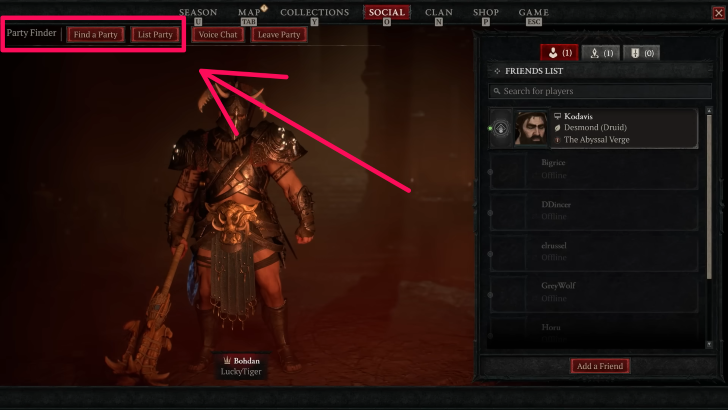
The Party Finder Feature can be found in the Social Menu. This allows players to play with a party for various in-game activities.
Choose Join or Create a Party
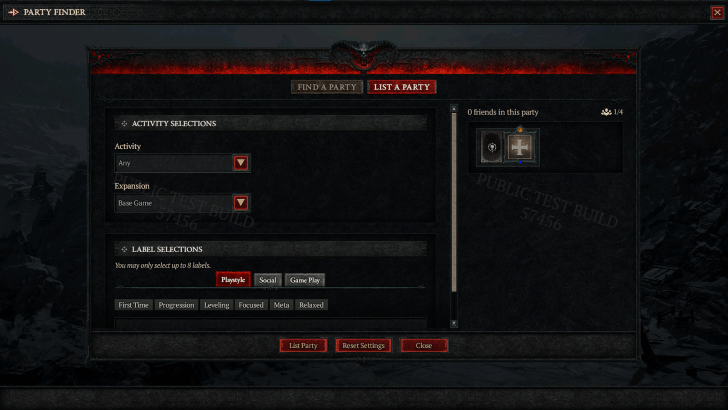
Players can join preexisting parties where you can group up with random players for Boss Fights, Dungeons, or even take on the new Citadel. You can also create your own party and invite players from your friends list or allow other players to join in.
Use the Advance Search to Customize Your Search

Advanced Search lets you customize your search options and get more specific results for the parties you want to join. This lets you narrow down the parties shown to you and give you the best choices according to what you're looking for.
Advanced Search Tips
| Jump to a Section |
|---|
|
|
Choose the Primary Activity for the Group
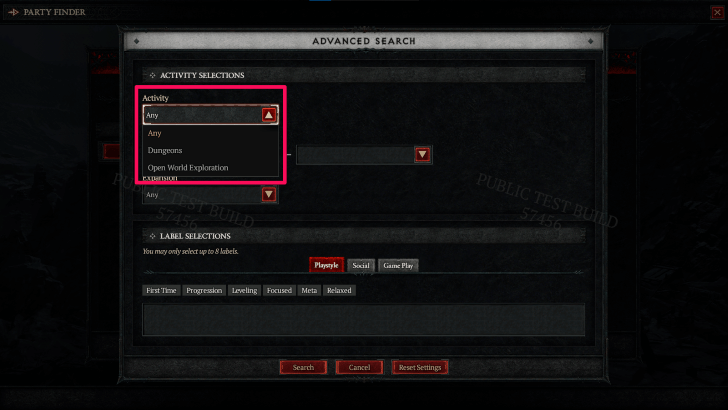
Choose which in-game activity you want your party to play. This setting is set to Any by default which lets you search for parties in all activities but you can click on the drop down button and select a more specific activity such as Dungeons or Boss Fights (among others).
Set a Difficulty Range
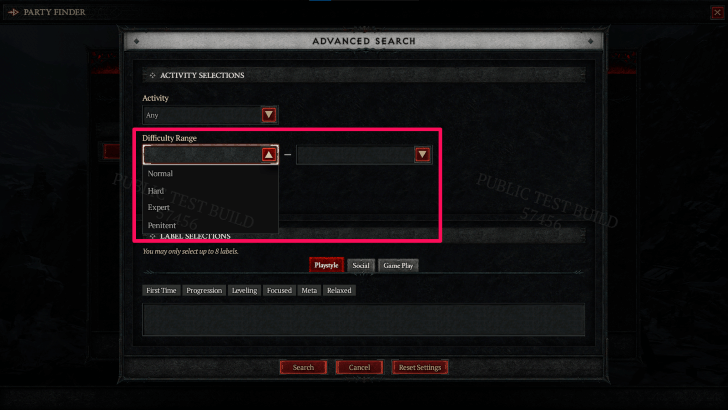
This selection lets you choose the minimum and highest difficultly to play. No difficulty is set by default but you can choose from Normal all the way to Torment IV.
Determine the Expansion
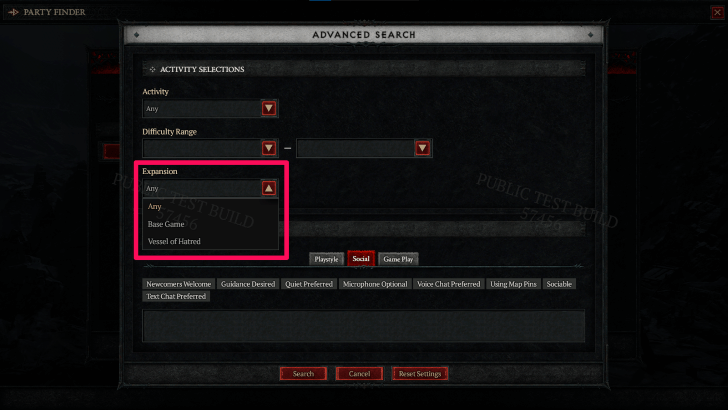
Select which version of the game you wish to find a party with. You can choose to search from any version of the game, whether it's just from the base Diablo 4 game or just from the Vessel of Hatred expansion.
Add Labels to the Party
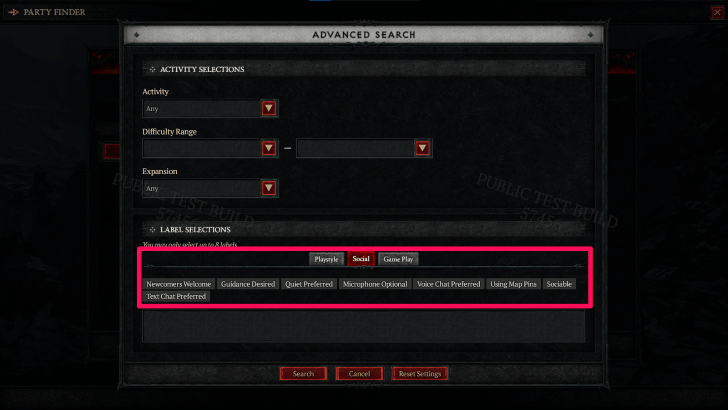
These are additional tags you can include in your search to get a better sense of the intention of the party. You may have up to 8 labels at any time.
Check the table below for the full list of available labels you can choose from.
| Category | Labels |
|---|---|
| Playstyle | ・First Time ・Progression ・Leveling ・Focused ・Meta ・Relaxed |
| Social | ・Newcomers Welcome ・Guidance Desired ・Quiet Preferred ・Microphone Optional ・Voice Chat Preferred ・Using Map Pins ・Sociable ・Text Chat Preferred |
| Game Play | ・Challenges ・Farming ・Quick Clear ・Exploration ・Blasting ・Repeat Runs ・Carry Request ・Pushing ・Same Class Preferred ・In Progress |
What is a Party Finder?
Join Other Players in a Party

The Party Finder is a new feature that takes you to a tab where you can easily join or create a party to play the game as a group. This is great for players who do not have a permanent group and are looking for teammates to take on a common challenge.
The Party Finder feature will be available once Patch 2.0 goes live on October 8, 2024.
Diablo 4 Related Guides

Beginner Guides and Best Tips for Getting Started
Tips and Tricks
Comment
Author
How to Use the Party Finder Feature
Rankings
- We could not find the message board you were looking for.
Gaming News
Popular Games

Genshin Impact Walkthrough & Guides Wiki

Honkai: Star Rail Walkthrough & Guides Wiki

Arknights: Endfield Walkthrough & Guides Wiki

Umamusume: Pretty Derby Walkthrough & Guides Wiki

Wuthering Waves Walkthrough & Guides Wiki

Pokemon TCG Pocket (PTCGP) Strategies & Guides Wiki

Abyss Walkthrough & Guides Wiki

Zenless Zone Zero Walkthrough & Guides Wiki

Digimon Story: Time Stranger Walkthrough & Guides Wiki

Clair Obscur: Expedition 33 Walkthrough & Guides Wiki
Recommended Games

Fire Emblem Heroes (FEH) Walkthrough & Guides Wiki

Pokemon Brilliant Diamond and Shining Pearl (BDSP) Walkthrough & Guides Wiki

Diablo 4: Vessel of Hatred Walkthrough & Guides Wiki

Super Smash Bros. Ultimate Walkthrough & Guides Wiki

Yu-Gi-Oh! Master Duel Walkthrough & Guides Wiki

Elden Ring Shadow of the Erdtree Walkthrough & Guides Wiki

Monster Hunter World Walkthrough & Guides Wiki

The Legend of Zelda: Tears of the Kingdom Walkthrough & Guides Wiki

Persona 3 Reload Walkthrough & Guides Wiki

Cyberpunk 2077: Ultimate Edition Walkthrough & Guides Wiki
All rights reserved
©2022 BLIZZARD ENTERTAINMENT, INC. ALL RIGHTS RESERVED.
All trademarks referenced herein are the properties of their respective owners.
The copyrights of videos of games used in our content and other intellectual property rights belong to the provider of the game.
The contents we provide on this site were created personally by members of the Game8 editorial department.
We refuse the right to reuse or repost content taken without our permission such as data or images to other sites.


























