Invitation of Windblume Guide for Ballads of Breeze Day 1
★ Exclusive: Check out the State of Meta for Nod-Krai!
◆ Hot: Luna 5 Livestream & Luna 5 Livestream Codes
◆ Builds: Columbina, Zibai, Illuga, Ineffa, Neuvillette
◆ Luna 4, Lantern Rite 2026, Moonlit Patrol Exercise
◆ Future: Version 6.4, Varka, Lohen

Invitation of Windblume is Genshin Impact's Ballads of Breeze Day 1 featuring Mondstadt. See how to get Dulcem in Pro Mode, the full gameplay in Pro Mode, and videos on Mondstadt's track here!
| Ballads of Breeze Day Guides | |||
|---|---|---|---|
 Day 1 Day 1 |
 Day 2 Day 2 |
 Day 3 Day 3 |
 Day 4 Day 4 |
 Day 5 Day 5 |
 Day 6 Day 6 |
 Day 7 Day 7 |
 Beatmap Codes Beatmap Codes |
Ballads of Breeze Day 1 Guide
Invitation of Windblume in Pro Mode
How to Get Dulcem in Pro Mode
Don't Mind the Outermost Notes
The notes in Pro Mode of Invitation of Windblume fortunately only use the inner notes, specifically the S-D-J-K keys in your keyboard. You can position you fingers on top of just these notes to accurately strike one, once it falls on the Decision Line!
Plenty of Long Notes
Invitation of Windblume features multiple long notes, which can be difficult to play especially when followed by a series of notes or another set of long notes. We suggest being wary of the middle part of the song, as it's one of the hardest section of it.
Customize Your Ballads of Breeze Settings
Given the number of long notes featured in this track, we recommend that you customize your settings as much as you could. Make sure to calibrate your device, customize the note speed, as well as dimming the background to make notes more visible!
Ballads of Breeze Day 1 Song Details
Uses the Version 1.4 Trailer Track
Ballads of Breeze Day 1 Rewards
Invitation of Windblume Rewards
| Difficulty | Reward |
|---|---|
| Normal (attain Dulcem) |
|
| Hard (attain Dulcem) |
|
| Pro (attain Dulcem) |
Invitation of Windblume Information
Part of the Windblume's Breath Event

Invitation of Windblume is the first challenge out of the seven songs in Ballads of Breeze for the Windblume's Breath event. Accurately hit the notes once they hit the decision line, and earn points to gain better rewards!
Windblume's Breath Event Guide
Genshin Impact Related Guides

Windblume's Breath Event Guide
Windblume's Breath Themes
Floral Pursuit Guides
Ballads of Breeze Guides
Breezy Snapshots Guides
| Stage Guides | Photography Target Guides |
|---|---|
Windblume 3.5 Quests
| Act | Windblume Encounters Quests |
|---|---|
| I | 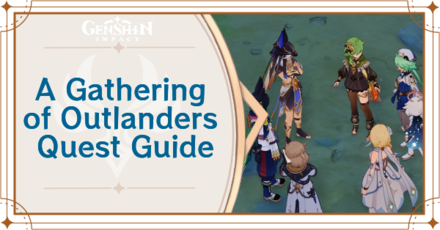 A Gathering of Outlanders A Gathering of Outlanders |
| II | 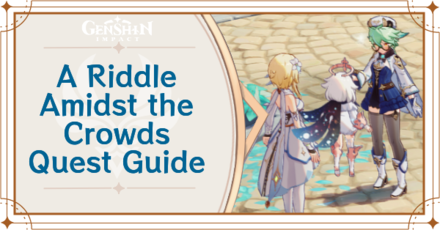 A Riddle Amidst the Crowds A Riddle Amidst the Crowds |
| III |  Joy Above the Clouds Joy Above the Clouds |
Windblume 3.5 Character Locations
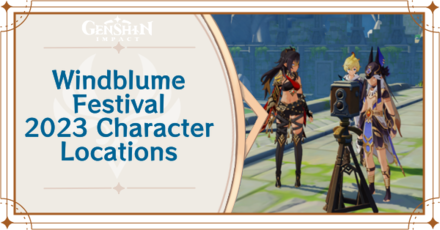
Windblume 3.5 Character Locations
Windblume 3.5 Items
All Genshin Impact Events

Comment
The question is: Once we have selected the instrument to play a song - is there a way to switch it to play the song again but with a different instrument? So far I haven't found a way to switch them...
Author
Invitation of Windblume Guide for Ballads of Breeze Day 1
Premium Articles
Rankings
Gaming News
Popular Games

Genshin Impact Walkthrough & Guides Wiki

Honkai: Star Rail Walkthrough & Guides Wiki

Arknights: Endfield Walkthrough & Guides Wiki

Umamusume: Pretty Derby Walkthrough & Guides Wiki

Wuthering Waves Walkthrough & Guides Wiki

Pokemon TCG Pocket (PTCGP) Strategies & Guides Wiki

Abyss Walkthrough & Guides Wiki

Zenless Zone Zero Walkthrough & Guides Wiki

Digimon Story: Time Stranger Walkthrough & Guides Wiki

Clair Obscur: Expedition 33 Walkthrough & Guides Wiki
Recommended Games

Fire Emblem Heroes (FEH) Walkthrough & Guides Wiki

Pokemon Brilliant Diamond and Shining Pearl (BDSP) Walkthrough & Guides Wiki

Diablo 4: Vessel of Hatred Walkthrough & Guides Wiki

Super Smash Bros. Ultimate Walkthrough & Guides Wiki

Yu-Gi-Oh! Master Duel Walkthrough & Guides Wiki

Elden Ring Shadow of the Erdtree Walkthrough & Guides Wiki

Monster Hunter World Walkthrough & Guides Wiki

The Legend of Zelda: Tears of the Kingdom Walkthrough & Guides Wiki

Persona 3 Reload Walkthrough & Guides Wiki

Cyberpunk 2077: Ultimate Edition Walkthrough & Guides Wiki
All rights reserved
Copyright© 2012-2024 HoYoverse — COGNOSPHERE. All Rights Reserved.
The copyrights of videos of games used in our content and other intellectual property rights belong to the provider of the game.
The contents we provide on this site were created personally by members of the Game8 editorial department.
We refuse the right to reuse or repost content taken without our permission such as data or images to other sites.
 Mailed Flower
Mailed Flower Refinement Mat.
Refinement Mat. Windblume Gift
Windblume Gift Ersatz Balloon: Bumper Shroom Furnishing
Ersatz Balloon: Bumper Shroom Furnishing Ersatz Balloon: Spherical Squall Furnishing
Ersatz Balloon: Spherical Squall Furnishing Ersatz Balloon: Whispering Breeze Furnishing
Ersatz Balloon: Whispering Breeze Furnishing



























You can - with the mini game Settings - Interface - Interface Styles