Double Battle and Multiple Battles Guide
✬ Pokemon HOME Dex Completion Shiny Rewards:
┗ Meloetta | Manaphy | Enamorus | Keldeo | Meltan
☆ Check out all PLA Pokemon Transferrable to BDSP!
★ Finish the story → Story Walkthrough
┣ Complete the Dex → Pokemon Locations / Trading Board
┗ Research Tasks → Best Tasks / Farm Research Points
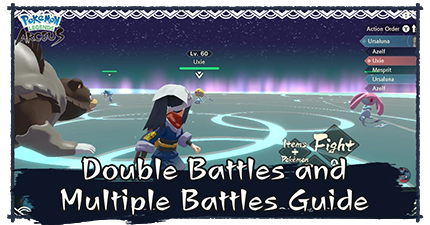
This guide covers everything you need to know about Multi Battles in Pokemon Legends: Arceus. Read on to learn more about Double and Multiple Battles, tips on how to win them, and how to win by targeting properly!
List of Contents
Tips for Multi Battles
|
|
Prioritize Pokemon That Can Deal Super-effective Damage
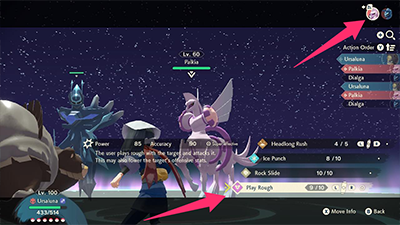
We recommend prioritizing Pokemon who can deal super-effective damage to your active Pokemon. In the picture above, Ursaluna is prioritizing Palkia because it can threaten Ursaluna with a STAB Hydro Pump. Ursaluna can target it with Play Rough and potentially take it out of the battle immediately.
Dialga can also threaten Ursaluna with Ice Beam, however Palkia's STAB Hydro Pump may deal more damage. This is why Ursaluna should prioritize knocking out Palkia.
Don't Prioritize Pokemon You're Strong Against

In the image above, Garchomp should prioritize knocking out Floatzel. Garchomp is immune to Luxio's Electric-type attacks, so Garchomp can postpone knocking them out.
Escape if You Are About To Lose

Escaping from a wild Pokemon multi battle is perfectly okay especially if you are about to lose. A tactical retreat can save your team from being wiped out by multiple high-level Pokemon.
Remember that you cannot escape from Trainer battles though, and this only applies to wild Pokemon encounters.
What are Multi Battles?
Battling Against Multiple Pokemon with One Pokemon

Multi Battles are battles in which your sole active Pokemon has to take on multiple foes.
Spotted by Multiple Wild Pokemon

A Multi Battle will ensue if you are spotted by multiple wild Pokemon and you start a battle. This frequently happens in Space-Time Distortions, Massive Mass Outbreaks or Mass Outbreaks.
You will also occasionally run into Trainer Battles that are Multi Battles throughout your playthrough of the game. Some challenges at the Eternal Battle Reverie will also be Multi Battles.
How to Properly Target Opponents
How to Change Targets

The Pokemon you are targeting is displayed on the upper right side of the screen. You can change targets by pressing the ZL shoulder button. Change targets according to your opponent's action order.
Targeted Pokemon Will Be Displayed in Red

The Pokemon you are targeting will be displayed in red. You can see this on the right side of the screen. You can also see the turn order this way.
Pokemon Legends: Arceus Related Guides

Pokemon Legends: Arceus Tips and Guides
Author
Double Battle and Multiple Battles Guide
Rankings
- We could not find the message board you were looking for.
Gaming News
Popular Games

Genshin Impact Walkthrough & Guides Wiki

Honkai: Star Rail Walkthrough & Guides Wiki

Arknights: Endfield Walkthrough & Guides Wiki

Umamusume: Pretty Derby Walkthrough & Guides Wiki

Wuthering Waves Walkthrough & Guides Wiki

Pokemon TCG Pocket (PTCGP) Strategies & Guides Wiki

Abyss Walkthrough & Guides Wiki

Zenless Zone Zero Walkthrough & Guides Wiki

Digimon Story: Time Stranger Walkthrough & Guides Wiki

Clair Obscur: Expedition 33 Walkthrough & Guides Wiki
Recommended Games

Fire Emblem Heroes (FEH) Walkthrough & Guides Wiki

Pokemon Brilliant Diamond and Shining Pearl (BDSP) Walkthrough & Guides Wiki

Diablo 4: Vessel of Hatred Walkthrough & Guides Wiki

Super Smash Bros. Ultimate Walkthrough & Guides Wiki

Yu-Gi-Oh! Master Duel Walkthrough & Guides Wiki

Elden Ring Shadow of the Erdtree Walkthrough & Guides Wiki

Monster Hunter World Walkthrough & Guides Wiki

The Legend of Zelda: Tears of the Kingdom Walkthrough & Guides Wiki

Persona 3 Reload Walkthrough & Guides Wiki

Cyberpunk 2077: Ultimate Edition Walkthrough & Guides Wiki
All rights reserved
©2021 Pokémon. TM, ®Nintendo.
The copyrights of videos of games used in our content and other intellectual property rights belong to the provider of the game.
The contents we provide on this site were created personally by members of the Game8 editorial department.
We refuse the right to reuse or repost content taken without our permission such as data or images to other sites.



























