Pastures Guide: How to Use
✬ Pokemon HOME Dex Completion Shiny Rewards:
┗ Meloetta | Manaphy | Enamorus | Keldeo | Meltan
☆ Check out all PLA Pokemon Transferrable to BDSP!
★ Finish the story → Story Walkthrough
┣ Complete the Dex → Pokemon Locations / Trading Board
┗ Research Tasks → Best Tasks / Farm Research Points
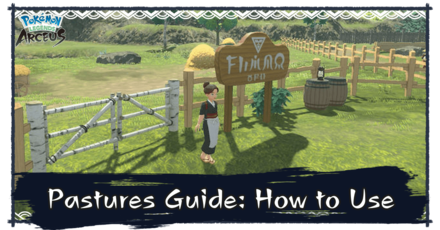
Pastures are places where caught Pokemon can be stored in Pokemon Legends: Arceus. Read on to see information about Pastures, its effects, and where to find them!
List of Contents
| Pasture Guides | |
|---|---|
| Pastures Guide: How to Use | How to Get More Pastures |
What are Pastures?

Pastures are facilities in the Hisui Region where you can store caught Pokemon that you don't want in your party.
Pastures are somewhat similar to Pokemon Boxes and PCs in Pokemon Centers from previous Pokemon titles, allowing you to deposit and organize caught Pokemon outside your party of 6.
How to Use Pastures
Speak to Marie At the Pastures in Jubilife Village

Go to Jubilife Village and talk to Marie - the woman standing by the Pastures.
From there, you'll be able to deposit or withdraw Pokemon to and from your current party.
Can Also Be Accessed at Base Camps

You can also access the Pastures by talking to the Security Corps member at Base Camps. Simply select "I want to see my Pokemon" to see all your Pokemon in the Pastures.
All Base Camps and How to Unlock
Pastures Location (Jubilife Village)
Across the Bridge Near the Eastern Gate

You can find the Pastures just across the bridge near the eastern gate of Jubilife Village.
Pastures Features
Organize Boxes

You can manually organize the boxes in your Pastures for easier access to your Pokemon. It can get very disorganized since you'll be catching plenty of Pokemon so use this feature to sort them out.
Select Mode
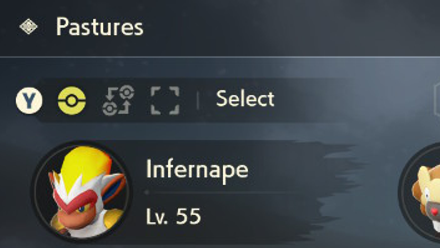
Select Mode lets you perform various things to a Pokemon like changing their names and moves when you select them with the A button.
Move Mode
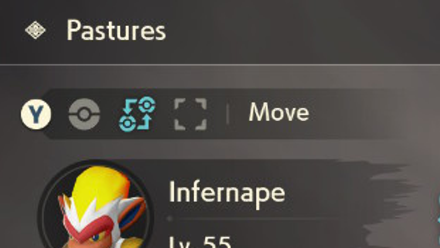
Move Mode lets you move the Pokemon you have selected to a different box by simply pressing the A button. Cycle through your boxes using the R Button until you get to the box you want to put your Pokemon in.
Multiselect Mode

Multiselect Mode lets you select multiple adjacent Pokemon at a time. This mode is very helpful when you are organizing your boxes. Simply press A to select the Pokemon you want to move and then use the left and right buttons on your d-pad to select the ones adjacent to it that you also want to move.
Check Pokemon's Summary

You can check your Pokemon's summary at the Pastures too! Select the Pokemon you want to check the summary of by pressing A and choose "Check Summary".
Change Moves

You can also change your Pokemon's moves at the Pastures. Do remember that your Pokemon can only learn up to four moves, so you'll have to switch out an old move in exchange for a newer and stronger one.
Rename Pokemon
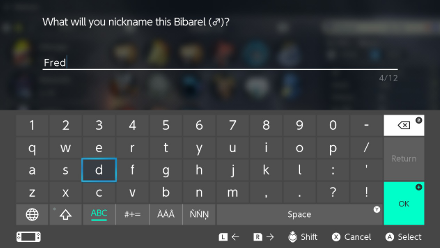
You can rename your Pokemon at the Pastures too! However, this only works for the Pokemon you have caught. A traded Pokemon's name can't be changed.
Mark Pokemon

Marking a Pokemon is also possible in the Pastures. You can choose from 6 different types of marks in red or blue.
Release Pokemon
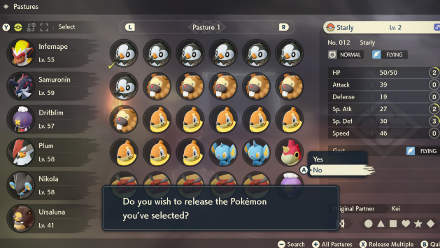
Lastly, you can also release Pokemon from the Pastures. Your boxes will be filled up eventually as you progress through the game so don't hesitate to release some of your old Pokemon to make room for new ones.
How to Mass Release Pokemon and Rewards
Pokemon Legends: Arceus Related Guides

Pokemon Legends: Arceus Tips and Guides
Comment
Author
Pastures Guide: How to Use
Rankings
Gaming News
Popular Games

Genshin Impact Walkthrough & Guides Wiki

Honkai: Star Rail Walkthrough & Guides Wiki

Arknights: Endfield Walkthrough & Guides Wiki

Umamusume: Pretty Derby Walkthrough & Guides Wiki

Wuthering Waves Walkthrough & Guides Wiki

Pokemon TCG Pocket (PTCGP) Strategies & Guides Wiki

Abyss Walkthrough & Guides Wiki

Zenless Zone Zero Walkthrough & Guides Wiki

Digimon Story: Time Stranger Walkthrough & Guides Wiki

Clair Obscur: Expedition 33 Walkthrough & Guides Wiki
Recommended Games

Fire Emblem Heroes (FEH) Walkthrough & Guides Wiki

Pokemon Brilliant Diamond and Shining Pearl (BDSP) Walkthrough & Guides Wiki

Diablo 4: Vessel of Hatred Walkthrough & Guides Wiki

Super Smash Bros. Ultimate Walkthrough & Guides Wiki

Yu-Gi-Oh! Master Duel Walkthrough & Guides Wiki

Elden Ring Shadow of the Erdtree Walkthrough & Guides Wiki

Monster Hunter World Walkthrough & Guides Wiki

The Legend of Zelda: Tears of the Kingdom Walkthrough & Guides Wiki

Persona 3 Reload Walkthrough & Guides Wiki

Cyberpunk 2077: Ultimate Edition Walkthrough & Guides Wiki
All rights reserved
©2021 Pokémon. TM, ®Nintendo.
The copyrights of videos of games used in our content and other intellectual property rights belong to the provider of the game.
The contents we provide on this site were created personally by members of the Game8 editorial department.
We refuse the right to reuse or repost content taken without our permission such as data or images to other sites.




![Animal Crossing: New Horizons Review [Switch 2] | Needlessly Crossing Over to a New Generation](https://img.game8.co/4391759/47d0408b0b8a892e453a0b90f54beb8a.png/show)






















