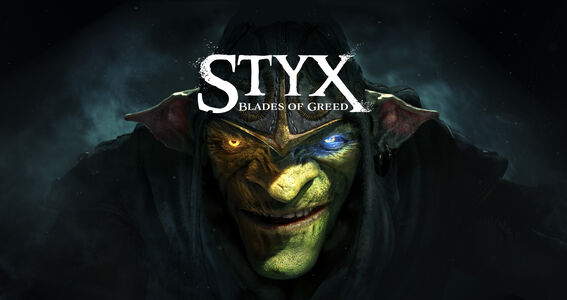How to Trade Online
✬ Pokemon HOME Dex Completion Shiny Rewards:
┗ Meloetta | Manaphy | Enamorus | Keldeo | Meltan
☆ Check out all PLA Pokemon Transferrable to BDSP!
★ Finish the story → Story Walkthrough
┣ Complete the Dex → Pokemon Locations / Trading Board
┗ Research Tasks → Best Tasks / Farm Research Points

Trading Pokemon with other players is a staple mechanic in the series that is also present in Pokemon Legends: Arceus. Read on to see information on how to trade Pokemon, where to find Trading Posts, and more!
How to Trade Online
| How to Trade Online Steps |
|---|
|
|
Ensure You Have A Nintendo Switch Online Membership to Trade Via the Internet

Having a Nintendo Switch Online membership will allow the player to trade Pokemon online with other players using a Link Code.
Not having a Nintendo Switch Online membership means that you cannot access online trading at the Trading Post. But, you can still trade Pokemon locally without a Nintendo Switch Online Membership.
Nintendo Switch Online Membership
Nintendo Official Website
Raise Survey Corps Ranking to the First Star Rank

You will have to progress through about an hour of gameplay before you will be able to unlock the Trading Post. Follow through the main quest until after catching Bidoof, Starly, and Shinx.
You will then receive your Galaxy Corps uniform, and after changing into it, speak with Cyllene and she will award you with the First Star Ranking in the Survey Corps.
Speak to Simona at the Trading Post

Head over to Simona at the Trading Post to access trading with other players! You can find her in Jubilife Village.
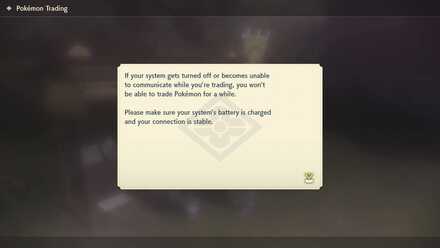
When speaking to her, choose the I want to trade Pokemon option to begin trading. Note that an internet connection is required in order to trade Pokemon online.
Make the Trade
Create the Link Code
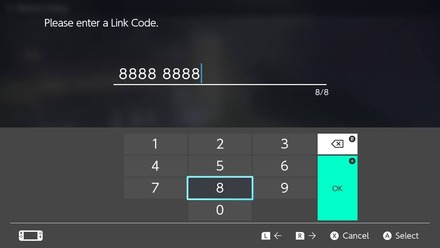
If you're hosting the trade, you can select what Link Code you'll use for the room. Alternatively, you can use one provided by your Trade Partner. Once you're both connected, the trade can begin.
Choose Your Pokemon

All that's left is to select the Pokemon of your choice, comparing it to the one you're trading for, and send it off! You can make multiple trades in this manner within one session until you or your partner decide to end the trade.
What is Trading?

Trading is a long-running mechanic in Pokemon games where players are able to exchange Pokemon with fellow players.
In more recent Pokemon games, trading can be done by having the two players connect their consoles to the internet and visit Trade Centers in-game to exchange Pokemon.
Benefits of Trading
Trading Pokemon allows you to complete your Pokedex, finding Pokemon you may have difficulty catching!
While you can still evolve certain Pokemon via trading, those who do not wish to trade their Pokekmon can use an item called a Linking Cord that can be bought with Merit Points.
List of Pokemon that Evolve Via Trading
| Pokemon | Evolution | |
|---|---|---|
 Graveler Graveler |
Trade → |
 Golem Golem |
 Haunter Haunter |
Trade → |
 Gengar Gengar |
 Machoke Machoke |
Trade → |
 Machamp Machamp |
 Kadabra Kadabra |
Trade → |
 Alakazam Alakazam |
Pokemon Legends: Arceus Related Guides

Pokemon Legends: Arceus Tips and Guides
Author
How to Trade Online
Rankings
- We could not find the message board you were looking for.
Gaming News
Popular Games

Genshin Impact Walkthrough & Guides Wiki

Honkai: Star Rail Walkthrough & Guides Wiki

Arknights: Endfield Walkthrough & Guides Wiki

Umamusume: Pretty Derby Walkthrough & Guides Wiki

Wuthering Waves Walkthrough & Guides Wiki

Pokemon TCG Pocket (PTCGP) Strategies & Guides Wiki

Abyss Walkthrough & Guides Wiki

Zenless Zone Zero Walkthrough & Guides Wiki

Digimon Story: Time Stranger Walkthrough & Guides Wiki

Clair Obscur: Expedition 33 Walkthrough & Guides Wiki
Recommended Games

Fire Emblem Heroes (FEH) Walkthrough & Guides Wiki

Pokemon Brilliant Diamond and Shining Pearl (BDSP) Walkthrough & Guides Wiki

Diablo 4: Vessel of Hatred Walkthrough & Guides Wiki

Super Smash Bros. Ultimate Walkthrough & Guides Wiki

Yu-Gi-Oh! Master Duel Walkthrough & Guides Wiki

Elden Ring Shadow of the Erdtree Walkthrough & Guides Wiki

Monster Hunter World Walkthrough & Guides Wiki

The Legend of Zelda: Tears of the Kingdom Walkthrough & Guides Wiki

Persona 3 Reload Walkthrough & Guides Wiki

Cyberpunk 2077: Ultimate Edition Walkthrough & Guides Wiki
All rights reserved
©2021 Pokémon. TM, ®Nintendo.
The copyrights of videos of games used in our content and other intellectual property rights belong to the provider of the game.
The contents we provide on this site were created personally by members of the Game8 editorial department.
We refuse the right to reuse or repost content taken without our permission such as data or images to other sites.