The Plate of Moonview Arena Mission Guide and Walkthrough
✬ Pokemon HOME Dex Completion Shiny Rewards:
┗ Meloetta | Manaphy | Enamorus | Keldeo | Meltan
☆ Check out all PLA Pokemon Transferrable to BDSP!
★ Finish the story → Story Walkthrough
┣ Complete the Dex → Pokemon Locations / Trading Board
┗ Research Tasks → Best Tasks / Farm Research Points

The Plate of Moonview Arena is a Mission in Pokemon Legends: Arceus. Read on to for a walkthrough of the quest, including rewards, location, how to complete, and the Pokemon you need!
| ◀ Previous Mission | Next Mission ▶ | The Plate of Firespit Island | The Plate of Snowpoint Temple |
|---|
List of Contents
The Plate of Moonview Arena Bug
Cresselia Soft-Lock Bug
Some players can't progress through the post-game if they have caught Cresselia before triggering the cutscene with Melli and Calaba in Moonview Arena. No Dread Plate will be given and Mission 23: The Plate of Moonview Arena will remain incomplete despite having Cresselia in your team.
Restarting the game, uninstalling and installing the game again, having Research Level 10 on Cresselia, or even releasing Cresselia itself do not fix the bug.
The Pokemon Company has acknowledged the problem and said the bug will be fixed in the next patch. In the meantime, don't forget to watch the cutscene with Melli and Calaba first before catching Cresselia.
Moonview Arena Bug Temporary Fix
You can try loading your backup save data to fix the Cresselia bug. Do this by following the steps below.
| 1 | Close the game and go to the Nintendo Switch's home menu. |
|---|---|
| 2 | Open the game again and wait until you see the title screen. |
| 3 | Once you're at the title screen, press the Up, X, and B buttons at the same time to bring up the save screen. |
| 4 |  Now that you're on the save screen, all you need to do is press A to load your backup save file. |
| 5 | You should find yourself at Coronet Highlands just before capturing Cresselia. This time, talk to Melli and Calaba first to make sure the game won't bug and you'll be able to continue with your adventure. |
The Plate of Moonview Arena Walkthrough
Mission Objectives
| Steps to proceed through The Plate of Moonview Arena | |
|---|---|
| 1 |  Travel to Coronet Highlands and head straight to the Moonview Arena fast travel point. |
| 2 | 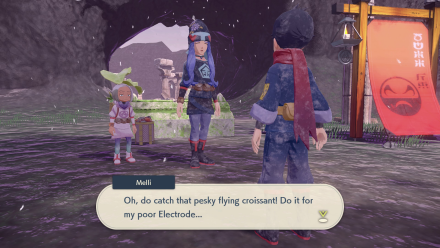 Talk to Melli and Calaba then enter the arena and capture the Lv70 Cresselia. Your directional controls will be reversed while the aura is active so hold the analog stick down to get near Cresselia. Once you're close enough, throw a Poke Ball or a Pokemon at it to break the barrier then throw a Pokemon to start the battle where you can finally catch it. |
| 3 |  After capturing Cresselia, you will obtain the Dread Plate and complete the mission. |
| ◀ Previous Mission | Next Mission ▶ | The Plate of Firespit Island | The Plate of Snowpoint Temple |
|---|
The Plate of Moonview Arena Tips and Strategies
Directional Controls Are Reversed

The directional controls are reversed during your fight with Cresselia. We recommend closing in on her as quick as possible to stun her and get the controls back to normal again.
Stun Cresselia and Catch With a Back Strike

Before heading to Moonview Arena to capture Cresselia, we recommend preparing plenty Sticky Globs, Balls of Mud, or Spoiled Apricorns first.
Throw the items at Cresselia to stun it. Once it's stunned, perform a Back Strike and throw a Gigaton Ball at the Legendary Pokemon to catch it. Repeat the process until you catch Cresselia.
Engaging Cresselia in a Battle is Not Necessary
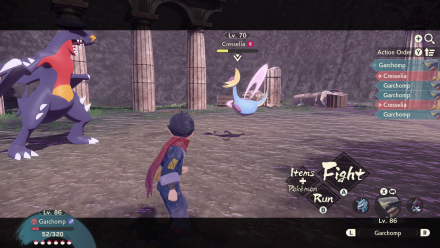
While engaging the Legendary Pokemon in a battle to lower its health seems like a good idea, it is not recommended because these Legendary Pokemon are strong and the battles can become very tough.
Save yourself the trouble of having to build a team just to catch the legendary Pokemon. It is much easier to catch it straight with Gigaton Balls or Ultra Balls once you have stunned them.
The Plate of Moonview Arena Information
| #23 The Plate of Moonview Arena | |
|---|---|
 |
|
| Requested By | Cogita |
| Description | Cogita has provided you with hints that might help you find more plates. One seems to be connected to a mysterious Pokemon appearing at Moonview Arena. |
| Recommended Rank | 7 |
The Plate of Moonview Arena Location
| The Plate of Moonview Arena Map |
|---|
 Ancient Retreat |
How to Unlock The Plate of Moonview Arena
Ask Cogita for Hints
At the end of The Researcher of Myths, you'll have to return to Cogita at the Ancient Retreat to obtain information regarding the remaining Plates. One of the options that you can pick is about the crescent moon.
Previous and Next Guides
| ◀ Previous Mission | Next Mission ▶ | The Plate of Firespit Island | The Plate of Snowpoint Temple |
|---|
Pokemon Legends: Arceus Related Links

Story Walkthrough Guides
Other Story Walkthrough Guides
| Other Story Guides | |
|---|---|
| Arezu Location in Mission 8 | How to Get to Brava Arena |
| Snowpoint Temple Door Puzzle Solution | Story Summary and Ending Explained |
List of All Missions
Comment
I also made the same mistake, did you find a fix?
Author
The Plate of Moonview Arena Mission Guide and Walkthrough
Rankings
- We could not find the message board you were looking for.
Gaming News
Popular Games

Genshin Impact Walkthrough & Guides Wiki

Honkai: Star Rail Walkthrough & Guides Wiki

Arknights: Endfield Walkthrough & Guides Wiki

Umamusume: Pretty Derby Walkthrough & Guides Wiki

Wuthering Waves Walkthrough & Guides Wiki

Pokemon TCG Pocket (PTCGP) Strategies & Guides Wiki

Abyss Walkthrough & Guides Wiki

Zenless Zone Zero Walkthrough & Guides Wiki

Digimon Story: Time Stranger Walkthrough & Guides Wiki

Clair Obscur: Expedition 33 Walkthrough & Guides Wiki
Recommended Games

Fire Emblem Heroes (FEH) Walkthrough & Guides Wiki

Pokemon Brilliant Diamond and Shining Pearl (BDSP) Walkthrough & Guides Wiki

Diablo 4: Vessel of Hatred Walkthrough & Guides Wiki

Super Smash Bros. Ultimate Walkthrough & Guides Wiki

Yu-Gi-Oh! Master Duel Walkthrough & Guides Wiki

Elden Ring Shadow of the Erdtree Walkthrough & Guides Wiki

Monster Hunter World Walkthrough & Guides Wiki

The Legend of Zelda: Tears of the Kingdom Walkthrough & Guides Wiki

Persona 3 Reload Walkthrough & Guides Wiki

Cyberpunk 2077: Ultimate Edition Walkthrough & Guides Wiki
All rights reserved
©2021 Pokémon. TM, ®Nintendo.
The copyrights of videos of games used in our content and other intellectual property rights belong to the provider of the game.
The contents we provide on this site were created personally by members of the Game8 editorial department.
We refuse the right to reuse or repost content taken without our permission such as data or images to other sites.




























Me too, i need help, i tryed to remove Game and reinstall, try to put and other cardgame of Legends arceus and nothings happens, i reset the switch and nothing, this patch dont fix the glicth, It create the problem