Map Guide: All Map Symbols and What They Mean
✬ Pokemon HOME Dex Completion Shiny Rewards:
┗ Meloetta | Manaphy | Enamorus | Keldeo | Meltan
☆ Check out all PLA Pokemon Transferrable to BDSP!
★ Finish the story → Story Walkthrough
┣ Complete the Dex → Pokemon Locations / Trading Board
┗ Research Tasks → Best Tasks / Farm Research Points
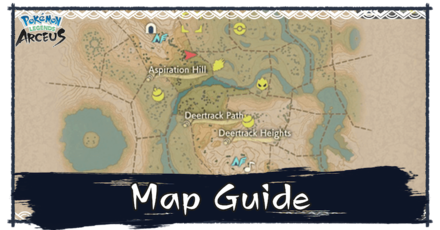
The Hisui map shows different symbols that indicate different locations, markers, time of day, and weather conditions in Pokemon Legends: Arceus. Read on to see the different symbols found on the map as well as what they mean!
List of Contents
Map Symbols and What They Mean
Map Symbols
| Symbols | Meaning |
|---|---|
| Player Location The map displays the player's current location with a red arrow pointing towards the direction they are facing. |
|
| Mission/Request Waypoint Waypoints of active Missions/Requests. |
|
| Available Request Marks location of NPCs that will give you a Request. |
|
| Base Camp Fast travel to a Base Camp that you have unlocked in the map. |
|
| Fast Travel Waypoint Fast travel to a location. Note that no Base Camps are found here. |
|
| Cavern/Cave Entrance Entry point to a cave or lake cavern. |
|
| Lost Satchel Marks a location of a dropped Satchel owned by an NPC or another player. Pick up to get Merit Points. |
|
| Exit to Jubilife Village / Village Front Gate |
Full Hisui Map: All Maps and Locations
Map Markers
The map icons in the table below are not on the default map, but can be placed by the player to indicate certain points of interest. Though you can only place up 20 icons at a time, it will be a useful tool for navigating around the region.
| Placeable Map Markers | ||
|---|---|---|
|
Flag |
||
STar |
Food/Berry |
Ore |
Poke Ball |
Apricorn |
Alpha Pokemon |
Flag marker will appear in overworld

Flag markers that are placed in the map can be seen as a waypoint in the overworld, with the distance displayed on top of it. Use this if you want to reach a certain area easily!
Time of Day Symbols
The current in-game time is displayed on the upper-right corner of the map.
| Symbols | Time of Day |
|---|---|
 |
Morning |
 |
Midday |
 |
Evening |
 |
Nightfall |
Time of Day Effects and How to Change
Weather Symbols
The current weather of the area is displayed on the upper-left corner of the map, followed by the name of the current area you are in.
| Types of Weather | |||
|---|---|---|---|
 Clear Clear |
 Cloudy Cloudy |
 Rain Rain |
 Thunderstorm Thunderstorm |
 Strong Sunlight Strong Sunlight |
 Fog Fog |
 Snow Snow |
 Blizzard Blizzard |
All Weather Effects and How to Change Weather
Pokemon Legends: Arceus Related Guides

Pokemon Legends: Arceus Tips and Guides
Author
Map Guide: All Map Symbols and What They Mean
Rankings
- We could not find the message board you were looking for.
Gaming News
Popular Games

Genshin Impact Walkthrough & Guides Wiki

Honkai: Star Rail Walkthrough & Guides Wiki

Arknights: Endfield Walkthrough & Guides Wiki

Umamusume: Pretty Derby Walkthrough & Guides Wiki

Wuthering Waves Walkthrough & Guides Wiki

Pokemon TCG Pocket (PTCGP) Strategies & Guides Wiki

Abyss Walkthrough & Guides Wiki

Zenless Zone Zero Walkthrough & Guides Wiki

Digimon Story: Time Stranger Walkthrough & Guides Wiki

Clair Obscur: Expedition 33 Walkthrough & Guides Wiki
Recommended Games

Fire Emblem Heroes (FEH) Walkthrough & Guides Wiki

Pokemon Brilliant Diamond and Shining Pearl (BDSP) Walkthrough & Guides Wiki

Diablo 4: Vessel of Hatred Walkthrough & Guides Wiki

Super Smash Bros. Ultimate Walkthrough & Guides Wiki

Yu-Gi-Oh! Master Duel Walkthrough & Guides Wiki

Elden Ring Shadow of the Erdtree Walkthrough & Guides Wiki

Monster Hunter World Walkthrough & Guides Wiki

The Legend of Zelda: Tears of the Kingdom Walkthrough & Guides Wiki

Persona 3 Reload Walkthrough & Guides Wiki

Cyberpunk 2077: Ultimate Edition Walkthrough & Guides Wiki
All rights reserved
©2021 Pokémon. TM, ®Nintendo.
The copyrights of videos of games used in our content and other intellectual property rights belong to the provider of the game.
The contents we provide on this site were created personally by members of the Game8 editorial department.
We refuse the right to reuse or repost content taken without our permission such as data or images to other sites.




![Animal Crossing: New Horizons Review [Switch 2] | Needlessly Crossing Over to a New Generation](https://img.game8.co/4391759/47d0408b0b8a892e453a0b90f54beb8a.png/show)






















