Updates and Patch Notes
✬ Pokemon HOME Dex Completion Shiny Rewards:
┗ Meloetta | Manaphy | Enamorus | Keldeo | Meltan
☆ Check out all PLA Pokemon Transferrable to BDSP!
★ Finish the story → Story Walkthrough
┣ Complete the Dex → Pokemon Locations / Trading Board
┗ Research Tasks → Best Tasks / Farm Research Points
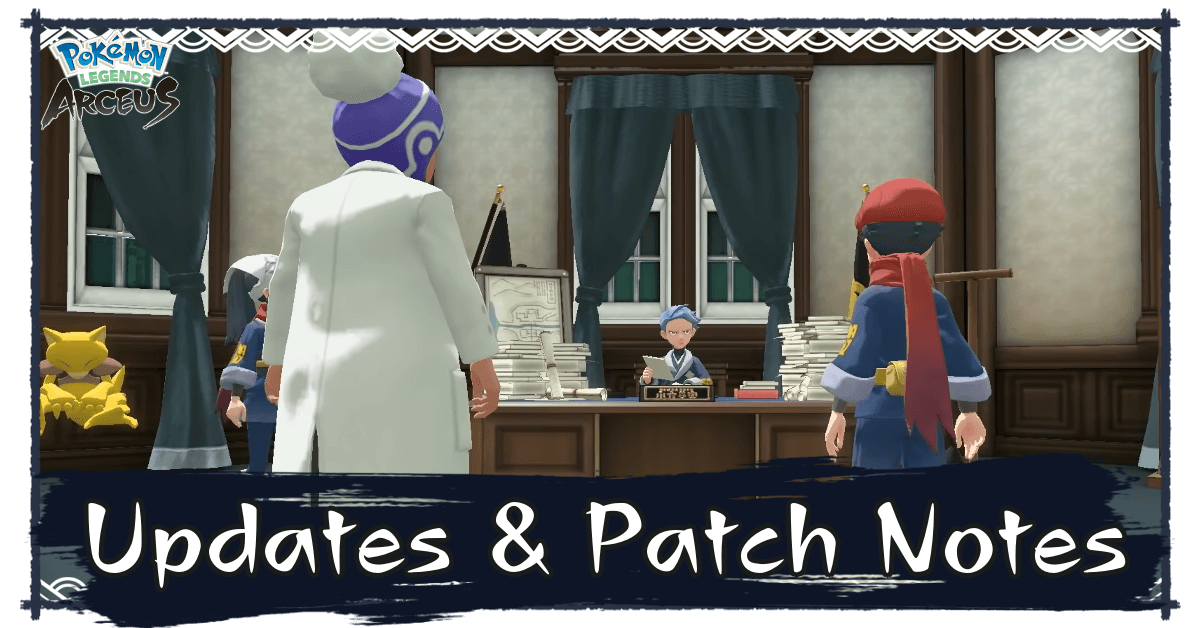
This is a list of all update versions and patch notes available for Pokemon Legends: Arceus as of April 2022. Read on for recent and new updates, bug fixes, QoL improvements, and how to update Pokemon Legends: Arceus.
List of Contents
Updates and Patch Notes
Version 1.1.1 Update Released on March 18
The newest patch to update Pokemon Legends: Arceus was released on March 18. Version 1.1.1 fixes an existing bug that prevents players from obtaining the Shiny Charm from Professor Laventon even after meeting all requirements.
| Version 1.1.1 Patch Notes |
|---|
| ・Fixed an issue where certain conditions would prevent players from obtaining the Shiny Charm even if they met the requirements. ・After updating the game, players who experienced this issue can obtain the Shiny Charm by speaking with Professor Laventon inside Galaxy hall in Jubilife Village provided they meet the requirements. |
Version 1.1.1 Update and Patch Notes
Daybreak and Version 1.1.0 Update Released on February 27
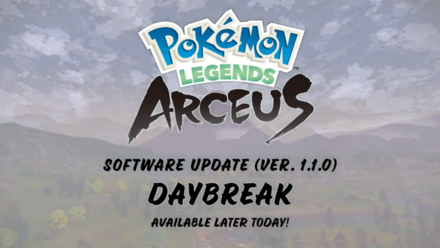
New features and content to Pokemon Legends: Arceus will be added during the Version 1.1.0 update to the game. Titled as the Daybreak update, new gameplay features are added, including the appearance of rare Pokemon in mass outbreaks, as well as new battles in the Training Grounds.
| Daybreak Update New Features |
|---|
| ・Rare Pokemon Mass Outbreaks ・Eternal Battle Reverie ・Warden Battles at the Training Ground ・New Photo Studio Features |
Daybreak and Ver. 1.1.0 Update
Version 1.0.2 Update Released on February 9
A patch to update Pokemon Legends: Arceus to Version 1.0.2 is available for download on February 9, 2022 and fixes several issues from the 1.0.1 Version of the game. It is recommended to update to this version as it addresses bugs from the day one patch, including game freezing, catching Cherrim, and more.
| Version 1.0.2 Patch Notes | |
|---|---|
| 1 | Fixed a bug where the screen would freeze if you picked up fallen items (or knocked down items to pick up) by throwing a Pokemon in a Pokeball at the item in Offline Mode. |
| 2 | Fixed a bug where players could become unable to catch Cherrim. This was a common concern from the day one patch as a lot of users experienced being unable to catch Cherrim once it changes forms. How to Catch Cherrim |
| 3 | Fixed a bug where some events would not trigger during the Main Story Missions, leaving players unable to progress the game. |
| 4 | Fixed a bug where some Pokemon that were only supposed to be possible to catch once during Missions were able to be caught twice. |
Version 1.0.1 Update Announced on January 27
The day one patch for Pokemon Legends: Arceus was announced on January 27, 2022. Since the Version 1.0.1 update was announced before launch, it will be available upon the game's release.
How to Update Pokemon Legends: Arceus
| 1 | With the Pokemon Legends Arceus game selected on the Home Screen, press the + button on your Switch to view the game data. |
|---|---|
| 2 | Select Software Update from the left tab. |
| 3 | You can update your game Via the Internet (connection to Wi-Fi is required) or you can Match Version with Local Users (this will prompt you to create or join a group with other nearby users with the updated software). |
| 4 | Wait for the update download to complete. |
Current Bugs as of 1.1.1
The Plate of Moonview Arena Bug

Some players can't progress through the post-game if they have caught Cresselia before triggering the cutscene with Melli and Calaba in Moonview Arena. No Dread Plate will be given and Mission 23: The Plate of Moonview Arena will remain incomplete despite having Cresselia in your team.
Restarting the game, uninstalling and installing the game again, having Research Level 10 on Cresselia, or even releasing Cresselia itself do not fix the bug.
The Pokemon Company has acknowledged the problem and said the bug will be fixed in the next patch. In the meantime, don't forget to watch the cutscene with Melli and Calaba first before catching Cresselia.
Known Bugs, Glitches, and Exploits
The Plate of Moonview Arena Bug Temporary Fix
You can try loading your backup save data to fix the Cresselia bug. Do this by following the steps below.
| Steps to Temporarily Fix Cresselia Bug | |
|---|---|
| 1 | Close the game and go to the Nintendo Switch's home menu. |
| 2 | Open the game again and wait until you see the title screen. |
| 3 | Once you're at the title screen, press the Up, X, and B buttons at the same time to bring up the save screen. |
| 4 |  Now that you're on the save screen, all you need to do is press A to load your backup save file. |
| 5 | You should find yourself at Coronet Highlands just before capturing Cresselia. This time, talk to Melli and Calaba first to make sure the game won't bug and you'll be able to continue with your adventure. |
There is a chance that this fix won't work for you especially when you have already made plenty of progress in the game after catching Cresselia. In such cases, the only fix would be a patch from the Pokemon Company itself.
Build and Walk on Bibarel Bridge
It is possible to cross a body of water by lining up Bibarels and walking on top of them. This will allow you to reach islands in Obsidian Fieldlands and Crimson Mirelands during the early game even before unlocking Basculegion which lets you surf on water.
| Steps to Make a Bibarel Bridge | |
|---|---|
| 1 |  Along a riverbank, find a slope that is not too steep. You should still be able to stand on the slope without sliding in the water. |
| 2 |  Face the water and throw a Bibarel with half its body still on land and the other submerged. |
| 3 |  Walk up to Bibarel until you are able to stand mid-air. This step will take you a couple of attempts. Try adjusting Bibarel's positioning, crouching and walking up to Bibarel, or find another area. |
| 4 |  Face the direction of where you want to go and throw another Bibarel next to the one you are standing on. It is recommended to save often as you progress so you can reset the game if you fall down Bibarel. |
| 5 | Return the first few Bibarels you sent out to their Poke Balls and connect them in front of you. |
Fly Up with Hisuian Braviary
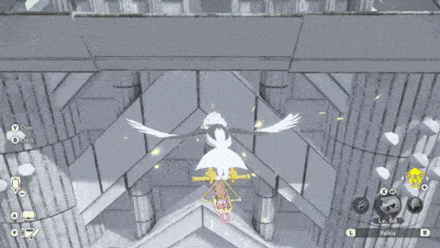
Although riding Hisuian Braviary seems more like gliding rather than flying, there is actually a trick to gain altitude while riding the noble. To do this, simply press the Y, +, and A buttons in that order and in rapid succession. It takes a few tries to get the timing right but this is the only way we have found to fly higher.
It doesn't have a lot of practical uses other than reaching higher places that Sneasler can't climb like the Glacier in Avalugg's Legacy and Snowpoint Temple.
Make Your Character Glow
There is a visual bug in Pokemon Legends: Arceus where you can make your character glow. All you need is Basculegion and the balloon race game.
This bug doesn't really offer a lot of practical uses but it sure is fun to see your character glow! It's also neat that sleeping and fast travelling to different sub-areas would not make your character lose that glow. Follow the steps below to try it out yourself.
| Steps to Make Your Character Glow | |
|---|---|
| 1 |  Fast travel to Coastlands Camp in Cobalt Coastlands and talk to the Balloon Race man to start the mini-game. |
| 2 |  As soon as the mini-game starts, go to the water to summon Basculegion and do a leap with it by pressing the Y button. |
| 3 | 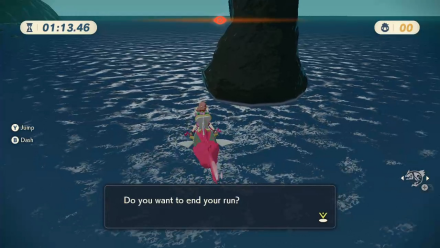 While in the air, press the + button and end the mini-game. |
| 4 |  The Balloon Race man will talk to you afterrwards but you should be able to notice that your character is already glowing as he talks to you. |
How to Troubleshoot Update Issues
Check Your Internet Connection
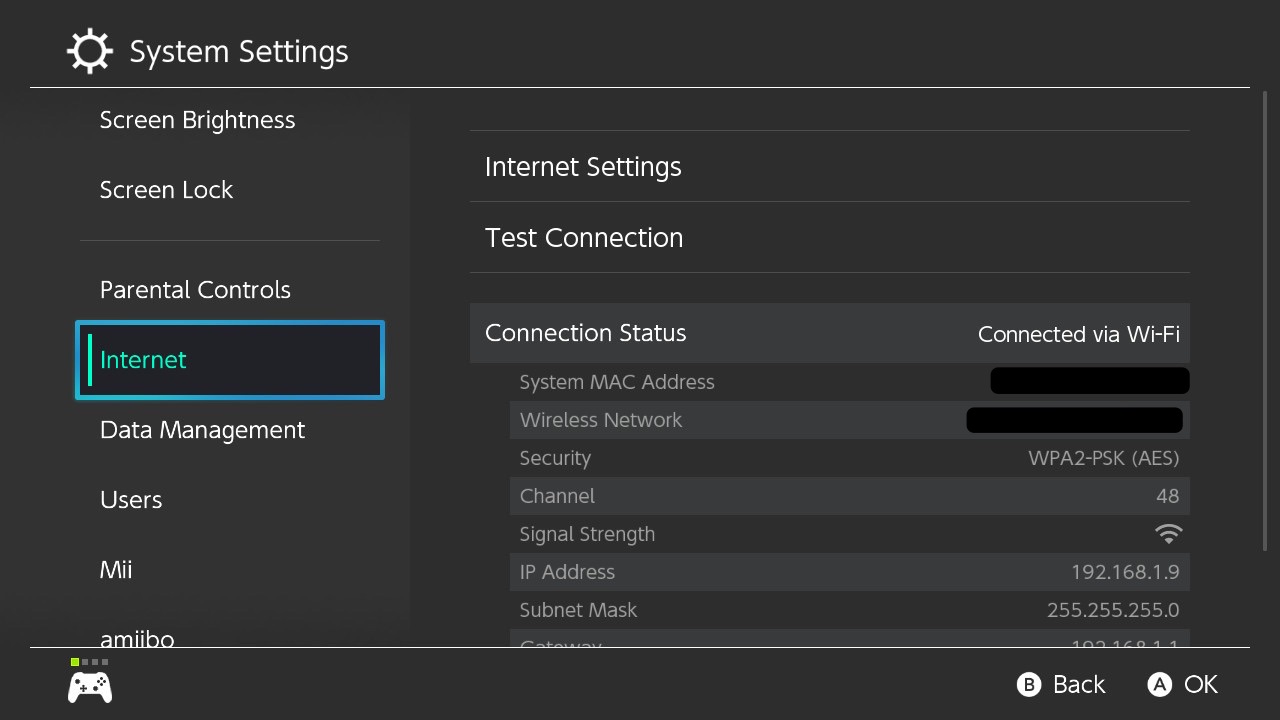
If your update still would not push through, check if your Switch is connected to the internet.
You can check your internet status by going to the System Settings from the Home screen, and selecting Internet on the left tab.
If the problem persists, you can try restarting your Switch or your router.
Check Nintendo's Official Server Status

If Nintendo's official servers are offline, that may explain why you aren't able to update your game.
Nintendo's Official Server Status
How To Check Current Version
Press the + Button on the Home Screen
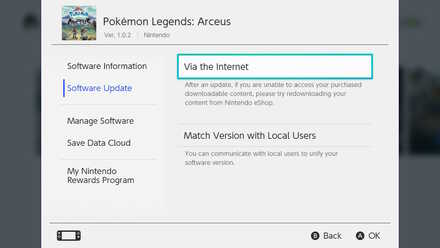
You can check if your software is up to date after pressing the + or - buttons on the Pokemon Legends Arceus application while on the Home Screen. It will be under the title on the top left corner.
Pokemon Legends: Arceus News

Pokemon HOME News
-
![]()
Pokemon HOME Shiny Enamorus
Updated 2/12/2025
Complete the Hisui Pokedex in Pokemon HOME to obtain a Shiny Enamorus!
-
![]()
Pokemon HOME Details
Updated 1/28/2025
Learn about available information about a sequel to Pokemon Legends: Arceus
-
![]()
Arceus Pokemon Transferrable to BDSP
Updated 5/19/2022
Learn about available information about a sequel to Pokemon Legends: Arceus
All Latest News
-
![]()
Will There Be a Sequel?
Updated 5/9/2025
Learn about available information about a sequel to Pokemon Legends: Arceus
-
![]()
Daybreak and Ver. 1.1.0 Update
Updated 4/30/2025
Read about the release of the Daybreak and Version 1.1.0 update
-
![]()
Pokemon Day 2022
Updated 11/23/2022
Catch up on Pokemon Day 2022's week-long Event Details
-
![]()
Free Pokemon Giveaways
Updated 2/23/2022
All Pokemon Giveaway Events by Game8!
-
![]()
Release Date
Updated 11/23/2022
Learn more about the release date and release time of Pokemon Legends: Arceus!
-
![]()
Release Time and Countdown
Updated 1/28/2022
Read on for a release countdown and a list of regions in order of release time!
-
![]()
How to Preorder and All Preorder Bonuses
Updated 4/21/2022
Find out how and where to preorder Pokemon Legends: Arceus and all preorder bonuses!
-
![]()
How to Get Mystery Gifts
Updated 1/28/2025
Learn how to unlock and receive Mystery Gifts, list of Mystery Gift codes, and all free gifts in Pokemon Legends Arceus!
-
![]()
Will There Be DLC?
Updated 4/4/2022
Find out possible DLC and content updates that could come in the future!
-
![]()
All Game Editions and Bundles
Updated 12/23/2021
Learn all special editions, versions, price, and bonuses before Pokemon Legends: Arceus' release.
-
![]()
Preload Date and Guide
Updated 1/21/2022
Learn how to preload, preload requirements, and what date preload will be available for the game.
-
![]()
Is Multiplayer or Co-op Available?
Updated 11/23/2022
Find out all online and multiplayer features, such as trading and Pokemon HOME, and if Nintendo Switch Online is required!
-
![]()
How to Get Shaymin Kimono Set
Updated 1/19/2022
Learn how to get the Shaymin Kimono Set with Pokemon Sword and Shield save data!
-
![]()
How to Get Pikachu and Eevee Masks
Updated 1/19/2022
Find out how to get the Pikachu and Eevee Masks with Pokemon Let's Go Pikachu and Eevee save data!
-
![]()
How to Get Modern Team Galactic Set
Updated 1/19/2022
Learn how to get the Modern Team Galactic Set with Pokemon Brilliant Diamond and Shining Pearl save data!
-
![]()
How to Get the Garchomp Kimono Set
Updated 1/11/2022
Learn how to get the Amazon exclusive Garchomp Kimono outfit!
-
![]()
All Ancestors of Diamond and Pearl Characters
Updated 2/16/2022
Learn about all ancestors of Diamond and Pearl characters and possible ancestors of characters from other Pokemon games!
-
![]()
Map Size
Updated 3/21/2022
Learn about the game's map size, how large the map is, and how many areas there are in the Hisui region!
-
![]()
Time Period and Region
Updated 1/5/2022
Learn about the time period and region setting of the new Pokemon game.
-
![]()
Who is the Almighty Sinnoh?
Updated 2/16/2022
Find out what we know about the Almighty Sinnoh and theories on whether it's the Legendary Pokemon Arceus, Dialga, or Palkia!
-
![]()
Pokemon HOME Compatibility and Release Date
Updated 1/28/2025
Learn about Pokemon HOME compatibility and how to download Pokemon HOME before support arrives for Pokemon Legends Arceus in 2022!
-
![]()
Can You Battle with Other Players?
Updated 1/28/2022
Learn about online battles, ranked battle, and if you can battle with other players in Pokemon Legends: Arceus!
-
![]()
Will There Be a Demo or Beta Version?
Updated 1/4/2022
Learn about demo and beta version release announcements and the history of mainline Pokemon games demos on the Nintendo Switch!
-
![]()
Will Pokemon Legends Arceus Have Voice Acting?
Updated 3/22/2022
Learn about the likelihood of voice over dialogue and voice actors in the new Pokemon RPG!
-
![]()
Easter Eggs & References
Updated 2/14/2022
Uncover all hidden secrets and things you might have missed in the Hisui region!
-
![]()
Version 1.0.1 Patch Notes
Updated 11/23/2022
Read about the release of Version 1.0.1 and the update patch notes.
-
![]()
All Error Types and How to Fix
Updated 2/23/2022
Find out about all the errors and issues in the game and how to fix them!
-
![]()
Version 1.0.2 Patch Notes
Updated 2/14/2022
Read about the release of Version 1.0.2 and its patch notes!
-
![]()
Are Abilities in the Game?
Updated 2/20/2022
Find out if Pokemon have hidden Abilities!
-
![]()
Are EVs and IVs in the Game?
Updated 2/20/2022
Find out if Pokemon have hidden Abilities!
-
![]()
Known Bugs
Updated 2/21/2022
Check out the latest bugs, glitches, and exploits in the game!
All News Categories
All Other News
Author
Updates and Patch Notes
Rankings
- We could not find the message board you were looking for.
Gaming News
Popular Games

Genshin Impact Walkthrough & Guides Wiki

Honkai: Star Rail Walkthrough & Guides Wiki

Arknights: Endfield Walkthrough & Guides Wiki

Umamusume: Pretty Derby Walkthrough & Guides Wiki

Wuthering Waves Walkthrough & Guides Wiki

Pokemon TCG Pocket (PTCGP) Strategies & Guides Wiki

Abyss Walkthrough & Guides Wiki

Zenless Zone Zero Walkthrough & Guides Wiki

Digimon Story: Time Stranger Walkthrough & Guides Wiki

Clair Obscur: Expedition 33 Walkthrough & Guides Wiki
Recommended Games

Fire Emblem Heroes (FEH) Walkthrough & Guides Wiki

Pokemon Brilliant Diamond and Shining Pearl (BDSP) Walkthrough & Guides Wiki

Diablo 4: Vessel of Hatred Walkthrough & Guides Wiki

Super Smash Bros. Ultimate Walkthrough & Guides Wiki

Yu-Gi-Oh! Master Duel Walkthrough & Guides Wiki

Elden Ring Shadow of the Erdtree Walkthrough & Guides Wiki

Monster Hunter World Walkthrough & Guides Wiki

The Legend of Zelda: Tears of the Kingdom Walkthrough & Guides Wiki

Persona 3 Reload Walkthrough & Guides Wiki

Cyberpunk 2077: Ultimate Edition Walkthrough & Guides Wiki
All rights reserved
©2021 Pokémon. TM, ®Nintendo.
The copyrights of videos of games used in our content and other intellectual property rights belong to the provider of the game.
The contents we provide on this site were created personally by members of the Game8 editorial department.
We refuse the right to reuse or repost content taken without our permission such as data or images to other sites.




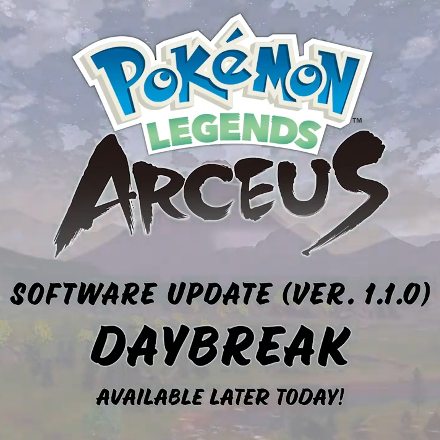
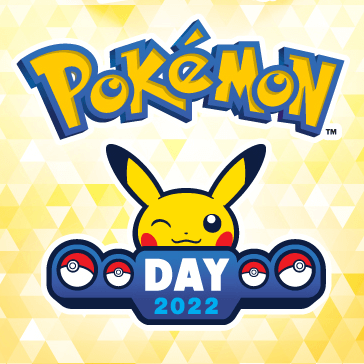
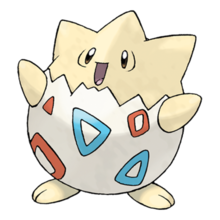
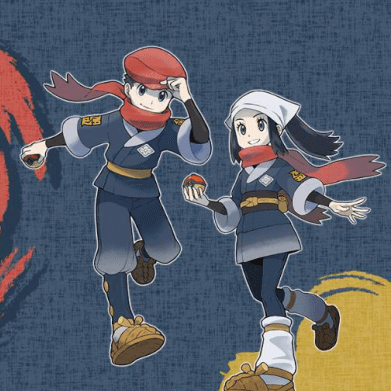

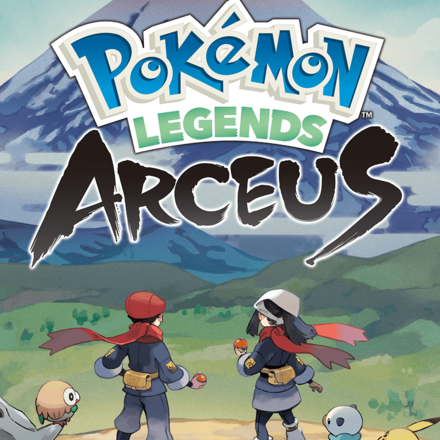







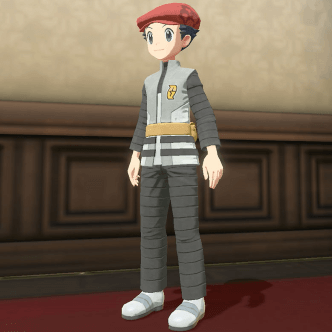





















![Animal Crossing: New Horizons Review [Switch 2] | Needlessly Crossing Over to a New Generation](https://img.game8.co/4391759/47d0408b0b8a892e453a0b90f54beb8a.png/show)






















