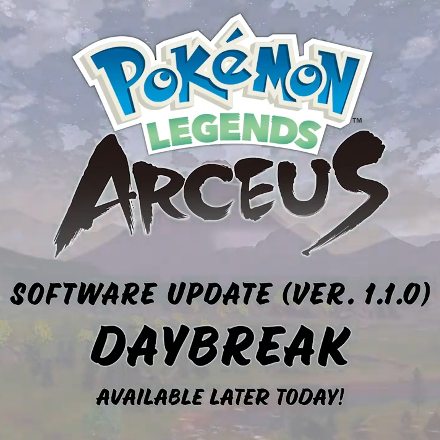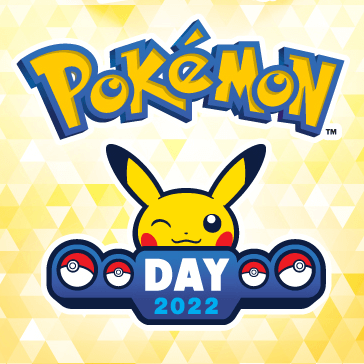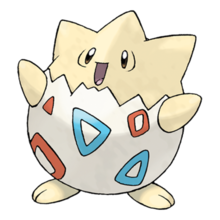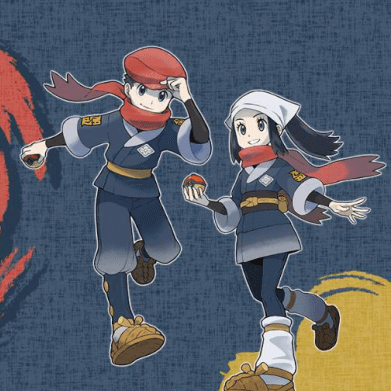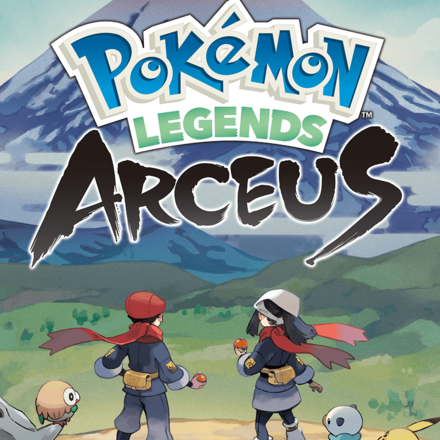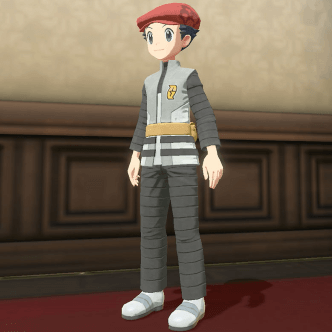Pokemon HOME Guide (Update 2.0)
✬ Pokemon HOME Dex Completion Shiny Rewards:
┗ Meloetta | Manaphy | Enamorus | Keldeo | Meltan
☆ Check out all PLA Pokemon Transferrable to BDSP!
★ Finish the story → Story Walkthrough
┣ Complete the Dex → Pokemon Locations / Trading Board
┗ Research Tasks → Best Tasks / Farm Research Points
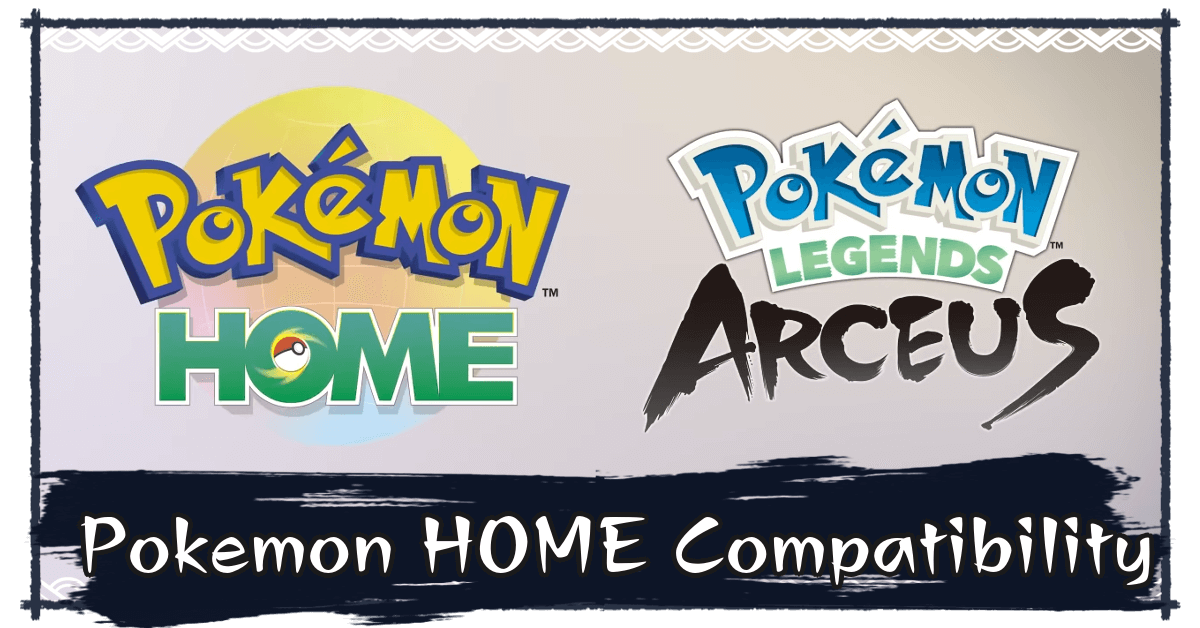
Pokemon Legends: Arceus now has Pokemon HOME compatibility in Update 2.0 starting May 18, 2022. Read on to learn more about the release date, how to transfer Pokemon, restrictions for transferring Pokemon, and how to download it on Nintendo Switch and mobile!
| Pokemon HOME Related Guides | |
|---|---|
 Pokemon HOME Guide Pokemon HOME Guide |
 Legends: Arceus Pokemon Transferrable to BDSP Legends: Arceus Pokemon Transferrable to BDSP |
List of Contents
- Shiny Enamorus Dex Completion Reward
- Pokemon HOME Release Date
- Pokemon HOME Version 2.0.0
- Legends: Arceus Transfer Restrictions
- How to Transfer Pokemon to and from HOME
- Does Pokemon HOME Work With Legends: Arceus?
- How to Download Pokemon HOME
- Subscription Plans and Pricing
- Is Nintendo Switch Online Required?
- Pokemon Legends Arceus News
How to Obtain Shiny Enamorus in Pokemon HOME
Complete the Hisui Pokedex on Pokemon HOME!
 |
|
| Start | January 28, 2025 |
|---|---|
| End | Permanent |
| How to Get | Complete the Hisui Pokedex in Pokemon HOME |
After updating your Pokemon HOME to version 3.2.2, you can now obtain a Shiny Enamorus by completing the Hisui Pokedex. Do note that you have to complete the Pokedex in Pokemon HOME and not in Pokemon Legends: Arceus.
How to Get Shiny Enamorus in Pokemon HOME
Pokemon HOME Release Date
Pokemon HOME for Legends: Arceus is Out Now!

| Release Date | May 18, 2022 |
|---|
Pokemon HOME can now be used with Pokemon Legends: Arceus. Download the latest version to begin transferring Pokemon!
Pokemon HOME Version 2.0.0

Pokemon HOME ver 2.0.0 is out now. You can now transfer Pokemon from Legends: Arceus and BDSP to Pokemon Home.
| Version 2.0 Features |
|---|
| ✓ Provided HOME Compatibility for Legends: Arceus |
| ✓ Strange Balls as a New Pokeball |
| ✓ Claim Special Pokemon |
Provided Compatability for Brilliant Diamond and Shining Pearl
The 2.0.0 update now allows transfer of Pokemon between Pokemon Legends: Arceus, Pokemon Brilliant Diamond and Shining Pearl, and Pokemon Sword and Shield.
Strange Ball

Pokemon caught and transferred from Pokemon Brilliand Diamond and Shining Pearl will appear inside Strange Balls regardless of what Pokeball they were originally caught in. This also applies to Pokemon caught in the game and transferred to Pokemon BDSP from Legends: Arceus.
Strange Ball Effect and How to Get
Claim Special Pokemon
Players will receive special Pokemon when linking each game to Pokemon Home.
Depositing a Pokemon from Pokemon Legends: Arceus will reward you with Rowlet, Cyndaquil. amd Oshawott with maximum effort levels as Mystery Gifts.
| Legends: Arceus Special Pokemon | ||
|---|---|---|
 Rowlet Rowlet
|
 Cyndaquil Cyndaquil
|
 Oshawott Oshawott
|
Legends: Arceus Transfer Restrictions
| Pokemon HOME Restrictions |
|---|
| ✗ Some Pokemon Are Unable to Be Transferred |
| ✗ Pokemon Will Have Their Moves Changed |
| ✗ Alpha Pokemon Become Normal Pokemon |
| ✗ Pokemon Transferred Receive Random Abilities |
Some Pokemon Cannot Be Transferred

You cannot transfer Pokemon to Pokemon Legends: Arceus that are not in the game.
Hisui Pokedex and List of All Pokemon
Pokemon Will Not Change Formes

Pokemon with Hisuian Formes will retain their formes when transferred to Pokemon HOME. Similarly, Pokemon with regular formes will not assume their Hisuian Formes when transferring to Legends: Arceus. Pokemon in their Hisuian Formes cannot be transferred to BDSP from Pokemon HOME. They will retain their Hisuian Formes while in their box in Pokemon HOME.
Pokemon Will Have Their Moves Changed
| Moveset Change | |
|---|---|
 View Full Image |
 View Full Image |
Pokemon transferred to Pokemon Legends: Arceus will have their moves immediately changed to their learnset at that level.
Alpha Pokemon Become Normal Pokemon
| Alpha Pokemon | |
|---|---|
 View Full Image |
 View Full Image |
Alpha Pokemon transferred from Pokemon Legends: Arceus will become normal non-Alpha Pokemon but will regain its Alpha status once transferred back.
Alpha Pokemon have a visible red stamp next to their language in Pokemon HOME.
Pokemon Transferred Receive Random Abilities
Pokemon from Legends: Arceus don't have Abilities but will receive one once transferred to Brilliant Diamond and Shining Pearl.
Abilities Gained are Random
Pokemon with more than one Ability will gain a random Ability once transferred to Brilliant Diamond and Shining Pearl.
How to Transfer Pokemon to and from HOME
Use Pokemon HOME on Your Nintendo Switch
Transferring Pokemon from HOME will most likely be the same way you transfer Pokemon from previous Pokemon games like Sword and Shield and Let's Go!
| How to Transfer Pokemon | |
|---|---|
| 1 | Open Pokemon HOME on your Nintendo Switch. |
| 2 |  On the Main Menu, select Pokemon to display your save files. |
| 3 | 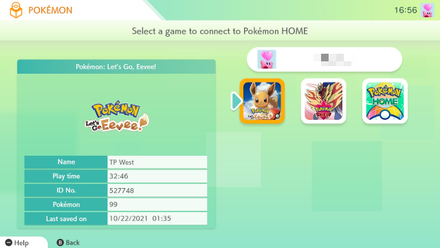 Select your save file of Pokemon Legends: Arceus. |
| 4 |  Drag and drop your Pokemon between the two boxes. (Pokemon HOME on the left and Pokemon Legends: Arceus on the right) |
Does Pokemon HOME Work With Legends: Arceus?
Legends: Arceus Now Supported!

May 18th's Pokemon HOME update (Version 2.0.0) enables Pokemon transfers from Pokemon Legends: Arceus to Pokemon HOME!
Pokemon HOME support for Legends: Arceus and BDSP was first teased during the Pokemon Presents on August 18, 2021. Pokemon HOME is a subscription-based cloud service for Pokemon games on mobile devices and the Nintendo Switch.
August 18 Pokemon Presents: Everything We Learned
Brilliant Diamond and Shining Pearl Compatibility

Together with Pokemon Legends Arceus, Pokemon HOME will also support Pokemon transfers from Pokemon Brilliant Diamond and Shining Pearl!
How to Download Pokemon HOME
On the Nintendo Switch
Pokemon HOME is available to download on your Nintendo Switch for free on the Nintendo eShop.
| How to Download Pokemon HOME on the Switch | |
|---|---|
| 1 | Go to the Switch Home Screen. |
| 2 | Select Nintendo eShop (Be sure to be connected to the Internet and have a Nintendo account linked). |
| 3 | Select the Profile you want to use. |
| 4 | Search for Pokemon HOME in the search bar. |
| 5 | Select and Download Pokemon HOME. |
On Mobile Devices
Pokemon HOME is available to download on Apple devices through the App Store and on Android devices through Google Play, both are free on their respective devices.
| How to Download Pokemon HOME on Mobile Devices | |
|---|---|
| 1 | Launch the App Store (for Apple) or Google Play (for Android) . |
| 2 | Search for Pokemon HOME. |
| 3 | Select and download. |
Subscription Plans and Pricing
Basic Plan
| Basic Plan |
|---|
| The Basic Plan is FREE of charge, but gives users limited access such as the number of Pokemon that can be deposited, and feature unavailability. |
Premium Plan
| Premium Plan | |||
|---|---|---|---|
| The Premium Plan allows you to access more features, which is available through a monthly to yearly subscription. | |||
| 1 month (30 days) | 3 months (90 days) | 12 months (365 days) | |
| Price | $2.99 | $4.99 | $15.99 |
Prices are subject to change.
Plan Comparison and Features
| Feature | Basic Plan | Premium Plan |
|---|---|---|
| Moving from Pokemon Bank | - | Available |
| Pokemon Box Capacity | 30 Pokemon | 60 Pokemon |
| Wonder Box Capacity | 3 Pokemon | 10 Pokemon |
| GTS Box Capacity | 1 Pokemon | 3 Pokemon |
| Room Trade | Join only | Join and create |
| Judge Function | - | Available |
Is Nintendo Switch Online Required?
Required to Use Pokemon Home

In addition to a subscription to Pokemon Home, you will also need to subscribe to Nintendo Switch Online to use the service on your Nintendo Switch. It is also required for other online features in the game such as trading and playing multiplayer.
Multiplayer Guide: Is Online or Co-op Available?
Pokemon Legends Arceus News

Pokemon HOME News
-
![]()
Pokemon HOME Shiny Enamorus
Updated 2/12/2025
Complete the Hisui Pokedex in Pokemon HOME to obtain a Shiny Enamorus!
-
![]()
Pokemon HOME Details
Updated 1/28/2025
Learn about available information about a sequel to Pokemon Legends: Arceus
-
![]()
Arceus Pokemon Transferrable to BDSP
Updated 5/19/2022
Learn about available information about a sequel to Pokemon Legends: Arceus
All Latest News
-
![]()
Will There Be a Sequel?
Updated 5/9/2025
Learn about available information about a sequel to Pokemon Legends: Arceus
-
![]()
Daybreak and Ver. 1.1.0 Update
Updated 4/30/2025
Read about the release of the Daybreak and Version 1.1.0 update
-
![]()
Pokemon Day 2022
Updated 11/23/2022
Catch up on Pokemon Day 2022's week-long Event Details
-
![]()
Free Pokemon Giveaways
Updated 2/23/2022
All Pokemon Giveaway Events by Game8!
-
![]()
Release Date
Updated 11/23/2022
Learn more about the release date and release time of Pokemon Legends: Arceus!
-
![]()
Release Time and Countdown
Updated 1/28/2022
Read on for a release countdown and a list of regions in order of release time!
-
![]()
How to Preorder and All Preorder Bonuses
Updated 4/21/2022
Find out how and where to preorder Pokemon Legends: Arceus and all preorder bonuses!
-
![]()
How to Get Mystery Gifts
Updated 1/28/2025
Learn how to unlock and receive Mystery Gifts, list of Mystery Gift codes, and all free gifts in Pokemon Legends Arceus!
-
![]()
Will There Be DLC?
Updated 4/4/2022
Find out possible DLC and content updates that could come in the future!
-
![]()
All Game Editions and Bundles
Updated 12/23/2021
Learn all special editions, versions, price, and bonuses before Pokemon Legends: Arceus' release.
-
![]()
Preload Date and Guide
Updated 1/21/2022
Learn how to preload, preload requirements, and what date preload will be available for the game.
-
![]()
Is Multiplayer or Co-op Available?
Updated 11/23/2022
Find out all online and multiplayer features, such as trading and Pokemon HOME, and if Nintendo Switch Online is required!
-
![]()
How to Get Shaymin Kimono Set
Updated 1/19/2022
Learn how to get the Shaymin Kimono Set with Pokemon Sword and Shield save data!
-
![]()
How to Get Pikachu and Eevee Masks
Updated 1/19/2022
Find out how to get the Pikachu and Eevee Masks with Pokemon Let's Go Pikachu and Eevee save data!
-
![]()
How to Get Modern Team Galactic Set
Updated 1/19/2022
Learn how to get the Modern Team Galactic Set with Pokemon Brilliant Diamond and Shining Pearl save data!
-
![]()
How to Get the Garchomp Kimono Set
Updated 1/11/2022
Learn how to get the Amazon exclusive Garchomp Kimono outfit!
-
![]()
All Ancestors of Diamond and Pearl Characters
Updated 2/16/2022
Learn about all ancestors of Diamond and Pearl characters and possible ancestors of characters from other Pokemon games!
-
![]()
Map Size
Updated 3/21/2022
Learn about the game's map size, how large the map is, and how many areas there are in the Hisui region!
-
![]()
Time Period and Region
Updated 1/5/2022
Learn about the time period and region setting of the new Pokemon game.
-
![]()
Who is the Almighty Sinnoh?
Updated 2/16/2022
Find out what we know about the Almighty Sinnoh and theories on whether it's the Legendary Pokemon Arceus, Dialga, or Palkia!
-
![]()
Pokemon HOME Compatibility and Release Date
Updated 1/28/2025
Learn about Pokemon HOME compatibility and how to download Pokemon HOME before support arrives for Pokemon Legends Arceus in 2022!
-
![]()
Can You Battle with Other Players?
Updated 1/28/2022
Learn about online battles, ranked battle, and if you can battle with other players in Pokemon Legends: Arceus!
-
![]()
Will There Be a Demo or Beta Version?
Updated 1/4/2022
Learn about demo and beta version release announcements and the history of mainline Pokemon games demos on the Nintendo Switch!
-
![]()
Will Pokemon Legends Arceus Have Voice Acting?
Updated 3/22/2022
Learn about the likelihood of voice over dialogue and voice actors in the new Pokemon RPG!
-
![]()
Easter Eggs & References
Updated 2/14/2022
Uncover all hidden secrets and things you might have missed in the Hisui region!
-
![]()
Version 1.0.1 Patch Notes
Updated 11/23/2022
Read about the release of Version 1.0.1 and the update patch notes.
-
![]()
All Error Types and How to Fix
Updated 2/23/2022
Find out about all the errors and issues in the game and how to fix them!
-
![]()
Version 1.0.2 Patch Notes
Updated 2/14/2022
Read about the release of Version 1.0.2 and its patch notes!
-
![]()
Are Abilities in the Game?
Updated 2/20/2022
Find out if Pokemon have hidden Abilities!
-
![]()
Are EVs and IVs in the Game?
Updated 2/20/2022
Find out if Pokemon have hidden Abilities!
-
![]()
Known Bugs
Updated 2/21/2022
Check out the latest bugs, glitches, and exploits in the game!
All News Categories
All Other News
Author
Pokemon HOME Guide (Update 2.0)
Rankings
Gaming News
Popular Games

Genshin Impact Walkthrough & Guides Wiki

Honkai: Star Rail Walkthrough & Guides Wiki

Arknights: Endfield Walkthrough & Guides Wiki

Umamusume: Pretty Derby Walkthrough & Guides Wiki

Wuthering Waves Walkthrough & Guides Wiki

Pokemon TCG Pocket (PTCGP) Strategies & Guides Wiki

Abyss Walkthrough & Guides Wiki

Zenless Zone Zero Walkthrough & Guides Wiki

Digimon Story: Time Stranger Walkthrough & Guides Wiki

Clair Obscur: Expedition 33 Walkthrough & Guides Wiki
Recommended Games

Fire Emblem Heroes (FEH) Walkthrough & Guides Wiki

Pokemon Brilliant Diamond and Shining Pearl (BDSP) Walkthrough & Guides Wiki

Diablo 4: Vessel of Hatred Walkthrough & Guides Wiki

Super Smash Bros. Ultimate Walkthrough & Guides Wiki

Yu-Gi-Oh! Master Duel Walkthrough & Guides Wiki

Elden Ring Shadow of the Erdtree Walkthrough & Guides Wiki

Monster Hunter World Walkthrough & Guides Wiki

The Legend of Zelda: Tears of the Kingdom Walkthrough & Guides Wiki

Persona 3 Reload Walkthrough & Guides Wiki

Cyberpunk 2077: Ultimate Edition Walkthrough & Guides Wiki
All rights reserved
©2021 Pokémon. TM, ®Nintendo.
The copyrights of videos of games used in our content and other intellectual property rights belong to the provider of the game.
The contents we provide on this site were created personally by members of the Game8 editorial department.
We refuse the right to reuse or repost content taken without our permission such as data or images to other sites.