Settings Guide: Best Settings to Use
✬ Pokemon HOME Dex Completion Shiny Rewards:
┗ Meloetta | Manaphy | Enamorus | Keldeo | Meltan
☆ Check out all PLA Pokemon Transferrable to BDSP!
★ Finish the story → Story Walkthrough
┣ Complete the Dex → Pokemon Locations / Trading Board
┗ Research Tasks → Best Tasks / Farm Research Points

Are you looking for the best settings to play Pokemon Legends: Arceus? Game8's got you covered! Read on to see the list of settings and learn what's best for speedrun and casual playthroughs.
List of Contents
List of Best Settings
Settings Screen
| Settings Screen | |
|---|---|
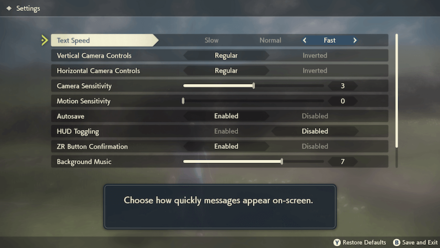 |
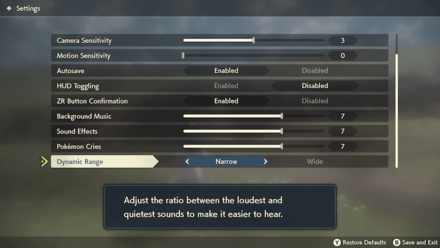 |
The images above are the complete list of settings. These settings can be edited to the player's liking. Read on to see the recommended settings for your play style!
For Speedrun
The preferred settings are denoted in red.
| Text Speed | Slow | Normal | Fast |
|---|---|---|---|
| ZR Button Confirmation | Enabled | Disabled | |
| HUD Toggling | Enabled | Disabled | |
| Autosave | Enabled | Disabled | |
| Dynamic Range | Narrow | Wide | |
For Casual Playthrough
The preferred settings are denoted in red.
| Text Speed | Slow | Normal | Fast |
|---|---|---|---|
| ZR Button Confirmation | Enabled | Disabled | |
| HUD Toggling | Enabled | Disabled | |
| Autosave | Enabled | Disabled | |
| Dynamic Range | Narrow | Wide | |
List of Important Settings
Autosave
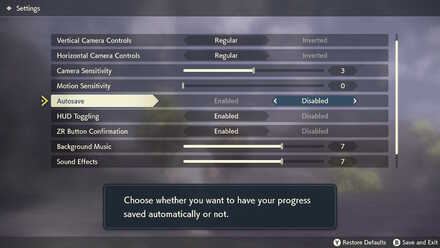
Progress is automatically saved when Autosave is turned on. It is recommended to turn this function off.
Avoid losing items when blacking out
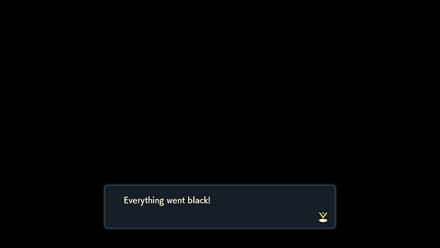
Turning off autosave allows you to avoid losing items in your Satchel whenever you black out, in cases where wild Pokemon or Alpha Pokemon wipes out your team.
This way, you can simply reset the game when you lose and avoid losing precious items such as Poke Balls, Potions, or crafting materials. The same reason also applies on trainer battles and frenzied Noble Pokemon encounters.
To reroll for Nature and gender
 |
 |
Ralts' final evolution is determined by its gender!
The Nature and gender of Pokemon in Legends: Arceus is determined upon catching the Pokemon. Turning off autosave allows you to restart the game and start another encounter on the same Pokemon until you get your preferred stats.
To avoid losing rare Pokemon encounters

Additionally, disabling autosave ensures that your progress is not saved after accidentally knocking out a rare Pokemon or a Shiny Pokemon that you may encounter in the overworld. If this ever happens, you can simply reset the game and the Pokemon will still be there after loading the save.
How to Save the Game: Is Autosave Available?
ZR Button Confirmation

Turning on ZR Button Confirmation will give you a prompt before throwing a Poke Ball in wild Pokemon battles.
Once you get used to navigating the menu in Pokemon battles, you can turn this off for a faster and smoother experience as you do not need to confirm if you want to throw a Poke Ball.
Camera and Motion Sensitivity
It is recommended to change the Camera and Motion Sensitivity levels until you get the sensitivity that suits your preference. Getting the levels that you are comfortable with will help you in aiming.
Take note that adjusting them will not make your character move faster or slower!
Other Settings and Options
Sound Settings
You can also adjust the volume level of the Background Music, Sound Effects, and Pokemon Cries in the settings. All of their volume levels are adjustable to 0 up to 10. Putting their volume level down to 0 will remove all kinds of sound.
Language Selection
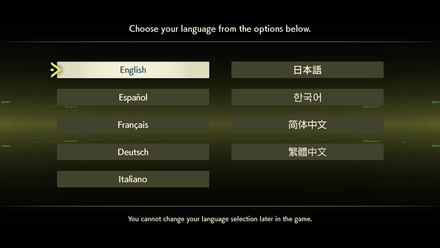
You can select your preferred language right at the start of the game. You can choose from English, Spanish, French, German, Italian, Japanese, Korean, Simplified Chinese, and Traditional Chinese.
Language cannot be changed after selecting one
Note that you cannot change the language after choosing one at the beginning of the game, and will have to clear the save file and restart the game if you want to change the langauge.
Language Options and How to Change Language
How to Change Settings
Change Settings via the Menu
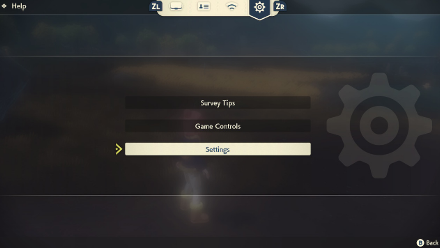
You can change the settings by pressing the up button on your d-pad and cycling through the menu with the ZR or ZL button until you get to the far right tab of the menu screen.
Pokemon Legends: Arceus Related Guides

Pokemon Legends: Arceus Tips and Guides
Comment
Deutsch is not Dutch, Deutsch is German and Dutch is Dutch. It not that hard...
Author
Settings Guide: Best Settings to Use
Rankings
- We could not find the message board you were looking for.
Gaming News
Popular Games

Genshin Impact Walkthrough & Guides Wiki

Honkai: Star Rail Walkthrough & Guides Wiki

Arknights: Endfield Walkthrough & Guides Wiki

Umamusume: Pretty Derby Walkthrough & Guides Wiki

Wuthering Waves Walkthrough & Guides Wiki

Pokemon TCG Pocket (PTCGP) Strategies & Guides Wiki

Abyss Walkthrough & Guides Wiki

Zenless Zone Zero Walkthrough & Guides Wiki

Digimon Story: Time Stranger Walkthrough & Guides Wiki

Clair Obscur: Expedition 33 Walkthrough & Guides Wiki
Recommended Games

Fire Emblem Heroes (FEH) Walkthrough & Guides Wiki

Pokemon Brilliant Diamond and Shining Pearl (BDSP) Walkthrough & Guides Wiki

Diablo 4: Vessel of Hatred Walkthrough & Guides Wiki

Super Smash Bros. Ultimate Walkthrough & Guides Wiki

Yu-Gi-Oh! Master Duel Walkthrough & Guides Wiki

Elden Ring Shadow of the Erdtree Walkthrough & Guides Wiki

Monster Hunter World Walkthrough & Guides Wiki

The Legend of Zelda: Tears of the Kingdom Walkthrough & Guides Wiki

Persona 3 Reload Walkthrough & Guides Wiki

Cyberpunk 2077: Ultimate Edition Walkthrough & Guides Wiki
All rights reserved
©2021 Pokémon. TM, ®Nintendo.
The copyrights of videos of games used in our content and other intellectual property rights belong to the provider of the game.
The contents we provide on this site were created personally by members of the Game8 editorial department.
We refuse the right to reuse or repost content taken without our permission such as data or images to other sites.




![Animal Crossing: New Horizons Review [Switch 2] | Needlessly Crossing Over to a New Generation](https://img.game8.co/4391759/47d0408b0b8a892e453a0b90f54beb8a.png/show)























I accidentally set my Prof oaks challenge to Spanish. Challenge going well but requests are much harder when I can't read any of the text