Lost & Found Guide: Lost Satchel Effects
✬ Pokemon HOME Dex Completion Shiny Rewards:
┗ Meloetta | Manaphy | Enamorus | Keldeo | Meltan
☆ Check out all PLA Pokemon Transferrable to BDSP!
★ Finish the story → Story Walkthrough
┣ Complete the Dex → Pokemon Locations / Trading Board
┗ Research Tasks → Best Tasks / Farm Research Points
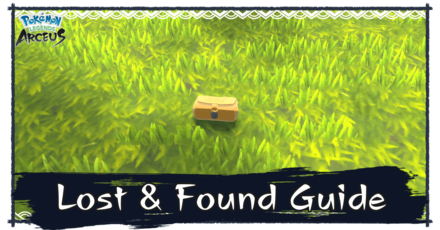
Collect Lost Satchels found in the field to earn Merit Points and exchange it for items. Read on to find out more about Lost Satchels, how to return them and get new Satchels, how to claim Merit Points and where to spend it, and what happens if you get knocked out in the wild.
List of Contents
Lost & Found Rewards
Merit Points (MP)
You will be rewarded with Merit Points (MP) if you return Lost Satchels to their owners. Merit Points are used in the Trading Post to purchase items, especially those that let certain Pokemon evolve.
You can still earn Merit Points even when playing offline
Even if you are not connected to the Internet, you can still find Lost Satchels around the map. These are owned by NPCs, and they will still give you Merit Points as a reward for finding their items.
Other Items

You will also occasionally obtain the item displayed in the Lost & Found menu once you return the Satchel. Aim to find Satchels with lost Exp. Candies for a chance to get one!
Your lost items can also be returned
If another player picks up your Lost Satchel in their map, the items you have lost when you were knocked out will be returned to you.
However, you need to be connected to the Internet for other players to find your Lost Satchel, or no one will find your Satchel and your items will not be returned until you are online.
Nintendo Switch Online subscription required to find and pick up other players' Satchels
Even if you are connected to the Internet, you will not be able to pick up other players' lost Satchels unless you have a subscription for Nintendo Switch Online.
Multiplayer Guide: Is Online or Co-op Available?
How to Claim Merit Points
| Steps to Return Lost Satchels | |
|---|---|
| 1 |  Find and pickup a Lost Satchel in the map. |
| 2 |  Press the Up button to open the menu and navigate to the Communications tab with the ZL or ZR button. |
| 3 |  Select the Satchel you found and return it and get Merit Points as a reward! |
Check Lost & Found Records

You can view how much Merit Points you have earned in total at the Lost & Found screen by pressing the Y button. You can also view how many Lost Satchels you've returned for others and how many was returned to you.
Where to Spend Merit Points
Spend at Trading Post in Jubilife Village

You can spend Merit Points you've obtained at the Trading Post in Jubilife Village. The items sold there range from 10 MP to 1,400 MP. Some of the items sold here are hard to find in the wild, so it is recommended to find as many Lost Satchels as you can to earn lots of Merit Points!
Save up for evolution items

Most of the items sold at the Trading Post are intended to help specific Pokemon evolve. One notable item is the Linking Cord, which is an item that instantly evolves certain Pokemon that would otherwise need to be traded to evolve.
List of Special Evolution Conditions
How to Find Lost Satchels
View List of Lost Satchels in Lost & Found
 |
 |
Any Lost Satchels that can be picked up will be listed in the Lost & Found menu. You will be able to see the location of the Lost Satchels and how many Merit Points you can earn once you return the items.
Press the Up button and navigate to the Communications tab and select Lost & Found to find the list of Lost Satchels that you can pick up.
Lost Satchels Displayed on the Map

Lost Satchels in the field can be found at locations in the Map where there is a Satchel icon. Simply head to the specified location and look for a small bag on the ground to find the Lost Satchel.
Use flag pins in the map to locate Satchels

To make the process of finding Lost Satchels easier, insert a pin on top of the Satchel icon in the map to add a marker in the overworld.
Press A while viewing the map and select the flag icon to pin it.
When Do More Satchels Appear?
Refreshes Upon Returning to Jubilife Village

There will be a maximum of four Lost Satchels that can be picked up per expedition on each area (up to 20 for all areas). Once you pick up every single Lost Satchel in the map, return to Jubilife VIllage to get a new list of Lost Satchels.
Make sure to get the reward after finding a lost Satchel
If you return to the village and don't see any new Satchels, make sure that you have received the rewards from picking up the previous Satchels in the Lost & Found menu. Satchels that you have picked up will have a ! in the list.
The maximum number of lost Satchels, including those that you have already picked up and have not received the reward is 20. Make it a habit to claim the reward if you find one as new lost Satchels will not be added until you do so.
Turn Off Internet Communication
To only get lost Satchels from NPCs, turn off Internet Communication under the Communications tab in the menu. If you are connected to the Internet and no new lost Satchels are added in the list, try disconnecting.
Reach New Areas for More Lost Satchels

Initially, four Lost Satchels will be marked in Obsidian Fieldland's map once you unlock the feature to pick them up.
As you progress through the game and gain access to more areas in the Hisui region, more Lost Satchels will be logged in the map and in the Lost & Found menu.
What are Lost Satchels

Lost Satchels are bundled-up items of other players who blacked out in the map. Players that are knocked out lose items as a penalty, and their lost belongings may make its way in your map.
Lose Items Upon Getting Knocked Out

When you take enough damage from attacks of aggressive wild Pokemon, you will be knocked out and will lose several items in your Satchel.
View items you've lost in Your Lost Satchels

If you are wondering where some of your items have disappeared, chances are they were dropped back when you got knocked out in the wild. You can view a list of your lost items in the Lost & Found menu under the Your Lost Satchels tab.
Pokemon Legends: Arceus Related Guides

Pokemon Legends: Arceus Tips and Guides
Author
Lost & Found Guide: Lost Satchel Effects
Rankings
Gaming News
Popular Games

Genshin Impact Walkthrough & Guides Wiki

Honkai: Star Rail Walkthrough & Guides Wiki

Arknights: Endfield Walkthrough & Guides Wiki

Umamusume: Pretty Derby Walkthrough & Guides Wiki

Wuthering Waves Walkthrough & Guides Wiki

Pokemon TCG Pocket (PTCGP) Strategies & Guides Wiki

Abyss Walkthrough & Guides Wiki

Zenless Zone Zero Walkthrough & Guides Wiki

Digimon Story: Time Stranger Walkthrough & Guides Wiki

Clair Obscur: Expedition 33 Walkthrough & Guides Wiki
Recommended Games

Fire Emblem Heroes (FEH) Walkthrough & Guides Wiki

Pokemon Brilliant Diamond and Shining Pearl (BDSP) Walkthrough & Guides Wiki

Diablo 4: Vessel of Hatred Walkthrough & Guides Wiki

Super Smash Bros. Ultimate Walkthrough & Guides Wiki

Yu-Gi-Oh! Master Duel Walkthrough & Guides Wiki

Elden Ring Shadow of the Erdtree Walkthrough & Guides Wiki

Monster Hunter World Walkthrough & Guides Wiki

The Legend of Zelda: Tears of the Kingdom Walkthrough & Guides Wiki

Persona 3 Reload Walkthrough & Guides Wiki

Cyberpunk 2077: Ultimate Edition Walkthrough & Guides Wiki
All rights reserved
©2021 Pokémon. TM, ®Nintendo.
The copyrights of videos of games used in our content and other intellectual property rights belong to the provider of the game.
The contents we provide on this site were created personally by members of the Game8 editorial department.
We refuse the right to reuse or repost content taken without our permission such as data or images to other sites.




![Neverness to Everness (NTE) Review [Beta Co-Ex Test] | Rolling the Dice on Something Special](https://img.game8.co/4414628/dd3192c8f1f074ea788451a11eb862a7.jpeg/show)























Can someone find my Satchels?