Arc Phone Guide: Features and How to Get
✬ Pokemon HOME Dex Completion Shiny Rewards:
┗ Meloetta | Manaphy | Enamorus | Keldeo | Meltan
☆ Check out all PLA Pokemon Transferrable to BDSP!
★ Finish the story → Story Walkthrough
┣ Complete the Dex → Pokemon Locations / Trading Board
┗ Research Tasks → Best Tasks / Farm Research Points
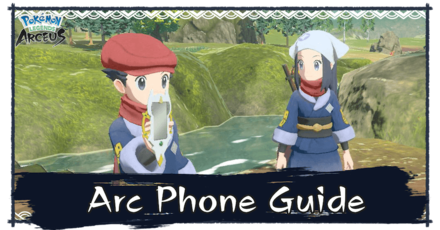
The Arc Phone is a device that can be used to guide the player in various ways in Pokemon Legends: Arceus. Read on to learn more about the features and uses of the Arc Phone!
List of Contents
Arc Phone Features and Uses

Map
The Arc Phone lets you view the Map of the entire Hisui region, as well as a detailed look at the sections comprising the region.
Zooming in, you will be able to see Camps and other locations in the area. You can also leave labels in the map if you want to take note of the locations of Pokemon or materials.
The current in-game time of the day is also displayed on the top-right corner of the map, which can be useful in cases of evolving Pokemon that has time-of-day requirements.
Missions and Requests
By pressing Y in the map, you will be able to see the list of Missions and Requests that you have accepted. You can select a Mission or Request to track, as well as view any unfinished quests and those that you have finished.
Guidance Markers
If you select a Mission or Request to track in your Arc Phone, you will be able to see Guidance Markers in the overworld indicating the place where you need to go. Use this function whenever you are lost so you'll know where to go!
We are speculating that more tools and widgets of the Arc Phone will be revealed in the future, so stay tuned!
How to Get Arc Phone

After the opening cutscene and meeting Professor Laventon and the Hisui starters, a yellow shining object north of you will appear. Walk towards it and investigate the object to pick up the Arc Phone.
What is the Arc Phone?

The Arc Phone is a mysterious device said to contain a strange power that can guide the player across their journey in the vast region of Hisui.
Initially, as shown in the game's opening cutscene, your character's phone is a regular phone until it transforms into the Arc Phone after you are transported to the Hisui region.
Additionally, an otherworldly being is communicating with you through the Arc Phone, which can be inferred as Arceus itself, and may also be the reason behind why the phone transformed.
The period Legends: Arceus is set in still does not have modern technology, which is why people will be puzzled upong seeing the device.
Arc Phone Design
| Arc Phone | Arceus |
|---|---|
 |
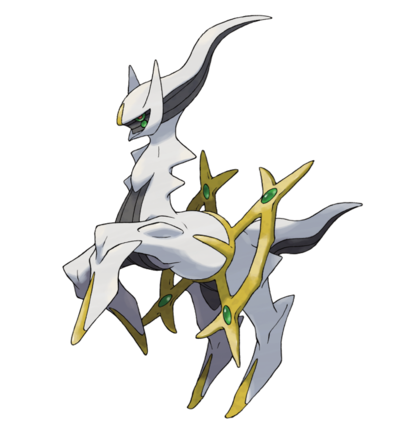 |
The Arc Phone's design resembles the look of the Mythical Pokemon Arceus, bearing Arceus' signature yellow ring around its body.
Pokemon Legends: Arceus Related Guides

Pokemon Legends: Arceus Tips and Guides
Author
Arc Phone Guide: Features and How to Get
Rankings
- We could not find the message board you were looking for.
Gaming News
Popular Games

Genshin Impact Walkthrough & Guides Wiki

Honkai: Star Rail Walkthrough & Guides Wiki

Arknights: Endfield Walkthrough & Guides Wiki

Umamusume: Pretty Derby Walkthrough & Guides Wiki

Wuthering Waves Walkthrough & Guides Wiki

Pokemon TCG Pocket (PTCGP) Strategies & Guides Wiki

Abyss Walkthrough & Guides Wiki

Zenless Zone Zero Walkthrough & Guides Wiki

Digimon Story: Time Stranger Walkthrough & Guides Wiki

Clair Obscur: Expedition 33 Walkthrough & Guides Wiki
Recommended Games

Fire Emblem Heroes (FEH) Walkthrough & Guides Wiki

Pokemon Brilliant Diamond and Shining Pearl (BDSP) Walkthrough & Guides Wiki

Diablo 4: Vessel of Hatred Walkthrough & Guides Wiki

Super Smash Bros. Ultimate Walkthrough & Guides Wiki

Yu-Gi-Oh! Master Duel Walkthrough & Guides Wiki

Elden Ring Shadow of the Erdtree Walkthrough & Guides Wiki

Monster Hunter World Walkthrough & Guides Wiki

The Legend of Zelda: Tears of the Kingdom Walkthrough & Guides Wiki

Persona 3 Reload Walkthrough & Guides Wiki

Cyberpunk 2077: Ultimate Edition Walkthrough & Guides Wiki
All rights reserved
©2021 Pokémon. TM, ®Nintendo.
The copyrights of videos of games used in our content and other intellectual property rights belong to the provider of the game.
The contents we provide on this site were created personally by members of the Game8 editorial department.
We refuse the right to reuse or repost content taken without our permission such as data or images to other sites.




![Animal Crossing: New Horizons Review [Switch 2] | Needlessly Crossing Over to a New Generation](https://img.game8.co/4391759/47d0408b0b8a892e453a0b90f54beb8a.png/show)






















