Difficulty Settings and How to Change Difficulty
★ Coming to Switch 2
★ New: Metro System, Car Racing, Romantic Hangouts
★ Phantom Liberty: Dogtown Map & Relics System
★ See our Best Builds here!
┗ HOT: Blades Build, Netrunner Build, & Assassin Build

Cyberpunk 2077: Phantom Liberty features four difficulty settings that you can choose at any time as you progress. Read on to learn more about all available difficulty settings, recent changes, and how to change your current difficulty settings.
List of Contents
Difficulty Setting Differences
Easy Difficulty
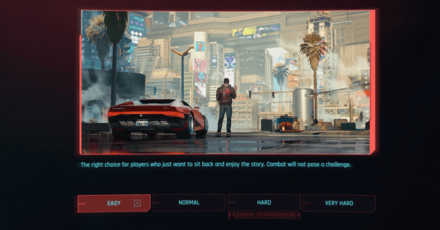
Easy Mode, formerly known as Story Mode, is the easiest difficulty level available in Cyberpunk 2077: Phantom Liberty. This is the perfect choice for players who want to be more immersed in the story and not have to worry so much about combat and other game mechanics.
In this mode, enemies are easier to defeat, protect themselves less, and have lower health bars compared to other difficulties. You'll also notice an increase in the effectiveness of your healing items, allowing you to regain more health than in other difficulties.
This is also a great mode to choose if you're planning to explore all the different endings the game offers.
Normal Difficulty

Normal Mode provides a balanced difficulty setting that allows you to get through the story fast while still getting a taste of challenge from the quests and gigs along the way.
Unlike Easy Mode, enemies will be more aggressive in this mode with a slight buff to their health bar and additional damage to their attacks. Enemies will also detect you faster and will immediately take actions upon detection.
This is also a great difficulty to choose if you're planning to test builds or try all the new perks from the 2.0 update.
2.0 Perks and Skill Tree Guide
Hard Difficulty
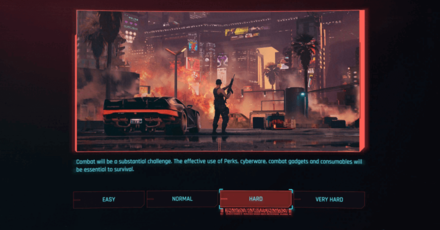
Hard Mode offers more challenges than the previous settings, with enemies hitting harder and adopting better self-defense strategies during combat.
With their expanded health bar, enemies are quite tankier than normal and will require you to explore different ways to take them down such as using quickhacks or utilizing the new stealth mechanics to defeat them.
Additionally, this is also where you need to carefully plan which perks you should unlock as you level up because they now play a crucial role in how you approach battles throughout the game.
Best Perks to Choose in Update 2.0
Very Hard Difficulty
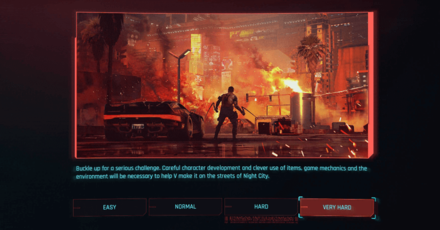
Very Hard Mode is where you have to take every thing into account—from character development to the use of your items—and take them seriously to make it in Night City.
In this mode, enemies will hit harder than usual and can take a chunk out of your health with one bullet. Enemies will also become more aggressive upon detection and will actively pursue V with brute force. This also makes healing quite ineffective as enemies can hit you again in quick succession if you're not careful.
It is recommended to start considering what builds you want to try before choosing this as your difficulty level. This is to help you become more effective in challenges because enemies will now be very difficult to take down due to their additional health, making them extremely tanky compared to other settings.
Best Builds for Phantom Liberty
No Achievement for Finishing the Game on Very Hard
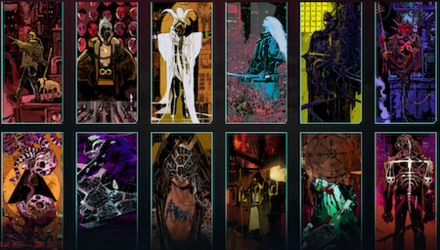
Despite all the troubles you'll face for choosing this extremely difficult level, you will actually not get any trophies for it. If you're planning to collect all available trophies, playing on very hard mode will not be ideal most ideal.
Phantom Liberty Trophies and Achievements
Which Difficulty Setting Are You Playing On?
How to Change Difficulty
Change It in Gameplay Settings

Do not worry about choosing your difficulty setting at the start of a new game, as you can change it whenever you please. To do so, you will need to open up the Pause Menu and go to settings.
Once in the settings menu, select the Gameplay Settings tab. The first option in the accessibility options is the difficulty. You can freely choose whatever difficulty you wish to play on, allowing you to adjust whenever you feel like it.
2.0 Update Difficulty Changes
New NPC Level Scaling

NPC difficulty will now depend on your level with the new level scaling system. Essentially, the higher your current level is, the tougher the enemies will become.
Leveling Guide - What is the Max Level?
Improved Combat AI

Additionally, enemies, as of the 2.0 update, have improved Combat AI, making them much harder to deal with compared to the previous updates. These new changes create a more immersive and engaging experience, which could pose a challenge if you're not aware of them! Make sure to check them out below.
Combat AI Overhaul: All Known Changes
Cyberpunk 2077: Phantom Liberty Related Guides

List of Game Mechanics Guides
Update 2.1 Guides
- Metro (Train) System
- Replayable Car Racing
- Romantic Hangouts
- How to Get and Use the Radioport
- Accessibility Features
Update 2.0 and Phantom Liberty Changes
- How to Upgrade Iconic Weapons
- Crafting Specs Overhaul
- Clothing and Armor Overhaul
- Revamped Police System and Wanted Levels
- Cyberware Overhaul Guide
- Cyberware Capacity & How to Increase It
- 2.0 Crafting Guide
- Ammo Changes
- Combat AI Overhaul
- Vehicle Combat
- 2.0 UI Changes and Overhaul
- Airdrop Guide and Rewards
- Stealth Overhaul: All Known Changes
How to Play
- List of Controls
- Settings Guide
- How to Save and Transfer Saves
- Difficulty Settings
- List of Stats and Stat Explanations
- List of Status Effects
- Dialogue Options and Icons
- Language Settings and Available Languages
Game Features
- How to Get Non-Lethal Takedowns
- How to Use Photo Mode
- How to Use Braindance
- How to Fast Travel
- Wardrobe Guide
- Does Cyberpunk Have Third Person View?
All Cyberpunk 2077 Guides
Author
Difficulty Settings and How to Change Difficulty
Rankings
- We could not find the message board you were looking for.
Gaming News
Popular Games

Genshin Impact Walkthrough & Guides Wiki

Honkai: Star Rail Walkthrough & Guides Wiki

Arknights: Endfield Walkthrough & Guides Wiki

Umamusume: Pretty Derby Walkthrough & Guides Wiki

Wuthering Waves Walkthrough & Guides Wiki

Pokemon TCG Pocket (PTCGP) Strategies & Guides Wiki

Abyss Walkthrough & Guides Wiki

Zenless Zone Zero Walkthrough & Guides Wiki

Digimon Story: Time Stranger Walkthrough & Guides Wiki

Clair Obscur: Expedition 33 Walkthrough & Guides Wiki
Recommended Games

Fire Emblem Heroes (FEH) Walkthrough & Guides Wiki

Pokemon Brilliant Diamond and Shining Pearl (BDSP) Walkthrough & Guides Wiki

Diablo 4: Vessel of Hatred Walkthrough & Guides Wiki

Super Smash Bros. Ultimate Walkthrough & Guides Wiki

Yu-Gi-Oh! Master Duel Walkthrough & Guides Wiki

Elden Ring Shadow of the Erdtree Walkthrough & Guides Wiki

Monster Hunter World Walkthrough & Guides Wiki

The Legend of Zelda: Tears of the Kingdom Walkthrough & Guides Wiki

Persona 3 Reload Walkthrough & Guides Wiki

Cyberpunk 2077: Ultimate Edition Walkthrough & Guides Wiki
All rights reserved
CD PROJEKT®, Cyberpunk®, Cyberpunk 2077® are registered trademarks of CD PROJEKT S.A. © 2020 CD PROJEKT S.A. All rights reserved. All other copyrights and trademarks are the property of their respective owners.
The copyrights of videos of games used in our content and other intellectual property rights belong to the provider of the game.
The contents we provide on this site were created personally by members of the Game8 editorial department.
We refuse the right to reuse or repost content taken without our permission such as data or images to other sites.




![Neverness to Everness (NTE) Review [Beta Co-Ex Test] | Rolling the Dice on Something Special](https://img.game8.co/4414628/dd3192c8f1f074ea788451a11eb862a7.jpeg/show)






















game is stil not hard on the highest diff for me looking for mods that make the game even harder (ideally not just number changes)