Dialogue Options and Icons Guide
★ Coming to Switch 2
★ New: Metro System, Car Racing, Romantic Hangouts
★ Phantom Liberty: Dogtown Map & Relics System
★ See our Best Builds here!
┗ HOT: Blades Build, Netrunner Build, & Assassin Build

This is a guide to choosing between different dialogue options in Cyberpunk 2077. Learn what each of the different icons means in conversations, and which option you should choose for each case.
List of Contents
Dialogue Option Types
Dialogues in Cyberpunk 2077 are split between Yellow and Blue dialogue choices.
| Yellow Options | Blue Options |
|---|---|
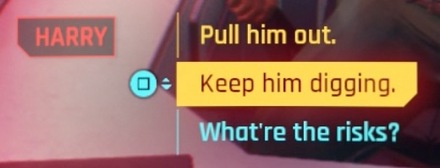 Continue the conversation Continue the conversation |
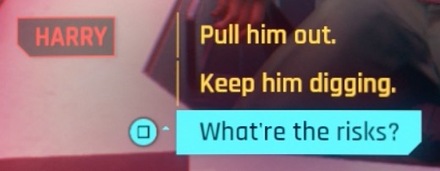 Provide background info Provide background info |
When you make a Yellow choice, the conversation will continue, and you won't be able to go back.
On the other hand, Blue choices simply provide extra information for the player's context. They have no effect on what happens and there is no objective merit to selecting them – they only serve to contribute to the worldbuilding.
As a result, all major choices in Cyberpunk 2077 will be decisions between multiple Yellow options.
Dialogue Icon Types
Sometimes, specific Icons will appear during a conversation next to one of the Dialogue Options.
Bonus Option Icons
These indicate that the option has a special bonus related to it, whether it be exclusive to a specific Lifepath, or will yield a special type of result.
 Lifepath (Corpo) Lifepath (Corpo) |
Indicates that this option is specific to your Lifepath. It can lead to conversation results not available to other Lifepaths, but is not necessarily always the best choice. |
|---|---|
 Item Item |
Indicates that you will receive an item. |
 Hack Hack |
Indicates that you will complete a Hacking-related task. |
| Indicates that you will complete a task related to engineering or building. |
Attribute Requirement Icons
These icons indicate that the player must have enough Points in one of the five Attributes to either give a specific answer in a dialogue, or complete a task in the world like opening a door, defusing a mine, etc.
 Sufficient Attribute Sufficient Attribute |
Indicates that you have enough Points in the related Attribute to complete a specific task. |
|---|---|
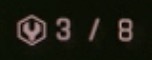 Insufficient Attribute Insufficient Attribute |
Indicates that you do not have enough Points in the related Attribute to complete the task. |
If you found any icons we missed in this guide, be sure to leave a comment and we'll update with your suggestion!
Cyberpunk 2077 Related Links

List of Game Mechanics Guides
Update 2.1 Guides
- Metro (Train) System
- Replayable Car Racing
- Romantic Hangouts
- How to Get and Use the Radioport
- Accessibility Features
Update 2.0 and Phantom Liberty Changes
- How to Upgrade Iconic Weapons
- Crafting Specs Overhaul
- Clothing and Armor Overhaul
- Revamped Police System and Wanted Levels
- Cyberware Overhaul Guide
- Cyberware Capacity & How to Increase It
- 2.0 Crafting Guide
- Ammo Changes
- Combat AI Overhaul
- Vehicle Combat
- 2.0 UI Changes and Overhaul
- Airdrop Guide and Rewards
- Stealth Overhaul: All Known Changes
How to Play
- List of Controls
- Settings Guide
- How to Save and Transfer Saves
- Difficulty Settings
- List of Stats and Stat Explanations
- List of Status Effects
- Dialogue Options and Icons
- Language Settings and Available Languages
Game Features
- How to Get Non-Lethal Takedowns
- How to Use Photo Mode
- How to Use Braindance
- How to Fast Travel
- Wardrobe Guide
- Does Cyberpunk Have Third Person View?
All Cyberpunk 2077 Guides
Comment
There "Insufficient Attribute" appears at least once in the game inverted, where you can choose a specific option (sth. alike "I'm not good with tech") only if you have LESS than 5 points in the associated attribute; while there is a matching option for more than 5 point
Author
Dialogue Options and Icons Guide
Rankings
- We could not find the message board you were looking for.
Gaming News
Popular Games

Genshin Impact Walkthrough & Guides Wiki

Honkai: Star Rail Walkthrough & Guides Wiki

Arknights: Endfield Walkthrough & Guides Wiki

Umamusume: Pretty Derby Walkthrough & Guides Wiki

Wuthering Waves Walkthrough & Guides Wiki

Pokemon TCG Pocket (PTCGP) Strategies & Guides Wiki

Abyss Walkthrough & Guides Wiki

Zenless Zone Zero Walkthrough & Guides Wiki

Digimon Story: Time Stranger Walkthrough & Guides Wiki

Clair Obscur: Expedition 33 Walkthrough & Guides Wiki
Recommended Games

Fire Emblem Heroes (FEH) Walkthrough & Guides Wiki

Pokemon Brilliant Diamond and Shining Pearl (BDSP) Walkthrough & Guides Wiki

Diablo 4: Vessel of Hatred Walkthrough & Guides Wiki

Super Smash Bros. Ultimate Walkthrough & Guides Wiki

Yu-Gi-Oh! Master Duel Walkthrough & Guides Wiki

Elden Ring Shadow of the Erdtree Walkthrough & Guides Wiki

Monster Hunter World Walkthrough & Guides Wiki

The Legend of Zelda: Tears of the Kingdom Walkthrough & Guides Wiki

Persona 3 Reload Walkthrough & Guides Wiki

Cyberpunk 2077: Ultimate Edition Walkthrough & Guides Wiki
All rights reserved
CD PROJEKT®, Cyberpunk®, Cyberpunk 2077® are registered trademarks of CD PROJEKT S.A. © 2020 CD PROJEKT S.A. All rights reserved. All other copyrights and trademarks are the property of their respective owners.
The copyrights of videos of games used in our content and other intellectual property rights belong to the provider of the game.
The contents we provide on this site were created personally by members of the Game8 editorial department.
We refuse the right to reuse or repost content taken without our permission such as data or images to other sites.



























please show each of the conversation check icons. the ones for strength, cool, and tech are clear enough, but the others are vague.