Update 2.1 Accessibility Features
★ Coming to Switch 2
★ New: Metro System, Car Racing, Romantic Hangouts
★ Phantom Liberty: Dogtown Map & Relics System
★ See our Best Builds here!
┗ HOT: Blades Build, Netrunner Build, & Assassin Build

Update 2.1 includes several new accessibility features in Cyberpunk 2077. Read on to learn about all the accessibility features in the update, as well as how to access and change them.
List of Contents
All Accessibility Features
Interface
| Setting | Description |
|---|---|
| Colorblind Modes | Changes the color palette to better suit those with color vision deficiency. Three options are available: Protanopia, Deuteranopia, and Tritanopia. |
| Larger HUD Elements | Increases the size of HUD elements for improved readability. |
| Remove HUD Lens Distortion | Removes the curved effect of the HUD. This primarily affects the settings menu and the minimap. |
| Remove HUD Visual Elements | Removes the visual ghosting effect (chromatic aberration) for HUD elements. This effect can primarily be seen on the minimap, tracked quest, current weapon, available equipment, and items. |
| Remove HUD Decorative Elements | Reduces the amount of decorative elements to improve the overall cleanliness of your HUD. |
| Larger Fonts | Increases several of the smallest font sizes for improved readability. |
| Center of screen dot overlay | A dot in the center of the screen that prevents motion sickness. |
Subtitles
| Setting | Description |
|---|---|
| Cinematic | Displays voiceover subtitles at the bottom of the screen. |
| Radio Subtitles | Displays subtitles for the radio. |
| Text Size | Adjusts the size of subtitles displayed. (32-62) |
| Overhead Subtitles | Displays the subtitles for background conversations above NPCs. |
| Overhead Text Size | Adjust the size of subtitles above characters. (32-62) |
| Background Opacity | A slider that can adjust the background opacity of cinematic subtitles, improving subtitle visibility. (0-100) |
Difficulty
| Setting | Description |
|---|---|
| Aim Assist | Determines how much the game assists your aim in ranged combat. 4 options: Off, Light, Standard, Substantial |
| Snap to Target | Allows target snapping when aiming with firearms. |
| Aim Assist - Melee Combat | Determines how much the game assists your aim in melee combat. 3 options: Off, Light, Standard |
| Aim Assist - Vehicle Combat | Toggle to enable aim assist in vehicle combat. |
| Additive Camera Motions | Reduces the amount of secondary camer movements which may help players who experience motion sickness. 3 options: Off, Reduced, Full |
| Weapon Sway | Determines whether the weapon sway while aiming is applied to the camera or the weapon’s position. |
| Hacking Minigame Time Limit | Turn off to remove the timer in the Breach Protocol minigame. |
Controls
| Setting | Description |
|---|---|
| Controller Vibration | Adjusts the vibration level of the controller. (0-100) |
| User Interface Haptic Feedback | A toggle to disable haptic feedback when interacting with the user interface. |
| Weapon Cycling to Arm Cyberware | An option that can enable or disable cycling to arm cyberware when cycling through equipped weapons. |
| Adaptive Triggers and Trigger Effect Intensity | A toggle that can disable the adaptive triggers on the DualSense controller and a slider to control its intensity. (PS5 and PC only) |
How to Change Accessibility Features
Go to Accessibility Tab in Settings
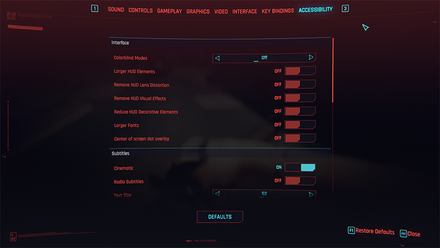
The Accessibility tab can be found inside the Settings menu starting Update 2.1. It should be the rightmost tab.
Cyberpunk 2077 Related Guides

List of Game Mechanics Guides
Update 2.1 Guides
- Metro (Train) System
- Replayable Car Racing
- Romantic Hangouts
- How to Get and Use the Radioport
- Accessibility Features
Update 2.0 and Phantom Liberty Changes
- How to Upgrade Iconic Weapons
- Crafting Specs Overhaul
- Clothing and Armor Overhaul
- Revamped Police System and Wanted Levels
- Cyberware Overhaul Guide
- Cyberware Capacity & How to Increase It
- 2.0 Crafting Guide
- Ammo Changes
- Combat AI Overhaul
- Vehicle Combat
- 2.0 UI Changes and Overhaul
- Airdrop Guide and Rewards
- Stealth Overhaul: All Known Changes
How to Play
- List of Controls
- Settings Guide
- How to Save and Transfer Saves
- Difficulty Settings
- List of Stats and Stat Explanations
- List of Status Effects
- Dialogue Options and Icons
- Language Settings and Available Languages
Game Features
- How to Get Non-Lethal Takedowns
- How to Use Photo Mode
- How to Use Braindance
- How to Fast Travel
- Wardrobe Guide
- Does Cyberpunk Have Third Person View?
All Cyberpunk 2077 Guides
Comment
Author
Update 2.1 Accessibility Features
Rankings
- We could not find the message board you were looking for.
Gaming News
Popular Games

Genshin Impact Walkthrough & Guides Wiki

Honkai: Star Rail Walkthrough & Guides Wiki

Arknights: Endfield Walkthrough & Guides Wiki

Umamusume: Pretty Derby Walkthrough & Guides Wiki

Wuthering Waves Walkthrough & Guides Wiki

Pokemon TCG Pocket (PTCGP) Strategies & Guides Wiki

Abyss Walkthrough & Guides Wiki

Zenless Zone Zero Walkthrough & Guides Wiki

Digimon Story: Time Stranger Walkthrough & Guides Wiki

Clair Obscur: Expedition 33 Walkthrough & Guides Wiki
Recommended Games

Fire Emblem Heroes (FEH) Walkthrough & Guides Wiki

Pokemon Brilliant Diamond and Shining Pearl (BDSP) Walkthrough & Guides Wiki

Diablo 4: Vessel of Hatred Walkthrough & Guides Wiki

Super Smash Bros. Ultimate Walkthrough & Guides Wiki

Yu-Gi-Oh! Master Duel Walkthrough & Guides Wiki

Elden Ring Shadow of the Erdtree Walkthrough & Guides Wiki

Monster Hunter World Walkthrough & Guides Wiki

The Legend of Zelda: Tears of the Kingdom Walkthrough & Guides Wiki

Persona 3 Reload Walkthrough & Guides Wiki

Cyberpunk 2077: Ultimate Edition Walkthrough & Guides Wiki
All rights reserved
CD PROJEKT®, Cyberpunk®, Cyberpunk 2077® are registered trademarks of CD PROJEKT S.A. © 2020 CD PROJEKT S.A. All rights reserved. All other copyrights and trademarks are the property of their respective owners.
The copyrights of videos of games used in our content and other intellectual property rights belong to the provider of the game.
The contents we provide on this site were created personally by members of the Game8 editorial department.
We refuse the right to reuse or repost content taken without our permission such as data or images to other sites.




![Neverness to Everness (NTE) Review [Beta Co-Ex Test] | Rolling the Dice on Something Special](https://img.game8.co/4414628/dd3192c8f1f074ea788451a11eb862a7.jpeg/show)





















