How to Download and Install | File Size Info
★ Coming to Switch 2
★ New: Metro System, Car Racing, Romantic Hangouts
★ Phantom Liberty: Dogtown Map & Relics System
★ See our Best Builds here!
┗ HOT: Blades Build, Netrunner Build, & Assassin Build

This is a guide on how to download and install the Cyberpunk 2077 game. Read on to know how to download and install the game in your respective platforms!
List of Contents
How To Download
Depending on your platform, you will have to access different online stores to get your own copy of the game which currently priced between $50 to $60.
Where To Download
Check out the links below for each platform for download links.
| Link/s |
|---|
| Official Cyberpunk Website |
| For PC: Steam | GOG.com |
| Stadia |
| PlayStation |
| Xbox |
File Size
Make sure that your PC has at least 80 GB of storage space. The game itself is around 70 GB and it is safe to say that more updates will be coming along the way so having the extra 10 GB of space will be preparation for those.
As for consoles, downloading the game data as well as updates are also above 70 GB of data.
How To Install
PC
For those who downloaded the game via online stores, just simply access the folder where you downloaded the file to and open the Cyberpunk 2077 file. That should begin the installation of the game.
For those who downloaded the game using Steam, just check your Library and click on it to begin the installation.
Console (Stadia, Xbox, and PlayStation)
If you purchased the physical edition of the game, the game will come with two seperate discs. First, insert the Data Disk and begin downloading. While installing, the game file will display about 56 GB of space on the PS5. Once around 46 GB have been installed, you will be required to insert the Play Disc to complete installation. The PS4 will display a total of 46 GB when installing.
Cyberpunk 2077 Related Links
All News & Game Info

Latest News & Game Info
-
![]()
Will Cyberpunk Be on the Switch 2?
Updated 4/22/2025
Learn the details on Cyberpunk 2077's upcoming port to the Switch 2!
-
![]()
Update 2.1 News
Updated 12/11/2023
Check out the release date and patch notes for the free 2.1 update!
-
![]()
How to Get the Witcher Sword
Updated 9/28/2023
Learn how to redeem free Witcher items for Phantom Liberty!
-
![]()
Phantom Liberty Twitch Drops and Schedule
Updated 9/24/2023
Learn how to redeem Twitch Drops for Phantom Liberty!
-
![]()
Phantom Liberty System Requirements
Updated 9/24/2023
Check out the updated system requirements!
-
![]()
September 21 REDstream Countdown
Updated 9/21/2023
Check out all the details for 2.0 Update REDstream!
-
![]()
Phantom Liberty DLC
Updated 10/13/2023
Check out all the details for the much anticipated Cyberpunk 2077 Expansion!
-
![]()
Where to Buy the Phantom Liberty DLC
Updated 12/5/2023
See How and Where to buy the Phantom Liberty DLC here!
-
![]()
Cyberpunk Builds Planner
Updated 12/6/2023
Plan your builds for the upcoming 2.0 Update and the Phantom Liberty expansion!
-
![]()
September '23 Livestream Details
Updated 9/14/2023
Check out tall the details for Cyberpunk's September 2023 Livestream!
-
![]()
Support a Streamer Event
Updated 9/27/2023
Learn how to join the CDPR x Twitch collaboration event!
-
![]()
Will There Be a Full Cyberpunk Edgerunners Game
Updated 10/12/2022
Check this article out to know more about CDPR's plan for the future of Cyberpunk: Edgerunners!
-
![]()
Is Cyberpunk 2077 Fixed?
Updated 10/27/2022
With so many patches since release, is it safe to say that the game is finally bug-free?
-
![]()
Update Roadmap for 2022
Updated 10/10/2022
All the content that's coming up for Cyberpunk 2077 this year and beyond.
-
![]()
Cyberpunk Orion
Updated 10/21/2022
Everything we know so far about the next Cyberpunk game
-
![]()
Edgerunners Update Missions
Updated 10/7/2022
Check out the details of the Edgerunner missions, as well as how to unlock them
-
![]()
Is Cyberpunk Edgerunners Canon?
Updated 10/6/2022
Are the events of Edgerunners canon to the Cyberpunk Universe?
-
![]()
Is Lucy in Cyberpunk 2077?
Updated 10/21/2022
The netrunner is a leading character in Edgerunners, but does she appear in the game?
-
![]()
Falco Has A Cameo
Updated 10/7/2022
Check out this article to know how to get in touch with Falco from Cyberpunk Edgerunners!
-
![]()
Roach Race Arcade Game
Updated 10/5/2022
Play as Roach in this new arcade game!
-
![]()
Edgerunners Secrets
Updated 9/13/2023
Discover the Edgerunners content in the game
-
![]()
REDmod
Updated 10/18/2022
Create, install, and run mods in Cyberpunk 2077
-
![]()
Patch 1.6 Notes
Updated 10/7/2022
New content, including Edgerunner secrets
-
![]()
Update Roadmap for 2021
Updated 4/26/2021
Continuing to evolve after a rocky start
-
![]()
All Patch Notes and Patch History
Updated 12/5/2023
We're still a long way from bug free
-
![]()
Next-Gen Upgrade
Updated 10/7/2023
How the game will adapt for Next Gen
-
![]()
Free DLC and Expansions
Updated 8/24/2023
First wave coming early 2021
-
![]()
Game Editions and Bonuses
Updated 12/8/2020
No expense spared for collectors
-
![]()
System Requirements
Updated 1/11/2021
Minimum and recommended specs
-
![]()
Available Platforms
Updated 11/2/2022
Every console you can and can't play on
-
![]()
Soundtrack and All Songs
Updated 12/15/2020
Songs by real bands made for the game
All Other News
- DLC Preload Bug on PS5
- Removed from PlayStation Store
- How to Refund the Game
- Game Length
- Rating and Age Information
- Language Settings and All Languages
- Crossplay Guide
- Multiplayer Features
- How to Get Witcher and CD Projekt Red Gear
- Voice Actors for All Characters
- Story Plot and Summary
- All Error Codes and How to Fix
- Official Strategy Guide Book
- Seizure and Epilepsy Warning
- Which Disk to Insert?
Pre-Release Articles
- Release Time and Release Date
- Preload Guide
- Preorder Guide
- All Trailers and Demos
- History of Delays and Past Release Dates
All Cyberpunk 2077 Guides
Author
How to Download and Install | File Size Info
Rankings
- We could not find the message board you were looking for.
Gaming News
Popular Games

Genshin Impact Walkthrough & Guides Wiki

Honkai: Star Rail Walkthrough & Guides Wiki

Arknights: Endfield Walkthrough & Guides Wiki

Umamusume: Pretty Derby Walkthrough & Guides Wiki

Wuthering Waves Walkthrough & Guides Wiki

Pokemon TCG Pocket (PTCGP) Strategies & Guides Wiki

Abyss Walkthrough & Guides Wiki

Zenless Zone Zero Walkthrough & Guides Wiki

Digimon Story: Time Stranger Walkthrough & Guides Wiki

Clair Obscur: Expedition 33 Walkthrough & Guides Wiki
Recommended Games

Fire Emblem Heroes (FEH) Walkthrough & Guides Wiki

Pokemon Brilliant Diamond and Shining Pearl (BDSP) Walkthrough & Guides Wiki

Diablo 4: Vessel of Hatred Walkthrough & Guides Wiki

Super Smash Bros. Ultimate Walkthrough & Guides Wiki

Yu-Gi-Oh! Master Duel Walkthrough & Guides Wiki

Elden Ring Shadow of the Erdtree Walkthrough & Guides Wiki

Monster Hunter World Walkthrough & Guides Wiki

The Legend of Zelda: Tears of the Kingdom Walkthrough & Guides Wiki

Persona 3 Reload Walkthrough & Guides Wiki

Cyberpunk 2077: Ultimate Edition Walkthrough & Guides Wiki
All rights reserved
CD PROJEKT®, Cyberpunk®, Cyberpunk 2077® are registered trademarks of CD PROJEKT S.A. © 2020 CD PROJEKT S.A. All rights reserved. All other copyrights and trademarks are the property of their respective owners.
The copyrights of videos of games used in our content and other intellectual property rights belong to the provider of the game.
The contents we provide on this site were created personally by members of the Game8 editorial department.
We refuse the right to reuse or repost content taken without our permission such as data or images to other sites.











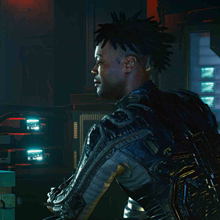
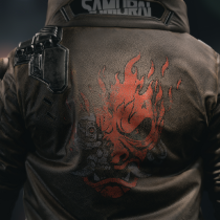




















![Neverness to Everness (NTE) Review [Beta Co-Ex Test] | Rolling the Dice on Something Special](https://img.game8.co/4414628/dd3192c8f1f074ea788451a11eb862a7.jpeg/show)





















