Version 1.7.1 Updated Details and Changes
★Events: December 2025 Tryout Duels ★
★Updates: 12/05 Maintenance | 01/08/2026 Banlist★
★Newly Released Card Packs:
┣ Selection Pack: Aerial Superiority | The End of Guilt★
┗ Secret Packs: Atonement's End | Fruits of the Sinful★

New Quality of Life changes have been added to make the Dueling experience a lot better in Yu-Gi-Oh! Master Duel! Read on to learn more about all the new changes and additions added to the game in Version 1.7.1!
List of Contents
Mandatory Version Update Schedule
| Date of Mandatory Update to Version 1.7.1 |
|---|
| November 9, 2023 1.04 GB File Size |
New Updates Afterwards Automatic
Starting with Version 1.7.1, Steam users can update Master Duel automatically upon launch. This counts for both maintenance and version updates.
New Content
New Feature: Proficiency Test

A brand new feature called the Proficiency Test has been added to Master Duel!

Accessed in the player's profile, they can slowly increase their proficiency to receive various rewards, like Legacy Packs!
Master Duel Proficiency Test Guide
New Animations
The following cards have received new animations when used in a Duel!
| Newest Card Animations | |
|---|---|
 Tsumuha-Kutsunagi the Lord of Swords Tsumuha-Kutsunagi the Lord of Swords
|
 Tellarknight Constellar Caduceus Tellarknight Constellar Caduceus
|
 The Arrival Cyberse @Ignister The Arrival Cyberse @Ignister
|
 Super Polymerization Super Polymerization
|
Duel-Related Changes
Card List Can Be Vertical
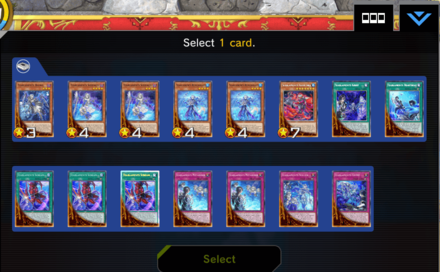
Players now have the option to change the view of the Card View whenever searching for a card in a Duel, between a horizontal view to scroll cards side to side, or a vertical view showing multiple rows of cards.
Display of GY and Banished Cards

When numerous cards are being banished or sent to the GY in a single effect, players can now opt to send them all at once, or send them a batch at a time previewing the cards that are being sent there.
Dialog Doesn't Minimize GY/Banished Cards List
Dialog prompts that pop up when an effect brings it up no longer minimize the list of cards whenever viewing the GY or the banished pile.
Miscellaneous Changes
The following miscellanous changes have been done for clarity's sake in a Duel.
| Changes Made in Duels |
|---|
|
● Link Markers on Link Monsters are more visible ● During coin toss, the color of the coin tells which player made the coin toss. ● Cards with non-targeting effects that have been selected will now appear in the Duel Log properly. ● Cards with designating zone effects also show up which zone was targeted in the Duel Log. |
Custom Option
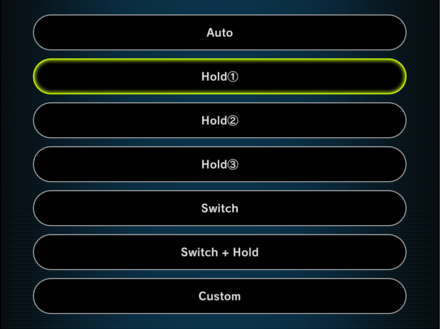
Players can now have a custom setting to activate card effects! This new option is found in the Duel section of the Game Settings.
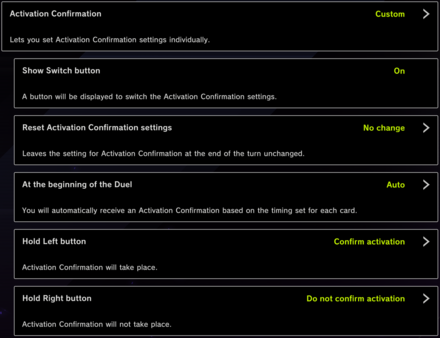
Once Custom is selected, players can customize individually how each activation is done to their preference.
Activation Confirm Reset Per Turn
Settings for effect acitvation confirmation can also be reset at the next turn of a Duel. Much like the Custom option, this is also found in the Duel section of the Game Settings.
Mission-Related Updates
Reward Acceptance Sped Up
The animation for accepting rewards in the Missions section has been significantly sped up compared to before!
Limited-Time Mission Rewards After Completion
Missions with limited availability, like those in events or in special campaigns, that were completed will be displayed during the limited-time period.
Room Match Changes
Indicator Once Opponent Selects Start Duel
A Waiting Prompt will now be displayed once the opponent in the same Duel Room selects Start Duel.
Shop Changes
Easy Access to Tickets
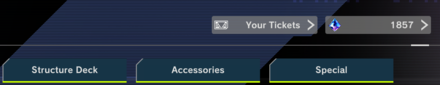
A new tab at the top right corner of the In-Game Shop reveals what tickets does the player currently hold.
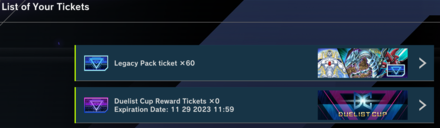
Opening it gives the players fast access to which sections he owns that he can use tickets on.
Bonus Packs Can Now Be Opened in Bulk
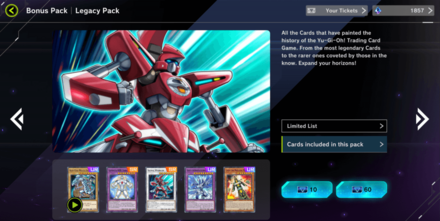
For players that have more than 10 Tickets, regardless of source, players can now open them en masse.
Other Updates and Issue Fixes
Custom Display Quality

Players can now customize the game's overall display settings through a Custom setting.
Season Points for Worlds 2024

For the more competitive players wanting to qualify for the 2024 World Championship after the changes made during the most recent Duelist Cup, they can track their Season Points progress in the Data section of their Profile.
Master Duel Related News
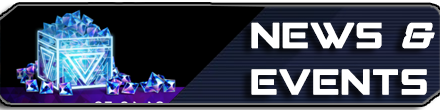
Yu-Gi-Oh! Master Duel News and Events
2025 World Championship

| Yu-Gi-Oh! Master Duel World Championship 2025 | |
|---|---|
| Finalists Campaign | Finals Results |
| Round Robin Group A Results | Round Robin Group B Results |
| Worlds 2025 News Page | WCS 2025 Qualifiers |
Most Recent Updates
News
| Is Genesys Format coming to Master Duel? | List of Codes and How to Enter (January 2026) |
| Mobile Version Release Date | Casual Mode Rules and Rewards |
| Casual Mode Launched | Available Consoles |
Comment
Author
Version 1.7.1 Updated Details and Changes
Rankings
- We could not find the message board you were looking for.
Gaming News
Popular Games

Genshin Impact Walkthrough & Guides Wiki

Honkai: Star Rail Walkthrough & Guides Wiki

Arknights: Endfield Walkthrough & Guides Wiki

Umamusume: Pretty Derby Walkthrough & Guides Wiki

Wuthering Waves Walkthrough & Guides Wiki

Pokemon TCG Pocket (PTCGP) Strategies & Guides Wiki

Abyss Walkthrough & Guides Wiki

Zenless Zone Zero Walkthrough & Guides Wiki

Digimon Story: Time Stranger Walkthrough & Guides Wiki

Clair Obscur: Expedition 33 Walkthrough & Guides Wiki
Recommended Games

Fire Emblem Heroes (FEH) Walkthrough & Guides Wiki

Pokemon Brilliant Diamond and Shining Pearl (BDSP) Walkthrough & Guides Wiki

Diablo 4: Vessel of Hatred Walkthrough & Guides Wiki

Super Smash Bros. Ultimate Walkthrough & Guides Wiki

Yu-Gi-Oh! Master Duel Walkthrough & Guides Wiki

Elden Ring Shadow of the Erdtree Walkthrough & Guides Wiki

Monster Hunter World Walkthrough & Guides Wiki

The Legend of Zelda: Tears of the Kingdom Walkthrough & Guides Wiki

Persona 3 Reload Walkthrough & Guides Wiki

Cyberpunk 2077: Ultimate Edition Walkthrough & Guides Wiki
All rights reserved
©高橋和希 スタジオ・ダイス/集英社・テレビ東京・NAS
©Konami Digital Entertainment
The copyrights of videos of games used in our content and other intellectual property rights belong to the provider of the game.
The contents we provide on this site were created personally by members of the Game8 editorial department.
We refuse the right to reuse or repost content taken without our permission such as data or images to other sites.




![Animal Crossing: New Horizons Review [Switch 2] | Needlessly Crossing Over to a New Generation](https://img.game8.co/4391759/47d0408b0b8a892e453a0b90f54beb8a.png/show)





















