Accio Effects and How to Get
Accio is a spell you can cast in Hogwarts Legacy. Read on to learn the effects of Accio, how to use Accio, how to get Accio, and more!
How to Use Accio
Use it to Bring an Enemy Near You
Using Accio brings an object or enemy close to you. You can use this spell at the start of a combo and follow it up with basic attacks.
Break Violet Shields
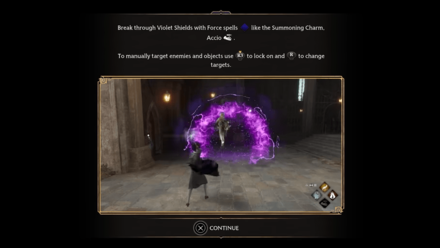
If you are facing enemies with a violet shield on, you can use Accio to break it and leave them vulnerable to incoming attacks.
How to Get and Learn Accio
Attend Charms Class
You will learn Accio by attending Charms Class. You will be competing with Natsai in the Summoner's Court.
Accio Overview
Accio Effects and Basic Info
 Accio Accio
|
Spell Name | The Summoning Charm |
|---|---|---|
| Type | Force | |
| Effect | Brings an object toward the spell caster. | |
Hogwarts Legacy Related Guides

| Types of Spells | |
|---|---|
| Essential Spells | Conjuration Spells |
| Unforgivable Spells | Force Spells |
| Damage Spells | Control Spells |
| Utility Spells | |
List of Force Spells
|
|
|
|
|
|
Comment
How do I use Accio on PC, the screen says: Use assigned key - but what is that???? I can find help to anything on PS5, but no help for wich buttons to use on a laptop. Can anyone help?
Author
Accio Effects and How to Get
Rankings
- We could not find the message board you were looking for.
Gaming News
Popular Games

Genshin Impact Walkthrough & Guides Wiki

Honkai: Star Rail Walkthrough & Guides Wiki

Arknights: Endfield Walkthrough & Guides Wiki

Umamusume: Pretty Derby Walkthrough & Guides Wiki

Wuthering Waves Walkthrough & Guides Wiki

Pokemon TCG Pocket (PTCGP) Strategies & Guides Wiki

Abyss Walkthrough & Guides Wiki

Zenless Zone Zero Walkthrough & Guides Wiki

Digimon Story: Time Stranger Walkthrough & Guides Wiki

Clair Obscur: Expedition 33 Walkthrough & Guides Wiki
Recommended Games

Fire Emblem Heroes (FEH) Walkthrough & Guides Wiki

Pokemon Brilliant Diamond and Shining Pearl (BDSP) Walkthrough & Guides Wiki

Diablo 4: Vessel of Hatred Walkthrough & Guides Wiki

Super Smash Bros. Ultimate Walkthrough & Guides Wiki

Yu-Gi-Oh! Master Duel Walkthrough & Guides Wiki

Elden Ring Shadow of the Erdtree Walkthrough & Guides Wiki

Monster Hunter World Walkthrough & Guides Wiki

The Legend of Zelda: Tears of the Kingdom Walkthrough & Guides Wiki

Persona 3 Reload Walkthrough & Guides Wiki

Cyberpunk 2077: Ultimate Edition Walkthrough & Guides Wiki
All rights reserved
HOGWARTS LEGACY software © 2022 Warner Bros. Entertainment Inc. Developed by Avalanche Software. WIZARDING WORLD and HARRY POTTER Publishing Rights © J.K. Rowling. PORTKEY GAMES, HOGWARTS LEGACY, WIZARDING WORLD AND HARRY POTTER characters, names and related indicia © and ™ Warner Bros. Entertainment Inc.
The copyrights of videos of games used in our content and other intellectual property rights belong to the provider of the game.
The contents we provide on this site were created personally by members of the Game8 editorial department.
We refuse the right to reuse or repost content taken without our permission such as data or images to other sites.




![Animal Crossing: New Horizons Review [Switch 2] | Needlessly Crossing Over to a New Generation](https://img.game8.co/4391759/47d0408b0b8a892e453a0b90f54beb8a.png/show)























Hi Fisker! Thank you for reaching out to us. To use Accio, you first need to set it on your Spells Slot. The Spells slot is accessible through the Spell Menu, which you can open by pressing the "T" key on your keyboard. Once you're there, drag the Accio Spell onto the Spell Slot on the left part of the screen. You can then close the Menu and tap on the Assigned Key for Accio, which should be either number 1-4 keys on your keyboard. We hope this can help you!