Difficulty Differences Guide

There are 4 difficulty settings in Hogwarts Legacy: Story, Easy, Normal and Hard. Read on to know what difficulties the game has to offer, each difficulty's differences and how to change them, and the best difficulty settings to choose.
List of Contents
All Difficulty Modes and Differences
| Difficulty List | |
|---|---|
| Story | A focus on story with minimal gameplay challenge. |
| Easy | A light gameplay challenge. |
| Normal | A balanced gameplay challenge. |
| Hard | A demanding gameplay challenge. |
Story Mode Minimizes Enemy and Puzzle Difficulty
Playing Hogwarts Legacy in Story Mode affects both combat and puzzle difficulty. This allows casual or new players to experience the game without worrying over gameplay challenges.
Puzzles are not time sensitive
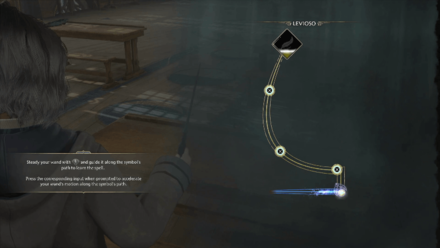
Puzzle that you encounter throughout the game are not time sensitive when playing in Story Mode. This gives players more ample time to solve the puzzle.
Minigames that require precise movement, such as spell learning minigames, also cannot fail when playing in Story Mode. But in higher difficulties, these minigames can be failed and become more difficult the higher you go!
Take less damage from enemies

Players take less damage from enemies in Story Mode. They will also deal the same damage output on Normal Mode. The higher you go, the more difficult it becomes to take attacks from enemies.
Button prompts in combat are slower

The buttom prompt that appears whenever you counter a spell using Protego last longer than 5 seconds when playing the game in Story Mode.
In addition, combat between enemies is slower which gives players more time to attack and counterattack. This time shortens as difficulty rises.
Rescuing Beasts is simpler

Rescuing Beasts in Story Mode is instantaneous and does not require you to follow on-screen prompts, so you can't fail!
In Easy Mode and up, you will need to press a key or button a number of times based on the prompt to successfully catch them. The prompts feel the same across all higher levels.
All Beast Locations | List of All Beasts
Best Difficulty to Choose
Choose Story Difficulty for Casual Players
Story Difficulty allows you to experience the story without the worry over complex gameplay and challenges. This difficulty is recommended to new and casual players who want to progress the game smoothly.
Normal Difficulty for Balanced Gameplay
Normal Difficulty proposes a more balanced gameplay, allowing you to complete the story without sacrificing the combat experience. This is a great choice for players who wish to get a chance to play the game as intended, and to decide whether it's too easy or difficult.
Hard Difficulty for a Challenge
Players who are looking for a more action-packed, fast-paced gameplay should select this difficulty. Hard Difficulty may contain more challenging puzzles and keep you on your toes with enemies with higher HP and stronger spells.
How to Change Difficulty
Choose Initial Difficulty in Character Customization Screen
| How to Change Difficulty in Character Customization Screen | |
|---|---|
| 1 |  Open up the Character Creation Screen |
| 2 |  Move to Finalise Your Character section |
| 3 | 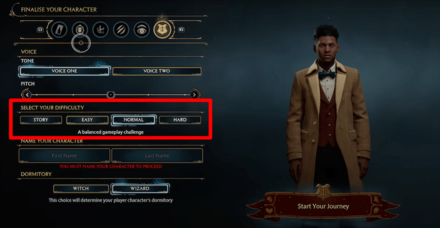 Choose between the four difficulty options |
| 4 |  Click Start Your Journey |
Change Difficulty Mid-Game in Gameplay Options
Players can change the game's difficulty while playing the game in the Gameplay Options screen under the Settings menu.
This can be useful for players that find a particular quest challenging or if they just want to try out the different difficulty options.
| How to Change Difficulty in the Settings Menu | |
|---|---|
| 1 |  Pause the game and select the Settings Menu. |
| 2 | 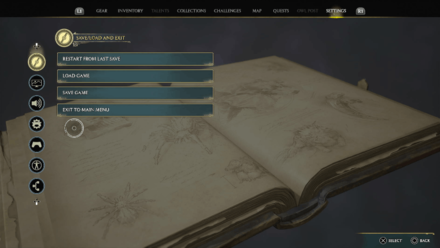 Select the fourth option on the Settings Menu to open the Gameplay Options screen |
| 3 |  Hover over the Difficulty option and select it to show a dropdown menu containing all the available difficulties. |
Is There a Difficulty Achievement?
No Trophy Related to Difficulty
Unlike many games, Hogwarts Legacy doesn't have an achievement for completing the game on the highest difficulty mode. That means you can play the game on whichever difficulty you enjoy best without feeling the pressure to complete a hard mode for a single trophy.
Most of the trophies in Hogwarts Legacy involve seeking out collectibles, finishing Companion questlines, and progressing through the main storyline.
Achievement List and Trophy Guide
Hogwarts Legacy Related Guides

Early Game Guides
Game Mechanics Guides
Tier Lists
Story Guides
Dueling Feats
Settings Guides
| All Settings Guides | |
|---|---|
| PS5 DualSense Feature Guide | Difficulty Settings: How to Change Difficulty? |
| How to Change Language Options | How to Change Your Location to New Zealand Time |
| Accessibility and Language Options Guide | Best Settings |
| All Controls | Immersion Mode Guide: Best Settings for Immersive Gameplay |
Other Guides
Author
Difficulty Differences Guide
Rankings
- We could not find the message board you were looking for.
Gaming News
Popular Games

Genshin Impact Walkthrough & Guides Wiki

Honkai: Star Rail Walkthrough & Guides Wiki

Arknights: Endfield Walkthrough & Guides Wiki

Umamusume: Pretty Derby Walkthrough & Guides Wiki

Wuthering Waves Walkthrough & Guides Wiki

Pokemon TCG Pocket (PTCGP) Strategies & Guides Wiki

Abyss Walkthrough & Guides Wiki

Zenless Zone Zero Walkthrough & Guides Wiki

Digimon Story: Time Stranger Walkthrough & Guides Wiki

Clair Obscur: Expedition 33 Walkthrough & Guides Wiki
Recommended Games

Fire Emblem Heroes (FEH) Walkthrough & Guides Wiki

Pokemon Brilliant Diamond and Shining Pearl (BDSP) Walkthrough & Guides Wiki

Diablo 4: Vessel of Hatred Walkthrough & Guides Wiki

Super Smash Bros. Ultimate Walkthrough & Guides Wiki

Yu-Gi-Oh! Master Duel Walkthrough & Guides Wiki

Elden Ring Shadow of the Erdtree Walkthrough & Guides Wiki

Monster Hunter World Walkthrough & Guides Wiki

The Legend of Zelda: Tears of the Kingdom Walkthrough & Guides Wiki

Persona 3 Reload Walkthrough & Guides Wiki

Cyberpunk 2077: Ultimate Edition Walkthrough & Guides Wiki
All rights reserved
HOGWARTS LEGACY software © 2022 Warner Bros. Entertainment Inc. Developed by Avalanche Software. WIZARDING WORLD and HARRY POTTER Publishing Rights © J.K. Rowling. PORTKEY GAMES, HOGWARTS LEGACY, WIZARDING WORLD AND HARRY POTTER characters, names and related indicia © and ™ Warner Bros. Entertainment Inc.
The copyrights of videos of games used in our content and other intellectual property rights belong to the provider of the game.
The contents we provide on this site were created personally by members of the Game8 editorial department.
We refuse the right to reuse or repost content taken without our permission such as data or images to other sites.




![Animal Crossing: New Horizons Review [Switch 2] | Needlessly Crossing Over to a New Generation](https://img.game8.co/4391759/47d0408b0b8a892e453a0b90f54beb8a.png/show)






















