List of All Bugs and Glitches and How to Fix Them

There are a number of bugs and glitches that players need to look out for in Hogwarts Legacy! Read on to learn about these different bugs and glitches, and ways to fix them!
List of Contents
List of All Bugs and Glitches
Can't Continue Using Game or App
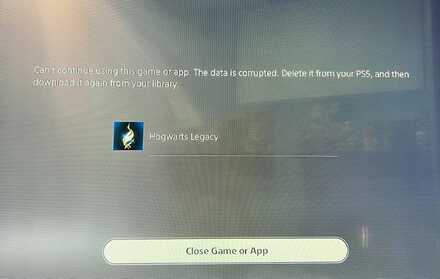
Players may find themselves faced with a bug that does not allow them to progress through the game. They receive error messages stating that their data is corrupted and the game must be closed.
Delete The Game
To fix this particular issue, you'll need to delete the game and reinstall Hogwarts Legacy. There's no need to worry though as you save file should still be alright!
Stupefy Glitch

During combat there are instances where, if you don't follow the on-screen prompts, they will not disappear from your screen or will remain stuck there indefinitely. No amount of time seems to make it go away.
Go Back to The Menu
The easiest way to fix this is to save your game and return to the Main Menu! This should refresh it and when you come back, the pesky symbol will be gone!
Wait Until Downloading Finishes
Some have reported having issues after finishing the first section of the game, where they reach a loading screen to wait for the game to finish, but it never moves. This is possibly a bug from not finishing the download or preload of the game.
Finish the Download
To avoid this, simply complete the download of Hogwarts Legacy before playing! If it's not moving, re-install the game.
Cosmetic or Graphic Bugs
There are instances where players have noted cosmetic glitches and bugs on their characters such as eyelashes becoming blocky, or characters appearing in a different color.
This can also result in frame drops or lag!
Samples of Cosmetic or Graphic Bugs
| Time travel? Teleportation gone wrong? Nope. Just the world bugging out. |
Professor Hecat has a need for speed. |
This Depulso Puzzle Room 2 lamp is a little shy. |
Some textures and graphics leave you a little blinded. Unfortunately, restarting or leaving the area doesn't fix it. |
Lower Your Settings
Depending on your hardware, certain settings may cause issues and lag spikes. If it's very bad, lower all settings to the base or lowest level and adjust slowly from there!
Update Your Graphics Card
Playing on PC? Be sure there's no update scheduled for your graphics card or other drivers! This normally solves a lot of graphics glitches and errors!
Locked from Progression
There are other instances where progression through the game is locked because of bugs! For example, reports of being unable to input their name to start their journey, or finding missing items or quest events that prevent quest completion.
In some cases, the quest completely bugs out or disappears and cannot be continued.
Load From A Previous Save
For most cases, you can simply reload a previous save and try again! This should reset anything that's bugging out in your game without losing too much progress.
Wait For Patch
In the worst case scenario, there's no choice but to wait for Devs to fix the bug as it's likely from the game itself. To avoid these issues in the future here are a few tips!
| Tips to Avoid Quest Issues |
|---|
|
Cannot Play the PS5 Version
Players who also bought a PS4 version of the game may have trouble playing the game as some players have reported being locked out of the PS5 version.
Instead, they are only shown the PS4 version and cannot purchase the PS5 one.
Wait For Devs to Release A Fix
Unfortunately, this is a software issue that is unlikely to be fixed on your own. You'll need to wait for the developers to release a fix for this!
Disappearing Hippogriff
There is a glitch where you will meet a Hippogriff with Poppy, with a strange ability to disappear when bowed to. It's actually a glitch!
Reload Your Game
The easiest remedy for this is to reload from a previous save and start again!
Controller Won't Stop Vibrating
Finished combat but your controller is still vibrating? Some players have had similar issues with their controllers which can be quite concerning.
Fast Travel Once
A quick way to solve this is to fast travel to spot on the Floo Network!
Check Controller
If the previous solution doesn't work, check other controllers or games to see if the issue persists. If it does, it could be an issue with your controller.
Blue/Green Character

Are your characters looking a little blue? An accessibility feature has probably triggered!
Turn Off High Contrast Gameplay
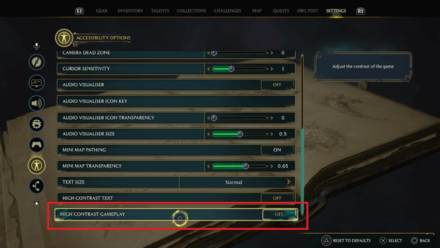
You may not have toggled it on, but if it does come up, you can simple turn it back off by heading to your Accessibility Settings!
Professor Fig Glitch
Strangely enough, for a character we see quite often, Professor Fig has some of the most graphics glitches based on fan reactions. These range from simple lighting differences to seeing strange flickers and shapes on his face.
Wait for A Patch
Unfortunately, most of these glitches on him alone are not fixable on the player's side and will need to be patched up by devs!
Galdrags Wizardwear Glitch/Not Working
When visiting Hogsmeade for the first time, you might enter Galdrags Wizardwear only to find that you cannot interact with the storeowner. You cannot interact with them until after a part of the quest.
Fight the Troll

As long as you haven't fought the troll, you will not be able to interact with the shopkeep at Galdrags Wizardwear!
Welcome to Hogsmeade Quest Walkthrough
Common Room Glitch

Ever tried to enter a common room that wasn't your own? Not only are you rejected at the door, but you might find a silly little glitch where all the NPCs suddenly can't use doors.
Leave the Area
Simply leaving the area should release them from their eternal stroll against an unmoving door. The door won't open for them or for you, so there's no point in waiting!
Gear Not Showing Up
Sometimes you'll claim Challenge rewards or online rewards only to realize that it's not in your inventory! Don't worry just yet, it could be a customization option versus an actual item.
Change the Appearance of Gear
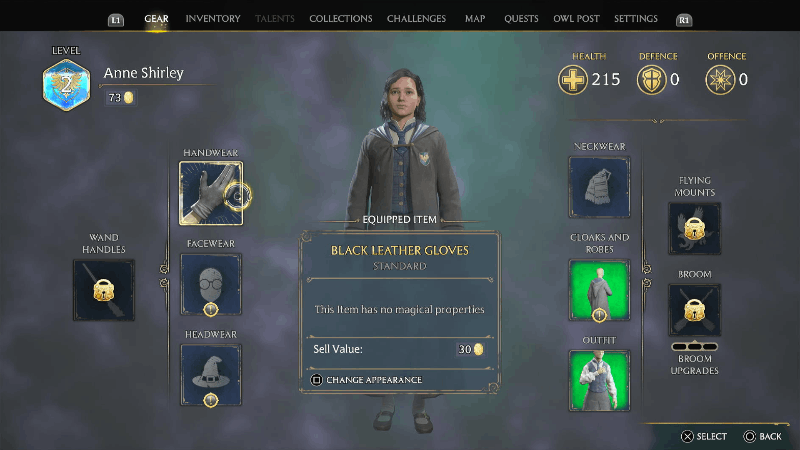
Open your gear menu and press the corresponding button to Change Appearance. From here you should see a number of options, likely including the item you were missing!
How to Change Clothing Appearance: Transmog Guide
Stuck on the Loading Screen
There are a few players who have reported being stuck on the loading screen for extended periods of time! This can get very frustrating.
Check Game Files
There are a few ways to check your game files such as making sure that the installation and download is complete, verifying files on PC, finishing any updates, etc!
Voice Bugs
You may notice a strange mechanic sound to your character's voice, or sometimes what sounds like a second voice over added on top of that! These are voice bugs that have not been fixed yet in Hogwarts Legacy.
Wait for Patch
At present, there's nothing to do other than wait for a patch to fix it! Do note though that some voices are intentional, such as Sirona Ryan's voice!
Biscuit's Cage Has No Lock
This bug occurs during the Take the Biscuit side quest and prevents the player from rescuing Biscuit the Mooncalf.
Take the Biscuit Side Quest Walkthrough
Update to the Latest Patch
The March 8 update addresses the bug in the patch notes and has fixed the missing lock from the poacher's cage during the quest.
| March 8 Take the Biscuit Bug Fixes |
|---|
|
・Unable to interact with the Poacher's Cage in the Openworld with Alohomora. ・Players cannot also progress the Take the Biscuit side quest as they need to interact with the lock. |
Do not open the cage before starting the quest
| Map Location | World Location |
|---|---|
 |
 |
Avoid opening the Mooncalf cage in the bandit camp northeast of the East North Ford Bog Floo Flame before starting the side quest as this triggers the bug and prevents you from finishing the side quest.
Reload From A Previous Save
The quickest thing to try is to reload your game, and while you may lose some progress, it's better than locking yourself out of the quest completely!
Room of Requirement Crashes
Given the size and scope of the Room of Requirement, players may experience some crashes or issues while inside! This can cause frame drops, lag, and even crashes.
Lower Your Settings
Depending on your hardware, certain settings may cause issues and lag spikes. If it's very bad, lower all settings to the base or lowest level and adjust slowly from there!
Update Your Graphics Card
Playing on PC? Be sure there's no update scheduled for your graphics card or other drivers! This normally solves a lot of graphics glitches and errors!
Don't Go Idle
If you're not playing for a period of time, try to stay on the Pause Menu or in another area instead to reduce the load on your console or PC!
Herodiana’s Third Puzzle Glitch

Players have reported that they find the 3rd Puzzle in The Hall of Herodiana either has blocks where they shouldn't be, making it impossible to solve, or that completing it does not count towards quest progress entirely. In the bug the Game8 team encountered, even though one of our members was able to complete the puzzle, the objective still read Solve Herodiana's Puzzles (2/3) even after continuing past it, making it impossible to complete.
Reload From A Previous Save
The quickest thing to try is to reload your game, and while you may lose some progress, it's better than locking yourself out of the quest completely!
Wait For a Patch
Unfortunately, if resuming from a previous save doesn't work, we'll have to wait for the devs to patch the game with a fix.
How to Fix Herodiana Puzzle 3 Bug
Gobs of Gobstones: Too Many Gobstones Bug

The inventory screen showing 9 Gobstones.
In Gobs of Gobstones, we experienced a bug where the final count of Gobstones came to 9 before we were finally able to go back to Zenobia to end the quest. We were able to resolve this simply by picking up the remaining Gobstones listed on the Map, so even if you may have grabbed some of them before, just grab them again and you should be able to finish the quest.
No More Missions
Bug
While this isn't technically a bug, it's understandable that a lot of players are left lost when there's no indication of what to do next! In actuality, you may just be missing some requirements to progress.
You can read the full guide before on when this can happen and how to fix it.
How to Fix No More Missions Available Bug
Floo Flame Crash
Players have reported that their game crashes after using the Floo Flame to fast travel around.
Reload from Save
Luckily this bug isn't the worst out there and despite the crash, most players will have an autosave from a few minutes before hand to go back to!
Running In Place Glitch
Running in place suddenly when trying to explore is probably not what you had in mind when playing. It would seem characters can sometimes clip into spaces and remain stuck in them.
Fast Travel
Simply fast travel to a nearby Floo Flame and you should be all set!
Reload from Last Save
In cases where you clip through objects and die there, you may need to reload from a save that is further back.
Invisible Stairs Glitch
If you were sneaking into the Headmaster's office to get the Room With a View Achievement, you may have bypassed the stairs in the main entrance!
Be careful about walking back though as the stair are invisible, while the statue is till solid.
Fast Travel
If you got stuck trying to walk down the invisible stairs, simply fast travel to an area nearby!
Cloak Stuck in Front of Legs

There is an ongoing glitch of wizard robes getting stuck in front of a character's legs, usually when you fast travel to a location or after cutscenes.
Fast Travel
You just have to fast travel to another area to reset this glitch, and it isn't one to be concerned about as it does not affect character interactions or gameplay.
Unable to Interact with Shopkeepers
There is a bug wherein players are unable to interact with the shopkeepers in Hogsmeade even after reloading from a previous save.
This also affects the side quest, Flight Test, as you need to interact with Albie Weekes at the Spintwitches Sporting Needs to progress the side quest.
All Hogsmeade Shops and Locations
Update to the Latest Patch
The March 8 update addresses this bug in the patch notes and has fixed the following shopkeepers that were affected.
| March 8 Shopkeeper Bug Fixes |
|---|
|
・Unable to interact with Albie Weekes at the Spintwitches Sporting Needs in Hogsmeade. ・Players cannot also progress the Flight Test side quest as they need to interact with Albie Weekes. ・Unable to interact with Calliope Snelling at the Madam Snelling's Tress Emporium in Hogsmeade. ・Unable to interact with Beatrice Green from Dogweed and Deathcap in Hogsmeade. ・Unable to interact with Leopold Babcocke at Hogsmeade Valley, west of East North Ford Bog Floo Flame. |
Wand Trail Glitch

There have been instances where learning spells or using magic has caused a wand trail
to appear on screen, even during cutscenes!
Fast Travel
Simply fast travel to a nearby Floo Flame and this should fix it!
Menu Glitch/Bug
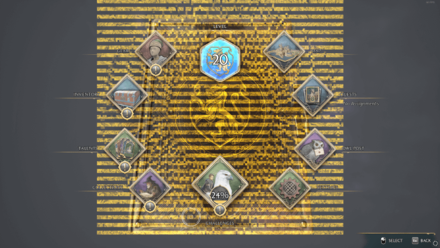
There are instances where the Main Menu is completely glitched/bugged out, causing it to look strange.
Restart the Game
To fix it, you'll need to restart your game as leaving, using fast travel, or even interacting with NPCs does not work!
Thief in the Night Bug
Players have found that during this quest, they can't find the Niffler needed to complete the quest.
Wait Till Night
If you can't find the Niffler during the day, try waiting till night and sneak up to the area to try and snag the Niffler at their den!
Hold it In Place
If you do happen to see it, but can't seem to catch it. You can use spells like Arresto Momentum to hold them down while you catch them!
Revelio Pages Bug
Players are reporting that they cannot seem to complete their collections as certain Revelio pages aren't being counted towards the total when they should.
Reload from a Previous Save
If it's never happened before, you can try reloading from a previous save to see if it's just a momentary bug.
Wait for A Patch
If the issue persists, you may have to wait for a patch to rectify the problem.
Hogwarts Secrets Locked
When playing a mission and gaining access to a Hogwarts Secret, trying to open the door while the countdown for leaving the quest is ongoing can cause it to become locked permanently.
Reload from A Previous Save
If you have a save from before the mission, you can reload from there and repeat the mission, without attempting to open the door.
Do Not Leave Mission Area
Leaving the mission area does not guarantee that anything you're doing at the time won't become bugged. So we don't recommend leaving the mission area in the middle of doing something to avoid bugs like
this.
Wait for A Patch
In case all of the above don't work, you'll have to wait for a patch to hopefully fix the problem!
Missing Collectibles or Butterflies
When collecting butterflies for the Follow the Butterflies Companion quest, be sure to collect all of them before leaving as not doing so could result in a correupted save.
How to Fix Follow the Butterflies Conjuration Chest Bug: 139/140 Collectibles Bug
Update to the Latest Patch
The March 8 update addresses the bug in the patch notes and has fixed following the other butterflies to not interfere with the quest progression.
| March 8 Follow the Butterflies Bug Fixes |
|---|
|
・Following different butterflies, other than the intended ones, progresses the quest and will disappear after completion. ・Unable to interact with the butterflies after character death, as they will not respawn. |
Seeds not Showing in Store
According to some users, there are issues with Seeds no longer showing in their store.
Check If You've Purchased Them
If you've already purchased seeds, you will not need to purchase them again!
Reload from A Previous Save
Reload from a time prior to purchasing or entering the store! [
Wait for A Patch
In case all of the above don't work, you'll have to wait for a patch to hopefully fix the problem!
Controller Errors
In some cases, players have found that they cannot press certain keys or buttons when using a controller.
Restart Game
Sometimes restarting the game can return controller functionality, but this is normally temporary.
Use Steam in Big Picture Mode
If you're playing on PC, you may want to try using Steam in Big Picture Mode!
| 1 | Open Steam and select View on the upper left side. |
|---|---|
| 2 | Select Big Picture Mode. |
| 3 | Select Continue. |
Transfiguration Class Bug
Due to a bug, players cannot proceed past the Transfiguration quest as the game locks them from progression, despite completing her tasks.
Wait for A Patch
At present, we'll have to wait for a patch to fix this bug.
In The Shadow of the Study
Players who have repaired the artwork that should have been fixed during this quest are locked out of progression.
Break It Again
You can fix this by breaking the item once again with a spell like Confringo, and then repairing it to progress the quest!
Pathing Issues
Sometimes characters might get a little lost when you move them too far from where they're supposed to be. Don't worry, fast traveling or leaving the area should set them right eventually!
Stuck in Doors
You can also get stuck in moving objects, getting locked in an animation. You can fix this by fast traveling or reloading from a previous save!
Hunt for the Missing Pages Glitch
A funny little glitch keeps poor Gryffindors fighting indestructible pumpkins for quite a while during the Hunt for the Missing Pages quest!
Reload from A Save
Simply reload your game from a previous save point and redo the objective for the quest!
Swimming Glitch
You can be stuck in a swimming animation when entering the Treasure Vault southwest of the Bainburgh Floo Flame.
Reload from a Previous Save
Simply reload your game to fix this!
Software/Game Crashing Errors
What Are Software/Game Crashing Errors?
These are a type of error that occur from the software itself. These are usually bugs or errors in the code or programming of the game.
Normally they are caused by the game itself and not the user's settings or internet connection.
How to Fix Software/Game Crashing Error
Delete the Game
One simple, but often time consuming method, is to delete and re-install the game. This could fix corrupt files and possibly correct any issues that came in during the previous installation.
Just be sure to have a stable connection when you do!
Avoid Triggering the Bug
Sometimes there are certain actions or triggers that cause bugs and glitches! If you notice that these actions are causing the problem, avoid repeating them as you continue to play.
Save Often
A simple, but often very helpful tip is to save often. Not only with Autosave, but manually. This means you'll have loads of saves to choose from and shouldn't lose too much progress along the way.
Wait For A Patch
Most game errors cannot simply be fixed with a reset and will actually need a Patch from the developers to solve! In these cases, there's not much players can do other than wait or report bugs to devs!
Bugs can be sent over to their Bug Report site to hopefully get patches out quickly!
Graphics Errors
What are Graphics Errors?
These are normally errors that involve the rendering and processing of various assets in-game. These are often funny glitches that make the game look strange, or ones that can ruin the experience.
How to Fix Graphics Errors
Adjust Your Settings
Lag spikes and items not working as intended can normally be fixed with a quick tweak to your settings, opting for lower graphics quality to boost performance.
Restart the Game
Sometimes all you need is to turn it on and off again, give it a quick restart to keep things running smoothly. This works for most minor issues and can be used in most cases!
Check Your System
If adjusting settings and restating the game don't work, you can check the compatibility of your system or the hardware itself. These could need updates or may not be powerful enough or compatible with the game!
Connection Errors
What Are Connection Errors?
While Hogwarts Legacy doesn't need internet access to play it, you may need your internet to access additional content or download items! These types of errors prevent you from doing just that!
How to Fix Connection Errors
Check Your Connection
Most of the time, your console or PC may just be having issues connecting to your internet, especially if you're on WiFi. Try using a LAN cable for a more stable connection, or simple reset your router!
Hogwarts Legacy Related Guides

Hogwarts Legacy Guide & Walkthrough
Comment
I am playing the PC version and I have collected all but 1 Field page in the South Wing of Hogwarts. I have followed many tutorials and have revisited all locations in this area. The Gryffindor Brazier does not appear for me even though I know the advised spell to light it.
Author
List of All Bugs and Glitches and How to Fix Them
Rankings
- We could not find the message board you were looking for.
Gaming News
Popular Games

Genshin Impact Walkthrough & Guides Wiki

Honkai: Star Rail Walkthrough & Guides Wiki

Arknights: Endfield Walkthrough & Guides Wiki

Umamusume: Pretty Derby Walkthrough & Guides Wiki

Wuthering Waves Walkthrough & Guides Wiki

Pokemon TCG Pocket (PTCGP) Strategies & Guides Wiki

Abyss Walkthrough & Guides Wiki

Zenless Zone Zero Walkthrough & Guides Wiki

Digimon Story: Time Stranger Walkthrough & Guides Wiki

Clair Obscur: Expedition 33 Walkthrough & Guides Wiki
Recommended Games

Fire Emblem Heroes (FEH) Walkthrough & Guides Wiki

Pokemon Brilliant Diamond and Shining Pearl (BDSP) Walkthrough & Guides Wiki

Diablo 4: Vessel of Hatred Walkthrough & Guides Wiki

Super Smash Bros. Ultimate Walkthrough & Guides Wiki

Yu-Gi-Oh! Master Duel Walkthrough & Guides Wiki

Elden Ring Shadow of the Erdtree Walkthrough & Guides Wiki

Monster Hunter World Walkthrough & Guides Wiki

The Legend of Zelda: Tears of the Kingdom Walkthrough & Guides Wiki

Persona 3 Reload Walkthrough & Guides Wiki

Cyberpunk 2077: Ultimate Edition Walkthrough & Guides Wiki
All rights reserved
HOGWARTS LEGACY software © 2022 Warner Bros. Entertainment Inc. Developed by Avalanche Software. WIZARDING WORLD and HARRY POTTER Publishing Rights © J.K. Rowling. PORTKEY GAMES, HOGWARTS LEGACY, WIZARDING WORLD AND HARRY POTTER characters, names and related indicia © and ™ Warner Bros. Entertainment Inc.
The copyrights of videos of games used in our content and other intellectual property rights belong to the provider of the game.
The contents we provide on this site were created personally by members of the Game8 editorial department.
We refuse the right to reuse or repost content taken without our permission such as data or images to other sites.
 Story Walkthrough
Story Walkthrough Side Quests
Side Quests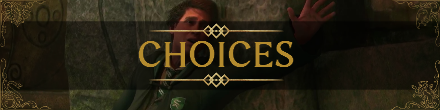 Choices
Choices Tips and Tricks
Tips and Tricks Builds
Builds Spells
Spells Collectibles
Collectibles Puzzles
Puzzles Talents
Talents Potions
Potions Mounts
Mounts Conjurations
Conjurations Plants and Seeds
Plants and Seeds Gear
Gear Beasts
Beasts Locations
Locations Enemies
Enemies Bosses
Bosses Ingredients
Ingredients Houses
Houses Achievements
Achievements News and Game Info
News and Game Info Characters
Characters Message Boards
Message Boards



![Animal Crossing: New Horizons Review [Switch 2] | Needlessly Crossing Over to a New Generation](https://img.game8.co/4391759/47d0408b0b8a892e453a0b90f54beb8a.png/show)























missing the water glitches