What is the Wizard's Field Guide?

The Wizard's Field Guide is a book that helps students to catch up with their studies and serves as the game's main menu in Hogwarts Legacy. Read on to learn more information on the Wizard's Field Guide, how to unlock it, and more!
List of Contents
What is the Wizard's Field Guide?
Helps Players Keep Track of Progress

The Wizard's Field Guide is handed out to students and late arrivals who need to advance in their studies. Matilda Weasley, the Deputy Headmistress, lends one copy to the main protagonist.
Serves as the Game's Pause Menu

Gameplay wise, the Wizard's Field Guide serves as the game's pause menu and shows your current progress. You can see your current level and nine diamonds that will take you to another menu.
How to Use the Wizard's Field Guide
The Wizarlds Field Guide contains nine menus that take you to the following: Gear, Map, Inventory, Quests, Talents, Owl Post, Collections, Challenges, and Settings.
| Click to Jump to a Section | ||
|---|---|---|
 Gear Gear |
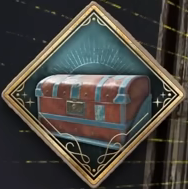 Inventory Inventory |
 Talents Talents |
 Collections Collections |
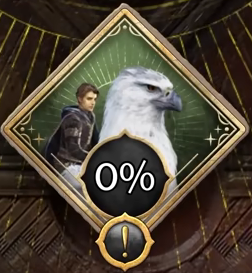 Challenges Challenges |
 Map Map |
 Quests Quests |
 Owl Post Owl Post |
 Settings Settings |
Gear Menu Shows Your Equipped Gear and Stats

The Gear menu shows your stats, equipped gear, wand handle, flying mounts, current level, and the amount of Galleons (Gold) you have.
You can also use this menu to change the appearance of each gear.
Inventory Lists All the Items You Have

The Inventory lists the items you have based on the four categories: Beasts, Quest Items, Notes, and Resources.
The Beast tab is where you can find the beasts you have rescued using your Nab-Sack. You can remove them from this menu by placing them in the Vivarium or by selling them at the Brood and Peck in Hogsmeade.
The Quest Items tab shows items you have obtained during main story quests and side quests.
The Notes tab shows a list of notes that you have picked up. You can view them and in some cases, destroy them.
The Resources tab shows all the ingredients that you currently have on hand.
Talents Shows a List of Skill Upgrades

The Talents menu shows all the abilities you can unlock using Talent Points. These talents are categorized into five types: Spells, Dark Arts, Core, Stealth, and Room of Requirement.
The Talents menu only unlocks once you complete the Jackdaw's Rest main story quest.
List of Talents and Skill Trees
Collections Displays All Collectibles You Have
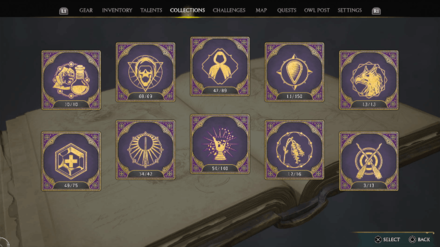
The Collections menu shows a list of all collectibles you have gathered as you progress through the game.
Completing all collections gives you the Collector's Edition achievement as a reward.
Collections and List of All Collectibles
Challenges Shows All Challenges You Have Completed
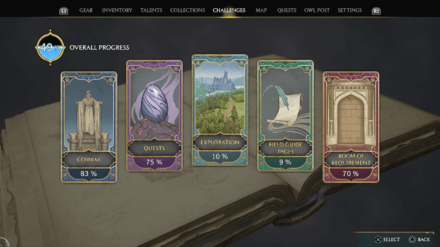
The Challenges menu shows a list of all challenges you have completed per category. It is best to fulfill these as this is one of the many ways to obtain XP allowing you to level up fast.
The Challenges menu unlocks once you complete the Welcome to Hogsmeade main story quest.
List of Challenges and Rewards
Map Shows Your Current Location in the Open World

The Map menu show your current location in the world. You can switch between the World Map, Hogwarts Map, and Hogsmeade Map in this menu.
If you are on the World Map, you can zoom out to see all the regions and the collectibles you have obtained.
Interactive Map and List of All Locations
Quests Shows All Active and Completed Quests

The Quests menu shows a list of all active quests by default. You can use the Up and Down on the D-Pad to navigate between all quests, main quests, assignments, relationship quests, side quests, and all completed quests.
| Quest Related Guides | |
|---|---|
| Main Quest Walkthroughs | List of Side Quests |
Owl Post Shows All the Letters You Have Received from Characters

The Owl Post serves as the game's mailing system where characters you meet can send messages to you as you progress the game. Use the Owl Post to check and see if new quests appear in the Quest menu.
Settings Allows You to Tweak Gameplay Settings

You can tweak gameplay settings such as the difficulty options and accessibilty features in the Settings menu. You can also manually save your game, restart from the last save, and exit to the main menu.
How to Unlock the Wizard's Field Guide
Obtain During the Welcome to Hogwarts Quest

You obtain the Wizard's Field Guide from Professor Weasley as part of the Welcome to Hogwarts main story quest.
After you get assigned to your Hogwarts House and introduced yourself to the students, meet up with Professor Weasley outside the common room and she will give you the Wizard's Field Guide.
Welcome to Hogwarts Quest Walkthrough
Hogwarts Legacy Related Guides

Early Game Guides
Game Mechanics Guides
Tier Lists
Story Guides
Dueling Feats
Settings Guides
Other Guides
Author
What is the Wizard's Field Guide?
improvement survey
02/2026
improving Game8's site?

Your answers will help us to improve our website.
Note: Please be sure not to enter any kind of personal information into your response.

We hope you continue to make use of Game8.
Rankings
- We could not find the message board you were looking for.
Gaming News
Popular Games

Genshin Impact Walkthrough & Guides Wiki

Arknights: Endfield Walkthrough & Guides Wiki

Honkai: Star Rail Walkthrough & Guides Wiki

Wuthering Waves Walkthrough & Guides Wiki

Umamusume: Pretty Derby Walkthrough & Guides Wiki

Zenless Zone Zero Walkthrough & Guides Wiki

Pokemon TCG Pocket (PTCGP) Strategies & Guides Wiki

Clair Obscur: Expedition 33 Walkthrough & Guides Wiki

Digimon Story: Time Stranger Walkthrough & Guides Wiki

Where Winds Meet Walkthrough & Guides Wiki
Recommended Games

Fire Emblem Heroes (FEH) Walkthrough & Guides Wiki

Diablo 4: Vessel of Hatred Walkthrough & Guides Wiki

Super Smash Bros. Ultimate Walkthrough & Guides Wiki

Yu-Gi-Oh! Master Duel Walkthrough & Guides Wiki

Pokemon Brilliant Diamond and Shining Pearl (BDSP) Walkthrough & Guides Wiki

Elden Ring Shadow of the Erdtree Walkthrough & Guides Wiki

Monster Hunter World Walkthrough & Guides Wiki

The Legend of Zelda: Tears of the Kingdom Walkthrough & Guides Wiki

Persona 3 Reload Walkthrough & Guides Wiki

Cyberpunk 2077: Ultimate Edition Walkthrough & Guides Wiki
All rights reserved
HOGWARTS LEGACY software © 2022 Warner Bros. Entertainment Inc. Developed by Avalanche Software. WIZARDING WORLD and HARRY POTTER Publishing Rights © J.K. Rowling. PORTKEY GAMES, HOGWARTS LEGACY, WIZARDING WORLD AND HARRY POTTER characters, names and related indicia © and ™ Warner Bros. Entertainment Inc.
The copyrights of videos of games used in our content and other intellectual property rights belong to the provider of the game.
The contents we provide on this site were created personally by members of the Game8 editorial department.
We refuse the right to reuse or repost content taken without our permission such as data or images to other sites.




![MENACE Review [Early Access] | Menacing, But Only at the Start](https://img.game8.co/4406385/400fc86faf7e41a4a05455d432d4d303.png/show)






















