Wardrobe Guide: Transmog and Layered Clothes
★ Coming to Switch 2
★ New: Metro System, Car Racing, Romantic Hangouts
★ Phantom Liberty: Dogtown Map & Relics System
★ See our Best Builds here!
┗ HOT: Blades Build, Netrunner Build, & Assassin Build

The Wardrobe is a feature in Cyberpunk 2077: Phantom Liberty which allows the use of layered clothes via transmog. Read on for more infomation about the Wardrobe feature in the game as well as how to change into your Wardrobe outfits!
What is the Wardrobe Feature?
Transmog Mechanic in Cyberpunk

V's clothes are different from the actual clothing items she is currently equipped with.
Cyberpunk 2077 has added the transmog system in the game during the 1.6 update. This allows you to follow the philosophy of style over substance and let V dress stylishly in any way you want!
Clothing Pieces No Longer Provide Armor Bonuses

Additionally, clothing pieces no longer provide armor buffs as of the Update 2.0. This time around, Cyberware for your Integumentary System and Skeleton have become the primary sources of armor, rendering clothing largely cosmetic in its purpose.
Save Up to Six Wardrobe Sets

You can create and save up to six different wardrobe sets for V if you're planning to make multiple outfits to change from.
With this, you can go and represent your Street Kid style on the road with a Corpo-inspired outfit all prepped in your inventory if needed!
Use Clothes You Own

V can use almost any of the clothing items you have picked up throughout the game as layered clothes, including those in your inventory or kept away in your stash.
If you pick up a new piece of clothing, it will be automatically unlocked in the list of equipable items in your Wardrobe. You can then either sell the item for eddies or dismantle it to get components if you want, as it will not disappear in the list if you do so!
Special Outfits Cannot Be Used

Special outfits, like hazmat suits, are clothing items that cover V's entire body which use the same slot that Wardrobe sets use.
Due to this, special outfits cannot be used in Wardrobe sets, and will need to be equipped manually if you ever want to use it.
How to Change Wardrobe Outfits
Manage Wardrobe Outfits From Your Apartments

You can access your saved Wardrobe sets in any of V's owned apartments and safehouses, including those owned by any romantic interests.
You can also manage and change any individual pieces of your Wardrobe sets here if you wish to change anything.
Change Outfit in Inventory Menu

V's outfit can also easily be changed via the Outfit section of the inventory menu. From there, you can swap between any of your 6 saved Wardrobe sets.
Do note, however, that you cannot edit your saved Wardrobe Outfits from your inventory. This can only be done inside apartments and safehouses, and when visiting clothing shops.
Change Outfit When Buying Clothes
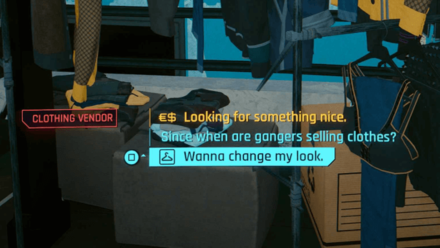
As of the 2.0 Update, you can now also change your outfit when visiting clothing vendors. With this update, you now gain full access to your wardrobe and change all your outfit sets without having to go to the nearest apartment and safehouse.
Cyberpunk 2077: Phantom Liberty Related Guides

List of Game Mechanics Guides
Update 2.1 Guides
- Metro (Train) System
- Replayable Car Racing
- Romantic Hangouts
- How to Get and Use the Radioport
- Accessibility Features
Update 2.0 and Phantom Liberty Changes
- How to Upgrade Iconic Weapons
- Crafting Specs Overhaul
- Clothing and Armor Overhaul
- Revamped Police System and Wanted Levels
- Cyberware Overhaul Guide
- Cyberware Capacity & How to Increase It
- 2.0 Crafting Guide
- Ammo Changes
- Combat AI Overhaul
- Vehicle Combat
- 2.0 UI Changes and Overhaul
- Airdrop Guide and Rewards
- Stealth Overhaul: All Known Changes
How to Play
- List of Controls
- Settings Guide
- How to Save and Transfer Saves
- Difficulty Settings
- List of Stats and Stat Explanations
- List of Status Effects
- Dialogue Options and Icons
- Language Settings and Available Languages
Game Features
- How to Get Non-Lethal Takedowns
- How to Use Photo Mode
- How to Use Braindance
- How to Fast Travel
- Wardrobe Guide
- Does Cyberpunk Have Third Person View?
All Cyberpunk 2077 Guides
Author
Wardrobe Guide: Transmog and Layered Clothes
improvement survey
02/2026
improving Game8's site?

Your answers will help us to improve our website.
Note: Please be sure not to enter any kind of personal information into your response.

We hope you continue to make use of Game8.
Rankings
Gaming News
Popular Games

Genshin Impact Walkthrough & Guides Wiki

Arknights: Endfield Walkthrough & Guides Wiki

Umamusume: Pretty Derby Walkthrough & Guides Wiki

Pokemon TCG Pocket (PTCGP) Strategies & Guides Wiki

Wuthering Waves Walkthrough & Guides Wiki

Honkai: Star Rail Walkthrough & Guides Wiki

Zenless Zone Zero Walkthrough & Guides Wiki

Where Winds Meet Walkthrough & Guides Wiki

Clair Obscur: Expedition 33 Walkthrough & Guides Wiki

Pokemon Legends: Z-A Walkthrough & Guides Wiki
Recommended Games

Fire Emblem Heroes (FEH) Walkthrough & Guides Wiki

Diablo 4: Vessel of Hatred Walkthrough & Guides Wiki

Super Smash Bros. Ultimate Walkthrough & Guides Wiki

Yu-Gi-Oh! Master Duel Walkthrough & Guides Wiki

Pokemon Brilliant Diamond and Shining Pearl (BDSP) Walkthrough & Guides Wiki

Elden Ring Shadow of the Erdtree Walkthrough & Guides Wiki

Monster Hunter World Walkthrough & Guides Wiki

The Legend of Zelda: Tears of the Kingdom Walkthrough & Guides Wiki

Persona 3 Reload Walkthrough & Guides Wiki

Cyberpunk 2077: Ultimate Edition Walkthrough & Guides Wiki
All rights reserved
CD PROJEKT®, Cyberpunk®, Cyberpunk 2077® are registered trademarks of CD PROJEKT S.A. © 2020 CD PROJEKT S.A. All rights reserved. All other copyrights and trademarks are the property of their respective owners.
The copyrights of videos of games used in our content and other intellectual property rights belong to the provider of the game.
The contents we provide on this site were created personally by members of the Game8 editorial department.
We refuse the right to reuse or repost content taken without our permission such as data or images to other sites.




![MENACE Review [Early Access] | Menacing, But Only at the Start](https://img.game8.co/4406385/400fc86faf7e41a4a05455d432d4d303.png/show)





















