Camera Guide: How to Take Pictures
▲ Get Pristine Weapons from the depths!
△ All 1000 Koroks | All 4 Great Fairies
▲ 81 Addison Signs | 147 Caves | 58 Wells
△ Tips: Farm Rupees | Starting Armor
▲ Best Weapons | Best Armor | Best Food
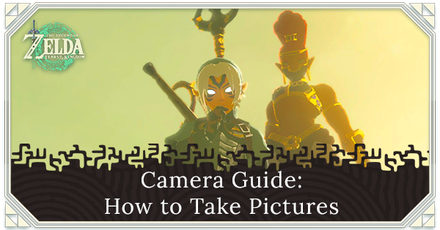
Press the L Button to select the Camera and press the A Button to take pictures in The Legend of Zelda: Tears of the Kingdom (TotK). Read on to learn how to take pictures, how to unlock the Camera, what to use the Camera for, and more!
How to Take Pictures
|
|
Hold the L Button to Select Camera and Press the A Button
Hold the L Button to bring up the ability wheel and select the Camera. Point the camera at the subject and press the A Button to take the picture.
Press the X Button to Switch to Self-Portrait Mode

When taking a picture, you can press the X Button to switch to Self-Portrait mode and take a picture of Link. You can use this view to take a picture of the weapons and shields on Link's back to add them to the Hyrule Compendium.
Move the Left Thumbstick to Change Poses
You can move the Left Thumbstick to change Link's pose when in self-portrait mode. This is mostly a cosmetic feature that allows you to take creative photos.
NPCs look at the camera
If you take a Self-Portait picture with an NPC, they will look at the camera if you move it around.
How to Use the Camera
|
|
Add Entries to the Hyrule Compendium

You can use the Camera to fill out the entries of the Hyrule Compendium. Completing a portion of the compendium finishes the Filling Out the Compendium side adventure.
When taking a picture, check if the name of the subject is in orange as this indicates that it has not been registered in the Hyrule Compendium.
Filling Out the Compendium Walkthrough
Take Pictures of Bosses
| Boses that Cannot Be Rematched | ||
|---|---|---|
| Moragia | Sludge Like | Master Kohga* |
*You can fight Master Kohga several times as part of a side adventure but once you complete that, he cannot be rematched again.
Make sure to take pictures of bosses as some of them cannot be found anywhere in the game again once you defeat them.
The table above shows the bosses that can only be fought once, so if you miss out on taking their picture you will need to buy the photos from Robbie for 500 Rupees.
Missables and One-Time Events Guide
Take Pictures of Materials You Want to Farm
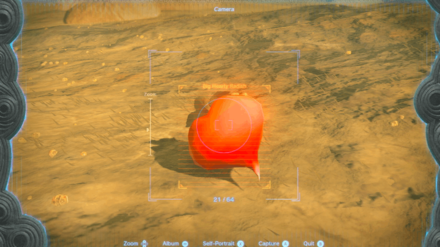
If you have unlocked Sensor +, you can take a picture of the material you want to farm and track it as you explore. On the Hyrule Compendium, select the material you want to use and press the Y Button to track it.
How to Unlock the Camera
Complete Camera Work in the Depths
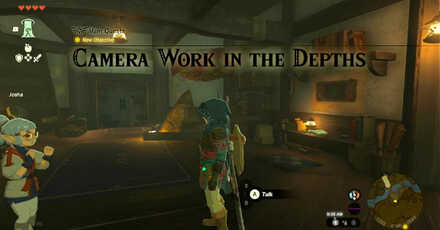
You unlock the Camera as you progress through the Camera Work in the Depths main quest. This quest appears after activating the first Skyview Tower in Lookout Landing.
Camera Work in the Depths Walkthrough
The Legend of Zelda: Tears of the Kingdom Related Guides

All Abilities and How to Unlock
List of All Abilities
| All Abilities | ||
|---|---|---|
All Purah Pad Abilities
| All Purah Pad Abilities | ||
|---|---|---|
 Amiibo Amiibo |
||
Comment
Author
The Legend of Zelda: Tears of the Kingdom Walkthrough & Guides Wiki
Camera Guide: How to Take Pictures
Rankings
Gaming News
Popular Games

Genshin Impact Walkthrough & Guides Wiki

Honkai: Star Rail Walkthrough & Guides Wiki

Arknights: Endfield Walkthrough & Guides Wiki

Umamusume: Pretty Derby Walkthrough & Guides Wiki

Wuthering Waves Walkthrough & Guides Wiki

Pokemon TCG Pocket (PTCGP) Strategies & Guides Wiki

Abyss Walkthrough & Guides Wiki

Zenless Zone Zero Walkthrough & Guides Wiki

Digimon Story: Time Stranger Walkthrough & Guides Wiki

Clair Obscur: Expedition 33 Walkthrough & Guides Wiki
Recommended Games

Fire Emblem Heroes (FEH) Walkthrough & Guides Wiki

Pokemon Brilliant Diamond and Shining Pearl (BDSP) Walkthrough & Guides Wiki

Diablo 4: Vessel of Hatred Walkthrough & Guides Wiki

Super Smash Bros. Ultimate Walkthrough & Guides Wiki

Yu-Gi-Oh! Master Duel Walkthrough & Guides Wiki

Elden Ring Shadow of the Erdtree Walkthrough & Guides Wiki

Monster Hunter World Walkthrough & Guides Wiki

The Legend of Zelda: Tears of the Kingdom Walkthrough & Guides Wiki

Persona 3 Reload Walkthrough & Guides Wiki

Cyberpunk 2077: Ultimate Edition Walkthrough & Guides Wiki
All rights reserved
© Nintendo. The Legend of Zelda and Nintendo Switch are trademarks of Nintendo.
The copyrights of videos of games used in our content and other intellectual property rights belong to the provider of the game.
The contents we provide on this site were created personally by members of the Game8 editorial department.
We refuse the right to reuse or repost content taken without our permission such as data or images to other sites.




![Animal Crossing: New Horizons Review [Switch 2] | Needlessly Crossing Over to a New Generation](https://img.game8.co/4391759/47d0408b0b8a892e453a0b90f54beb8a.png/show)





















