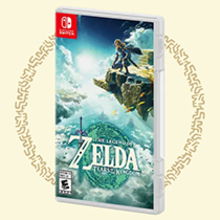Preload Date and Guide: How to Preload
▲ Get Pristine Weapons from the depths!
△ All 1000 Koroks | All 4 Great Fairies
▲ 81 Addison Signs | 147 Caves | 58 Wells
△ Tips: Farm Rupees | Starting Armor
▲ Best Weapons | Best Armor | Best Food
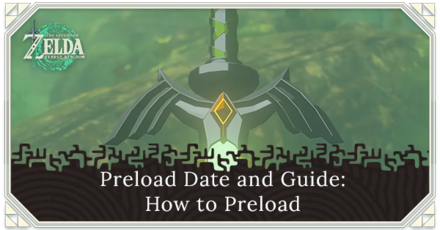
Preload The Legend of Zelda: Tears of the Kingdom (TotK) now to play the game immediately at 12 midnight on the day of its release! Read on to learn how to preload the game, the preload requirements, and the downloadable file size of the game.
List of Contents
Is Preload Available?
Preload is Now Available as of April 26, 2023
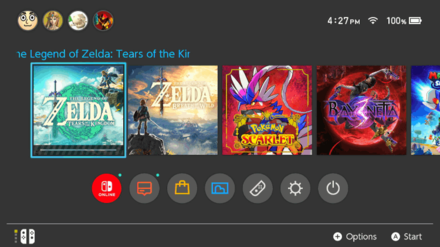
As of April 26, 2023, you can now preload Zelda: Tears of the Kingdom once you have pre-ordered it from the Nintendo eShop.
Pre-Order Bonuses and How to Pre-Order
Benefits of Preloading

Preloading Zelda: Tears of the Kingdom will let you play the game immediately at 12 midnight of the day of its release!
If you have been waiting for the next installment of the Zelda franchise, preloading is the way to go!
When Does the Breath of the Wild Sequel Come Out?
How to Preload Tears of the Kingdom
Preload from the Nintendo eShop
| How to Preload from the Nintendo eShop | |
|---|---|
| 1 |
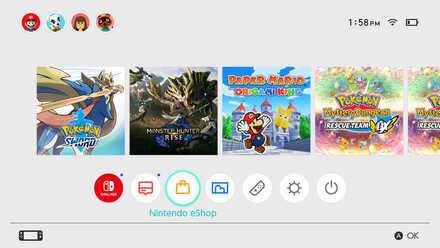 Select the Nintendo eShop on your Nintendo Switch home page. |
| 2 |
 Find The Legend of Zelda: Tears of the Kingdom by searching via the search bar or by going to the "Coming Soon" section. |
| 3 | Select The Legend of Zelda: Tears of the Kingdom full version. |
| 4 | Select Proceed to Purchase. (Download will start after confirming the purchase) |
What to Do If You Cannot Play After Preload
Wait 1-2 Minutes and Try Again
When you start playing the game during its midnight release, you may come across an error that tells you that you cannot play the software yet.
You may need to wait for a few minutes before starting the game to fix this.
Tears of the Kingdom Preload FIle Size
Required Space is 16 GB
 |
|
| File Size | 16 GB |
|---|---|
Make sure your Switch has enough memory space available for the game before preloading. If your memory is near full, you might need to delete other game data, or prepare a microSD card to store more.
How to check for available free space
| How to Check Space in the Switch | |
|---|---|
| 1 |
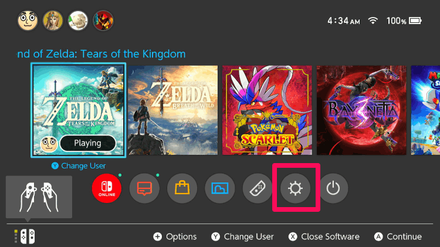 Select Settings from the Home menu. |
| 2 |
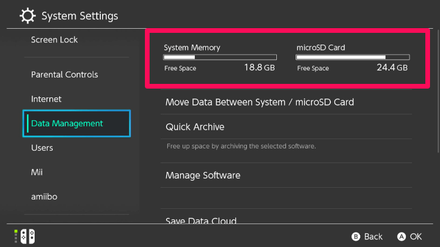 Navigate to the Data Management to check your Switch's available space in the System Memory and microSD card. |
Examples of games with large file size
| Game | Required Space |
|---|---|
| Super Smash Bros. Ultimate | 16 GB or more |
| The Legend of Zelda: Breath of the Wild | 13.4 GB |
| Pokemon Sword and Shield | 10.3 GB |
| Mario Kart 8 Deluxe | 6.8 GB |
| Super Mario Odyssey | 5.7 GB |
The following games in the above table use about 26GB of file size. When installed in the Switch's internal memory, this leaves the console with at least 6GB of free space. Note that this does not include the space reserved for use by the console, so the actual free space may be lower.
MicroSD Card May Be Required
If your Switch does not have free space to download the digital version of Pokemon Scarlet and Violet, consider purchasing a MicroSD card to increase its capacity.
When purchasing a MicroSD card, be sure to choose one that is compatible with the Nintendo Switch.
The Legend of Zelda: Tears of the Kingdom Related News

Related News for Tears of the Kingdom
-
![]()
Tears of the Kingdom Switch 2 Edition Release Date and News
Updated 8/19/2025
Zelda: TotK Switch 2 Edition will launch on June 5, 2025.
-
![]()
Version 1.4.2 Update Patch Notes
Updated 8/20/2025
Version 1.4.2 patch notes adds fixes related to Zelda Notes. See the page for the complete patch notes and updates.
-
![]()
New Zelda and Ganondorf amiibo Announced
Updated 7/18/2023
Check out the designs and rewards you can get from both new amiibo.
-
![]()
Everything We Learned From the Hands-On Previews
Updated 5/11/2023
New materials, fused weapons, and more in the hands-on previews of Tears of the Kingdom!
-
![]()
How to Get TOTK Cheaper
Updated 5/12/2023
Use the Nintendo Switch Game Vouchers to purchase Tears of the Kingdom and save $30!
-
![]()
Collector's Edition Features and Differences
Updated 5/11/2023
See the differences between the Standard, Digital, and Collector's Editions in this guide.
Patch Notes and Updates
Other News
Comment
Author
The Legend of Zelda: Tears of the Kingdom Walkthrough & Guides Wiki
Preload Date and Guide: How to Preload
Rankings
- We could not find the message board you were looking for.
Gaming News
Popular Games

Genshin Impact Walkthrough & Guides Wiki

Honkai: Star Rail Walkthrough & Guides Wiki

Arknights: Endfield Walkthrough & Guides Wiki

Umamusume: Pretty Derby Walkthrough & Guides Wiki

Wuthering Waves Walkthrough & Guides Wiki

Pokemon TCG Pocket (PTCGP) Strategies & Guides Wiki

Abyss Walkthrough & Guides Wiki

Zenless Zone Zero Walkthrough & Guides Wiki

Digimon Story: Time Stranger Walkthrough & Guides Wiki

Clair Obscur: Expedition 33 Walkthrough & Guides Wiki
Recommended Games

Fire Emblem Heroes (FEH) Walkthrough & Guides Wiki

Pokemon Brilliant Diamond and Shining Pearl (BDSP) Walkthrough & Guides Wiki

Diablo 4: Vessel of Hatred Walkthrough & Guides Wiki

Super Smash Bros. Ultimate Walkthrough & Guides Wiki

Yu-Gi-Oh! Master Duel Walkthrough & Guides Wiki

Elden Ring Shadow of the Erdtree Walkthrough & Guides Wiki

Monster Hunter World Walkthrough & Guides Wiki

The Legend of Zelda: Tears of the Kingdom Walkthrough & Guides Wiki

Persona 3 Reload Walkthrough & Guides Wiki

Cyberpunk 2077: Ultimate Edition Walkthrough & Guides Wiki
All rights reserved
© Nintendo. The Legend of Zelda and Nintendo Switch are trademarks of Nintendo.
The copyrights of videos of games used in our content and other intellectual property rights belong to the provider of the game.
The contents we provide on this site were created personally by members of the Game8 editorial department.
We refuse the right to reuse or repost content taken without our permission such as data or images to other sites.