How Does Autosave Work?
▲ Get Pristine Weapons from the depths!
△ All 1000 Koroks | All 4 Great Fairies
▲ 81 Addison Signs | 147 Caves | 58 Wells
△ Tips: Farm Rupees | Starting Armor
▲ Best Weapons | Best Armor | Best Food
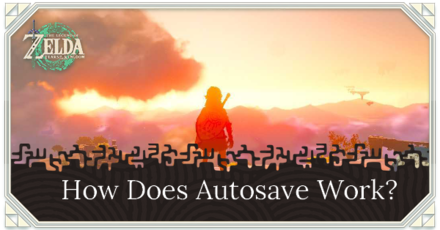
Autosave is a feature in The Legend of Zelda: Tears of the Kingdom (Totk) where the game saves your progress automatically as you play. Read on to find out more about how autosave works.
How to Save
Manually Save from the Menu
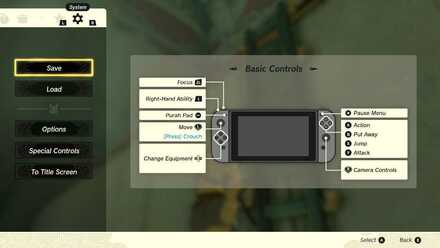
To manually save your game, press the + button to open the menu. Navigate through the screen until you reach the gear icon on the far right by pressing R. Once you're there, you will immediately see the button and hit it to save your progress.
Manual saving works instantly as it only takes one frame to save your progress.
Using Autosave

Autosave works only when moving from place to another. So regardless of how long you stay in one place or position, it will not autosave. The only way you can save your progress is to do it manually through the menu screen. You can see this autosave indicator at the bottom left of your screen.
Things to Know When Saving
No Multiple Save Files Allowed
You cannot have multiple save files in Tears of the Kingdom. It only allows one save file for each Nintendo Account you have on your Switch. So if you're planning to start fresh, you either need to use a different profile or delete your existing save file.
Saving Frames Difference
As mentioned above, manual saving takes only one frame to save your progress. Autosave, on the other hand, takes five frames before completing. This gives you a small leeway to decide whether you want the saving to push through.
Autosave will Overwrite Save Files
Autosave will not ask for your permission to save when moving from one place to another. Make sure you manually save and keep this in mind when you want to go back to the last save point you made.
Recommended Save Points
When Finding Powerful Monsters or Bosses

Saving before a big fight is important, especially if you're unsure about your own strength as most monsters can kill you with one hit. This lets you restart the combat and do a little more preparation before trying again.
List of All Bosses and Minibosses
Before Doing Quests that Requires Items
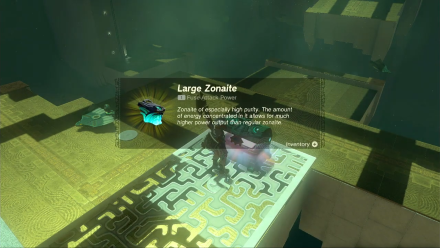
Some quests or side missions will require you to use valuable items like Zonaite. In case you drop these from either cliffs or rivers, you can just reload your save file to spare yourself from the troubles of retrieving them again.
List of All Side Quests
When Jumping-Off Cliffs

Link can sometimes die when jumping off high points such as cliffs. If you are unsure if jumping is allowed on certain points, save before you do so. That way, you can just restart if it does fail.
When Fusing Materials
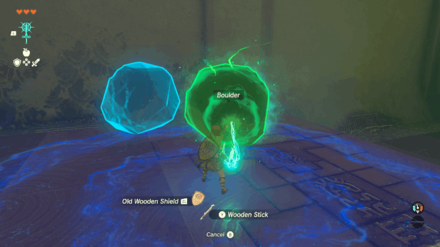
If you're unsatisfied with how your equipment projects turned out, you can start over by simply reloading your file again.
The Legend of Zelda: Tears of the Kingdom Related Guides

Tips and Tricks
A Beginner's Guide to Tears of the Kingdom
All Tips and Tricks Guides
Comment
Author
The Legend of Zelda: Tears of the Kingdom Walkthrough & Guides Wiki
How Does Autosave Work?
improvement survey
02/2026
improving Game8's site?

Your answers will help us to improve our website.
Note: Please be sure not to enter any kind of personal information into your response.

We hope you continue to make use of Game8.
Rankings
- We could not find the message board you were looking for.
Gaming News
Popular Games

Genshin Impact Walkthrough & Guides Wiki

Arknights: Endfield Walkthrough & Guides Wiki

Honkai: Star Rail Walkthrough & Guides Wiki

Wuthering Waves Walkthrough & Guides Wiki

Umamusume: Pretty Derby Walkthrough & Guides Wiki

Zenless Zone Zero Walkthrough & Guides Wiki

Pokemon TCG Pocket (PTCGP) Strategies & Guides Wiki

Clair Obscur: Expedition 33 Walkthrough & Guides Wiki

Digimon Story: Time Stranger Walkthrough & Guides Wiki

Where Winds Meet Walkthrough & Guides Wiki
Recommended Games

Fire Emblem Heroes (FEH) Walkthrough & Guides Wiki

Diablo 4: Vessel of Hatred Walkthrough & Guides Wiki

Super Smash Bros. Ultimate Walkthrough & Guides Wiki

Yu-Gi-Oh! Master Duel Walkthrough & Guides Wiki

Pokemon Brilliant Diamond and Shining Pearl (BDSP) Walkthrough & Guides Wiki

Elden Ring Shadow of the Erdtree Walkthrough & Guides Wiki

Monster Hunter World Walkthrough & Guides Wiki

The Legend of Zelda: Tears of the Kingdom Walkthrough & Guides Wiki

Persona 3 Reload Walkthrough & Guides Wiki

Cyberpunk 2077: Ultimate Edition Walkthrough & Guides Wiki
All rights reserved
© Nintendo. The Legend of Zelda and Nintendo Switch are trademarks of Nintendo.
The copyrights of videos of games used in our content and other intellectual property rights belong to the provider of the game.
The contents we provide on this site were created personally by members of the Game8 editorial department.
We refuse the right to reuse or repost content taken without our permission such as data or images to other sites.


























