Beast Taming Guide
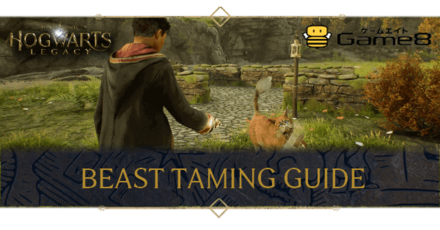
You can tame magical beasts in a Vivarium in Hogwarts Legacy. Read on and learn about how to rescue beasts, how to tame them, how to give them names, and more!
List of Contents
How to Unlock Beast Taming
|
|
Unlock the Beast Keeping Featues
 |
|
| Feature | How to Unlock |
|---|---|
| Room of Requirement | The Room of Requirement Quest |
| Nab-Sack | The Elf, the Nab-Sack, and the Loom Quest |
| Vivarium | The Elf, the Nab-Sack, and the Loom Quest |
Before you can get and tame beasts, you must first unlock the Nab-Sack and get a Vivarium after discovering the Room of Requirement in a main quest. After unlocking the Nab-Sack and Vivarium, you can start rescuing shiny beasts.
Rescue Beasts in Beast Dens With a Nab-Sack
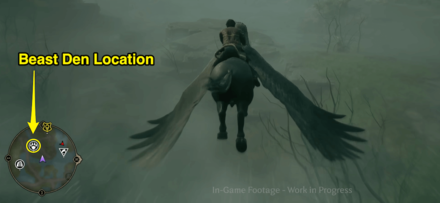 |
|
| Rescue beasts from Beast Dens indicated by a Claw Icon on the map. | |
To rescue beasts, go to a Beast Den indicated by a Bear Claw icon on the map, sneak towards a beast, and use your Nab-Sack to capture them.
You must then place them in a Vivarium where you can start taming and taking care of them.
All Beast Locations | List of All Beasts
Wait for the Yellow Meter to Fill Up
When using your Nab-Sack to rescue a beast, a yellow meter will pop up that indicates when you must press the button to catch them. Wait for the yellow meter to fill up to successfuly capture a beast.
Note that in the Story Difficulty Mode, you cannot see a yellow meter and will just capture the beast right away.
Difficulty Differences: How to Change Difficulty
How to Tame Beasts
|
|
Brush, Feed, and Play with Your Beasts
 |
||
| Heart Icon: caring and grooming Hunger Icon: feeding Grey Icons: what beast needs Green Icons: need is fulfilled |
||
Once in the Vivarium, you can tame your beasts through brushing and feeding. You can also play with them using toys and utility items. Interact with your beasts regularly to build your relationship with them and they can give you upgrade materials for your Gear.
The icons above your beast indicate their needs. The Heart Icon shows your beast's need for caring and grooming, while the Hunger Icon shows their need to be fed. The icons are grey when their needs are not yet fulfilled but turn green when they are taken care of.
Use Utility Spells to Care for Beasts
| Beast Item | Effect | Requirements |
|---|---|
 |
A large beast trough that keeps your beasts fed. Moonstones: 8 |
 |
A box full of toys used for playing with beasts. Moonstones: 4 |
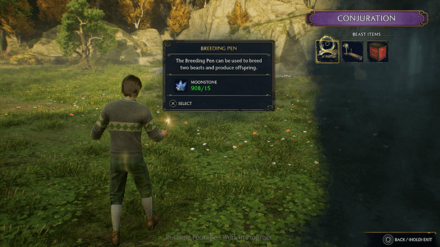 Breeding Pen |
Can be used to breed two beasts and produce offspring. Moonstones: 15 |
Eventually, you'll unlock Conjurations that allow you to use Utility Items that will help you take care of your beasts more efficiently while cutting down the amount of work you have to do to farm Gear upgrade materials.
Similar to the Utility Spells you can conjure for the Room of Requirement, these Beast Items require Moonstones to place them in your Vivarium.
Give Your Beasts Names

As a method of personalizing your experience, you'll be able to give names to your Beasts. Although it doesn't have an effect on gameplay, it is just one of the ways Hogwarts Legacy lets you live out your unique, magical fantasy.
How to Name Your Beasts
| 1 |  To rename your beast, approach them in your Vivarium and Interact with them. |
|---|---|
| 2 |  In the Interaction Menu, select the Rename button at the bottom of the screen to rename your beast. |
| 3 |  Select your beast's current name and type in the new name that you want to give it. |
| 4 |  When you're done, select the Confirm button. |
Hogwarts Legacy Related Guides

Early Game Guides
Game Mechanics Guides
Tier Lists
Story Guides
Dueling Feats
Settings Guides
Other Guides
Comment
Author
Beast Taming Guide
Rankings
- We could not find the message board you were looking for.
Gaming News
Popular Games

Genshin Impact Walkthrough & Guides Wiki

Honkai: Star Rail Walkthrough & Guides Wiki

Arknights: Endfield Walkthrough & Guides Wiki

Umamusume: Pretty Derby Walkthrough & Guides Wiki

Wuthering Waves Walkthrough & Guides Wiki

Pokemon TCG Pocket (PTCGP) Strategies & Guides Wiki

Abyss Walkthrough & Guides Wiki

Zenless Zone Zero Walkthrough & Guides Wiki

Digimon Story: Time Stranger Walkthrough & Guides Wiki

Clair Obscur: Expedition 33 Walkthrough & Guides Wiki
Recommended Games

Fire Emblem Heroes (FEH) Walkthrough & Guides Wiki

Pokemon Brilliant Diamond and Shining Pearl (BDSP) Walkthrough & Guides Wiki

Diablo 4: Vessel of Hatred Walkthrough & Guides Wiki

Super Smash Bros. Ultimate Walkthrough & Guides Wiki

Yu-Gi-Oh! Master Duel Walkthrough & Guides Wiki

Elden Ring Shadow of the Erdtree Walkthrough & Guides Wiki

Monster Hunter World Walkthrough & Guides Wiki

The Legend of Zelda: Tears of the Kingdom Walkthrough & Guides Wiki

Persona 3 Reload Walkthrough & Guides Wiki

Cyberpunk 2077: Ultimate Edition Walkthrough & Guides Wiki
All rights reserved
HOGWARTS LEGACY software © 2022 Warner Bros. Entertainment Inc. Developed by Avalanche Software. WIZARDING WORLD and HARRY POTTER Publishing Rights © J.K. Rowling. PORTKEY GAMES, HOGWARTS LEGACY, WIZARDING WORLD AND HARRY POTTER characters, names and related indicia © and ™ Warner Bros. Entertainment Inc.
The copyrights of videos of games used in our content and other intellectual property rights belong to the provider of the game.
The contents we provide on this site were created personally by members of the Game8 editorial department.
We refuse the right to reuse or repost content taken without our permission such as data or images to other sites.




![Neverness to Everness (NTE) Review [Beta Co-Ex Test] | Rolling the Dice on Something Special](https://img.game8.co/4414628/dd3192c8f1f074ea788451a11eb862a7.jpeg/show)






















