All Pokemon TCG Pocket Tools
☆ Exclusive: TCG Mechanics We Can Expect for TCGP
★ Paldean Wonders (B2a) releasing on Feb 26, 2026!
☆ Best Decks for Ranked: Mega Altaria ex & Gourgeist,
Suicune ex & Greninja, Mega Absol ex & Hydreigon
★ Events: Wonder Pick | Drop Event | Handy Cards
☆ Trading Board: B2 Available for Trading!

Here are all the tools you need to help you engage with the community in Pokemon Trading Card Game Pocket (PTCG Pocket). Check out our Tier List Maker, Deck Builder, and join in discussions on our Message Board and Discord below!
List of Contents
List of Pokemon TCG Pocket Tools
Tier List Maker Tool
| Tools | |
|---|---|
| Tier List Maker | Deck Builder |
| Message Board | Discord |
Best Decks Tier List Maker
Right click on the image and select Save Image As to save it.

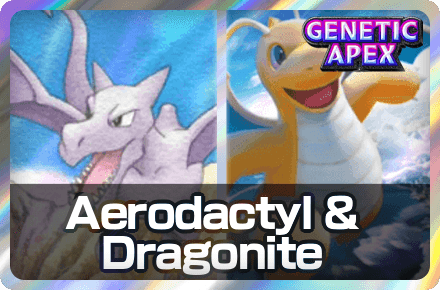


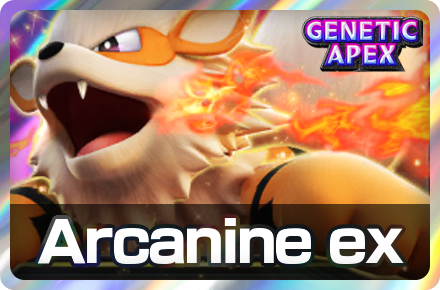

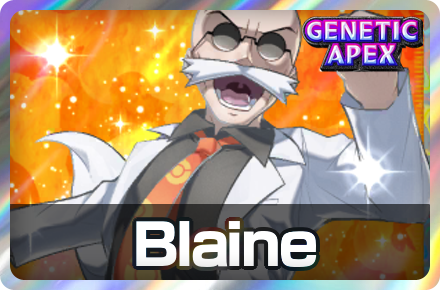




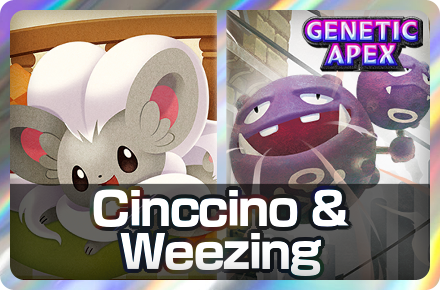


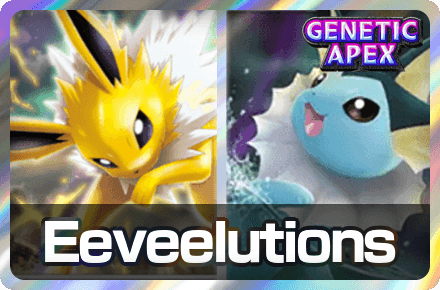
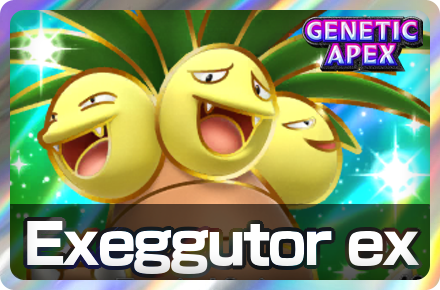

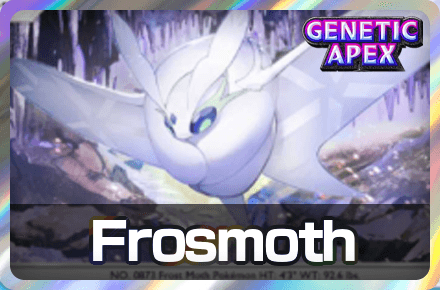
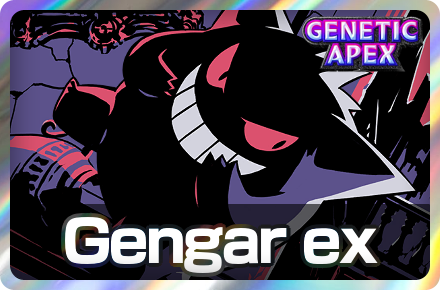




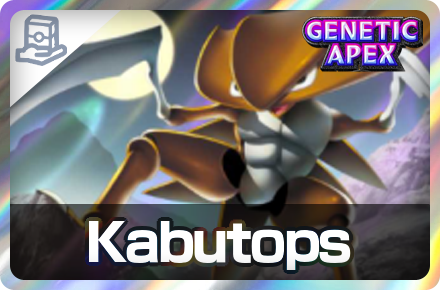


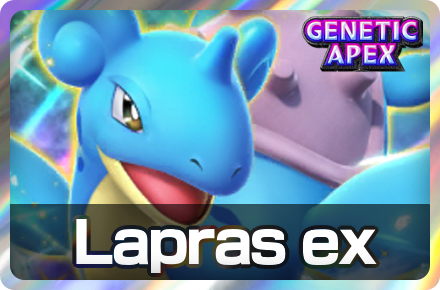
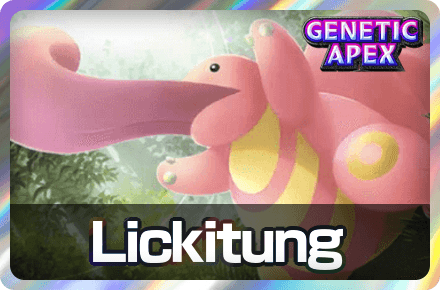
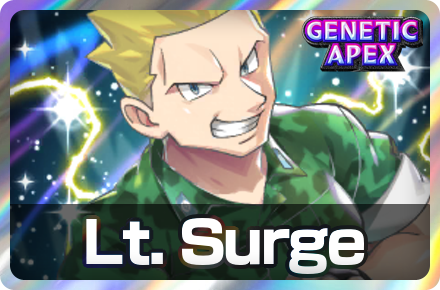

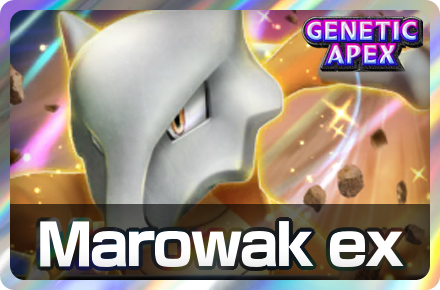
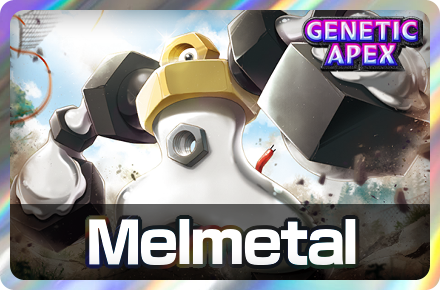

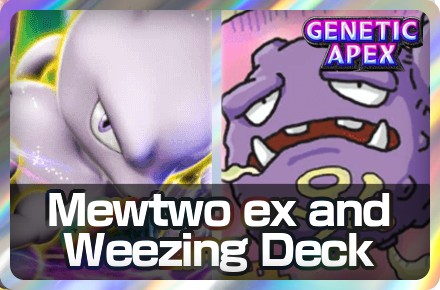
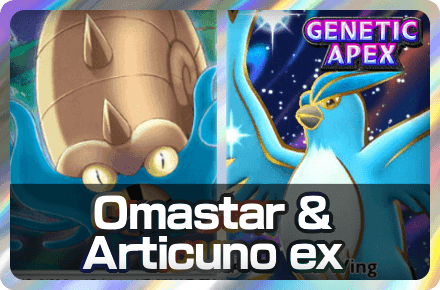

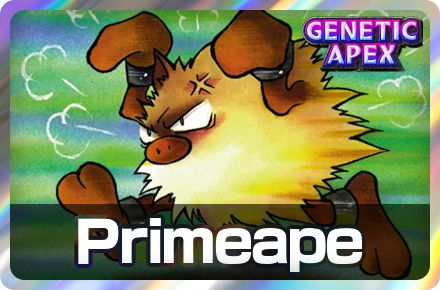
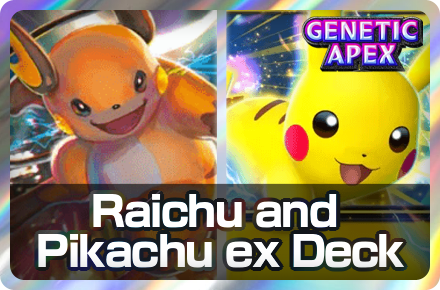
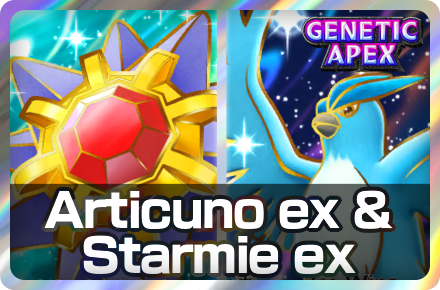
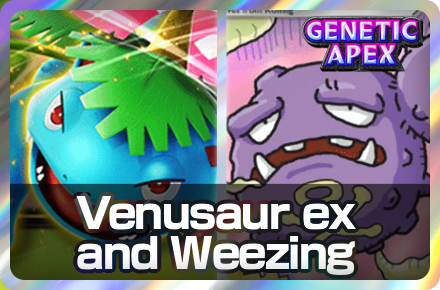

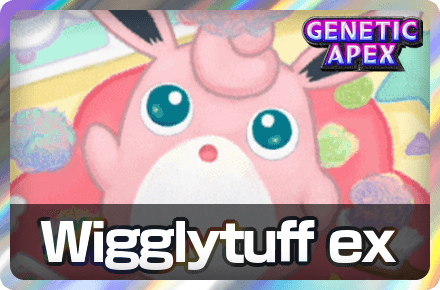
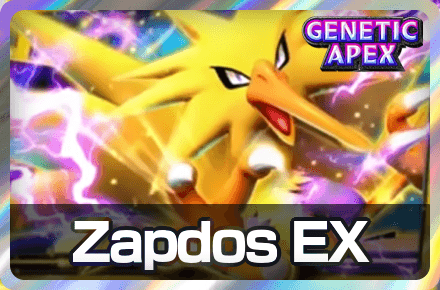
The tier list maker is a chart tool to help you visualize your deck ratings. You can check out other tier lists for Cards, Trainers, and Rental Decks in the page below.
Pokemon TCG Pocket Tier List Maker
How to Use the Tier List Maker
Create and Save Your Tier List
| Step-by-step Guide | |
|---|---|
| 1 |
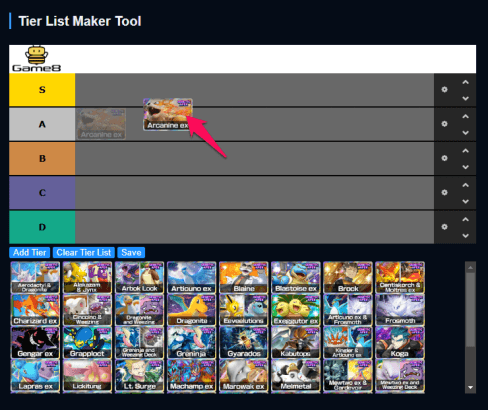
|
| 2 |

Note: For mobile users, you can directly screenshot your newly created tier list with your phone's built-in screenshot function. |
How to Add Additional Tiers
| Step-by-step Guide | |
|---|---|
| 1 |

|
| 2 |
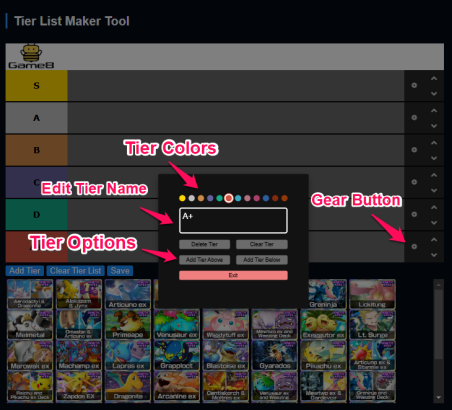
You can also pick what color the new tier ranking is, if it's placed above or below an existing tier rank, as well as customize the name of the new tier! |
| 3 |
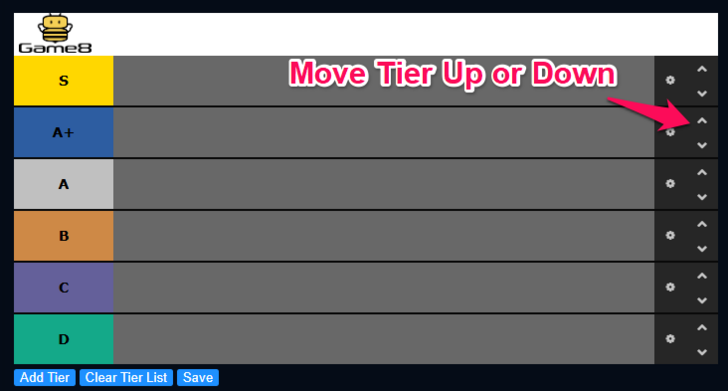
|
Pokemon TCG Pocket Tier List Maker
Deck Builder Tool
| Tools | |
|---|---|
| Tier List Maker | Deck Builder |
| Message Board | Discord |
The Deck Builder will help you in creating your own decks that may or may not follow the meta. Use it to plan your decks and target which cards you need to craft or pull.
Pokemon TCG Pocket Deck Builder
How to Use the Pocket Deck Builder
| Step-by-step Guide | |
|---|---|
| 1 |
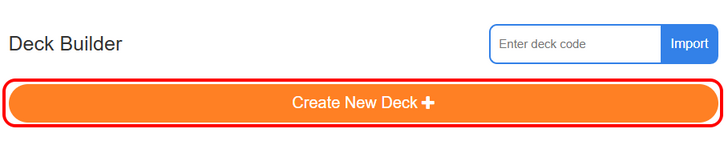
Click on the Create New Deck + button. |
| 2 |
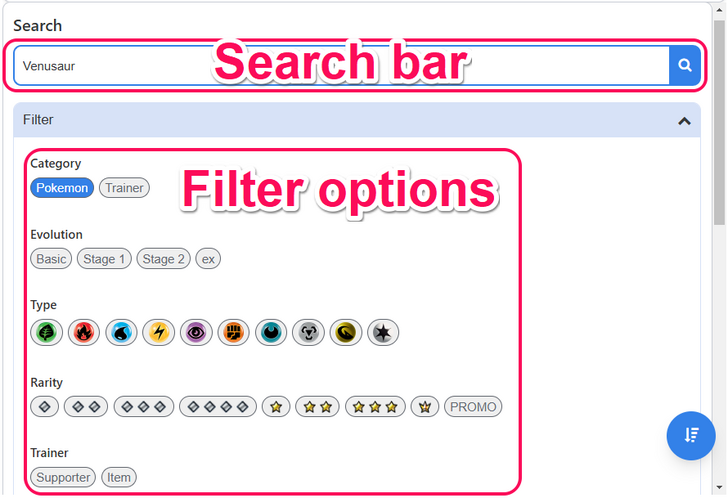
Select Filter and click on any of the options there to show the cards, or just search for a specific card in the Search bar. |
| 3 |
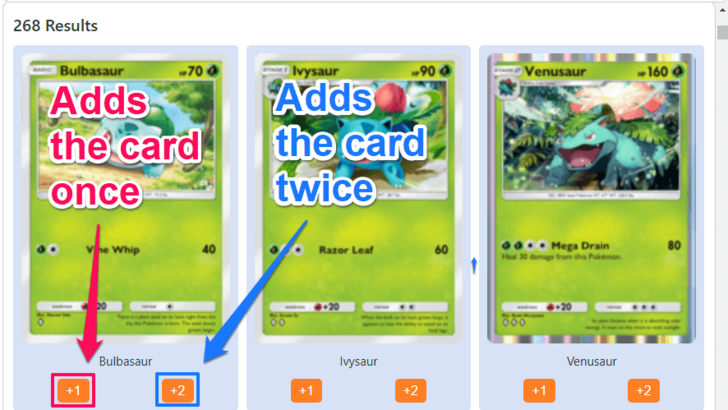
Click on the buttons below each card to add them to your deck. Click +1 to add the card once or +2 to add the card twice. |
| 4 |
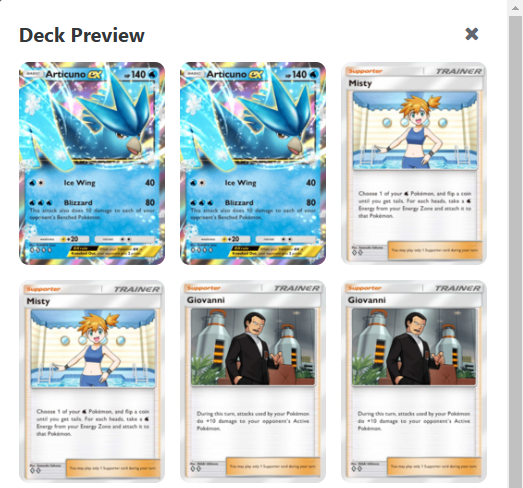
After choosing 20 cards, click on the icon to view your deck.
|
| 5 |
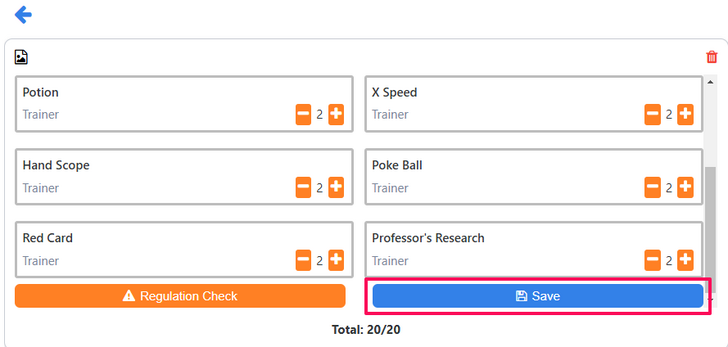
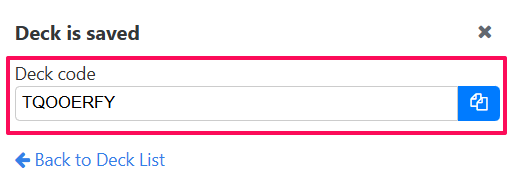
Afterwards, click save to save your deck. Take note of your deck code so you can share it with others! |
Deck Builder Features
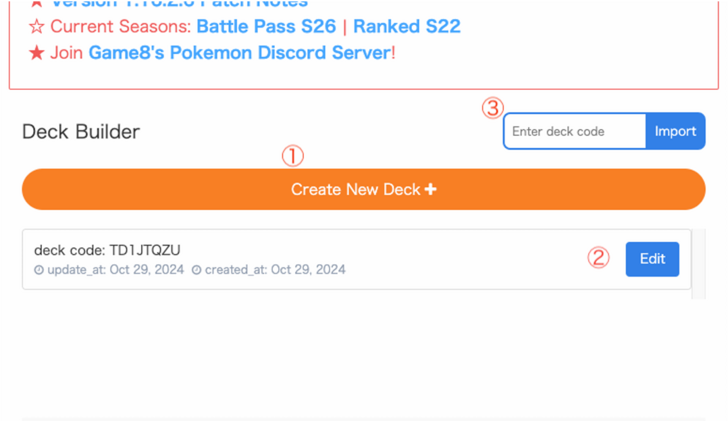
|
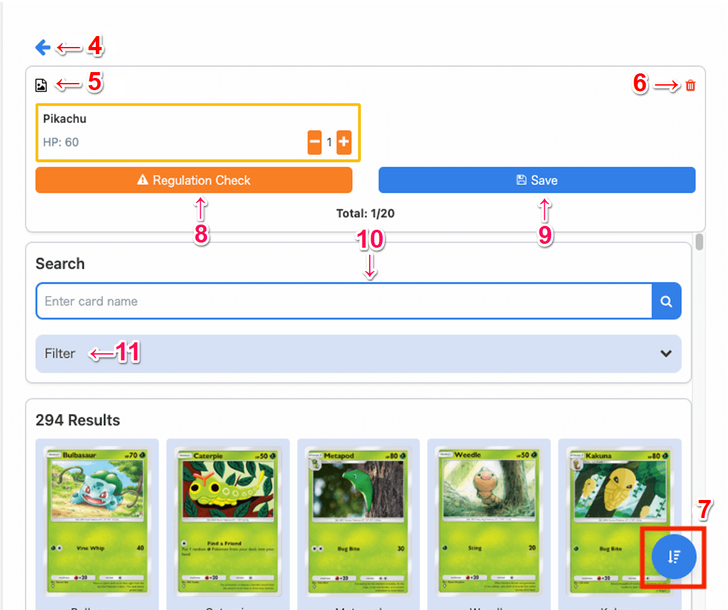
|
| Game8 PTCGP Deck Builder Legend | |
|---|---|
| 1 | Create a new deck. |
| 2 | Edit your deck. |
| 3 | Load decks made by others. |
| 4 | Return to the deck list. |
| 5 | Deck preview. |
| 6 | Clear all cards from deck. |
| 7 | Sort deck. |
| 8 | Check if your deck passes regulations. |
| 9 | Save your deck. |
| 10 | Search for a specific card. |
| 11 | Filter card results. |
Message Board
| Tools | |
|---|---|
| Tier List Maker | Deck Builder |
| Message Board | Discord |
Share your thoughts, friend ids, and battle codes in the Message Board. Share your thoughts on Pokemon TCG Pocket to the community, test your decks against others, and make new friends here!
Message Boards and Forum
How to Use the Message Board
How to Create Threads and Add Comments
| Steps | |
|---|---|
| ① |
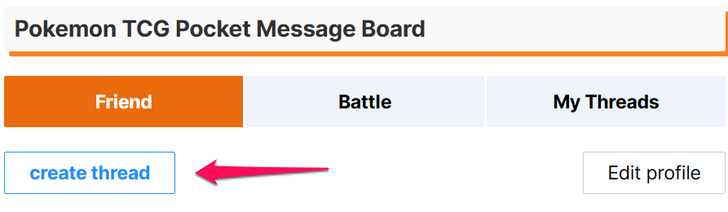
Click on the Create Thread button |
| ② |
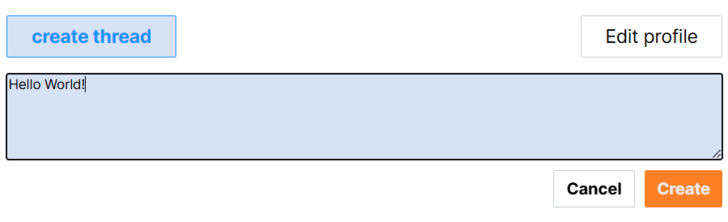
Type your Message |
| ③ |
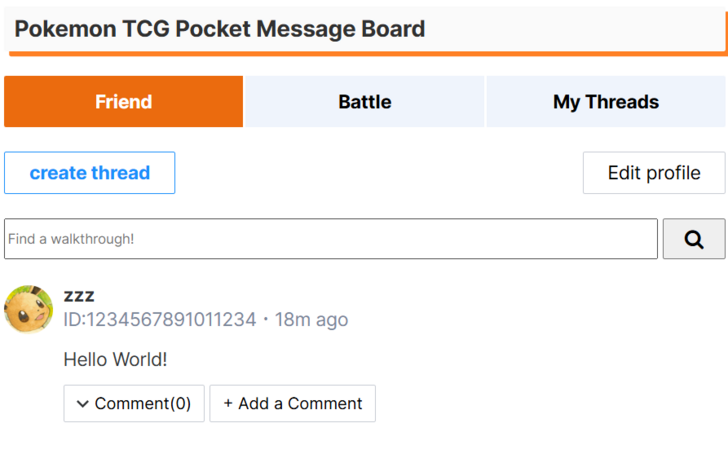
Click on Create and the message should show under the message board. ※All messages are public. ※Do not reveal any personal information or use derogatory language in the Message Boards. |
| ④ |
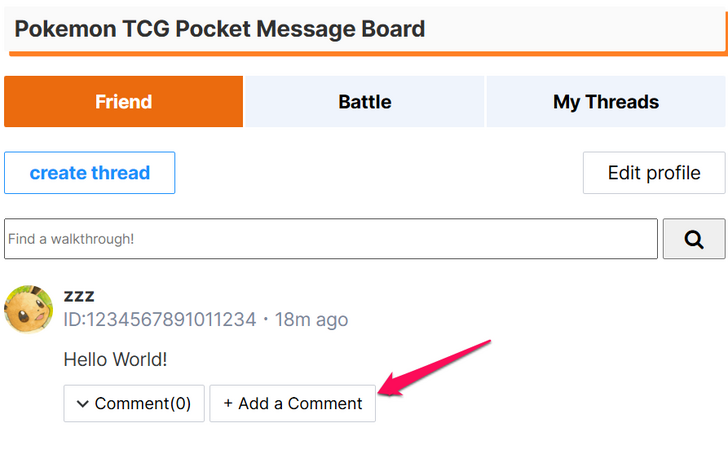
You can leave messages on other peoples' threads by clicking Add a Comment and entering a response. |
Message Board Features
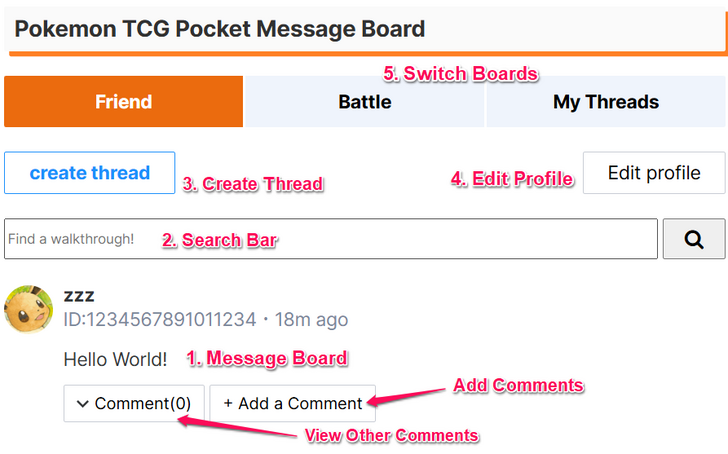
|
|
| ① |
Message Board All threads created by players will be displayed here. |
|---|---|
| ② |
Search Bar Enter keywords into the search bar if you are looking for a specific topic. All posts containing those keywords will show up on the display. |
| ③ |
Create Thread Use this button to create threads that will be posted on the message board. |
| ④ |
Edit Profile Edit your username, friend ID, and profile here. |
| ⑤ | Friend is for posting discussions related to Pokemon TCG Pocket. Battle is for posting Battle Codes. My Threads is for posts that have been made by you. You are the only one who can view this screen. |
Pokemon TCG Pocket Discord
| Tools | |
|---|---|
| Tier List Maker | Deck Builder |
| Message Board | Discord |
Join our Pokemon Discord to share your rarest pulls, exchange friend id codes, and take part in PVP battles! This is also your one-stop shop find everything Pokemon related!
Game8 Pokemon TCG Pocket Discord
Pokemon TCG Pocket Related Guides
| All Categories | |
|---|---|
 News News |
 Decks Decks
|
 Cards Cards
|
 Trading Trading |
 Events Events |
 Battle Guides Battle Guides |
 Ranked Matches Ranked Matches |
 Missions Missions |
 Tips & Tricks Tips & Tricks |
 Items & Accessories Items & Accessories |
 Achievements Achievements |
 Illustrators Illustrators |
 Flairs Flairs |
 Message Boards Message Boards |
 Deck Builder Deck Builder |
 Tools Tools |
 Discord Discord |
- |
| Premium Articles | |
| TCG Mechanics We Can Expect to See | - |
Comment
Author
All Pokemon TCG Pocket Tools
Premium Articles
Rankings
- We could not find the message board you were looking for.
Gaming News
Popular Games

Genshin Impact Walkthrough & Guides Wiki

Honkai: Star Rail Walkthrough & Guides Wiki

Arknights: Endfield Walkthrough & Guides Wiki

Umamusume: Pretty Derby Walkthrough & Guides Wiki

Wuthering Waves Walkthrough & Guides Wiki

Pokemon TCG Pocket (PTCGP) Strategies & Guides Wiki

Abyss Walkthrough & Guides Wiki

Zenless Zone Zero Walkthrough & Guides Wiki

Digimon Story: Time Stranger Walkthrough & Guides Wiki

Clair Obscur: Expedition 33 Walkthrough & Guides Wiki
Recommended Games

Fire Emblem Heroes (FEH) Walkthrough & Guides Wiki

Pokemon Brilliant Diamond and Shining Pearl (BDSP) Walkthrough & Guides Wiki

Diablo 4: Vessel of Hatred Walkthrough & Guides Wiki

Super Smash Bros. Ultimate Walkthrough & Guides Wiki

Yu-Gi-Oh! Master Duel Walkthrough & Guides Wiki

Elden Ring Shadow of the Erdtree Walkthrough & Guides Wiki

Monster Hunter World Walkthrough & Guides Wiki

The Legend of Zelda: Tears of the Kingdom Walkthrough & Guides Wiki

Persona 3 Reload Walkthrough & Guides Wiki

Cyberpunk 2077: Ultimate Edition Walkthrough & Guides Wiki
All rights reserved
© 2024 Pokémon. ©1995–2024 Nintendo / Creatures Inc. / GAME FREAK inc.
© 2024 DeNA Co., Ltd.
Pokémon is a registered trademark of Nintendo, Creatures, and GAME FREAK.
The copyrights of videos of games used in our content and other intellectual property rights belong to the provider of the game.
The contents we provide on this site were created personally by members of the Game8 editorial department.
We refuse the right to reuse or repost content taken without our permission such as data or images to other sites.






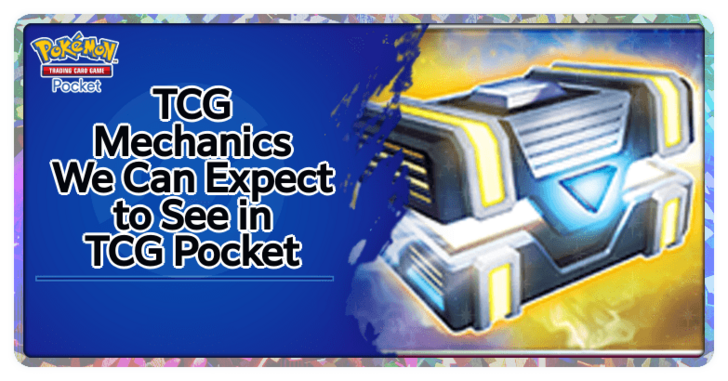
![Neverness to Everness (NTE) Review [Beta Co-Ex Test] | Rolling the Dice on Something Special](https://img.game8.co/4414628/dd3192c8f1f074ea788451a11eb862a7.jpeg/show)





















