All Bugs, Glitches, and Known Issues
★ Separate Ways DLC Guide Hub
┗Walkthrough | Weapons | Requests | Unlockables
☆ Ada and Wesker have joined Mercenaries Mode!
★ VR Mode arrives in Winter 2023!
☆ Learn the best ways to speedrun & reach Professional S+!
★ Discover all the Skips you can make in a single playthrough!
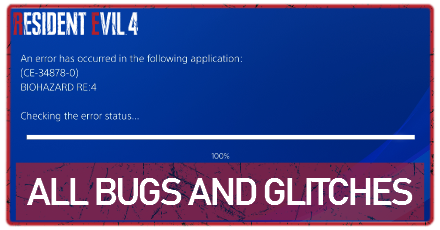
While playing through the Resident Evil 4 Remake (RE4), you may experience some bugs and glitches that can hinder your playthrough. Check out our list of all currently known bugs, glitches, and issues and their possible fixes!
All Bugs, Glitches, and Known Issues
We are currently tracking down a complete list of bugs that users experience, so we're happy to add feedback. Let us know about the bugs and issues you experience and their fixes in our comments, and we'll add them to our list!
Luis Key Glitch
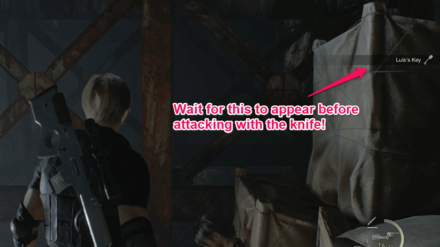
A rare but potentially game-breaking bug can occur after the cutscene at the start of Chapter 12. If you attack with the knife before you receive Luis's Key past the opening cutscene, you may not end up with the Key Item in your inventory.
To prevent this glitch from happening, make sure that the notification for Luis's Key appears in the top-right corner before performing any actions after the opening cutscene in Chapter 12.
Will Be Fixed in a Future Update
The official Resident Evil Twitter account confirmed this bug and reassured players that it will be fixed in a future update. Once the update arrives, players experiencing the bug can continue playing the game without any issues.
Flickering Lights in the PS5 Version

Players on the PS5 version of the Resident Evil 4 Remake have reported seeing multicolored flashing lights at the bottom of their screen while playing the game.
While this bug can be considered a minor issue, the constant presence of the lights is an annoying visual distraction that can detract from players' overall gameplay experience.
Fixed As of April 7 Title Update Ver. 1.04
This bug has been fixed as of the April 7 Title Update Ver. 1.04 along with other bugs from different consoles and the release of The Mercenaries game mode.
Ver 1.04 Update and Patch Notes
Limping While Near Full Health
Some players can experience limping for an extended period after stepping into a bear trap, even if they're near full health. To potentially fix this issue, we recommend reloading your latest autosave or saving at a nearby Typewriter and loading that latest save.
Game Crashes
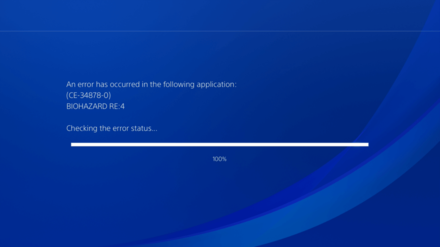
While rare, the Resident Evil 4 Remake does have the chance of crashing at random intervals. Even though the game has an autosave feature, we recommend saving at regular intervals to prevent excessive loss of progress, as one badly-timed crash can set you back hours of gameplay.
List of General Fixes
Some common bugs and glitches that players experience could be an issue in their PC or console rather than the game. We have listed a few general fixes and solutions for you to follow below.
| General Troubleshooting Tips and Fixes |
|---|
|
|
Check Official Sources
You should always check the official Resident Evil Twitter account and the Capcom Support Page for the Resident Evil 4 Remake for updates to see if the bug you're currently experiencing has any official solutions.
Official Resident Evil 4 Remake Support Page
Restart the Game
Restarting the game is a common but effective troubleshooting tip that could be the fix for any bugs, glitches, or issues you're currently dealing with.
Restart Your Device
If restarting the game doesn't fix your current issue, you should also consider restarting your PC or console. It's possible that restarting your device can stop active bugs and glitches and improve your game's overall performance.
Update Your Operating System
If your PC or console's operating system is outdated, you may experience more issues and bugs than other players. Developers typically test their games on the latest operating system versions, so a quick software update might be just what you need to fix your game.
Update Your Graphics Card Drivers
For PC players, outdated graphics drivers can cause many issues when playing games, such as game crashes, performance problems, and overheating. Keep your drivers updated to help prevent bugs and glitches from occurring on your device.
Resident Evil 4 Remake Related Guides

Tips and Tricks: A Beginner's Guide
All Tips and Tricks Guides
Comment
I’m having problems finding my Golden Tickets on Resident Evil 4 Remake. Is it because I’m on the PS5 Pro? Someone please help.
Author
All Bugs, Glitches, and Known Issues
Rankings
- We could not find the message board you were looking for.
Gaming News
Popular Games

Genshin Impact Walkthrough & Guides Wiki

Honkai: Star Rail Walkthrough & Guides Wiki

Arknights: Endfield Walkthrough & Guides Wiki

Umamusume: Pretty Derby Walkthrough & Guides Wiki

Wuthering Waves Walkthrough & Guides Wiki

Pokemon TCG Pocket (PTCGP) Strategies & Guides Wiki

Abyss Walkthrough & Guides Wiki

Zenless Zone Zero Walkthrough & Guides Wiki

Digimon Story: Time Stranger Walkthrough & Guides Wiki

Clair Obscur: Expedition 33 Walkthrough & Guides Wiki
Recommended Games

Fire Emblem Heroes (FEH) Walkthrough & Guides Wiki

Pokemon Brilliant Diamond and Shining Pearl (BDSP) Walkthrough & Guides Wiki

Diablo 4: Vessel of Hatred Walkthrough & Guides Wiki

Super Smash Bros. Ultimate Walkthrough & Guides Wiki

Yu-Gi-Oh! Master Duel Walkthrough & Guides Wiki

Elden Ring Shadow of the Erdtree Walkthrough & Guides Wiki

Monster Hunter World Walkthrough & Guides Wiki

The Legend of Zelda: Tears of the Kingdom Walkthrough & Guides Wiki

Persona 3 Reload Walkthrough & Guides Wiki

Cyberpunk 2077: Ultimate Edition Walkthrough & Guides Wiki
All rights reserved
©CAPCOM CO., LTD. ALL RIGHTS RESERVED.
The copyrights of videos of games used in our content and other intellectual property rights belong to the provider of the game.
The contents we provide on this site were created personally by members of the Game8 editorial department.
We refuse the right to reuse or repost content taken without our permission such as data or images to other sites.




























I had a bug where the Enemy after the Lago boss Fight which Turns into the first Plaza Head was invincible. I was playing in Professional trying to get that S plus Tank and I had Reloaded my game Save a lot as Lago gave me Trouble and then died to Dynamite in the cave, lol. Anyway, after a lot of bad rng... The game took a turn were enemies took no damage from a fully Upgrade handcannon, lol. I had to Restart the App in ps4.