Best Controls for Console
★ Separate Ways DLC Guide Hub
┗Walkthrough | Weapons | Requests | Unlockables
☆ Ada and Wesker have joined Mercenaries Mode!
★ VR Mode arrives in Winter 2023!
☆ Learn the best ways to speedrun & reach Professional S+!
★ Discover all the Skips you can make in a single playthrough!

The Resident Evil 4 Remake (RE4) features plenty of control settings that players can tweak to optimize their gameplay experience. Read on to learn the best controls for consoles and a list of all controls and how to change them!
List of Contents
Best Button Controls Settings
| Top Console Control Configurations |
|---|
|
|
Type A-1 Controls for Beginners
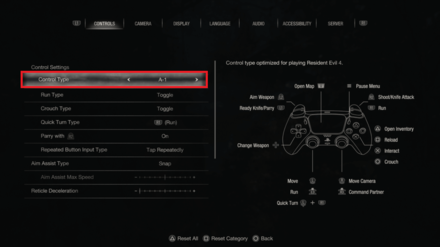
We recommend sticking to the A-1 Control Type for players new to the Resident Evil series. This control layout is excellent for beginners as it features a more generic button configuration that isn't unique to Resident Evil. In addition, the developers have also optimized the A-1 Control Type for playing the Resident Evil 4 Remake.
Type B-1 and C-1 Controls for Veterans
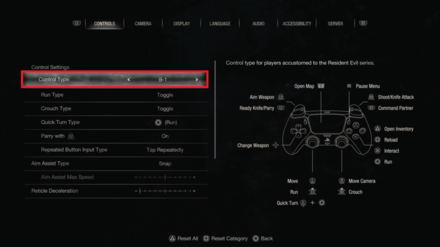
For veterans of the Resident Evil franchise, we recommend trying out the B-1 and C-1 Control Types.
- The B-1 Control Type is perfect for players who are already familiar with the previous third-person Resident Evil games.
- The C-1 Control Type works best for players who are already used to the button layout of the original Resident Evil 4 (2005).
Tweak Run and Crouch Type to Your Preference
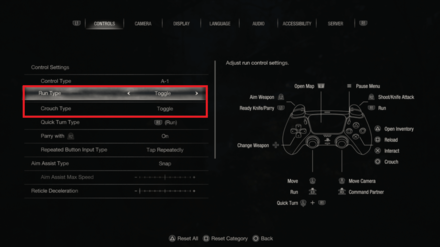
In the Control Settings, you can switch between Toggle and Hold options for running and crouching. Tweak these options to your preferences for a more comfortable gameplay experience.
Enable Parrying With the Shoot Button
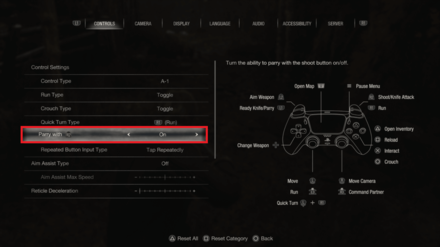
We also recommend enabling parrying with the Shoot Button, as it opens up another input for countering enemy attacks without overwriting any other button. You can do this by turning on the Parry with R2/RT/Left Click option in the Control Settings.
Set Repeated Button Input Type to Hold
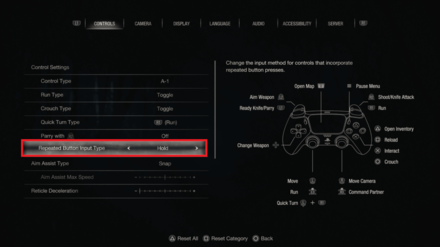
Changing the Repeated Button Input Type option in Control Settings to Hold will give you an easier time dealing with the numerous quick-time events occurring in the game. However, feel free to leave it off if you prefer a more challenging gameplay experience.
Turn Aim Assist On
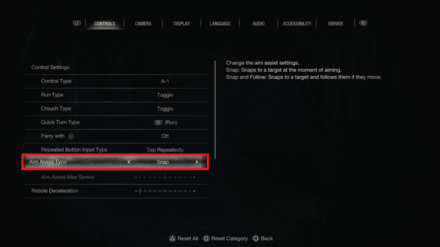
We also recommend turning on and tweaking the Aim Assist Type option in the Controls menu. Enabling this option allows you to switch between a Snap or Snap and Follow type of aim assist, giving you an easier time tracking and taking down foes.
Disable Auto-Reload
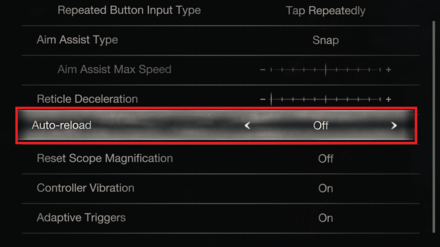
Disabling Auto-reload, which you can find near the bottom of the Controls menu, will prevent situations where you need to remain idle to dodge attacks without being interrupted by a reload animation.
How to Change Controls
Change Control Type in Control Settings
| Resident Evil 4 Remake Control Types | |
|---|---|
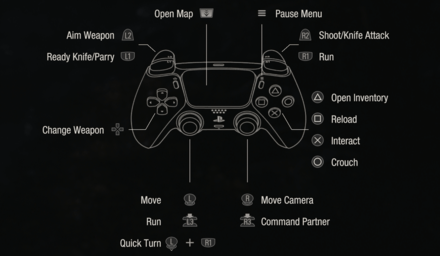 Control type optimized for playing Resident Evil 4 Remake. |
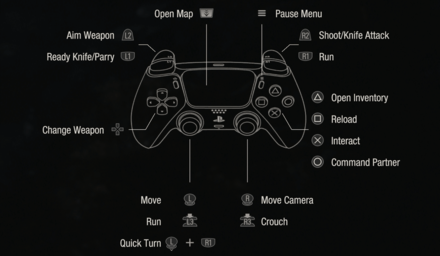 Control type that switches "Crouch" and "Command Partner" from Type A-1. |
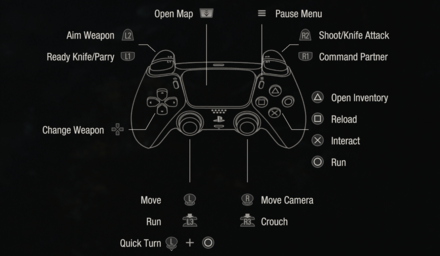 Control type for players accustomed to the Resident Evil series. |
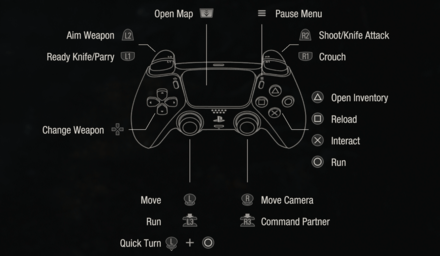 Control type that switches "Crouch" and "Command Partner" from Type B-1. |
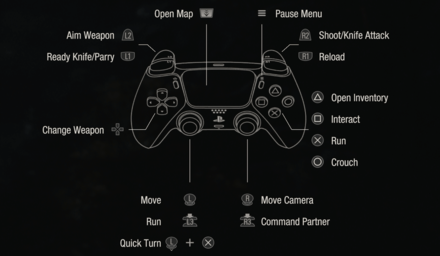 Control type for players accustomed to the controls of Resident Evil 4 (2005). |
 Control type that switches "Crouch" and "Command Partner" from Type C-1. |
You can change your button layout by toggling through the different Control Types in the Controls Settings. In total, Resident Evil 4 Remake provides players with a total of six preset Control Types.
Rebinding Keys Only Available on PC
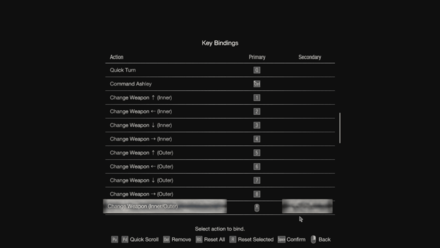
Unfortunately, you can only rebind keys and buttons on the PC version of the Resident Evil 4 Remake. Console players will have to stick to tweaking Control Types and Control Settings to modify their button layouts.
List of Default Controls
| Resident Evil 4 Remake Control Categories | ||
|---|---|---|
| Exploration | Combat | Menus |
Exploration
| Action | PlayStation 4/5 | Xbox Series X/S | PC |
|---|---|---|---|
| Move | WASD Keys | ||
| Run | or |
or |
Space Bar |
| Move Camera | Mouse Movement or Cursor Keys | ||
| Command Partner | CTRL | ||
| Quick Turn | Q | ||
| Interact | F | ||
| Open Inventory | Tab Key or I | ||
| Crouch | E |
Combat
| Action | PlayStation 4/5 | Xbox Series X/S | PC |
|---|---|---|---|
| Aim Weapon | |||
| Shoot/Knife Attack | |||
| Ready Knife/Parry | Space Bar | ||
| Reload | R | ||
| Weapon Shortcut 1 | 1 | ||
| Weapon Shortcut 2 | 2 | ||
| Weapon Shortcut 3 | 3 | ||
| Weapon Shortcut 4 | 4 |
Menus
| Action | PlayStation 4/5 | Xbox Series X/S | PC |
|---|---|---|---|
| Pause Menu |  |
P | |
| Open Map | V or M |
Resident Evil 4 Remake Related Guides

Tips and Tricks: A Beginner's Guide
All Tips and Tricks Guides
Author
Best Controls for Console
Rankings
- We could not find the message board you were looking for.
Gaming News
Popular Games

Genshin Impact Walkthrough & Guides Wiki

Honkai: Star Rail Walkthrough & Guides Wiki

Arknights: Endfield Walkthrough & Guides Wiki

Umamusume: Pretty Derby Walkthrough & Guides Wiki

Wuthering Waves Walkthrough & Guides Wiki

Pokemon TCG Pocket (PTCGP) Strategies & Guides Wiki

Abyss Walkthrough & Guides Wiki

Zenless Zone Zero Walkthrough & Guides Wiki

Digimon Story: Time Stranger Walkthrough & Guides Wiki

Clair Obscur: Expedition 33 Walkthrough & Guides Wiki
Recommended Games

Fire Emblem Heroes (FEH) Walkthrough & Guides Wiki

Pokemon Brilliant Diamond and Shining Pearl (BDSP) Walkthrough & Guides Wiki

Diablo 4: Vessel of Hatred Walkthrough & Guides Wiki

Super Smash Bros. Ultimate Walkthrough & Guides Wiki

Yu-Gi-Oh! Master Duel Walkthrough & Guides Wiki

Elden Ring Shadow of the Erdtree Walkthrough & Guides Wiki

Monster Hunter World Walkthrough & Guides Wiki

The Legend of Zelda: Tears of the Kingdom Walkthrough & Guides Wiki

Persona 3 Reload Walkthrough & Guides Wiki

Cyberpunk 2077: Ultimate Edition Walkthrough & Guides Wiki
All rights reserved
©CAPCOM CO., LTD. ALL RIGHTS RESERVED.
The copyrights of videos of games used in our content and other intellectual property rights belong to the provider of the game.
The contents we provide on this site were created personally by members of the Game8 editorial department.
We refuse the right to reuse or repost content taken without our permission such as data or images to other sites.



























