Difficulty Differences and How to Change
★ Separate Ways DLC Guide Hub
┗Walkthrough | Weapons | Requests | Unlockables
☆ Ada and Wesker have joined Mercenaries Mode!
★ VR Mode arrives in Winter 2023!
☆ Learn the best ways to speedrun & reach Professional S+!
★ Discover all the Skips you can make in a single playthrough!
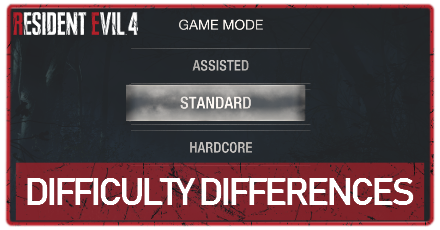
The Resident Evil 4 Remake (RE4) offers three difficulty settings to accommodate players of all skill levels. Learn the difficulty differences between Assisted, Standard, Hardcore, and Professional, find out if you can change difficulties, and more!
List of Contents
Difficulty Settings and Differences
List of Difficulties
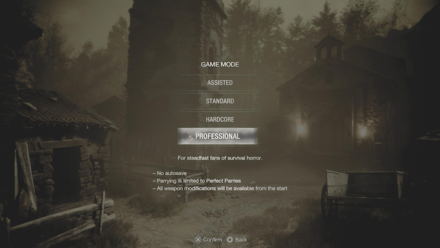
| Difficulty | Description |
|---|---|
| Assisted | ・The easiest difficulty setting ・Meant for players unfamiliar with action games and looking for a casual playthrough ・Aim assist is active by default (can be changed in Options) ・More ammo made when crafting ・Automatically recovers some of Leon's health while in DANGER status ・Some items at the Merchant have a lower price than normal |
| Standard | ・The standard difficulty setting ・Meant for players who haven't played the original Resident Evil 4 (2005) and want the intended gameplay experience ・Enemy health and damage, aim assist, crafting, and prices are unmodified ・Allows players to swap to the Assisted difficulty at game over |
| Hardcore | ・The hardest difficulty setting ・Meant for players who have played the original Resident Evil 4 (2005) ・Enemies are faster and have higher health and damage output ・Certain challenges in the game are made more difficult ・Some items at the Merchant have a higher price than normal |
| Professional | ・Unlocked after beating the game once ・Meant for steadfast fans of survival horror ・Same as Hardcore ・No Autosaves ・Parrying is limited to Perfect Parries ・All weapon modifications will be available from the start. |
Difficulty Differences
| Resident Evil 4 Remake Difficulty Differences |
|---|
|
|
Assisted Mode Has Extra Ammo and Health Recovery

Assisted Mode's primary differences from the other difficulties are its increased ammo output when crafting and automatic health recovery while Leon is in the DANGER status. These two features greatly improve a player's quality of life during a playthrough and make the game less stressful.
Crafting Guide: How to Craft Items
Enemies Deal More Damage in Higher Difficulties

Going up in difficulty levels increases the health values and damage output of each enemy you fight. Players will have to be increasingly cautious when fighting foes in higher difficulties, as a few hits from even the weakest Ganados can quickly drain their health bar.
How to Dodge and Avoid Attacks
Item Prices Are Increased in Higher Difficulties

In addition, increasing the difficulty level also raises the price of specific items at the Merchant. These increased prices make efficient Pesetas spending more crucial in higher difficulties.
Autosave Disabled in Professional Difficulty
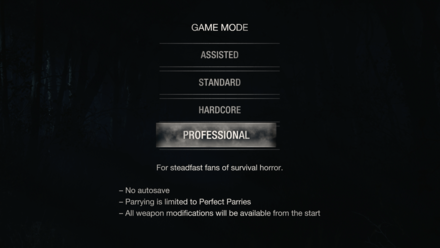
Autosave is a convenient feature that allows you to start from specific checkpoints after death. However, this mechanic is disabled in Professional mode, making deaths much more punishing at higher difficulties.
Certain Rewards Are Difficulty-Locked
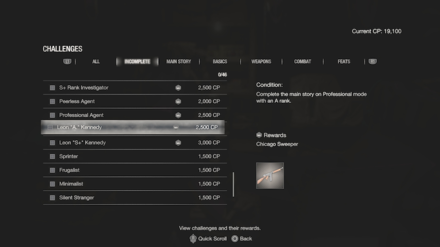
You can only unlock specific Trophies, Challenges, and Bonus Weapons on certain difficulty levels, such as the Chicago Sweeper requiring an A Rank on Professional. Ensure that you're on the correct difficulty mode when aiming for achievements and unlockables like these.
How to Change Difficulty
Change Difficulty When Starting New Game Plus
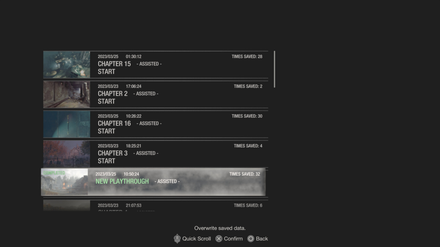
You can change the game's difficulty setting when starting New Game Plus. Loading your New Playthrough save after beating the game for the first time will let you pick between Assisted, Standard, Hardcore, and Professional for New Game Plus.
New Game Plus Guide and What Carries Over
Change Standard to Assisted at Game Over

You can also change your game's difficulty mode from Standard to Assisted at the game over screen, letting players switch to an easier difficulty if they're having trouble with Standard's enemies and challenges.
However, note that you can't change your difficulty back to Standard after switching it to Assisted.
Cannot Change Other Difficulties Once Confirmed
Outside of these two situations, you cannot change your difficulty settings for the rest of the game after picking your preferred difficulty when starting a new game. You will have to start over with a new save file if you wish to change difficulties.
Difficulty Rank Requirements
Rank Requirements Per Difficulty
| Rank | Assisted | Standard | Hardcore | Professional |
|---|---|---|---|---|
| S+ | 04:00:00 | 05:00:00 | 05:30:00 | 05:30:00 15 Saves Only |
| S | 04:00:00 | 05:00:00 | 05:30:00 | 05:30:00 |
| A | 15:00:00 | 12:00:00 | 10:00:00 | 07:00:00 |
Each difficulty has a different cutoff time when ranking playthrough lengths. It can be assumed that anything more than the playtimes exceeding those along the A row would then be classified as B.
In addition, note that you can only reach S+ Rank on new games. You can't achieve this rank in New Game Plus playthroughs.
How to Get S+ Rank and All Rank Requirements
Resident Evil 4 Remake Related Guides

Tips and Tricks: A Beginner's Guide
All Tips and Tricks Guides
Author
Difficulty Differences and How to Change
Rankings
- We could not find the message board you were looking for.
Gaming News
Popular Games

Genshin Impact Walkthrough & Guides Wiki

Honkai: Star Rail Walkthrough & Guides Wiki

Arknights: Endfield Walkthrough & Guides Wiki

Umamusume: Pretty Derby Walkthrough & Guides Wiki

Wuthering Waves Walkthrough & Guides Wiki

Pokemon TCG Pocket (PTCGP) Strategies & Guides Wiki

Abyss Walkthrough & Guides Wiki

Zenless Zone Zero Walkthrough & Guides Wiki

Digimon Story: Time Stranger Walkthrough & Guides Wiki

Clair Obscur: Expedition 33 Walkthrough & Guides Wiki
Recommended Games

Fire Emblem Heroes (FEH) Walkthrough & Guides Wiki

Pokemon Brilliant Diamond and Shining Pearl (BDSP) Walkthrough & Guides Wiki

Diablo 4: Vessel of Hatred Walkthrough & Guides Wiki

Super Smash Bros. Ultimate Walkthrough & Guides Wiki

Yu-Gi-Oh! Master Duel Walkthrough & Guides Wiki

Elden Ring Shadow of the Erdtree Walkthrough & Guides Wiki

Monster Hunter World Walkthrough & Guides Wiki

The Legend of Zelda: Tears of the Kingdom Walkthrough & Guides Wiki

Persona 3 Reload Walkthrough & Guides Wiki

Cyberpunk 2077: Ultimate Edition Walkthrough & Guides Wiki
All rights reserved
©CAPCOM CO., LTD. ALL RIGHTS RESERVED.
The copyrights of videos of games used in our content and other intellectual property rights belong to the provider of the game.
The contents we provide on this site were created personally by members of the Game8 editorial department.
We refuse the right to reuse or repost content taken without our permission such as data or images to other sites.



























