How to Manage Inventory and Attache Case Loadout
★ Separate Ways DLC Guide Hub
┗Walkthrough | Weapons | Requests | Unlockables
☆ Ada and Wesker have joined Mercenaries Mode!
★ VR Mode arrives in Winter 2023!
☆ Learn the best ways to speedrun & reach Professional S+!
★ Discover all the Skips you can make in a single playthrough!
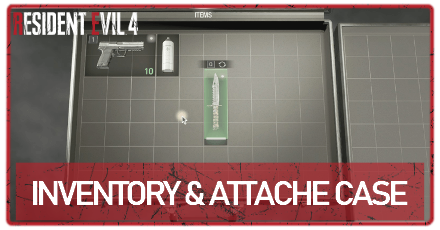
You can rotate and combine items to fit your inventory and attache case in Resident Evil 4 Remake. Read on to learn how to have the best attache case loadout, resource management tips, and new features you need to utilize for Resident Evil 4 Remake.
| Inventory and Attache Case Guides | |
|---|---|
| How to Manage Inventory and Attache Case | How to Increase Attache Case Storage |
Best Inventory and Attache Case Loadout
| How to Maximize Inventory Space |
|---|
Buy Attache Case Size Upgrades

You can buy Case Upgrades from the Merchant to increase the inventory size of your Attache Case. Try to upgrade this whenever possible since you will be carrying more weapons as you progress through the game.
Do Not Carry Weapons of the Same Type

It is highly recommended that you do not carry two weapons of the same type (ex. Bolt-Action Rifle and Semi-Automatic Rifle). You should only carry the best one that you have, since they will take up additional inventory space while fulfilling only a single use. Additionally, they will be using the same ammo type anyway.
Store Extra Weapons
Throughout the story, you will be able to pick up different weapons that use the same ammo type. Make sure that you store older weapons that you do not need anymore to have space for newer weapons.
Use the Auto-Sort Feature

The items on your Attache Case can be oriented horizontally or vertically to make the most of the empty spaces, but you can use the Auto-Sort Feature (L3 for PS4/PS5) to automatically sort your entire Attache Case.
Combine and Stack Items

You can combine and mix different herbs (up to 3 times) to save inventory slots. This will not only free up space but also increase the effectiveness of herbs when used. You can also use this technique on weapon ammo. You can stack ammo as long as they are the same type.
Storage Is Available at the Typewriter

Unlike in the previous Resident Evil 4 (2005), storage is available in the Resident Evil 4 Remake. You can store weapons and specific items at any typewriter you come across.
Inventory and Resource Management Tips
Utilize the Crafting Feature

You can craft ammo and combine herbs in the Crafting screen. This is one of the best ways to free up some inventory space if your Attache Case is getting full.
Note: This is a new feature and it was not available in the previous Resident Evil 4 (2005).
Tune-Up Your Weapons

Weapon Capacity can be upgraded to increase the capacity of your weapon's magazine. This will allow you to store more ammo on your weapon instead of the inventory. With this in mind, you can further maximize your inventory slots by making sure that all your weapons are fully loaded at all times.
Increase Weapon Firepower

If you are running out of ammo frequently, you can upgrade your weapon's firepower to reduce the number of ammo needed to defeat an enemy. You can also use your knife if the enemy is down to save more ammo!
Attache Case and Charm Perks

Your Attache Case and Charms can give you additional perks that can increase the drop rate of ammo upon defeating enemies. Make sure that you have your preferred perks for better resource management.
List of Charms and Charm Perks
Resident Evil 4 Remake Related Guides

Tips and Tricks: A Beginner's Guide
All Tips and Tricks Guides
Author
How to Manage Inventory and Attache Case Loadout
Rankings
- We could not find the message board you were looking for.
Gaming News
Popular Games

Genshin Impact Walkthrough & Guides Wiki

Honkai: Star Rail Walkthrough & Guides Wiki

Arknights: Endfield Walkthrough & Guides Wiki

Umamusume: Pretty Derby Walkthrough & Guides Wiki

Wuthering Waves Walkthrough & Guides Wiki

Pokemon TCG Pocket (PTCGP) Strategies & Guides Wiki

Abyss Walkthrough & Guides Wiki

Zenless Zone Zero Walkthrough & Guides Wiki

Digimon Story: Time Stranger Walkthrough & Guides Wiki

Clair Obscur: Expedition 33 Walkthrough & Guides Wiki
Recommended Games

Fire Emblem Heroes (FEH) Walkthrough & Guides Wiki

Pokemon Brilliant Diamond and Shining Pearl (BDSP) Walkthrough & Guides Wiki

Diablo 4: Vessel of Hatred Walkthrough & Guides Wiki

Super Smash Bros. Ultimate Walkthrough & Guides Wiki

Yu-Gi-Oh! Master Duel Walkthrough & Guides Wiki

Elden Ring Shadow of the Erdtree Walkthrough & Guides Wiki

Monster Hunter World Walkthrough & Guides Wiki

The Legend of Zelda: Tears of the Kingdom Walkthrough & Guides Wiki

Persona 3 Reload Walkthrough & Guides Wiki

Cyberpunk 2077: Ultimate Edition Walkthrough & Guides Wiki
All rights reserved
©CAPCOM CO., LTD. ALL RIGHTS RESERVED.
The copyrights of videos of games used in our content and other intellectual property rights belong to the provider of the game.
The contents we provide on this site were created personally by members of the Game8 editorial department.
We refuse the right to reuse or repost content taken without our permission such as data or images to other sites.




![Neverness to Everness (NTE) Review [Beta Co-Ex Test] | Rolling the Dice on Something Special](https://img.game8.co/4414628/dd3192c8f1f074ea788451a11eb862a7.jpeg/show)






















