How to Parry Attacks
★ Separate Ways DLC Guide Hub
┗Walkthrough | Weapons | Requests | Unlockables
☆ Ada and Wesker have joined Mercenaries Mode!
★ VR Mode arrives in Winter 2023!
☆ Learn the best ways to speedrun & reach Professional S+!
★ Discover all the Skips you can make in a single playthrough!

Parry attacks by pressing L1, LB, or Space Bar in Resident Evil 4 Remake (RE4). Learn how to parry and the benefits of countering enemy attacks!
List of Contents
How to Parry Attacks
Press the Parry Button Before Getting Hit
| Parry Button | |
|---|---|
| PlayStation 4/5 | |
| Xbox Series X|S | |
| PC | Space Bar |
You can parry an enemy's melee attacks by pressing the Parry button right before their attack connects. You can recognize a successful parry by seeing sparks fly as your knife connects with the enemy's weapon.
Enable Parrying with the Shoot Button in Options
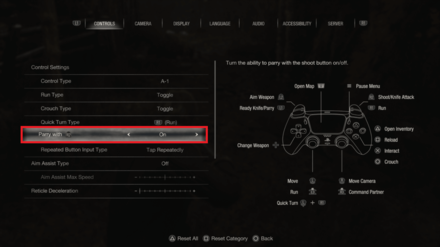
Additionally, you can enable parrying with the Shoot Button by going to the Controls tab of the Options menu and turning on the Parry with R2/RT/Left Click option.
Thrown Melee Weapons Can Be Parried
You can also parry thrown melee weapons by pressing the Parry button or slashing at them mid-air before they connect with Leon.
Benefits of Parrying Attacks
| Main Advantages of Parrying |
|---|
|
|
Regular Parries Negate Enemy Attacks
Parrying enemy attacks completely negates the damage they would've dealt to Leon, making it a great defensive option. However, note that parrying reduces your knife's durability, so you may want to avoid countering attacks if it's about to break.
Perfect Parries Provide Knockdowns
When parrying a melee attack at a specific time before it lands, you will execute a perfect parry instead. Perfect parries stagger opponents and allow Leon to land a melee attack follow-up, knocking them down and leaving them open for easy damage.
Parrying Punches Dismembers Foes
Aside from dealing with bladed weapons, you can also counter enemy punches with Leon's knife. Landing a successful parry against an enemy's punch will deal damage and dismember their hand, making it a great option for dealing with unarmed foes.
Disadvantages of Parrying Attacks
Durability Decreases With Each Parry
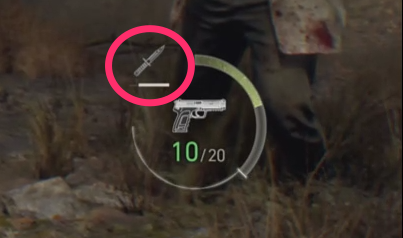
Parrying melee attacks will reduce the durability of the knife. Once the durability reaches zero, it will break the knife and it could no longer be used to deflect incoming attacks.
You can keep an eye out for the strength of your knife's durability in a meter displayed at the bottom right of the screen or by opening your attache case and checking the condition of the knife there.
In addition, the durability of your knife can be upgraded by visiting the Merchant.
Knife Durability: Do Knives Break?
Resident Evil 4 Remake Related Guides

Tips and Tricks: A Beginner's Guide
All Tips and Tricks Guides
Author
How to Parry Attacks
Rankings
- We could not find the message board you were looking for.
Gaming News
Popular Games

Genshin Impact Walkthrough & Guides Wiki

Honkai: Star Rail Walkthrough & Guides Wiki

Arknights: Endfield Walkthrough & Guides Wiki

Umamusume: Pretty Derby Walkthrough & Guides Wiki

Wuthering Waves Walkthrough & Guides Wiki

Pokemon TCG Pocket (PTCGP) Strategies & Guides Wiki

Abyss Walkthrough & Guides Wiki

Zenless Zone Zero Walkthrough & Guides Wiki

Digimon Story: Time Stranger Walkthrough & Guides Wiki

Clair Obscur: Expedition 33 Walkthrough & Guides Wiki
Recommended Games

Fire Emblem Heroes (FEH) Walkthrough & Guides Wiki

Pokemon Brilliant Diamond and Shining Pearl (BDSP) Walkthrough & Guides Wiki

Diablo 4: Vessel of Hatred Walkthrough & Guides Wiki

Super Smash Bros. Ultimate Walkthrough & Guides Wiki

Yu-Gi-Oh! Master Duel Walkthrough & Guides Wiki

Elden Ring Shadow of the Erdtree Walkthrough & Guides Wiki

Monster Hunter World Walkthrough & Guides Wiki

The Legend of Zelda: Tears of the Kingdom Walkthrough & Guides Wiki

Persona 3 Reload Walkthrough & Guides Wiki

Cyberpunk 2077: Ultimate Edition Walkthrough & Guides Wiki
All rights reserved
©CAPCOM CO., LTD. ALL RIGHTS RESERVED.
The copyrights of videos of games used in our content and other intellectual property rights belong to the provider of the game.
The contents we provide on this site were created personally by members of the Game8 editorial department.
We refuse the right to reuse or repost content taken without our permission such as data or images to other sites.



























