How to Save
★ Separate Ways DLC Guide Hub
┗Walkthrough | Weapons | Requests | Unlockables
☆ Ada and Wesker have joined Mercenaries Mode!
★ VR Mode arrives in Winter 2023!
☆ Learn the best ways to speedrun & reach Professional S+!
★ Discover all the Skips you can make in a single playthrough!
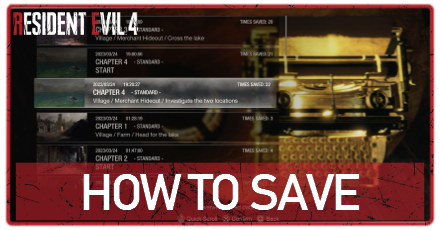
You can use typewriters to save your game in the Resident Evil 4 Remake. Check out how to save your game, and learn about autosave and whether you can save in the Chainsaw Demo!
How to Save
Save Your Game Using Typewriters

As you progress through the story, you'll encounter Typewriters. These are save points that you can interact with to save your progress! These Typewriters are only available in certain areas and don't appear frequently, so be sure to make the most of them when you find them!
Save During the Chapter End Screen

Saving your game is also possible at the Chapter End Screen as you can access the Typewriter here by simply pressing Square.
It's recommended that you save your game after clearing a chapter as boss battles frequently occur during the start of a chapter.
Is There Autosave?
Autosave Indicated by White Circle
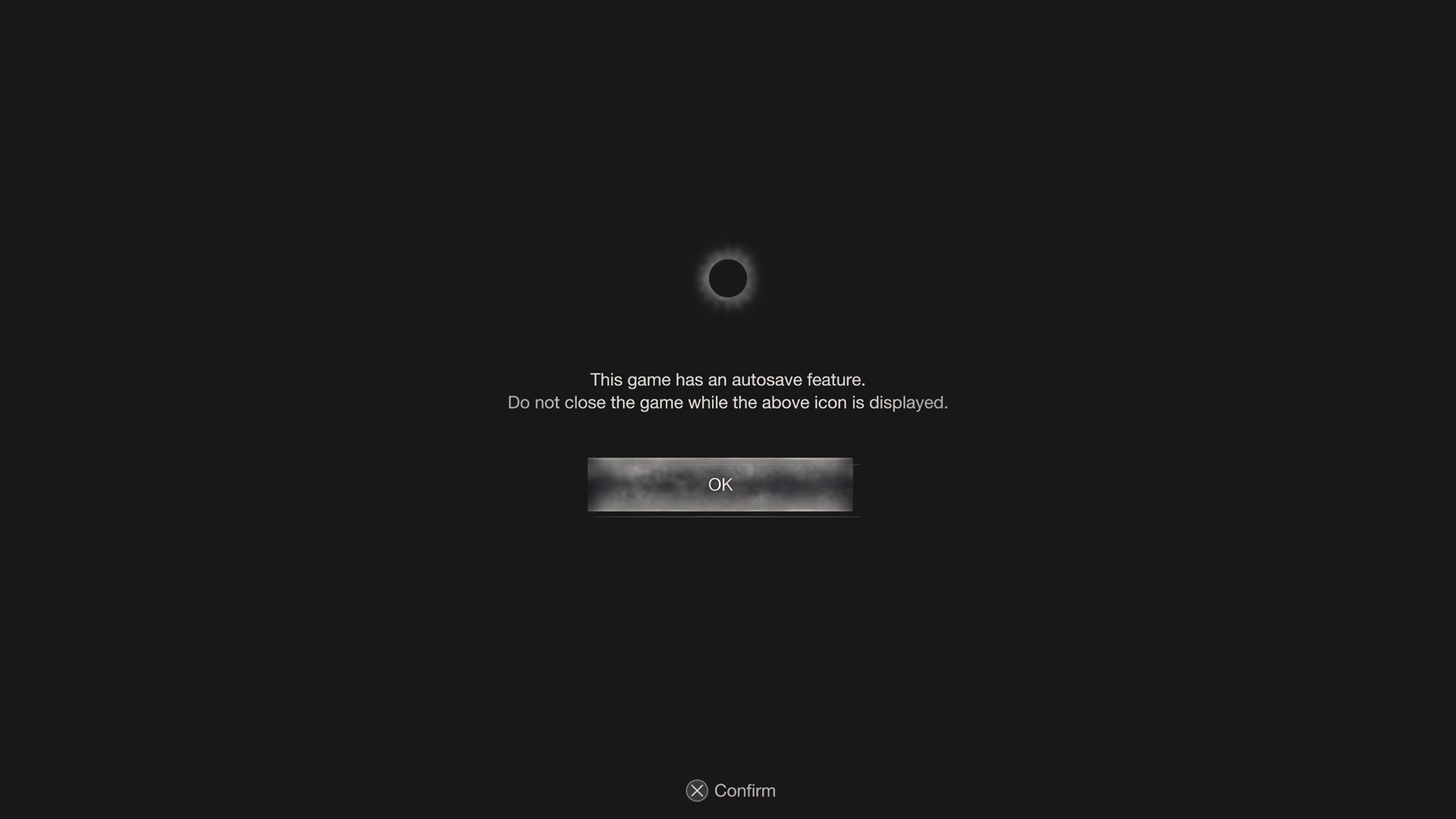
Resident Evil 4 Remake does have autosave and the game indicates the autosave points by depicting a rotating white circle at the top right corner of your screen. This symbol also indicates checkpoints for where Leon will respawn if defeated.
Autosave is Disabled in Professional

Professional mode is a difficulty for those looking for an extra challenge to spice up their experience, hence autosaves are disabled to add to that level of challenge that some players are looking for.
Since autosaves are not allowed in Professional mode, it might be best for you to save before boss fights so that you won't have to start way behind should you die in battle.
Additionally, for players looking to finish Professional mode with S+, a maximum of 15 saves will only be allowed during the entire course of the playthrough, so use those saves wisely!
Best Save Points on Professional Mode
Can You Save In the Demo?
Autosave Only
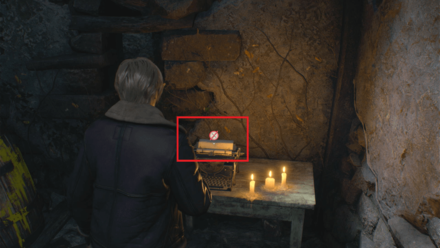
During the demo, you cannot use the typewriter to save your game. Instead, your progress will only autosave at certain checkpoints.
The checkpoints in the demo include just after the Hunter's Lodge and at the entrance of the village.
Resident Evil 4 Remake Related Guides

Tips and Tricks: A Beginner's Guide
All Tips and Tricks Guides
Author
Rankings
- We could not find the message board you were looking for.
Gaming News
Popular Games

Genshin Impact Walkthrough & Guides Wiki

Honkai: Star Rail Walkthrough & Guides Wiki

Arknights: Endfield Walkthrough & Guides Wiki

Umamusume: Pretty Derby Walkthrough & Guides Wiki

Wuthering Waves Walkthrough & Guides Wiki

Pokemon TCG Pocket (PTCGP) Strategies & Guides Wiki

Abyss Walkthrough & Guides Wiki

Zenless Zone Zero Walkthrough & Guides Wiki

Digimon Story: Time Stranger Walkthrough & Guides Wiki

Clair Obscur: Expedition 33 Walkthrough & Guides Wiki
Recommended Games

Fire Emblem Heroes (FEH) Walkthrough & Guides Wiki

Pokemon Brilliant Diamond and Shining Pearl (BDSP) Walkthrough & Guides Wiki

Diablo 4: Vessel of Hatred Walkthrough & Guides Wiki

Super Smash Bros. Ultimate Walkthrough & Guides Wiki

Yu-Gi-Oh! Master Duel Walkthrough & Guides Wiki

Elden Ring Shadow of the Erdtree Walkthrough & Guides Wiki

Monster Hunter World Walkthrough & Guides Wiki

The Legend of Zelda: Tears of the Kingdom Walkthrough & Guides Wiki

Persona 3 Reload Walkthrough & Guides Wiki

Cyberpunk 2077: Ultimate Edition Walkthrough & Guides Wiki
All rights reserved
©CAPCOM CO., LTD. ALL RIGHTS RESERVED.
The copyrights of videos of games used in our content and other intellectual property rights belong to the provider of the game.
The contents we provide on this site were created personally by members of the Game8 editorial department.
We refuse the right to reuse or repost content taken without our permission such as data or images to other sites.



























