List of Glitches and Bugs
✬ Pokemon HOME Dex Completion Shiny Rewards:
┗ Meloetta | Manaphy | Enamorus | Keldeo | Meltan
☆ All Maps & Pokemon Locations
★ Best Battle Tower Team (100 Win Streak!)
☆ How to Complete the National Dex
★ Tier List and Movesets for Online Battle

This is a list of glitches and bugs in Ver 1.1.1 of Pokemon Brilliant Diamond and Shining Pearl (BDSP). Read on to learn all glitches like how to duplicate Pokemon and catch Shaymin early in the Diamond and Pearl Remakes!
List of Contents
List of Glitches
| Feel free to share other glitches and bugs you've encountered in Brilliant Diamond and Shining Pearl in the comment section below! |
Snowpoint City Gym Speed Run
A glitch in Brilliant Diamond and Shining Pearl allows you to directly talk to Candice, without doing the Gym puzzle or battling the other trainers.
If you take one step to the left upon entering, slide across from the main entrance toward Candice, then tilt the stick slightly to the right while moving up. The window for the glitch to work is very precise, so don't give up if you don't get it on your first try.
How to Beat Candice: Snowpoint City Gym Guide
Duplication Glitch
| Notice (as of 02/22) |
Pokemon that are obtained with the use of the duplication glitch now cannot be used in Link Battles or exchanged in Link Trades after the Ver. 1.2.0 Update. |
|---|---|
| Notice (as of 12/01) |
This duplication glitch has been patched in the Ver 1.1.2 Update. If you wish to continue duplicating Pokemon and items, do not update to Ver 1.1.2. |
A glitch in the Diamond and Pearl remakes allow you to duplicate Pokemon and their held item via Pokemon Boxes. This glitch allows you to easily duplicate multiple copies of hard-to-get items, such as Master Balls for catching Legendary Pokemon much easier.
Requirements for the Duplication Glitch
- Access to Pokemon Nursery in Solaceon Town
- No Pokemon currently in the Nursery
- At least 4 Pokemon (including the 1 to be duplicated and 1 to permanently delete)
4 Pokemon Required for Duplication Glitch
- Pokemon #1 and #2 will be used to set up the glitch from your Boxes and the Nursery. You can use any Pokemon to fill these roles, as nothing happens to them.
- Pokemon #3 will need to be deleted for the glitch to work. Prepare or catch a low-leveled, commonly found Pokemon to fill this role.
- Pokemon #4 will be the Pokemon that is duplicated. Make it hold a rare item as well so you can duplicate that item along with the Pokemon.
How to Duplicate Pokemon and Items
| Step | Explanation |
|---|---|
| 1 |  Open your Pokemon Boxes via the PC or in the Pokemon Menu by pressing R. Put Pokemon #1 in the bottom right corner of Box 1 and Pokemon #2 in the bottom right corner of Box 2. (The exact spot doesn't matter, as long as both Pokemon are in the same spot in each box.) |
| 2 |  Put Pokemon #1 in the Battle Box by pressing X to Change Box View until the top of your Boxes tab says “Battle Teams”. Select Pokemon #1 then click Register and drag it over to the right tab of the Battle Box. |
| 3 |  Put Pokemon #2 in the Pokemon Nursery in Solaceon Town. Talk to the lady at the front desk to give her Pokemon #2. After selecting Pokemon #2 for the Nursery, a check mark will appear above it. |
| 4 |  After you've selected Pokemon #2, don't close the boxes yet. Switch Box 1 and Box 2 by selecting Box List at the bottom. Press Y on Box 2, then Y on Box 1 to switch them. |
| 5 |  Now that you've switched the boxes, exit your boxes and the Nursery lady will have instead taken Pokemon #1, who you originally placed in your Battle Box. |
| 6 |  Open your Boxes normally again (via PC or pressing R on Pokemon Menu). Open your Battle Boxes again to see the glitched Lv. 99 blank slot. Make sure to not hover your pointer over this slot, or else your game may crash. |
| 7 |  Place Pokemon #3 in your Battle Boxes, by registering it and dragging it over to any of the spaces except with the Glitched Lv. 99 Pokemon. Note that Pokemon #3 will be permanently deleted. |
| 8 | After Pokemon #3 disappears, similarly place Pokemon #4 in your Battle Boxes. Pokemon #4 and its held item will be duplicated. |
| 9 |  From the Battle Boxes, check Pokemon #4's Summary page, then immediately close it. Afterward, you'll find that Pokemon #4 and its held item have been duplicated! |
| 10 |  Finally, drag Pokemon #4 and its duplicate out from the Battle Boxes and into your normal boxes, and you'll have succesfully cloned a Pokemon! Check the box slots of where Pokemon #3 and #4 originally were, and that is where you'll find the duplicated Pokemon. |
Surfing to Shaymin Glitch
| Notice (as of 12/21) |
This Shaymin glitch has been patched in the Ver 1.1.3 Update. If you still wish to capture Shaymin early, do not update to Ver 1.1.3. |
|---|
Shaymin is currently unavailable through legitimate means, as it will likely be made available in the future via an Event as in the original games. However, it is possible to catch Shaymin by exploiting a glitch known as the Surf Glitch.
Requirements for the Surf Glitch
- You must have the National Dex to access Route 224.
How to Do the Surf Glitch
Difficult steps are marked with a ★, so take extra caution when completing them.
| Step | Explanation |
|---|---|
| 1 |  Go to Victory Road and enter the area that leads to Route 224. This section of Victory Road is only accessible after defeating the Champion and obtaining the National Dex. |
| 2 |  After entering the new area, use Defog on your Poketch to clear the area of fog. |
| 3 |  Head up to the boulder and interact with it to make it pushable with Strength. This is also a good time to save since the following steps might cause your game to crash. Once the boulder can be pushed, press Up on the D-Pad and X at the same time. |
| 4 |  Doing the above steps will bring up the menu, but you will still be able to move your character. Walk towards the water slightly south. To get a better view of your character, you can press R to bring up the save screen. |
| 5 |  Open your bag. Press Right on your D-Pad and keep pressing A until you hear the sound of Bibarel using Surf. Keep in mind that while you are pressing A, you are also interacting with items in your bag, which might use them up. |
| 6 |  Exit your bag but not the menu screen. You should now be surfing on the water. Open up the save screen to get a better view of your character and surf to the upper right corner of the water pool. Be careful not to accidentally jump onto dry land. |
| 7 |  Press Down on your D-Pad four times until you reach the corner of the land. |
| 8 |  While you are on the save screen, tilt your Right Analog Stick up to hover over the save your pogress option. Press Right on your D-Pad and press A immediately after to save your game. |
| 9 |  Restart your game, and you should now be surfing on dry land. If you accidentally jump off of Bibarel during the next step, restart your game from this point. |
| 10★ |  Use your Left Analog Stick to slowly move your character through the cave. You can travel over boulders and trainers, but avoid going over water and running into cliff faces. Turn your volume all the way up, and when you hear your character bump into something, change direction. Use your shadow as your guide. Trainers cannot battle you while you are surfing above them. |
| 11 |  Navigate through the cave until you reach the exit leading to Route 224. Save your game and restart to bring your character down closer to ground level and exit through the door. |
| 12 |  The next room of the cave will have stairs leading up to the exit. Clip through the stairs until your head is only barely peeking through and press X to enter the menu. If you cannot enter the menu, it means that you have gone too far into the stairs. Go slightly left and reposition yourself in the stairs until you are able to press X. |
| 13 | 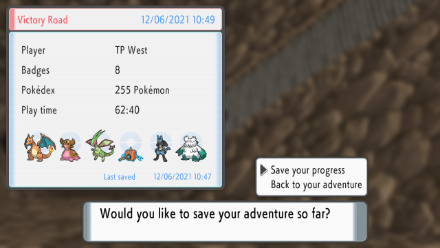 Save your game and restart. After restarting, your character should be hovering slightly higher off the ground. Repeat the steps above to gradually climb up the stairs. If at any time, you accidentally jump off of Bibarel, restart from your previous save. |
| 14★ |  Once you reach the middle of the stairs, you may find it difficult to press X while clipped into it. When this happens, press X while moving to the right. It may take several attempts, but eventually, you will get past the middle section. |
| 15 |  Once you are past the middle section, continue gradually climbing up the steps. When you can see your character's head barely peeking through the top of the stairs, you can continue walking to the exit of the cave |
| 16 |  Upon exiting the cave, save your game in case you accidentally jump off of Bibarel again. Slowly make your way through the route until you reach the stairs before the purple-haired trainer. |
| 17 |  From the stairs, go left past the trees, and then up until you are beside the cliff face. Go further left through the gap between the boulders. |
| 18 |  Upon reaching this point, it's safe to dismount. You'll be able to walk in the shallow water. |
| 19 |  Go up and to the right to the top of the peninsula until you hit an invisible water wall. Press the A button to Surf on it. |
| 20 |  Go right and find a narrow vertical path above which you can walk on. If you try to go north while surfing, you'll be blocked off, so find the area where you can walk before advancing. |
| 21 |  Bike north until you reach the Flower Paradise. Save your game upon reaching Shaymin. |
| 22 |  Interact with Shaymin to start a battle. |
| 23 |  Catch Shaymin! It is fairly easy to get with a Quick Ball. |
Surf Glitch Variation: Black Belt Carl
This is the original version of the Surf Glitch used to catch Shaymin. It was patched out in the Ver 1.1.2 Update, so players with any update from 1.1.2 on will not be able to use this glitch.
| Notice (as of 12/01) |
This Surf glitch has been patched in the Ver 1.1.2 Update. If you still wish to use this method, do not update to Ver 1.1.2. |
|---|
- You must have the National Dex to access Route 224.
- You must not yet have fought the trainer Black Belt Carl on Route 224. If you have done so already, unfortunately, you will not be able to execute the glitch.
| Step | Explanation |
|---|---|
| 1★ |  Go to Route 224 and continue until you pass a Black Belt running around in a square pattern. Do not fight him. Go past him and fight the three trainers ahead of him on the route. Head back towards the Black Belt, Carl, and save the game. Then, stand in the position shown in the image and mash the A button exactly at the timing the trainer, Carl, will see you. A battle with Carl will begin, so defeat him. |
| 2 |  If Step 1 was executed correctly, the message asking you to Surf will appear after the battle – say yes! If it does not appear, close the software and try again. Note that this may take a few tries. |
| 3 |  You'll be surfing on top of Carl. Save the game, as you are likely to accidentally demount from Bibarel as soon as you move. |
| 4★ |  First, move the joystick up slightly to move off of Carl. Then, slowly move the joystick to the right to continue ahead. You'll likely fail this step the first few times as Bibarel tends to throw you off if you move too fast. From our testing, using the D-pad will lead to an immediate dismount, so simply move the joystick carefully. Close the software and try again if you dismount. |
| 5 |  Navigate ahead until you reach the stairs past the Dragon Tamer. Go into the stairs on the left side until your character cannot be seen. Save the game and close the software. |
| 6 |  When you restart, your character should be floating and semi-visible. Save the game again and close the software again. |
| 7 |  This time, you will be flying above the stairs. Navigate down through the air. |
| 8 |  Go across the trees to get to the area outside the map, and go past the rocks. |
| 9 |  Upon reaching this point, it's safe to dismount. You'll be able to walk in the shallow water. |
| 10 |  Go up and to the right to the top of the peninsula until you hit an invisible water wall. Press the A button to Surf on it. |
| 11 |  Go right and find a narrow vertical path above which you can walk on. If you try to go north while surfing, you'll be blocked off, so find the area where you can walk before advancing. |
| 12 |  Bike north until you reach the Flower Paradise. Save your game upon reaching Shaymin. |
| 13 |  Interact with Shaymin to start a battle. |
| 14 |  Catch Shaymin! It is fairly easy to get with a Quick Ball. |
Story and Trainer Skips
| Notice (as of 12/01) |
This menu glitch has been patched in the Ver 1.1.2 Update. If you wish to continue utilizing the menu glitch and story skips, do not update to Ver 1.1.2. |
|---|
Using this glitch in Brilliant Diamond and Shining Pearl, you can skip story checkpoints, skip trainer battles, and enter some areas blocked off by the story. All you need is 1 Pokemon in your party.
How to Skip
| 1 |  Open your Pokemon menu then select 1 Pokemon and check their Summary page. |
| 2 |  On their Summary page, mash the ZL, ZR, and A buttons. This should lead you to the Bag screen. |
| 3 |  Back out of the Bag screen by pressing B, but you'll notice that you'll go to the Summary screen then back to the Bag screen. You'll know you're on the right track if the Menu opens while you're on the Bag screen. |
| 4 | 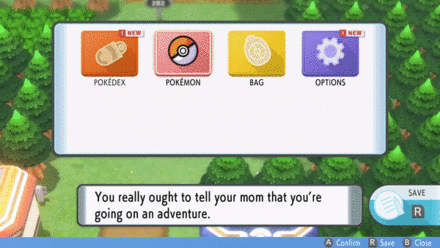 Fully backing out of the Pokemon and Bag screens, you'll find that you can walk around the overworld with your Menu open. |
| 5 | While walking around with your Menu open, head to an area where a story checkpoint or story event triggers. |
| 6 | 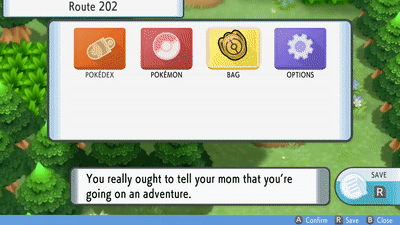 The NPC at the story checkpoint should pop an exclamation mark (!) above their head when they notice you. Immediately close the menu by pressing B when this happens, so that the event/interaction doesn't trigger. |
| 7 |  If the event doesn't trigger, then you're free to roam around all connected areas without triggering any other story checkpoints or trainer battles! |
| 8 | Note that you can't enter buildings or caverns while this glitch is active. You can disable the glitch by opening and closing the menu again. |
This method above used the glitch to skip the catching Pokemon tutorial on Route 202, the interaction with the Poketch President in Jubilife City, and the rival battle on Route 203.
You can also utilize the glitch to head to Sunyshore City from Valor Lakefront and get the 8th badge early on, as the route to Sunyshore City is blocked off until after you encounter Dialga/Palkia on Spear Pillar.
Pokemon BDSP Related News

Pokemon HOME News
All Latest News
-
![]()
Better Version to Buy
Updated 11/25/2021
Learn the differences between versions and better version of the Diamond and Pearl Remakes to buy.
-
![]()
How Long to Beat Pokemon BDSP
Updated 11/17/2021
Find out how long it will take to finish Pokemon BDSP!
-
![]()
List of Glitches
Updated 2/21/2022
Learn all glitches and bugs in Brilliant Diamond and Shining Pearl!
-
![]()
Online Features
Updated 2/22/2022
Find out what are the game's online multiplayer features and if a Nintendo Online Subscription is required.
-
![]()
Will There Be DLC?
Updated 11/17/2021
Find out if there will be an upcoming DLC for Pokemon BDSP!
-
![]()
Is Ranked Battle Available?
Updated 11/9/2021
Read on to learn about the availability of online, ranked battles!
-
![]()
Dialga & Palkia Switch Lite
Updated 11/9/2021
Learn how to preorder the limited edition Switch Lite ahead of the release date!
-
![]()
Available Platforms
Updated 11/12/2021
Find out where you can play Pokemon Brilliant Diamond and Shining Pearl!
-
![]()
All Gen 4 Pokemon Excluded from Sword and Shield
Updated 11/10/2021
Learn all Generation 4 Pokemon that could be added to Pokemon Sworld and Shield after the release of BDSP.
-
![]()
Connections to Pokemon Legends Arceus
Updated 12/15/2021
Learn about the hidden connections, hints, and Easter eggs in the Sinnoh remakes for the upcoming Arceus game!
-
![]()
Release Date & Time
Updated 12/23/2021
Learn more about the release date and release time of Brilliant Diamond and Shining Pearl!
-
![]()
Release Time & Countdown
Updated 11/19/2021
Find out when Pokemon BDSP will be available in your region!
-
![]()
Preorder Guide & Bonuses
Updated 11/9/2021
Find out how and where to preorder the Sinnoh remakes!
-
![]()
Preload Guide
Updated 11/12/2021
Learn how to preload the game ahead of its scheduled release date!
-
![]()
All Confirmed Pokemon
Updated 11/25/2021
Find out all returning Pokemon and new additions to the Sinnoh Pokedex!
-
![]()
All Confirmed Moves
Updated 12/24/2021
Learn all returning moves, Hidden Moves, and TMs in the Diamond and Pearl Remakes.!
-
![]()
Remakes' Graphics
Updated 11/9/2021
Find out more about the chibi art style and the new battle animation!
-
![]()
Pokemon BDSP Review
Updated 4/26/2022
The jury is out. Do the Sinnoh remakes live up to the hype? Hear our thoughts and opinions about Pokemon BDSP.
All News Categories
-
![]()
All Mystery Gifts
Updated 1/28/2025
Find out all exclusive, limited-time items and Event Pokemon you can collect!
-
![]()
Updates and Patch Notes
Updated 2/22/2022
Learn all update versions and patch notes and how to update the games!
-
![]()
Trailers and Gameplay Videos
Updated 11/24/2021
This page contains all trailers and pre-release gameplay videos for Pokemon Brilliant Diamond and Shining Pearl.
All Other News
Comment
If you give a pokemon a hm and evolve it it'll still show the pre evolved sprite animation when you use the Hm I no longer have a badof but it still still shows the animation like I do
Author
Pokemon Brilliant Diamond and Shining Pearl (BDSP) Walkthrough & Guides Wiki
List of Glitches and Bugs
Rankings
Gaming News
Popular Games

Genshin Impact Walkthrough & Guides Wiki

Honkai: Star Rail Walkthrough & Guides Wiki

Arknights: Endfield Walkthrough & Guides Wiki

Umamusume: Pretty Derby Walkthrough & Guides Wiki

Wuthering Waves Walkthrough & Guides Wiki

Pokemon TCG Pocket (PTCGP) Strategies & Guides Wiki

Abyss Walkthrough & Guides Wiki

Zenless Zone Zero Walkthrough & Guides Wiki

Digimon Story: Time Stranger Walkthrough & Guides Wiki

Clair Obscur: Expedition 33 Walkthrough & Guides Wiki
Recommended Games

Fire Emblem Heroes (FEH) Walkthrough & Guides Wiki

Pokemon Brilliant Diamond and Shining Pearl (BDSP) Walkthrough & Guides Wiki

Diablo 4: Vessel of Hatred Walkthrough & Guides Wiki

Super Smash Bros. Ultimate Walkthrough & Guides Wiki

Yu-Gi-Oh! Master Duel Walkthrough & Guides Wiki

Elden Ring Shadow of the Erdtree Walkthrough & Guides Wiki

Monster Hunter World Walkthrough & Guides Wiki

The Legend of Zelda: Tears of the Kingdom Walkthrough & Guides Wiki

Persona 3 Reload Walkthrough & Guides Wiki

Cyberpunk 2077: Ultimate Edition Walkthrough & Guides Wiki
All rights reserved
©2021 Pokémon. TM, ®Nintendo.
The copyrights of videos of games used in our content and other intellectual property rights belong to the provider of the game.
The contents we provide on this site were created personally by members of the Game8 editorial department.
We refuse the right to reuse or repost content taken without our permission such as data or images to other sites.

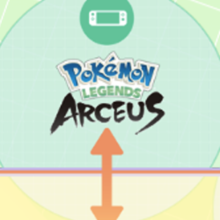

























![Neverness to Everness (NTE) Review [Beta Co-Ex Test] | Rolling the Dice on Something Special](https://img.game8.co/4414628/dd3192c8f1f074ea788451a11eb862a7.jpeg/show)






















It's so embarrassing how the mainline video game franchises—on which Pokémon and the rest of the series are based seem to receive the least attention and care. recently I read the resource https://extragameplace.com/pokemon-scarlet-and-violet-review/