How to Add Friends
✬ Pokemon HOME Dex Completion Shiny Rewards:
┗ Meloetta | Manaphy | Enamorus | Keldeo | Meltan
☆ All Maps & Pokemon Locations
★ Best Battle Tower Team (100 Win Streak!)
☆ How to Complete the National Dex
★ Tier List and Movesets for Online Battle

You can add friends by entering their unique Friend Code through your Nintendo Switch! Read on to learn how to enter Friend Codes in Pokemon Brilliant Diamond and Shining Pearl (BDSP).
List of Contents
How to Add Friends on Switch
Send Switch Friend Code
| 1 | Go to the Nintendo Switch home page; if you are in-game, press the Home Button to go back to the Home Menu of the Nintendo Switch. |
|---|---|
| 2 | 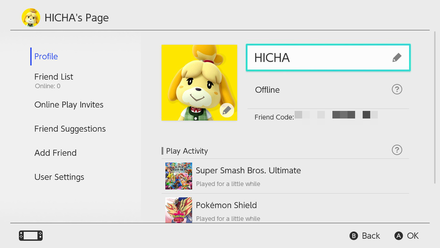 Go to your profile by selecting the icon at the top left corner of the screen and go to the user tab under the Profile menu. Go to your profile by selecting the icon at the top left corner of the screen and go to the user tab under the Profile menu. |
| 3 | 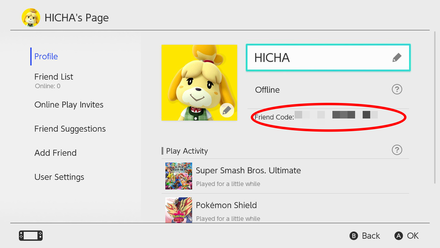 Under the user tab you will see your Friend Code. This code must then be given to your friend so he/she can add you as a friend. Under the user tab you will see your Friend Code. This code must then be given to your friend so he/she can add you as a friend. |
Accepting a Friend Request
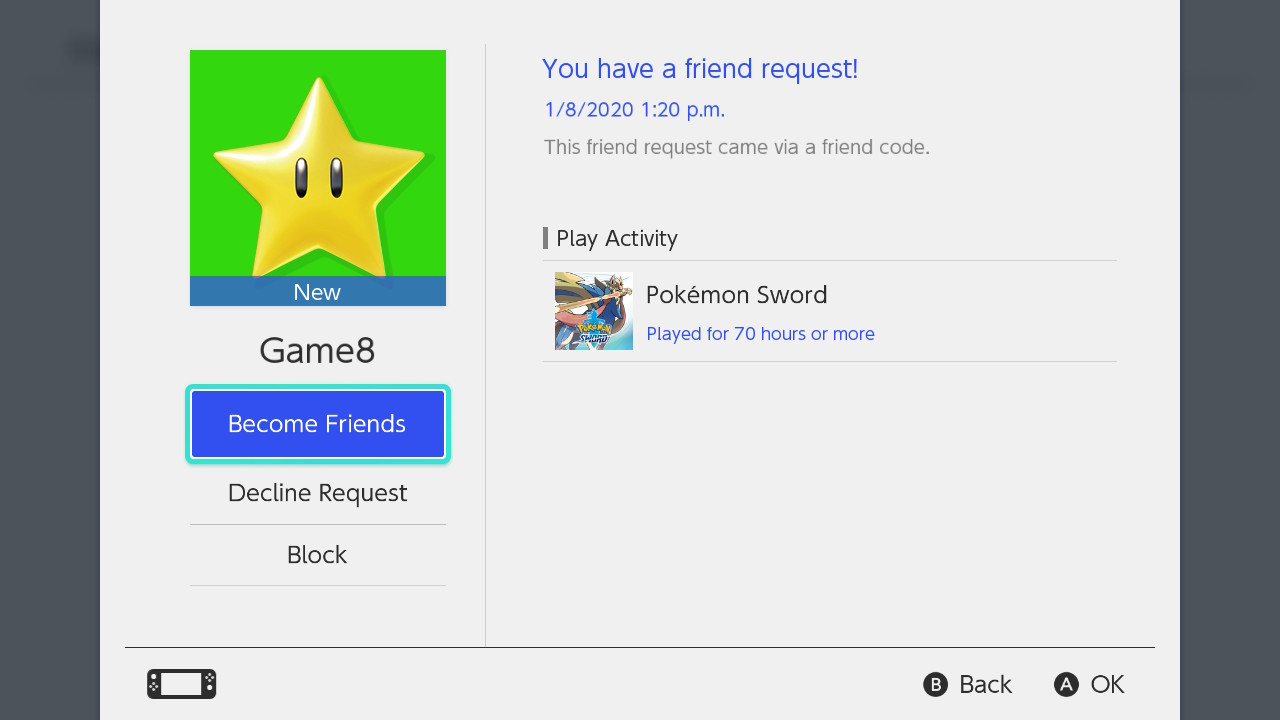
On the receiving end, go to the Add a Friend tab in the Profile menu and select the received friend request, then accept the friend request of your partner to become friends.
Add Locally
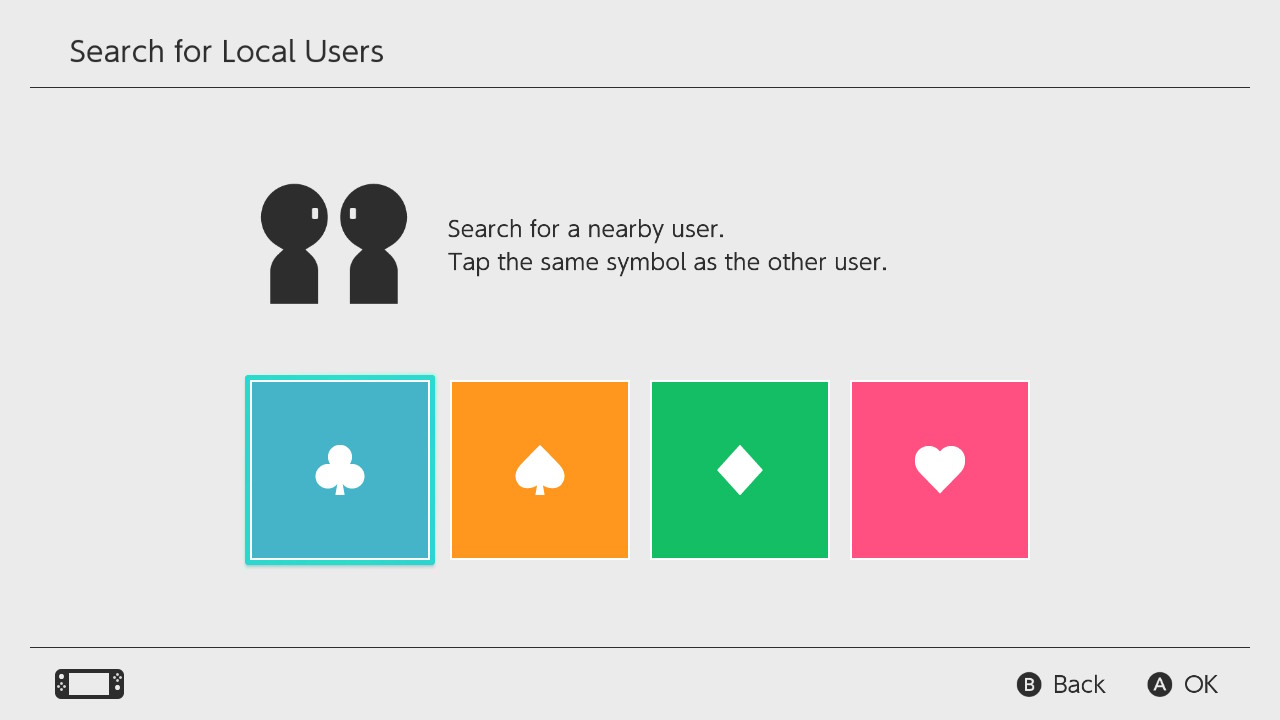
You can add your friends who are near you by picking the Add Locally option in the Add a Friend section of the profile menu. Both you and your friend should select the same image for you to find each others' profile.
Accepting Friend Requests Locally
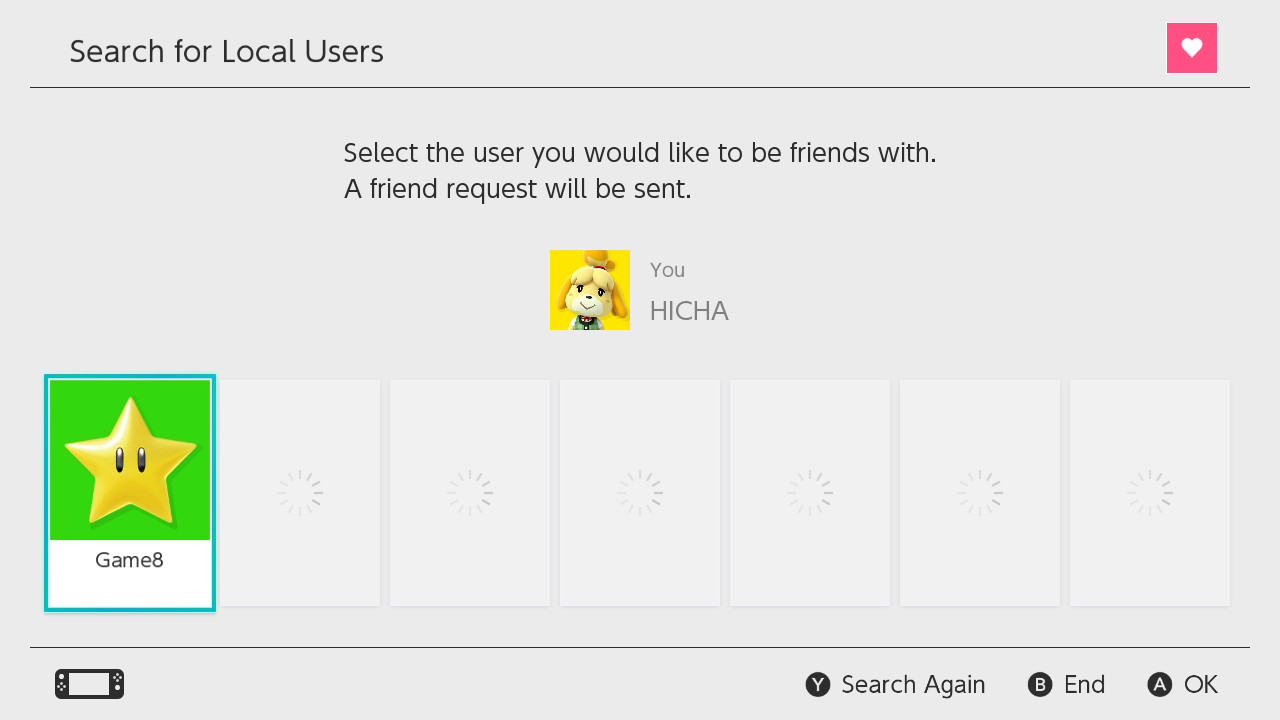
On the receiving end, select the profile of your friend from the available choices of people who chose the same image for adding locally. You and your friend will need to choose each other for the friend request to go through. Be reminded that you will need to connect to the internet for the request to be finalized.
Search for Users you Played With
You can send friend requests to players with whom you have played previously. Simply go to the Add a Friend tab and choose Search for Users you Played With. In the menu you will see players who you have played with previously and will be able to send a friend request to users of your choice.
Show Other Players Your Trainer Card
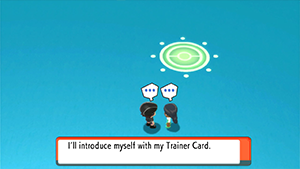
As of Ver 1.2.0, Trainers can now view your Trainer Card in the Union Room. You and other Trainers can view each other's Battle Tower Records as well.
Reasons to Add Friends

Adding Friends simply makes it easier to meet up and connect with specific people online, from anywhere in the world! Test your mettle as a trainer by getting into online battles with your friends or help each other complete the Pokedex by trading rare Pokemon!
The remakes already made access of the Union Room simpler, as you can access it from anywhere in Sinnoh by pressing Y (except for inside caves and buildings). This feature is unlocked after getting the 1st badge and then accessing the basement of a Pokemon Center.
Multiplayer and Online Features
Pokemon BDSP Related Guides

Brilliant Diamond and Shining Pearl Tips and Tricks
Author
Rankings
- We could not find the message board you were looking for.
Gaming News
Popular Games

Genshin Impact Walkthrough & Guides Wiki

Honkai: Star Rail Walkthrough & Guides Wiki

Arknights: Endfield Walkthrough & Guides Wiki

Umamusume: Pretty Derby Walkthrough & Guides Wiki

Wuthering Waves Walkthrough & Guides Wiki

Pokemon TCG Pocket (PTCGP) Strategies & Guides Wiki

Abyss Walkthrough & Guides Wiki

Zenless Zone Zero Walkthrough & Guides Wiki

Digimon Story: Time Stranger Walkthrough & Guides Wiki

Clair Obscur: Expedition 33 Walkthrough & Guides Wiki
Recommended Games

Fire Emblem Heroes (FEH) Walkthrough & Guides Wiki

Pokemon Brilliant Diamond and Shining Pearl (BDSP) Walkthrough & Guides Wiki

Diablo 4: Vessel of Hatred Walkthrough & Guides Wiki

Super Smash Bros. Ultimate Walkthrough & Guides Wiki

Yu-Gi-Oh! Master Duel Walkthrough & Guides Wiki

Elden Ring Shadow of the Erdtree Walkthrough & Guides Wiki

Monster Hunter World Walkthrough & Guides Wiki

The Legend of Zelda: Tears of the Kingdom Walkthrough & Guides Wiki

Persona 3 Reload Walkthrough & Guides Wiki

Cyberpunk 2077: Ultimate Edition Walkthrough & Guides Wiki
All rights reserved
©2021 Pokémon. TM, ®Nintendo.
The copyrights of videos of games used in our content and other intellectual property rights belong to the provider of the game.
The contents we provide on this site were created personally by members of the Game8 editorial department.
We refuse the right to reuse or repost content taken without our permission such as data or images to other sites.




![Neverness to Everness (NTE) Review [Beta Co-Ex Test] | Rolling the Dice on Something Special](https://img.game8.co/4414628/dd3192c8f1f074ea788451a11eb862a7.jpeg/show)





















