How to Use the PC and Boxes
✬ Pokemon HOME Dex Completion Shiny Rewards:
┗ Meloetta | Manaphy | Enamorus | Keldeo | Meltan
☆ All Maps & Pokemon Locations
★ Best Battle Tower Team (100 Win Streak!)
☆ How to Complete the National Dex
★ Tier List and Movesets for Online Battle

You can store up to 1,200 Pokemon in the PC Boxes, which are found in every Pokemon Center. Read on to learn how to use PC boxes to move and compare Pokemon, how to get Bebe's PC, and where to find PC boxes in Pokemon Brilliant Diamond and Shining Pearl (BDSP).
| PC and Boxes Guides | ||
|---|---|---|
| How to Use PC Boxes | How to Get More PC Boxes | How to Access Pokemon Boxes on the Road |
List of Contents
How to Use PC Boxes
PC Box Used for Pokemon Storage

PC Boxes are used for the storage of Pokemon that are not part of your party of 6. You can store up to 1,200 Pokemon in the PC Boxes, as you have 40 boxes that can hold 30 Pokemon each. You can customize the name and wallpaper of each box as well, if you want to categorize or group the Pokemon in your boxes with a theme.
Send to Boxes automatically
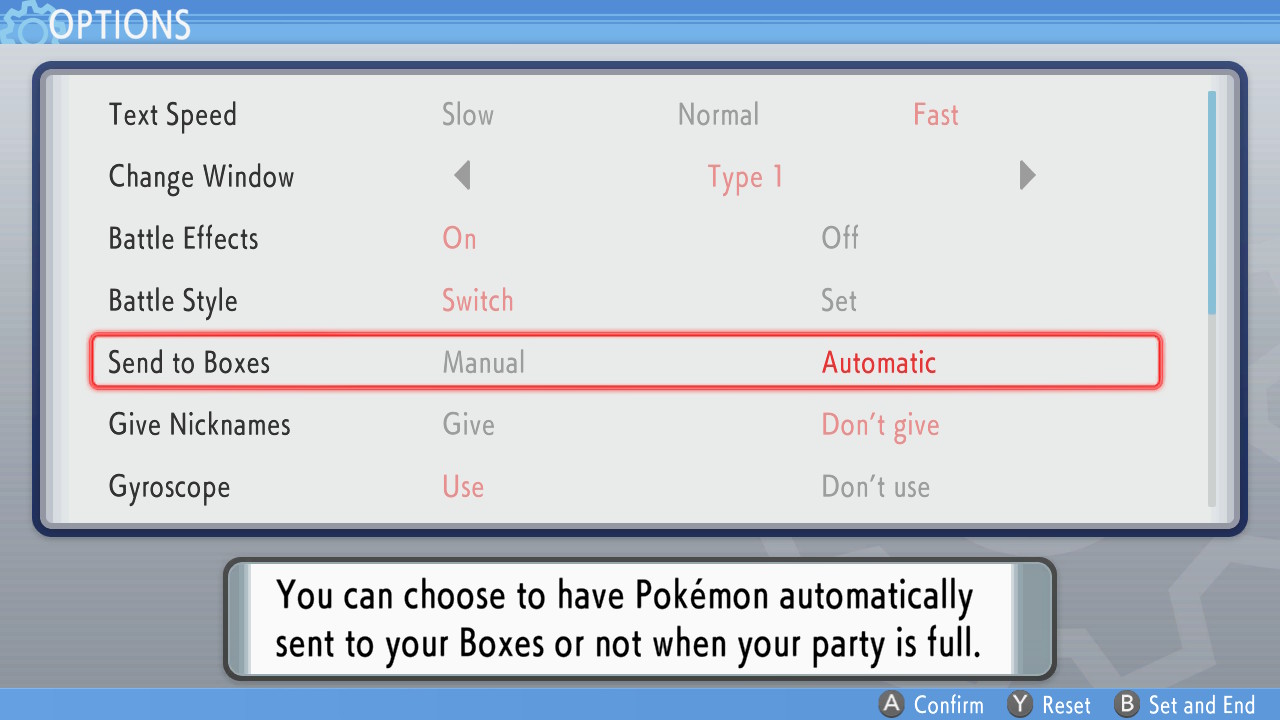
In your Options settings, you can choose whether to Send Pokemon to Boxes manually or automatically. If you select automatically, any Pokemon caught will be immediately sent to the PC boxes when you have a full party of 6.
Manage Pokemon from Boxes
You can deposit, withdraw, and move Pokemon around the boxes and into your party. You can also release your Pokemon via the PC.
Change Someone's PC to Bebe's PC

From the start of the game, the PC used for the Pokemon Storage System is called "Someone's PC". This is automatically changed to "Bebe's PC" once you talk to Bebe in Jubilife City after beating Team Galactic on your second visit there.
Bebe is the local Pokemon Storage System developer in the Sinnoh Region.
Where to Find PC Boxes
Access Pokemon Boxes on the Road

You will get access to Pokemon Boxes on the road once you meet Bebe during your second visit to Jubilife City. She will come up to you after beating the two Team Galactic Grunts with Professor Rowan's assistant.
You can then access PC boxes by pressing R while on the Pokemon Menu.
How to Access Pokemon Boxes on the Road
Located in Every Pokemon Center

You can find a PC in every Pokemon Center, to the right of the counter/healing station. PC Boxes are also accessible at the Super Contest Hall in Hearthome City, Nursery in Solaceon Town, the Pokemon League, and the Battle Tower.
Access your and Professor's PCs as well
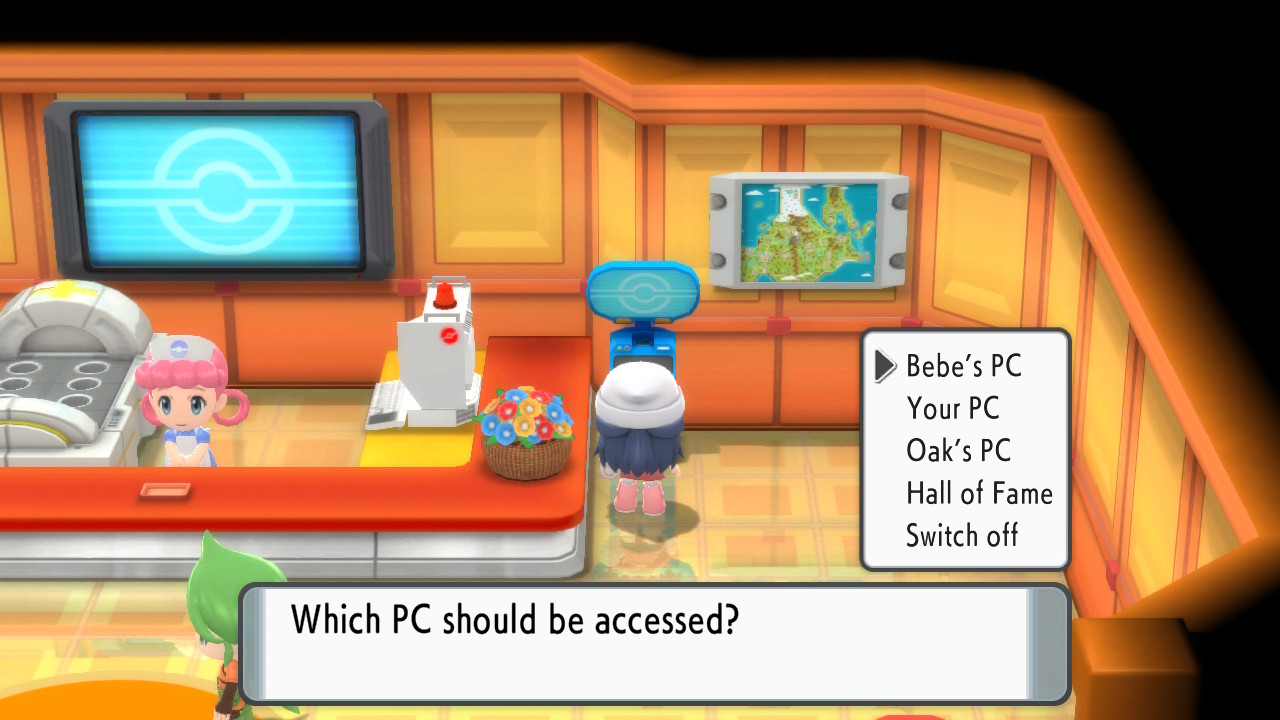
Opening your PC allows you to design Ball Capsules by adding or removing Seals. A Pokemon with a Ball Capsule can't be stored in a PC box. Opening Rowan's or Oak's PC allows the Professor to check how many Pokemon you've encountered.
Stickers and Capsule Decoration
Pokemon BDSP Related Guides

Brilliant Diamond and Shining Pearl Tips and Tricks
Author
Pokemon Brilliant Diamond and Shining Pearl (BDSP) Walkthrough & Guides Wiki
How to Use the PC and Boxes
Rankings
Gaming News
Popular Games

Genshin Impact Walkthrough & Guides Wiki

Honkai: Star Rail Walkthrough & Guides Wiki

Arknights: Endfield Walkthrough & Guides Wiki

Umamusume: Pretty Derby Walkthrough & Guides Wiki

Wuthering Waves Walkthrough & Guides Wiki

Pokemon TCG Pocket (PTCGP) Strategies & Guides Wiki

Abyss Walkthrough & Guides Wiki

Zenless Zone Zero Walkthrough & Guides Wiki

Digimon Story: Time Stranger Walkthrough & Guides Wiki

Clair Obscur: Expedition 33 Walkthrough & Guides Wiki
Recommended Games

Fire Emblem Heroes (FEH) Walkthrough & Guides Wiki

Pokemon Brilliant Diamond and Shining Pearl (BDSP) Walkthrough & Guides Wiki

Diablo 4: Vessel of Hatred Walkthrough & Guides Wiki

Super Smash Bros. Ultimate Walkthrough & Guides Wiki

Yu-Gi-Oh! Master Duel Walkthrough & Guides Wiki

Elden Ring Shadow of the Erdtree Walkthrough & Guides Wiki

Monster Hunter World Walkthrough & Guides Wiki

The Legend of Zelda: Tears of the Kingdom Walkthrough & Guides Wiki

Persona 3 Reload Walkthrough & Guides Wiki

Cyberpunk 2077: Ultimate Edition Walkthrough & Guides Wiki
All rights reserved
©2021 Pokémon. TM, ®Nintendo.
The copyrights of videos of games used in our content and other intellectual property rights belong to the provider of the game.
The contents we provide on this site were created personally by members of the Game8 editorial department.
We refuse the right to reuse or repost content taken without our permission such as data or images to other sites.


























