How to Trade Locally and Online
✬ Pokemon HOME Dex Completion Shiny Rewards:
┗ Meloetta | Manaphy | Enamorus | Keldeo | Meltan
☆ All Maps & Pokemon Locations
★ Best Battle Tower Team (100 Win Streak!)
☆ How to Complete the National Dex
★ Tier List and Movesets for Online Battle

This is a guide on how to trade Pokemon locally and online in Pokemon Brilliant Diamond and Shining Pearl (BDSP). Read on to learn how to access the Union Room in order to trade with other players using local and global communication!
How to Trade Locally
| Steps on How to Trade |
|---|
|
Access Local Room

In order to trade Pokemon locally, players will have to access the Local Room within the Union Room. In the Local Room, you will encounter Trainers on your local network communication.
Access the Union Room via the Pokemon Center
You can first access the Union Room by going upstairs in a Pokemon Center and interacting with the nurse in the middle. After getting the 1st badge in Oreburgh City, you can start visiting the basement of the Pokemon Center. After first visiting the basement, you unlock the ability to access the Union Room from anywhere in the Sinnoh region (except inside buildings and caves) by pressing Y.
Interact with Players

In the Local Room, players that are willing to trade will have a speech bubble with 2 Pokeballs above their head. To initiate trade, interact with a player with this speech bubble above their head. Only 1 person between the 2 needs to select Trade, otherwise both players will just be standing around with speech bubbles above their head.
How to Trade Online
Access Global Room

In order to trade Pokemon online, players will have to access the Global Room within the Union Room. The Global Room requires a Nintendo Switch Online Subscription. Here, you will meet players from around the world using online communication.
After getting the 1st badge in Oreburgh City, you can start visiting the basement of the Pokemon Center. After first visiting the basement, you unlock the ability to access the Global (and Local) Union Room from anywhere in the Sinnoh region (except inside buildings and caves) by pressing Y.
Interact with Players

In the Global Room, players that are willing to trade will have a speech bubble with 2 Pokeballs above their head. To initiate trade, interact with a player with this speech bubble above their head. Only 1 person between the 2 needs to select Trade, otherwise both players will just be standing around with speech bubbles above their head.
Show Other Players Your Trainer Card
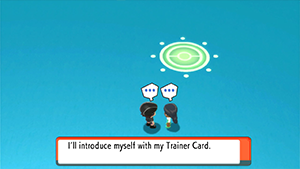
As of Ver 1.2.0, Trainers can now view your Trainer Card in the Union Room. You and other Trainers can view each other's Battle Tower Records as well.
How to Trade Items

You can trade items by letting your Pokemon hold that item for you and sending that Pokemon over to the person you are trading with. You can keep the items your traded Pokemon comes with along with the actual Pokemon!
Just remember not to make your Haunter hold an Everstone then send it to your friend when they're trying to evolve it!
Pokemon BDSP Related Guides

Brilliant Diamond and Shining Pearl Tips and Tricks
Author
Pokemon Brilliant Diamond and Shining Pearl (BDSP) Walkthrough & Guides Wiki
How to Trade Locally and Online
Rankings
Gaming News
Popular Games

Genshin Impact Walkthrough & Guides Wiki

Honkai: Star Rail Walkthrough & Guides Wiki

Arknights: Endfield Walkthrough & Guides Wiki

Umamusume: Pretty Derby Walkthrough & Guides Wiki

Wuthering Waves Walkthrough & Guides Wiki

Pokemon TCG Pocket (PTCGP) Strategies & Guides Wiki

Abyss Walkthrough & Guides Wiki

Zenless Zone Zero Walkthrough & Guides Wiki

Digimon Story: Time Stranger Walkthrough & Guides Wiki

Clair Obscur: Expedition 33 Walkthrough & Guides Wiki
Recommended Games

Fire Emblem Heroes (FEH) Walkthrough & Guides Wiki

Pokemon Brilliant Diamond and Shining Pearl (BDSP) Walkthrough & Guides Wiki

Diablo 4: Vessel of Hatred Walkthrough & Guides Wiki

Super Smash Bros. Ultimate Walkthrough & Guides Wiki

Yu-Gi-Oh! Master Duel Walkthrough & Guides Wiki

Elden Ring Shadow of the Erdtree Walkthrough & Guides Wiki

Monster Hunter World Walkthrough & Guides Wiki

The Legend of Zelda: Tears of the Kingdom Walkthrough & Guides Wiki

Persona 3 Reload Walkthrough & Guides Wiki

Cyberpunk 2077: Ultimate Edition Walkthrough & Guides Wiki
All rights reserved
©2021 Pokémon. TM, ®Nintendo.
The copyrights of videos of games used in our content and other intellectual property rights belong to the provider of the game.
The contents we provide on this site were created personally by members of the Game8 editorial department.
We refuse the right to reuse or repost content taken without our permission such as data or images to other sites.




![Animal Crossing: New Horizons Review [Switch 2] | Needlessly Crossing Over to a New Generation](https://img.game8.co/4391759/47d0408b0b8a892e453a0b90f54beb8a.png/show)






















I get that last part, it's a joke about a certain woman who trades her haunter for a medicha