How to Save Your Game
✬ Pokemon HOME Dex Completion Shiny Rewards:
┗ Meloetta | Manaphy | Enamorus | Keldeo | Meltan
☆ All Maps & Pokemon Locations
★ Best Battle Tower Team (100 Win Streak!)
☆ How to Complete the National Dex
★ Tier List and Movesets for Online Battle

Press X to open the Start Menu then save your game in Pokemon Brilliant Diamond and Shining Pearl (BDSP). Read on for a guide on how many save files you can have and if there's autosave in the game.
List of Contents
How to Save Your Game
Press X then Select Save
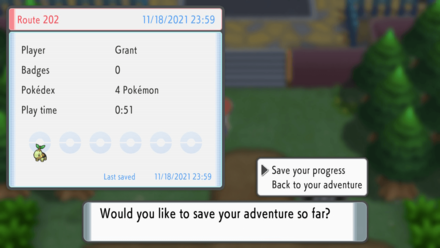
In order to save your game, press X to open the Start Menu. Afterward, press R, which is also denoted by the notepad icon.
Autosave

Your game will autosave when entering locations such as buildings, gates, forests, etc. It should say “Now saving...” at the top right of your screen! Additionally, it also autosaves after you catch a Pokemon.
How Many Save Files?

You're only allowed 1 save file per system. If you plan on starting a new game, you must delete the old save file first before starting a new game, as you can't overwrite a save file with a new game.
Is There Autosave?
Game Autosaves After Entering Location

There is autosave in Pokemon Brilliant Diamond and Shining Pear! The game will indicate “Now saving...” at the top right of your screen if the game is auto saving.
Turn On Autosave in Options
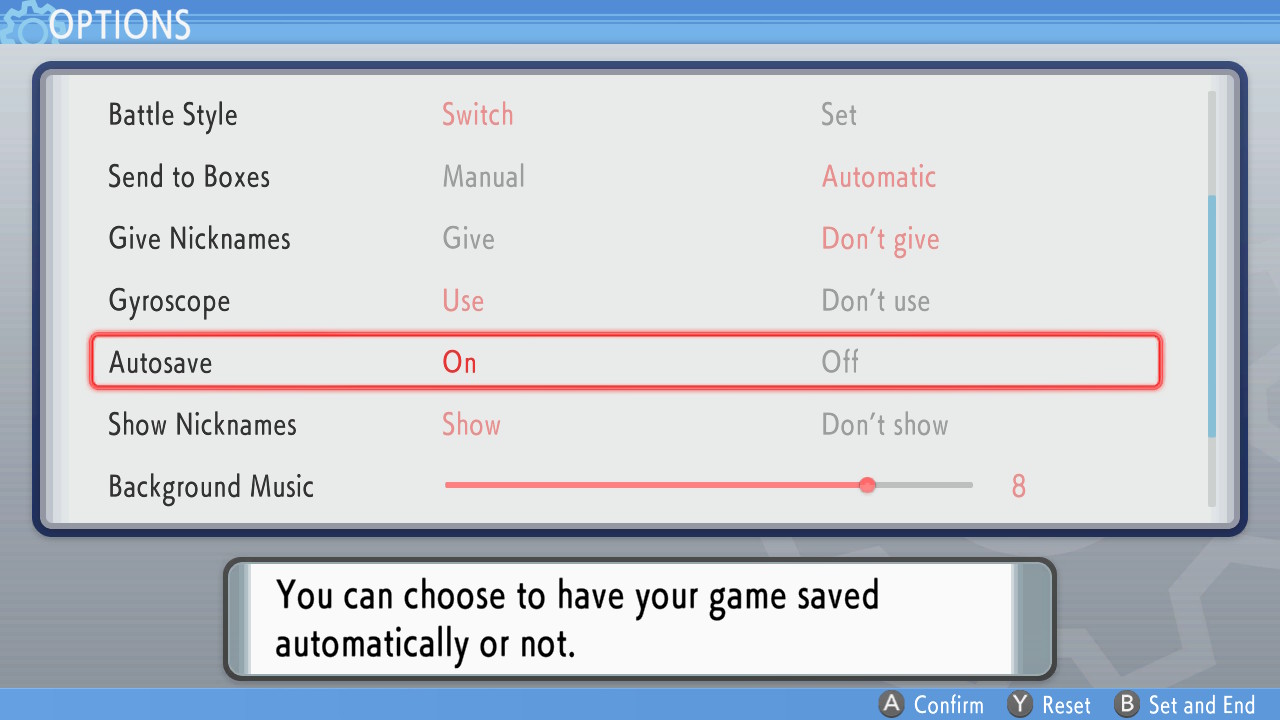
You can turn it on/off in your game's option by pressing X to go to Options, then enabling Autosave.
Best Time to Save
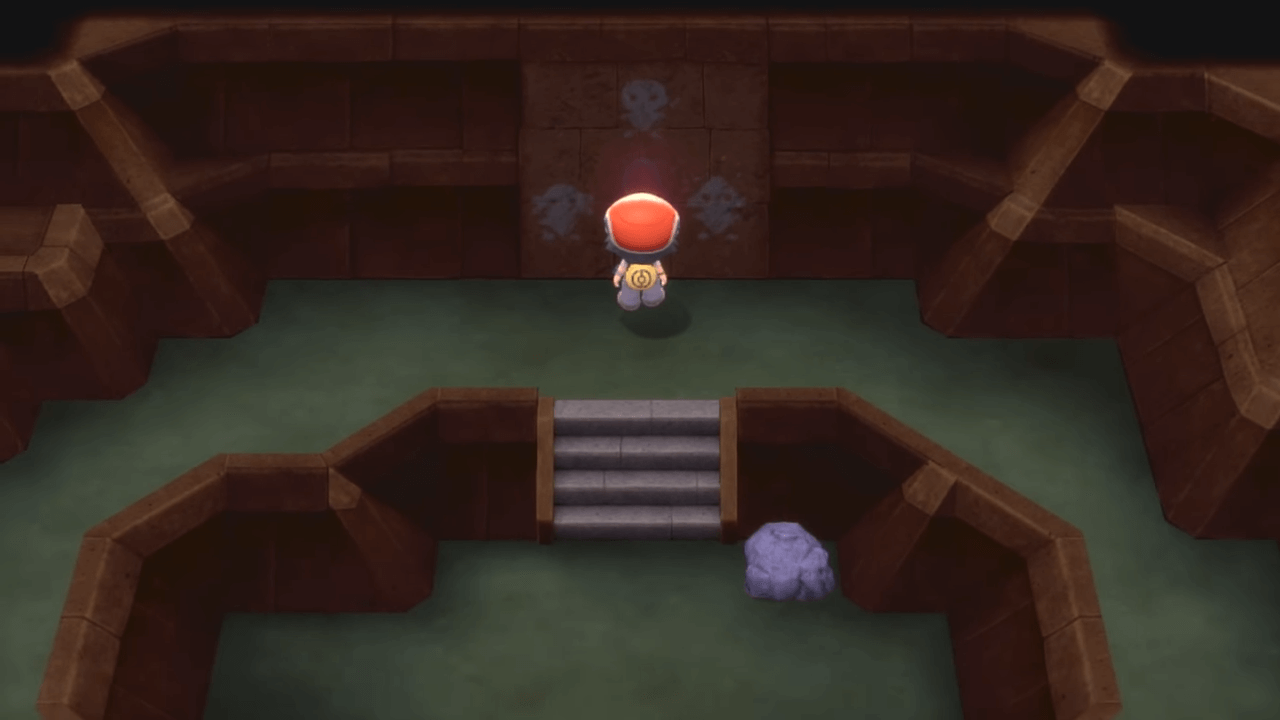
Save Before Important Battles
It's recommended to save before important battles, such as with Gym Leaders, your rival, Team Galactic, and the Pokemon League. Saving your progress before a difficult fight will allow you to reset your game if you lose the fight and get sent to a distant Pokemon Center, or if you spend a large quantity of expensive healing items and regret the decision.
When Rerolling Legendary Pokemon
Saving before an encounter with a Legendary Pokemon will allow you to reroll its Nature and IVs. As the Nature and IVs of Pokemon are reset on each encounter, it's possible to reset repeatedly until you have obtained the Nature and IVs of your choosing.
Although checking IVs wasn't available in the original Diamond and Pearl, it's been possible in other Generation VIII games, so it will likely be added in Brilliant Diamond and Shining Pearl.
How to Reroll for Best Nature and IVs
Pokemon BDSP Related Guides

Brilliant Diamond and Shining Pearl Tips and Tricks
Author
Rankings
Gaming News
Popular Games

Genshin Impact Walkthrough & Guides Wiki

Honkai: Star Rail Walkthrough & Guides Wiki

Arknights: Endfield Walkthrough & Guides Wiki

Umamusume: Pretty Derby Walkthrough & Guides Wiki

Wuthering Waves Walkthrough & Guides Wiki

Pokemon TCG Pocket (PTCGP) Strategies & Guides Wiki

Abyss Walkthrough & Guides Wiki

Zenless Zone Zero Walkthrough & Guides Wiki

Digimon Story: Time Stranger Walkthrough & Guides Wiki

Clair Obscur: Expedition 33 Walkthrough & Guides Wiki
Recommended Games

Fire Emblem Heroes (FEH) Walkthrough & Guides Wiki

Pokemon Brilliant Diamond and Shining Pearl (BDSP) Walkthrough & Guides Wiki

Diablo 4: Vessel of Hatred Walkthrough & Guides Wiki

Super Smash Bros. Ultimate Walkthrough & Guides Wiki

Yu-Gi-Oh! Master Duel Walkthrough & Guides Wiki

Elden Ring Shadow of the Erdtree Walkthrough & Guides Wiki

Monster Hunter World Walkthrough & Guides Wiki

The Legend of Zelda: Tears of the Kingdom Walkthrough & Guides Wiki

Persona 3 Reload Walkthrough & Guides Wiki

Cyberpunk 2077: Ultimate Edition Walkthrough & Guides Wiki
All rights reserved
©2021 Pokémon. TM, ®Nintendo.
The copyrights of videos of games used in our content and other intellectual property rights belong to the provider of the game.
The contents we provide on this site were created personally by members of the Game8 editorial department.
We refuse the right to reuse or repost content taken without our permission such as data or images to other sites.


























