How to Check IVs (Judge Function)
✬ Pokemon HOME Dex Completion Shiny Rewards:
┗ Meloetta | Manaphy | Enamorus | Keldeo | Meltan
☆ All Maps & Pokemon Locations
★ Best Battle Tower Team (100 Win Streak!)
☆ How to Complete the National Dex
★ Tier List and Movesets for Online Battle
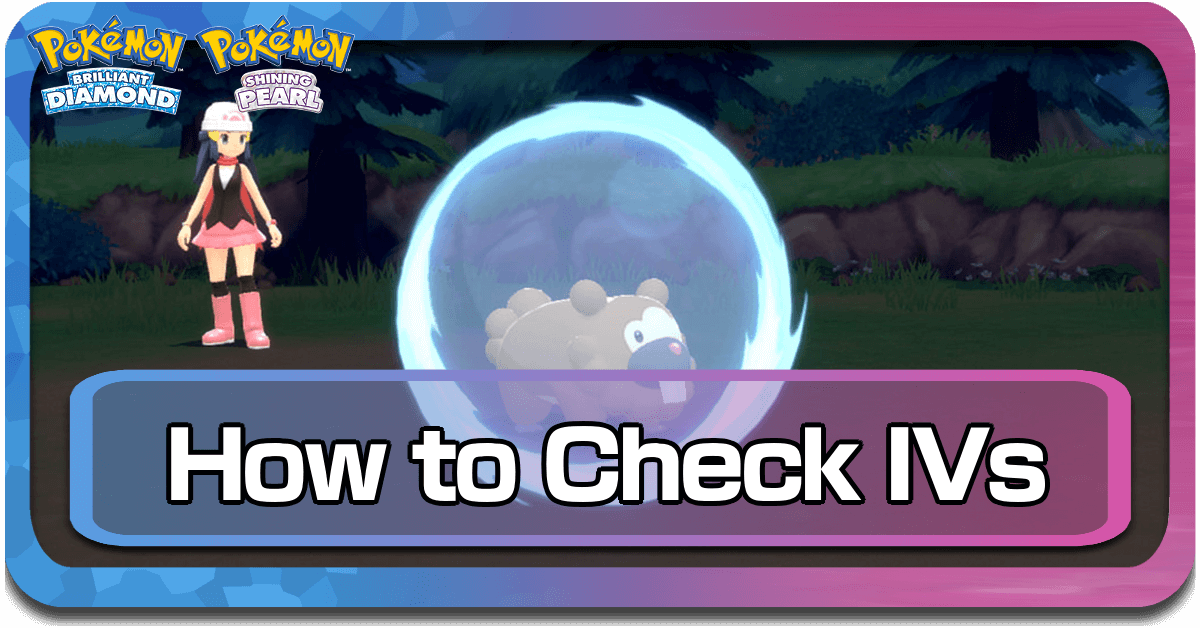
You can check IVs in the current generation by unlocking the Judge Function at the Battle Tower. Read on to learn where the IV checker is, how to check IVs, and if you can check IVs in Pokemon Brilliant Diamond and Shining Pearl (BDSP).
List of Contents
How to Check IVs Video Walkthrough
How to Unlock the Judge Function
| How to Get Judge Function |
|---|
|
Become Champion and Head to the Fight Area

After defeating the Elite 4 and the Champion, you can head to Snowpoint City and talk to the sailor at the port to ride the boat to the Fight Area.
If you have been to the Fight Area before, you can use Fly to get there quicker.
Head to the Battle Tower

Once you are in the Fight Area, enter the building to the northeast and pass straight through Battle Park to reach the Battle Tower.
Talk to the Man near the PC

Inside the Battle Tower, you can talk to the man beside the east wall of the room near the PC. After talking to him, the Judge Function will become available in your Pokemon Boxes.
How to Check IVs
Open Pokemon Boxes
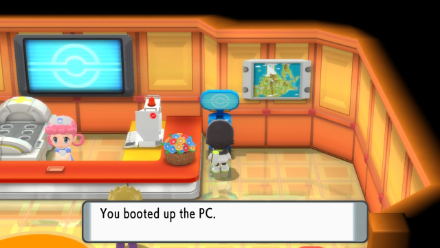
To check the IVs of a Pokemon, open your Pokemon Boxes by going to a PC or by pressing R Button while you are on the Pokemon Party screen.
Press the + or − Button Twice

Hover the pointer over any Pokemon in your boxes or party and press + or − Button to view its stats. Press + or − again to view the Pokemon's IVs on the right side of the screen.
Judge Ratings Explained
The following info is based off Pokemon Sword and Shield.
Individual IV Stat Ratings Explained
| Rating | Individual Values (IVs) |
|---|---|
| Best | 31 |
| Fantastic | 30 |
| Very Good | 26 - 29 |
| Pretty Good | 16 - 25 |
| Decent | 1 - 15 |
| No Good | 0 |
General Stat Ratings Explained
This is for the rating in green text at the bottom of Judge tab. It calculates the total IVs across all stats.
| Rating | Total IVs |
|---|---|
| Amazing stats! | 151〜186 |
| Great stats! | 121〜150 |
| Good stats | 91〜120 |
| OK stats | 0〜90 |
Pokemon BDSP Related Guides

Comment
It does now, notice they updated the article after they made that comment. Granted it probably did before as well and said person is probably just a troll.
Author
Pokemon Brilliant Diamond and Shining Pearl (BDSP) Walkthrough & Guides Wiki
How to Check IVs (Judge Function)
Rankings
- We could not find the message board you were looking for.
Gaming News
Popular Games

Genshin Impact Walkthrough & Guides Wiki

Honkai: Star Rail Walkthrough & Guides Wiki

Arknights: Endfield Walkthrough & Guides Wiki

Umamusume: Pretty Derby Walkthrough & Guides Wiki

Wuthering Waves Walkthrough & Guides Wiki

Pokemon TCG Pocket (PTCGP) Strategies & Guides Wiki

Abyss Walkthrough & Guides Wiki

Zenless Zone Zero Walkthrough & Guides Wiki

Digimon Story: Time Stranger Walkthrough & Guides Wiki

Clair Obscur: Expedition 33 Walkthrough & Guides Wiki
Recommended Games

Fire Emblem Heroes (FEH) Walkthrough & Guides Wiki

Pokemon Brilliant Diamond and Shining Pearl (BDSP) Walkthrough & Guides Wiki

Diablo 4: Vessel of Hatred Walkthrough & Guides Wiki

Super Smash Bros. Ultimate Walkthrough & Guides Wiki

Yu-Gi-Oh! Master Duel Walkthrough & Guides Wiki

Elden Ring Shadow of the Erdtree Walkthrough & Guides Wiki

Monster Hunter World Walkthrough & Guides Wiki

The Legend of Zelda: Tears of the Kingdom Walkthrough & Guides Wiki

Persona 3 Reload Walkthrough & Guides Wiki

Cyberpunk 2077: Ultimate Edition Walkthrough & Guides Wiki
All rights reserved
©2021 Pokémon. TM, ®Nintendo.
The copyrights of videos of games used in our content and other intellectual property rights belong to the provider of the game.
The contents we provide on this site were created personally by members of the Game8 editorial department.
We refuse the right to reuse or repost content taken without our permission such as data or images to other sites.




![Animal Crossing: New Horizons Review [Switch 2] | Needlessly Crossing Over to a New Generation](https://img.game8.co/4391759/47d0408b0b8a892e453a0b90f54beb8a.png/show)






















When you make an article, at least make sure it's correct. Just like in Sw & Sh; 0 = "No good", 1-15 = "Decent", 16-25 = "Pretty Good", 26-29 = "Very Good", 30 = "Fantastic" and 31 = "Best!" Source: Bulbapedia - Stats Judge.