How to Delete Save Data and Start a New Game
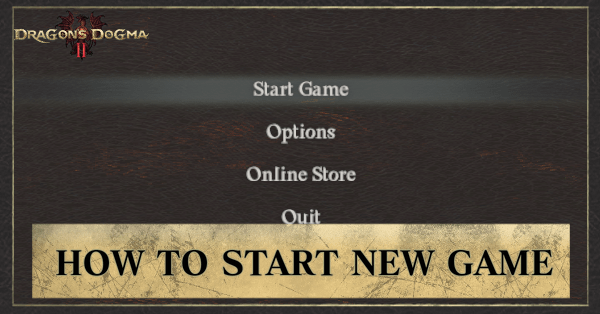
You can delete save data for Dragon's Dogma 2 (DD2) to start a new game and save file. Learn how to start a new game, how to start a new game in older versions, and how to delete save files on PC and XBOX.
List of Contents
How to Start New Game
Select the New Game Option
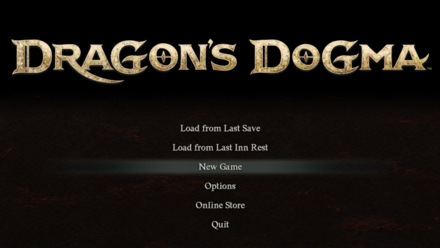
As of Update Ver, 1.05, a New Game option has been added to the game's title menu, allowing you to create a new save file from the very start.
Making a New Game Deletes Previous Saves
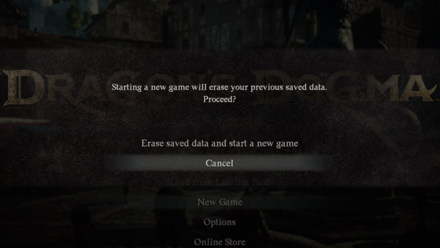
Since there can still be one save file, starting a new game deletes all previous save data.
Therefore, we only recommend this to players who are in the game's early stages and would want to restart for any reason.
Consider New Game Plus or Other Options
Suppose you have progressed far into the game and want to change something and start over for some reason.
In that case, we recommend considering some alternatives such continuing to New Game Plus, the Art of Metamorphosis to change your name and appearance, or reviving NPCs from the morgue to continue certain quests.
How to Start a New Game in Older Versions
| Jump to a platform! | |
|---|---|
| Steam (PC) | XBOX Series X|S |
Steam (PC)
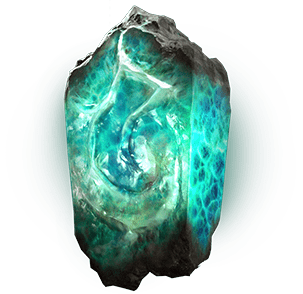 Attention! Attention! |
Considerations for Starting a New Game |
|---|---|
| ・Avoid deleting multiple save files in a short span of time as you may be locked out of the game for 24 hours by Denuvo. |
| How to Start a New Game on Steam |
|---|
|
|
Delete Save Files in Steam Folder
| Dragon's Dogma 2 Save File Folder |
|---|
| Steam\userdata\[user ID]\2054970 |
To delete your save file for Dragon's Dogma 2, navigate to your Steam folder > userdata > user ID. 2054970 is the game's ID and can be seen on the URL on its store page.
Delete the 2054970 folder and its contents but ensure that you make a backup of it first in case something goes wrong.
If there are multiple user IDs inside the userdata folder, select the latest one by checking the date it was last modified.
Disable Steam Cloud
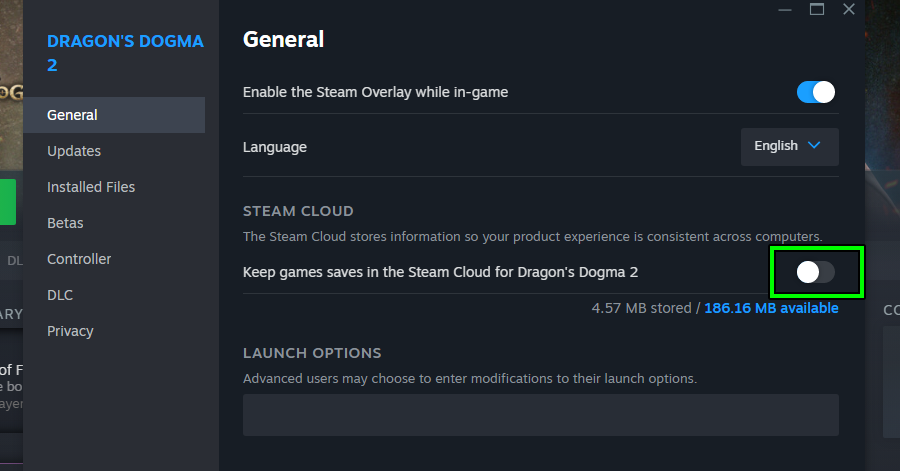
Right click Dragon's Dogma 2 in your Steam library, select Properties, turn off Steam Cloud under the General tab, and then close the pop-up window.
You'll need to turn this off, otherwise Steam will just replace your deleted save file with the one stored in the cloud.
Launch the Game and Start a New File

Once you open the game, you should see Start Game again in the main menu. Hit Start Game and start a new file.
Close the Game After It Autosaves
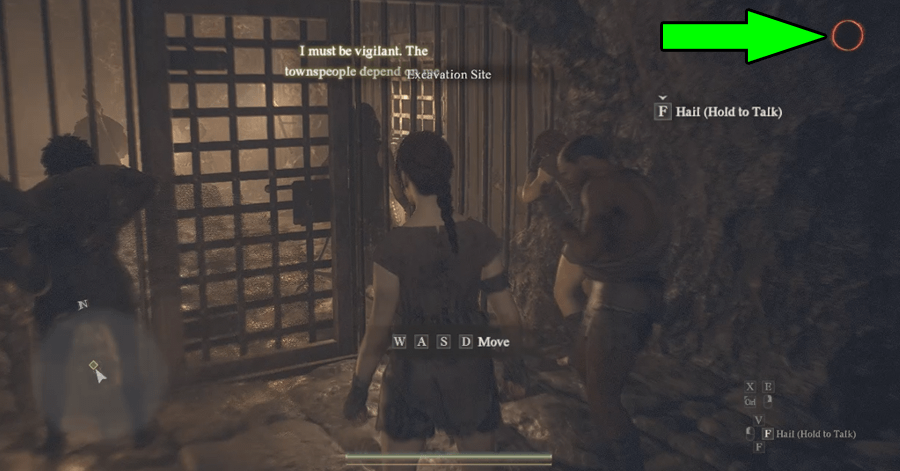
Create and finalize your Arisen to trigger an autosave. This is indicated by a circle on the top right corner of the screen. After it finishes saving, close the game.
Enable Steam Cloud
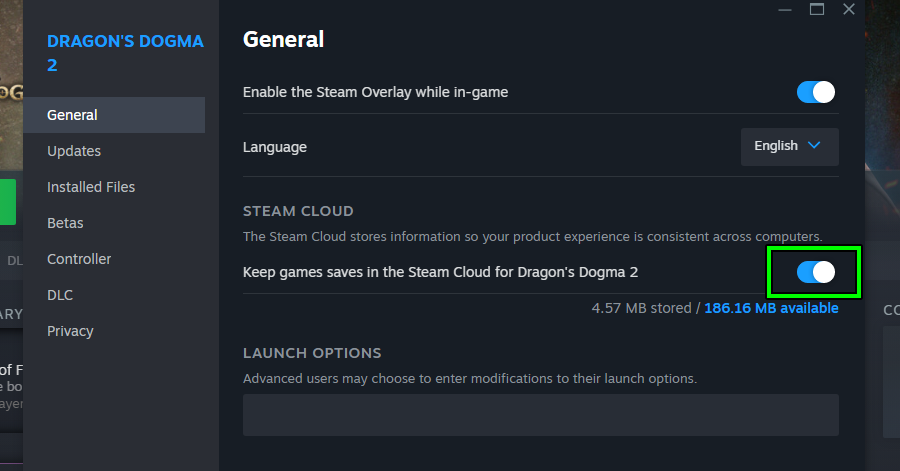
Right click the game again in your library, select Properties, and turn Steam Cloud back on, then close the pop-up window.
Overwrite Old Cloud Save
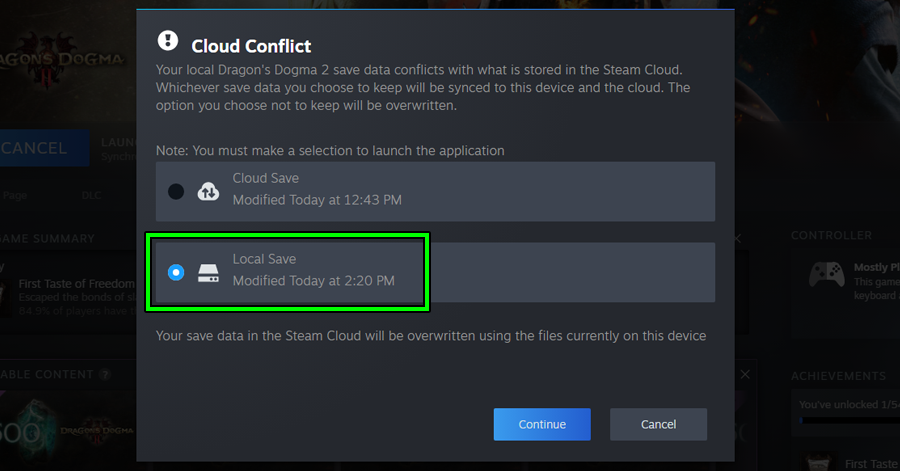
Relaunch the game and you should encounter a Cloud Conflict pop-up. Select Local Save and hit the Continue button to overwrite your old save in Steam Cloud.
You may now continue where you left off during the first main quest.
Story Walkthrough and Main Quest List
XBOX Series X|S
| How to Start a New Game on XBOX |
|---|
|
|
Make Sure to Close Dragon's Dogma 2
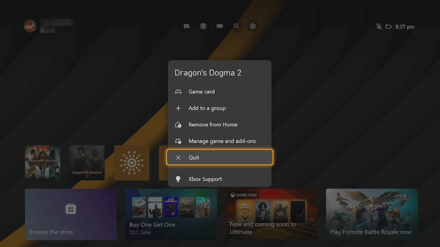
To avoid any issues, we suggest quitting Dragon's Dogma 2 and making sure the game is not running. You can do this by hovering over the Dragon's Dogma 2 tile, pressing Start (☰), then choosing Quit.
Hover over Dragon's Dogma 2 and Press Start
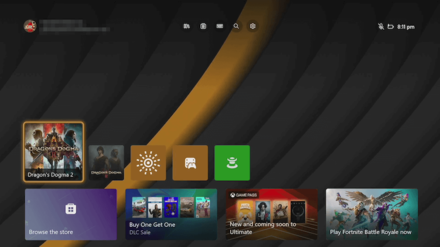
To start a new game on XBOX, you have to delete your save file. To do this hover over the Dragon's Dogma tile and press Start (☰).
Go to Manage Game and Add-Ons
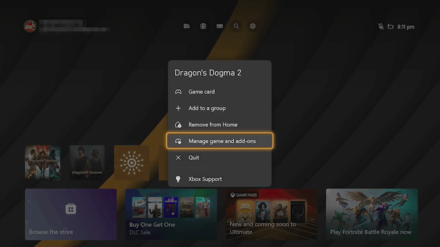
Scroll down to Manage game and add-ons. Press A to continue. This part will enable you to manage your game data and DLCs, and this includes your save file.
Select Saved Data
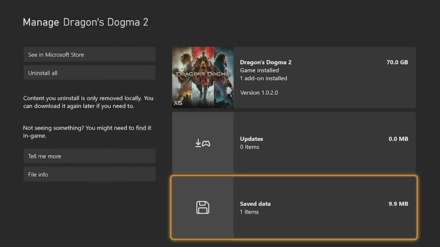
For the three options that appeared, scroll down to Saved Data. Be careful not to delete anything else as you run the risk of deleting the full game and having the need to reinstall it again.
Select the Profile of the Save File You Want to Delete
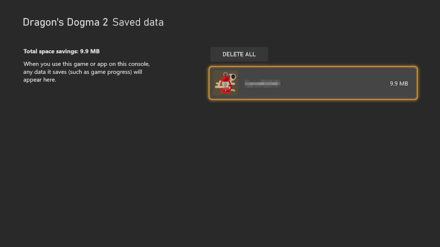
Select the Profile of the save file that you want to delete. This may be for you or other members playing on your XBOX so be careful and double check before proceeding!
Choose Delete Everywhere
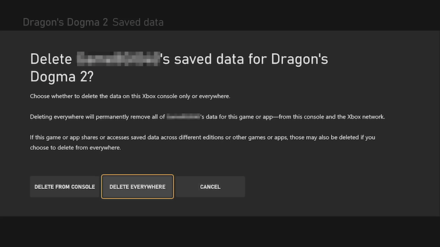
When asked for the final time, choose Delete Everywhere. This will make sure your save file is not saved in the Cloud and the game has no way to restore it. Open Dragon's Dogma normally and it should ask you to create a character like it did initially.
How to Delete Cloud Saves
Cloud Saves Can Only Be Overwritten
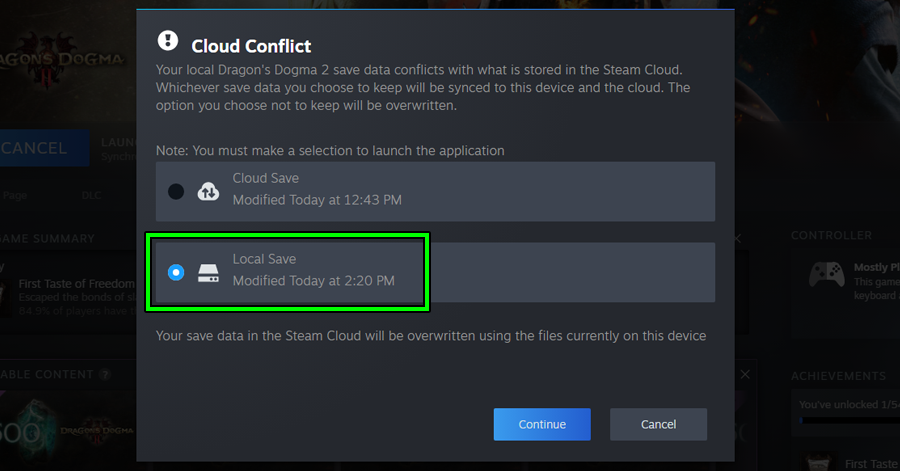
Steam does not allow you to directly delete save files in the cloud. The alternative is to overwrite the save file stored on the cloud with a newer save from your PC.
Choose Delete Everywhere When Deleting a Save File
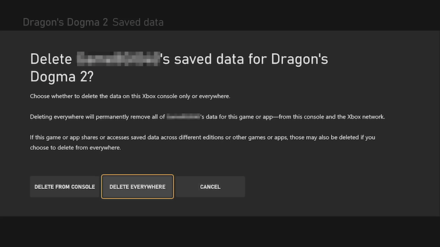
Cloud saves in XBOX are easily deleted by choosing Delete Everywhere when prompted during save file deletion.
Dragon's Dogma 2 Related Guides

Recommended Guides
| Popular Guides | |
|---|---|
| Portcrystal Locations | Missables |
| Stat Growth | Max Level |
| Seeker's Token Locations | Golden Trove Beetle Locations |
| Maister Locations | New Game Plus |
| How to Delete Save Data and Start a New Game | Best Equipment |
| Bosses | Treasure Chests Guide |
Dragon's Dogma 2 Wiki
Comment
Author
How to Delete Save Data and Start a New Game
Rankings
- We could not find the message board you were looking for.
Gaming News
Popular Games

Genshin Impact Walkthrough & Guides Wiki

Honkai: Star Rail Walkthrough & Guides Wiki

Arknights: Endfield Walkthrough & Guides Wiki

Umamusume: Pretty Derby Walkthrough & Guides Wiki

Wuthering Waves Walkthrough & Guides Wiki

Pokemon TCG Pocket (PTCGP) Strategies & Guides Wiki

Abyss Walkthrough & Guides Wiki

Zenless Zone Zero Walkthrough & Guides Wiki

Digimon Story: Time Stranger Walkthrough & Guides Wiki

Clair Obscur: Expedition 33 Walkthrough & Guides Wiki
Recommended Games

Fire Emblem Heroes (FEH) Walkthrough & Guides Wiki

Pokemon Brilliant Diamond and Shining Pearl (BDSP) Walkthrough & Guides Wiki

Diablo 4: Vessel of Hatred Walkthrough & Guides Wiki

Super Smash Bros. Ultimate Walkthrough & Guides Wiki

Yu-Gi-Oh! Master Duel Walkthrough & Guides Wiki

Elden Ring Shadow of the Erdtree Walkthrough & Guides Wiki

Monster Hunter World Walkthrough & Guides Wiki

The Legend of Zelda: Tears of the Kingdom Walkthrough & Guides Wiki

Persona 3 Reload Walkthrough & Guides Wiki

Cyberpunk 2077: Ultimate Edition Walkthrough & Guides Wiki
All rights reserved
©CAPCOM CO., LTD. ALL RIGHTS RESERVED.
The copyrights of videos of games used in our content and other intellectual property rights belong to the provider of the game.
The contents we provide on this site were created personally by members of the Game8 editorial department.
We refuse the right to reuse or repost content taken without our permission such as data or images to other sites.
 Walkthrough
Walkthrough Quests
Quests Vocation
Vocation Tips and Tricks
Tips and Tricks Weapons
Weapons Armors
Armors Interactive Map
Interactive Map Romance
Romance Character Creator
Character Creator Pawns
Pawns Items
Items Augments
Augments Monsters
Monsters NPCs
NPCs Weapon Skills
Weapon Skills Core Skills
Core Skills Trophies and Achievements
Trophies and Achievements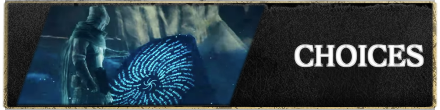 Choices
Choices Collectibles
Collectibles News and Game Info
News and Game Info Updates and Patch Notes
Updates and Patch Notes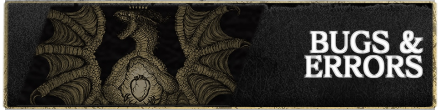 Bugs and Errors
Bugs and Errors



![Neverness to Everness (NTE) Review [Beta Co-Ex Test] | Rolling the Dice on Something Special](https://img.game8.co/4414628/dd3192c8f1f074ea788451a11eb862a7.jpeg/show)






















